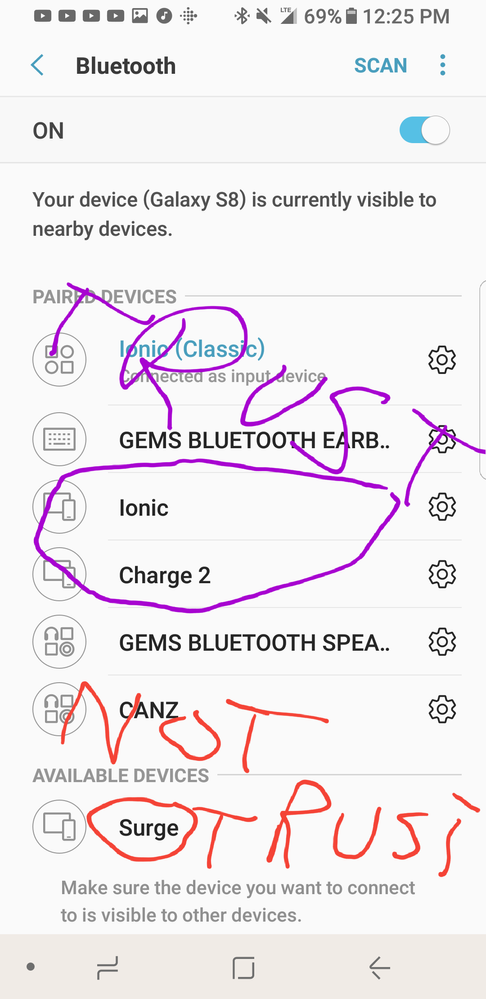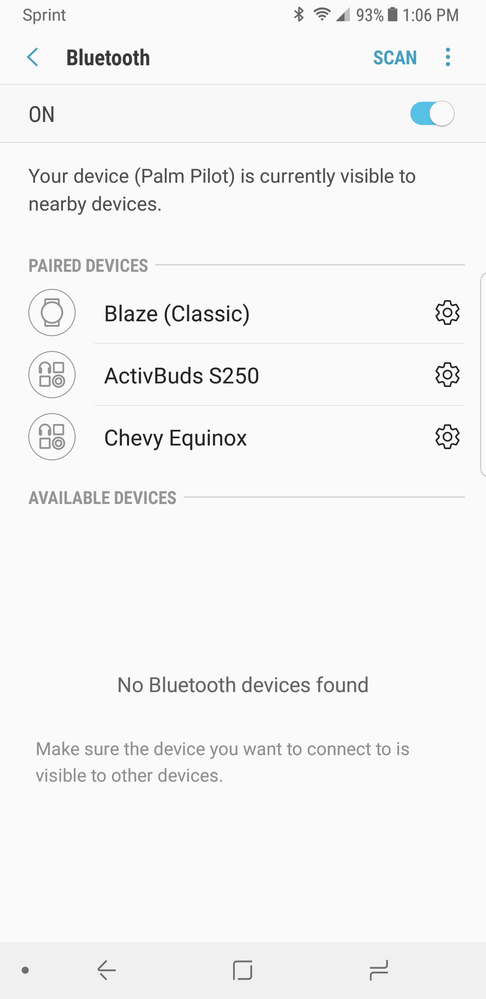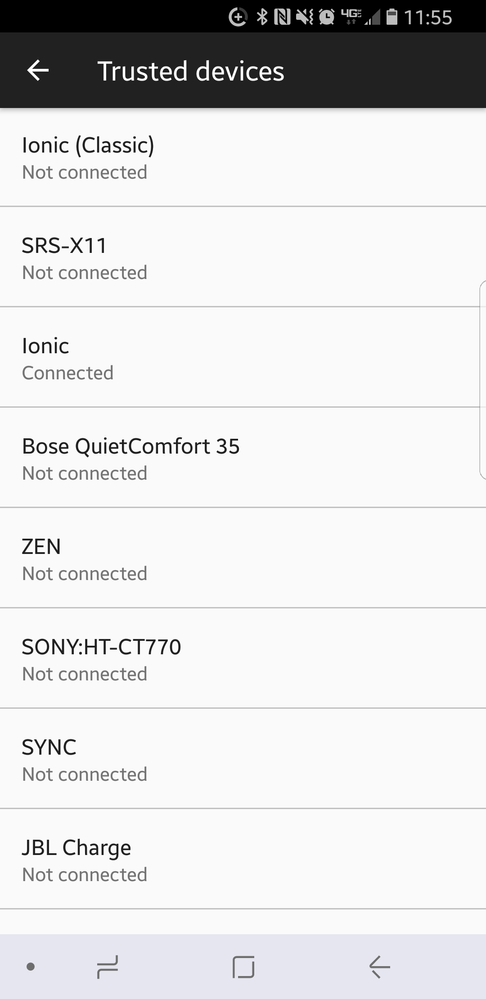Join us on the Community Forums!
-
Community Guidelines
The Fitbit Community is a gathering place for real people who wish to exchange ideas, solutions, tips, techniques, and insight about the Fitbit products and services they love. By joining our Community, you agree to uphold these guidelines, so please take a moment to look them over. -
Learn the Basics
Check out our Frequently Asked Questions page for information on Community features, and tips to make the most of your time here. -
Join the Community!
Join an existing conversation, or start a new thread to ask your question. Creating your account is completely free, and takes about a minute.
Not finding your answer on the Community Forums?
- Community
- Platform
- Android App
- Re: Got a Samsung Galaxy S8 and not my fitbit doe...
- Mark Topic as New
- Mark Topic as Read
- Float this Topic for Current User
- Bookmark
- Subscribe
- Mute
- Printer Friendly Page
- Community
- Platform
- Android App
- Re: Got a Samsung Galaxy S8 and not my fitbit doe...
Notifications not showing on blaze from galaxy S8/S8+
- Mark Topic as New
- Mark Topic as Read
- Float this Topic for Current User
- Bookmark
- Subscribe
- Mute
- Printer Friendly Page
08-22-2017
20:28
- last edited on
12-11-2017
16:15
by
AlessFitbit
![]()
- Mark as New
- Bookmark
- Subscribe
- Permalink
- Report this post
08-22-2017
20:28
- last edited on
12-11-2017
16:15
by
AlessFitbit
![]()
- Mark as New
- Bookmark
- Subscribe
- Permalink
- Report this post
My notifications are not coming through on my blaze. I just upgraded my phone the the s8 active, are the phone and watch not compatable? I have already tried everything to reset it and it is still not working. Thanks
Moderator Edit: Updated Subject For Clarity
11-08-2017 06:56
- Mark as New
- Bookmark
- Subscribe
- Permalink
- Report this post
11-08-2017 06:56
- Mark as New
- Bookmark
- Subscribe
- Permalink
- Report this post
What do you mean does it appear as a trusted device? It is paired through the app. It is not paired through the phones Bluetooth. It says the fitbit rejects the pairing if I do it that way.
Yes all notifications are turned on and running.
 Best Answer
Best Answer11-08-2017 07:15 - edited 11-08-2017 07:16
- Mark as New
- Bookmark
- Subscribe
- Permalink
- Report this post
SunsetRunner
11-08-2017 07:15 - edited 11-08-2017 07:16
- Mark as New
- Bookmark
- Subscribe
- Permalink
- Report this post
I have an S8, and I have no issues with notifications (the S8+ is just a larger screen) with my Ionic. You haven't indicated which device you have, so your results may very, but a couple of things you might try:
Navigate to {Settings -> Lock screen and security -> Other security settings (it is at the bottom of the screen) -> Notification access (again, at the bottom of the screen)}. Check that the Fitbit Notification Service is enabled. It should happen when you set up the app, but it didn't for me.
Insure that the Fitbit app has permissions set correctly. {Settings -> Apps -> App manager} Scroll down to Fitbit, tap it, and check Permissions for Phone and SMS are on. (Also, Location).
If Data Saver is on ({Settings -> Data usage -> Data saver} then tap {Allow app while Data saver on}) check that Fitbit is set to On (Allow).
Lastly, in the Fitbit app:
1) make sure all the notifications you want are enabled. With the three dots in the upper right, you can send a test notification, and it should say "Incoming Call Test."
2) I have the "Always Connected" on in the Fitbit app. The S8 has an amazing battery, and I have seen little impact when leaving this setting checked.
11-08-2017 07:20
- Mark as New
- Bookmark
- Subscribe
- Permalink
- Report this post
SunsetRunner
11-08-2017 07:20
- Mark as New
- Bookmark
- Subscribe
- Permalink
- Report this post
I have an Ionic, not sure if this will work for the Blaze as well, but I posted some things to look for on the S8 here. I hope it helps: https://community.fitbit.com/t5/Android-App/No-notifications-from-Galaxy-S8/m-p/2288367#M61761
 Best Answer
Best Answer11-08-2017 09:29
- Mark as New
- Bookmark
- Subscribe
- Permalink
- Report this post
 Platinum Fitbit Product Experts share support knowledge on the forums and advocate for the betterment of Fitbit products and services. Learn more
Platinum Fitbit Product Experts share support knowledge on the forums and advocate for the betterment of Fitbit products and services. Learn more
11-08-2017 09:29
- Mark as New
- Bookmark
- Subscribe
- Permalink
- Report this post
Your right you can not pair it the app can and should pair the tracker.
What I mean is until the tracker shows up in Bluetooth as a trusted device, notifications will not work.
 Best Answer
Best Answer11-08-2017 09:49
- Mark as New
- Bookmark
- Subscribe
- Permalink
- Report this post
11-08-2017 09:49
- Mark as New
- Bookmark
- Subscribe
- Permalink
- Report this post
Okay, so how long do I have to wait for that to happen? Or is there something I have to do?
 Best Answer
Best Answer11-08-2017 10:55
- Mark as New
- Bookmark
- Subscribe
- Permalink
- Report this post
SunsetRunner
11-08-2017 10:55
- Mark as New
- Bookmark
- Subscribe
- Permalink
- Report this post
I don't mean to intrude, but something doesn't jive, and perhaps I misunderstand what you're suggesting. Are you suggesting that this individual will not receive notifications unless (s)he has the Iconic (Classic) bluetooth connected? If so, that's not correct. I am not connected to Iconic (Classic) bluetooth at all, and I receive all notifications. I never turn the classic bluetooth on as it kills battery.
As for "Trusted Devices" all this means is that when a trusted Bluetooth device is connected you can bypass standard security log in methods to access your phone... no fingerprint, iris scan, or passcode. That's why it is located in Lock screen and security settings.
 Best Answer
Best Answer11-08-2017 11:04
- Mark as New
- Bookmark
- Subscribe
- Permalink
- Report this post
 Platinum Fitbit Product Experts share support knowledge on the forums and advocate for the betterment of Fitbit products and services. Learn more
Platinum Fitbit Product Experts share support knowledge on the forums and advocate for the betterment of Fitbit products and services. Learn more
11-08-2017 11:04
- Mark as New
- Bookmark
- Subscribe
- Permalink
- Report this post
In general I find if the ionic, blaze, charge, etc is not showing as trusted then notifications don't get through.
The classic is supposedly only for remote music control on the phone.
I however find with the ionic this works fine through the low energy Bluetooth (ionic)
I only have classic enabled for smart lock, it seems to work better then the BTLE.
 Best Answer
Best Answer11-08-2017 11:09
- Mark as New
- Bookmark
- Subscribe
- Permalink
- Report this post
11-08-2017 11:09
- Mark as New
- Bookmark
- Subscribe
- Permalink
- Report this post
Currently I have the classic as trusted. The Blaze is no longer even showing as available though.
 Best Answer
Best Answer11-08-2017 11:16
- Mark as New
- Bookmark
- Subscribe
- Permalink
- Report this post
SunsetRunner
11-08-2017 11:16
- Mark as New
- Bookmark
- Subscribe
- Permalink
- Report this post
Seems to work fine for me without all the extra nonsense. But, whatever works.
 Best Answer
Best Answer11-08-2017 13:43
- Mark as New
- Bookmark
- Subscribe
- Permalink
- Report this post
11-08-2017 13:43
- Mark as New
- Bookmark
- Subscribe
- Permalink
- Report this post
Any news on this getting fixed? Just got my Blaze today and I'm pretty upset about this.
 Best Answer
Best Answer11-08-2017 16:17
- Mark as New
- Bookmark
- Subscribe
- Permalink
- Report this post
11-08-2017 16:17
- Mark as New
- Bookmark
- Subscribe
- Permalink
- Report this post
HOWEVER, last night I charged the FItbit and woke up this morning to find it was just magically getting all notifications...no new firmware, no new settings....... it just happened ??? as other people have reported. By all accounts the problem seems to have rectified itself and yes I have charged my Fitbit at other times within the last two weeks and it still didn't work.....this time the battery drained completely from my Fitbit and I fully charged it from dead flat. Maybe something else to try?
Problem sorted.
11-08-2017 18:48
- Mark as New
- Bookmark
- Subscribe
- Permalink
- Report this post
11-08-2017 18:48
- Mark as New
- Bookmark
- Subscribe
- Permalink
- Report this post
If you got it today go get a refund and get something else. Fitbit says it's a Samsung issue Samsung says it's a Fitbit issue. Personally I believe it is a Samsung issue because they want you to buy their Gear fit series. But when I try to connect the Blaze through Bluetooth it says "Rejected by Blaze" so who knows.
11-09-2017 08:34
- Mark as New
- Bookmark
- Subscribe
- Permalink
- Report this post
11-09-2017 08:34
- Mark as New
- Bookmark
- Subscribe
- Permalink
- Report this post
So, is there something I have to do to make my fitbit trusted or do I have to wait? And how long would I have to wait? Or do I need to get a new fitbit?
 Best Answer
Best Answer11-09-2017 09:30
- Mark as New
- Bookmark
- Subscribe
- Permalink
- Report this post
SunsetRunner
11-09-2017 09:30
- Mark as New
- Bookmark
- Subscribe
- Permalink
- Report this post
@wchisam wrote:So, is there something I have to do to make my fitbit trusted or do I have to wait? And how long would I have to wait? Or do I need to get a new fitbit?
As I stated, "Trusted Device" only means that when you have a trusted bluetooth device connected you can unlock your Android phone by just "swiping to open."
Note: If you do not have security set up on your phone to lock it (requiring passcode or biometrics to unlock) you will not get the option to select a device as "trusted." You don't need Trusted Device in this case.
 Best Answer
Best Answer11-09-2017 09:38
- Mark as New
- Bookmark
- Subscribe
- Permalink
- Report this post
11-09-2017 09:38
- Mark as New
- Bookmark
- Subscribe
- Permalink
- Report this post
I do have a lock for my phone. Does that change what I have to do to be able to get notifications?
 Best Answer
Best Answer11-09-2017 09:52 - edited 11-09-2017 09:55
- Mark as New
- Bookmark
- Subscribe
- Permalink
- Report this post
SunsetRunner
11-09-2017 09:52 - edited 11-09-2017 09:55
- Mark as New
- Bookmark
- Subscribe
- Permalink
- Report this post
@wchisam wrote:I do have a lock for my phone. Does that change what I have to do to be able to get notifications?
The Ionic has two bluetooth(s) that show up when you first turn bluetooth on: Ionic (Classic) and Ionic (this is a low energy signal. Does not effect battery as much). The first type (Ionic (Classic)) you have to manually turn on (in the watch setting) and it is designed ONLY to control your phone when it is playing music, or to connect to bluetooth headphones/speakers for music stored on the Ionic.
The second type (Ionic) is always on.
So, you do not use Ionic (Classic) bluetooth to get notifications (some people say it works better, but that is just anecdotal opinion). You can get notifications just leaving the phone bluetooth on, and setting the watch to receive notifications.
However, if you are interested in the Trusted Device settings: Go to Settings -> Lock screen and Security -> Smart Lock (have to enter your PIN). Here you will see On Body Detection, Trusted Places, Trusted Devices, Trusted Voice. You can select each of these and see what's there. You can add both Ionic (Classic) and Ionic (Classic).
EDIT: If you have phone bluetooth on, and you go to the Trusted Devices setting, you will be able to see if the Ionic bluetooth is connected.
 Best Answer
Best Answer11-09-2017 09:57
- Mark as New
- Bookmark
- Subscribe
- Permalink
- Report this post
SunsetRunner
11-09-2017 10:12
- Mark as New
- Bookmark
- Subscribe
- Permalink
- Report this post
11-09-2017 10:12
- Mark as New
- Bookmark
- Subscribe
- Permalink
- Report this post
I have a fitbit blaze. Is that still relevant to me?
 Best Answer
Best Answer11-09-2017 10:17 - edited 11-09-2017 10:18
- Mark as New
- Bookmark
- Subscribe
- Permalink
- Report this post
SunsetRunner
11-09-2017 10:17 - edited 11-09-2017 10:18
- Mark as New
- Bookmark
- Subscribe
- Permalink
- Report this post
It has both types of bluetooth based on the users manual, so you should see something very much like Blaze (Classic) and Blaze. My Surge had Surge (Classic) and Surge whenever i had phone bluetooth on.
 Best Answer
Best Answer11-09-2017 11:11
- Mark as New
- Bookmark
- Subscribe
- Permalink
- Report this post
11-09-2017 11:11
- Mark as New
- Bookmark
- Subscribe
- Permalink
- Report this post
So is there anything I need to do? Or do I just wait? I have everything turned on that can possibly be turned on. I have the blaze classic connected. I have the blaze paired with the app. Notifications are turned on.
 Best Answer
Best Answer