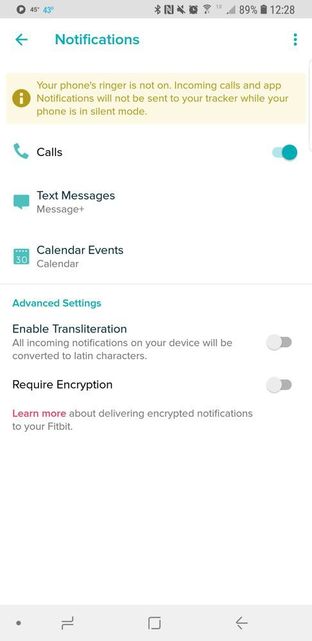Join us on the Community Forums!
-
Community Guidelines
The Fitbit Community is a gathering place for real people who wish to exchange ideas, solutions, tips, techniques, and insight about the Fitbit products and services they love. By joining our Community, you agree to uphold these guidelines, so please take a moment to look them over. -
Learn the Basics
Check out our Frequently Asked Questions page for information on Community features, and tips to make the most of your time here. -
Join the Community!
Join an existing conversation, or start a new thread to ask your question. Creating your account is completely free, and takes about a minute.
Not finding your answer on the Community Forums?
- Community
- Platform
- Android App
- Notifications: not working on Silent mode (RESOLVE...
- Mark Topic as New
- Mark Topic as Read
- Float this Topic for Current User
- Bookmark
- Subscribe
- Mute
- Printer Friendly Page
- Community
- Platform
- Android App
- Notifications: not working on Silent mode (RESOLVE...
Notifications: not working on Silent mode (RESOLVED - 5/3)
ANSWERED- Mark Topic as New
- Mark Topic as Read
- Float this Topic for Current User
- Bookmark
- Subscribe
- Mute
- Printer Friendly Page
- « Previous
- Next »
04-20-2018 13:24 - edited 06-14-2018 15:23
- Mark as New
- Bookmark
- Subscribe
- Permalink
- Report this post
 Community Moderator Alumni are previous members of the Moderation Team, which ensures conversations are friendly, factual, and on-topic. Moderators are here to answer questions, escalate bugs, and make sure your voice is heard by the larger Fitbit team. Learn more
Community Moderator Alumni are previous members of the Moderation Team, which ensures conversations are friendly, factual, and on-topic. Moderators are here to answer questions, escalate bugs, and make sure your voice is heard by the larger Fitbit team. Learn more
04-20-2018 13:24 - edited 06-14-2018 15:23
- Mark as New
- Bookmark
- Subscribe
- Permalink
- Report this post
Fitbit Update: 5/3/18
Hi, everyone!
We released to 100% the next Fitbit for Android app update: 2.71. In this app version, we released the fix for this notifications issue. Please update your app!
You will see a new option in your Notifications Settings that reads "Vibration Settings," which is where you can toggle on/off if you want to receive notifications when your phone is set to Do not disturb or Silent mode.
I'm glad we could get this resolved for you all! Your patience was really appreciated.
Fitbit Update: 4/23
Hi all - Our team is currently working on a fix so you all can get your notifications back whenever in "Silent mode."
I don't know when the fix will be released but I will let you know once I have that information available. Thanks for your patience! Sounds like many of you are using the workaround to just put your phone on vibrate to the lowest setting. I appreciate everyone helping each other out and making suggestions for the time being.
Updated: 4/20
Hi, everyone!
Our team is aware of this Notification issue when you put your Android device in Silent mode. This began with the last app version 2.70.
If your phone is on Silent mode, notifications will not reach your watch/tracker. If you have silent mode off, your notifications will be received.
I will provide updates on this problem here. Please stay tuned! Thanks so much for your patience.
Want to get more steps? Visit Get Moving in the Health & Wellness Discussion Forum.
Answered! Go to the Best Answer.
05-04-2018 03:42
- Mark as New
- Bookmark
- Subscribe
- Permalink
- Report this post
05-04-2018 03:42
- Mark as New
- Bookmark
- Subscribe
- Permalink
- Report this post
Complaining users? Those are called customers. Are you an engineer? Haha
05-04-2018 03:55
- Mark as New
- Bookmark
- Subscribe
- Permalink
- Report this post
05-04-2018 03:55
- Mark as New
- Bookmark
- Subscribe
- Permalink
- Report this post
Customer service has turned rude too. I asked them if there was an update or not. They gave me like 5 steps of troubleshooting to do. I replied asking if they can just tell me about the update and they responded with i have to troubleshoot first. Defintiely going to get a samsung watch for my next watch....
 Best Answer
Best Answer05-04-2018 04:12
- Mark as New
- Bookmark
- Subscribe
- Permalink
- Report this post
05-04-2018 04:12
- Mark as New
- Bookmark
- Subscribe
- Permalink
- Report this post
I've got the same problem and they mention a way to adjust vibration settings, but I can't find any seeings like that. My app automatically updates so that vibration fix they mentioned should be in the settings, but its not. At least I can't find it.
 Best Answer
Best Answer05-04-2018 05:15
- Mark as New
- Bookmark
- Subscribe
- Permalink
- Report this post
05-04-2018 05:15
- Mark as New
- Bookmark
- Subscribe
- Permalink
- Report this post
 Best Answer
Best Answer05-04-2018 05:21
- Mark as New
- Bookmark
- Subscribe
- Permalink
- Report this post
05-04-2018 05:21
- Mark as New
- Bookmark
- Subscribe
- Permalink
- Report this post
watch, but all the features should work properly.
 Best Answer
Best Answer05-04-2018 06:34
- Mark as New
- Bookmark
- Subscribe
- Permalink
- Report this post
05-04-2018 06:34
- Mark as New
- Bookmark
- Subscribe
- Permalink
- Report this post
Finally! This is sorted!
05-04-2018 09:27 - edited 05-04-2018 09:28
- Mark as New
- Bookmark
- Subscribe
- Permalink
- Report this post
SunsetRunner
05-04-2018 09:27 - edited 05-04-2018 09:28
- Mark as New
- Bookmark
- Subscribe
- Permalink
- Report this post
I have a Galaxy S6. And notifications were working for me on silent mode until this week, then I started getting the message under notifications that they would not work on silent mode. I have not received any software updates that I am aware of. Around about the same time that I started having synching issues without the Keep Alive Widget selected (I am sorry, but that thing is irritating). Now I am not getting any notifications at all even when the phone and tracker have just synched. In notifications, I have clicked on the test call link, and (after restarting my device) I only get the test call notification after the device has synched again. I have tried the steps that were outlined in that article and I am only getting notifications sporadically. It is frustrating because up until this week everything has worked flawlessly.
 Best Answer
Best Answer05-04-2018 10:45
- Mark as New
- Bookmark
- Subscribe
- Permalink
- Report this post
05-04-2018 10:45
- Mark as New
- Bookmark
- Subscribe
- Permalink
- Report this post
I have completed the upgrade of the App to version 2.71 and set the notification setting as below. I still cannot get my Fitbit Charge 2 to vibrate - in silent mode or otherwise. I can see the notifications come to the FitBit when I am watching it but it does not vibrate to say, "hey, look down" . I have an Android device. Have tried reinstalling App, restarting phone. Any other suggestions?
 Best Answer
Best Answer05-04-2018 12:45
- Mark as New
- Bookmark
- Subscribe
- Permalink
- Report this post
SunsetRunner
05-04-2018 12:45
- Mark as New
- Bookmark
- Subscribe
- Permalink
- Report this post
Unfortunately, it still does not work optimally after the update. In silent mode the notifications are now being received on my Fitbit, but no phone calls.
05-05-2018 19:25
- Mark as New
- Bookmark
- Subscribe
- Permalink
- Report this post
05-05-2018 19:25
- Mark as New
- Bookmark
- Subscribe
- Permalink
- Report this post
Is this actually fixed? I've updated the app and firmware, reset my phone and fitbit and it's still not working in silent mode.
05-06-2018 12:25
- Mark as New
- Bookmark
- Subscribe
- Permalink
- Report this post
 Community Moderator Alumni are previous members of the Moderation Team, which ensures conversations are friendly, factual, and on-topic. Moderators are here to answer questions, escalate bugs, and make sure your voice is heard by the larger Fitbit team. Learn more
Community Moderator Alumni are previous members of the Moderation Team, which ensures conversations are friendly, factual, and on-topic. Moderators are here to answer questions, escalate bugs, and make sure your voice is heard by the larger Fitbit team. Learn more
05-06-2018 12:25
- Mark as New
- Bookmark
- Subscribe
- Permalink
- Report this post
Hi Android users!
Thanks so much to those who have confirmed this app update: 2.71 has resolved the notifications issue.
As many of you noticed, there is a new option in your Notifications Settings that reads "Vibration Settings," which is where you can toggle on/off if you want to receive notifications when your phone is set to Do not disturb or Silent mode.
Now that we have resolved this issue, I'm going to close this thread from further comments. If you are having other issues with your notifications, please check out our suggestions here: notifications.
Thanks for all your patience while we executed a fix.
Want to get more steps? Visit Get Moving in the Health & Wellness Discussion Forum.
- « Previous
- Next »