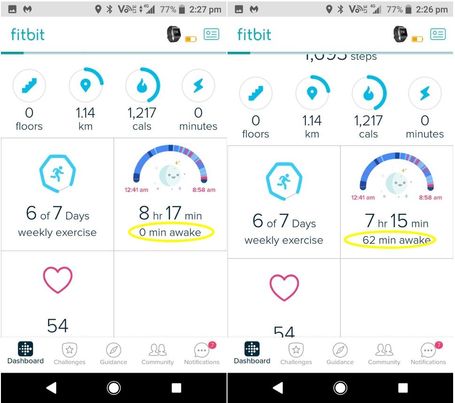Join us on the Community Forums!
-
Community Guidelines
The Fitbit Community is a gathering place for real people who wish to exchange ideas, solutions, tips, techniques, and insight about the Fitbit products and services they love. By joining our Community, you agree to uphold these guidelines, so please take a moment to look them over. -
Learn the Basics
Check out our Frequently Asked Questions page for information on Community features, and tips to make the most of your time here. -
Join the Community!
Join an existing conversation, or start a new thread to ask your question. Creating your account is completely free, and takes about a minute.
Not finding your answer on the Community Forums?
- Community
- Platform
- Android App
- RESOLVED: Sleep tile on dashboard showing 0 mins a...
- Mark Topic as New
- Mark Topic as Read
- Float this Topic for Current User
- Bookmark
- Subscribe
- Mute
- Printer Friendly Page
- Community
- Platform
- Android App
- RESOLVED: Sleep tile on dashboard showing 0 mins a...
RESOLVED: Sleep tile on dashboard showing 0 mins awake
- Mark Topic as New
- Mark Topic as Read
- Float this Topic for Current User
- Bookmark
- Subscribe
- Mute
- Printer Friendly Page
07-24-2018 10:30 - edited 09-10-2018 09:14
- Mark as New
- Bookmark
- Subscribe
- Permalink
- Report this post
 Community Moderator Alumni are previous members of the Moderation Team, which ensures conversations are friendly, factual, and on-topic. Moderators are here to answer questions, escalate bugs, and make sure your voice is heard by the larger Fitbit team. Learn more
Community Moderator Alumni are previous members of the Moderation Team, which ensures conversations are friendly, factual, and on-topic. Moderators are here to answer questions, escalate bugs, and make sure your voice is heard by the larger Fitbit team. Learn more
07-24-2018 10:30 - edited 09-10-2018 09:14
- Mark as New
- Bookmark
- Subscribe
- Permalink
- Report this post
Fitbit Update: 9/10
Hey, everyone!
Thanks for confirming that this bug has been fixed and you're no longer seeing "0" minutes for your awake time on the sleep tile. There were some improvements that were made that in the process also fixed this bug.
Since we've confirmed the issue has been resolved since 8/31, I'm now going to close this thread. If you encounter any new issues with sleep logs, please start a new discussion.
Fitbit Update: 7/31
Hi, everybody!
I wanted to check in with you all that had previously reported this bug with the sleep tile. There were some recent improvements made, and I was wondering if you were all still experiencing this with the sleep tile. To sum up the issue, the sleep time in the dashboard was reflecting "0 mins awake" and would later refresh and change it to another number. Basically, the sleep tile was showing a different number from the actual sleep log.
If anyone could please let me know if they are still experiencing this, it would be super helpful!
Fitbit Update: 7/24
Hi, Android users!
Many of you are reporting since the last Fitbit for Android app release, version 2.74.2 that your sleep tile is reflecting "0 min awake" on the dashboard after syncing your watch/tracker. After it refreshes or your tracker syncs again, you will see the actual time you were awake for. In the sleep details, your sleep reflects correctly, it is only the sleep tile on the dashboard that is showing discrepancies for the sleep log.
We have reported this issue to our team for investigation. When I hear of any new information, this thread will be updated. Thanks for all your help and cooperation!
Want to get more steps? Visit Get Moving in the Health & Wellness Discussion Forum.
07-20-2018 09:14
- Mark as New
- Bookmark
- Subscribe
- Permalink
- Report this post
07-20-2018 09:14
- Mark as New
- Bookmark
- Subscribe
- Permalink
- Report this post
@LanuzaFitbit looks like there are about 3 threads going on this now.
Problem continues for me today.
Sony Experia M4 aqua.
Android 5
Using the latest fitbit app update.
So it's not just new phones that are affected by this.
 Best Answer
Best Answer07-20-2018 10:03
- Mark as New
- Bookmark
- Subscribe
- Permalink
- Report this post
07-20-2018 10:03
- Mark as New
- Bookmark
- Subscribe
- Permalink
- Report this post
Sent from my Samsung Galaxy smartphone.
 Best Answer
Best Answer07-20-2018 10:06
- Mark as New
- Bookmark
- Subscribe
- Permalink
- Report this post
07-20-2018 10:06
- Mark as New
- Bookmark
- Subscribe
- Permalink
- Report this post
Hi, thanks for getting back to me, and yes the problem persists.
This is the associated sleep graph for the same day.
Occasionally the sleep tile seems to refresh and display the correct summary information, but almost immediately reverts to showing the incorrect values.
07-20-2018 11:45 - edited 07-23-2018 14:18
- Mark as New
- Bookmark
- Subscribe
- Permalink
- Report this post
07-20-2018 11:45 - edited 07-23-2018 14:18
- Mark as New
- Bookmark
- Subscribe
- Permalink
- Report this post
Hi @LanuzaFitbit,
- I am using a Samsung Galaxy Tab A
- App version 2.7.4.2
- Dashboard's Sleep Tile continues to fluctuate between: "time in bed" with 0 minutes awake; and the correct Asleep/Awake times. It happens consistently, everyday, and began with the install of the most recent app update.
Neither logging out of/relogging into app, restarting my device, nor restarting my Alta HR tracker has resolved this.
Much thanks for your help.
07-20-2018 15:42
- Mark as New
- Bookmark
- Subscribe
- Permalink
- Report this post
 Platinum Fitbit Product Experts share support knowledge on the forums and advocate for the betterment of Fitbit products and services. Learn more
Platinum Fitbit Product Experts share support knowledge on the forums and advocate for the betterment of Fitbit products and services. Learn more
07-20-2018 15:42
- Mark as New
- Bookmark
- Subscribe
- Permalink
- Report this post
Phone: Galaxy J3 Luna Pro
App: Latest version on Google Play
Occurring: About a week
Kristen | USA Cruising through the Lifestyle Forums
one cruise ship at a time!Pixel Watches 1-4 I Charges 3-6 I Versas 1, 2, and Lite I Inspires 1 & 2 I Ionic I Alta HR I Flex 1 I Aria 2 & Air I Senses 1 & 2
07-20-2018 19:59
- Mark as New
- Bookmark
- Subscribe
- Permalink
- Report this post
07-20-2018 19:59
- Mark as New
- Bookmark
- Subscribe
- Permalink
- Report this post
Same problem, except I noticed as well that the sleep stage breakdown percentage area in the details can also be blank sometimes, and then going in and out of the details might show the bars. DontD know if the two are correlated ... No bars in detals means no substraction from total time?
Android v6
Motorola Droid turbo
Latest app
Chuck
 Best Answer
Best Answer07-21-2018 23:21
- Mark as New
- Bookmark
- Subscribe
- Permalink
- Report this post
07-21-2018 23:21
- Mark as New
- Bookmark
- Subscribe
- Permalink
- Report this post
same here, sony xperia Z1 compact, Android 5. started a couple weeks back. usually the sleep tile shows zero waking minutes, if i click on it, it corrects itself for a short while, then goes back to 0 waking minutes. the sleep stages page and the sleep graph look normal. very annoying, i'd appreciate muchly if something could be done about it. thanks!
07-22-2018 01:53
- Mark as New
- Bookmark
- Subscribe
- Permalink
- Report this post
07-22-2018 01:53
- Mark as New
- Bookmark
- Subscribe
- Permalink
- Report this post
Same here
- Fitbit Charge 2
- Huawei Nova
- Android 7.0
- V 2.74.2
- since about 1 week
 Best Answer
Best Answer07-22-2018 13:31
- Mark as New
- Bookmark
- Subscribe
- Permalink
- Report this post
07-22-2018 13:31
- Mark as New
- Bookmark
- Subscribe
- Permalink
- Report this post
Hi guys!
I have an ionic and I love it, like, really love it aha. Always been a massive fan of the Fitbit app and community and recently moved to android from iOS. Not so much a problem as an annoyance but, my sleep duration as shown on the Fitbit app dashboard keeps changing throughout the day between two different values. Today for example it says I slept for 5 hours 40. Then itll change to say 6 hours 20. It’s done this every day I’ve had the app. When I click on it, it always shows 5 hours 40 and the sleep stages equalling that so I’m not sure where the other value is coming from.
is is it just me? I’m on the latest software release, running android 8.0 on Sony xz2.
Cheers guys!
 Best Answer
Best Answer07-22-2018 13:51
- Mark as New
- Bookmark
- Subscribe
- Permalink
- Report this post
07-22-2018 13:51
- Mark as New
- Bookmark
- Subscribe
- Permalink
- Report this post
Any progress here?
 Best Answer
Best Answer07-22-2018 14:54
- Mark as New
- Bookmark
- Subscribe
- Permalink
- Report this post
07-22-2018 14:54
- Mark as New
- Bookmark
- Subscribe
- Permalink
- Report this post
You're not alone as I've had the same problem since the latest update was installed. I'm hoping someone out there has a solution.
I'm using an Alta.
Cheers
 Best Answer
Best Answer07-22-2018 18:13
- Mark as New
- Bookmark
- Subscribe
- Permalink
- Report this post
07-22-2018 18:13
- Mark as New
- Bookmark
- Subscribe
- Permalink
- Report this post
Having the same problems with Alta HR on Samsung S 8. Android 8.0.0
 Best Answer
Best Answer07-23-2018 01:37
- Mark as New
- Bookmark
- Subscribe
- Permalink
- Report this post
07-23-2018 01:37
- Mark as New
- Bookmark
- Subscribe
- Permalink
- Report this post
Same thing here. Started happening a week ago. It is also not registering my heart rate correctly. 😞 I've had it for almost a year.
 Best Answer
Best Answer07-23-2018 05:45
- Mark as New
- Bookmark
- Subscribe
- Permalink
- Report this post
07-23-2018 05:45
- Mark as New
- Bookmark
- Subscribe
- Permalink
- Report this post
I have been experiencing the same issue within the last couple of weeks. I have a S8 note and an HR2.
 Best Answer
Best Answer07-23-2018 06:39
- Mark as New
- Bookmark
- Subscribe
- Permalink
- Report this post
07-23-2018 06:39
- Mark as New
- Bookmark
- Subscribe
- Permalink
- Report this post
Same problem here and I noticed it about 2 weeks ago.
Samsung Galaxy 6
Android 7
Fitbit version 2.74.2 (2193293)
 Best Answer
Best Answer07-23-2018 10:39 - edited 07-23-2018 12:34
- Mark as New
- Bookmark
- Subscribe
- Permalink
- Report this post
 Community Moderators ensure that conversations are friendly, factual, and on-topic. We're here to answer questions, escalate bugs, and make sure your voice is heard by the larger Fitbit team. Learn more
Community Moderators ensure that conversations are friendly, factual, and on-topic. We're here to answer questions, escalate bugs, and make sure your voice is heard by the larger Fitbit team. Learn more
07-23-2018 10:39 - edited 07-23-2018 12:34
- Mark as New
- Bookmark
- Subscribe
- Permalink
- Report this post
@Janamaus @Manoloo @Celeste-McD1 @Lavandou @Rtrolley @Kimpossiblenow Thank you for your responses.
@Colinm39 @ChasPro716 @TrevorDavies @DramaQueenDiva @AAsh Thank you all for your reports of this issue. I moved your posts to this thread to keep the Community more organized.
I have forwarded your inquiries to our Product Team who will be further evaluating these reports. Thanks for the information.
If you have any questions, please let me know.
Have you received the answer you were looking for? Choose the post as the best answer!
Hai ricevuto la risposta che stavi cercando? Accetta il post come soluzione!
¿Has recibido la respuesta que estabas buscando? ¡Acepta el post como solución!
07-23-2018 11:17
- Mark as New
- Bookmark
- Subscribe
- Permalink
- Report this post
 Community Moderators ensure that conversations are friendly, factual, and on-topic. We're here to answer questions, escalate bugs, and make sure your voice is heard by the larger Fitbit team. Learn more
Community Moderators ensure that conversations are friendly, factual, and on-topic. We're here to answer questions, escalate bugs, and make sure your voice is heard by the larger Fitbit team. Learn more
07-23-2018 11:17
- Mark as New
- Bookmark
- Subscribe
- Permalink
- Report this post
Welcome to the Forums @cassio, @E_T. Hello @Dunc999, and @Lilbiddy.
Thanks for letting me know about this. I can say that our team is now aware of this situation and it is being looked into! While I am not able to provide any sort of timeline for an expected fix or workaround, I will be on watch and be sure to post any news I get on the matter.
Please feel free to let me know if there is anything else I can help you all with.
07-23-2018 11:43
- Mark as New
- Bookmark
- Subscribe
- Permalink
- Report this post
07-23-2018 11:43
- Mark as New
- Bookmark
- Subscribe
- Permalink
- Report this post
It no longer matters as I have purchased the Samsung frontier instead of the blaze due to thid Bluetooth connectivity issue
07-23-2018 15:15
- Mark as New
- Bookmark
- Subscribe
- Permalink
- Report this post
07-23-2018 15:15
- Mark as New
- Bookmark
- Subscribe
- Permalink
- Report this post
Just wanted to add that I am experiencing the same bug. The Sleep tile is showing the total amount slept each time the app is opened but will autocorrect after a sync is complete. Sleep detail screens appear to be correct. Husband is having the same issues. We both have the Fitbit Charge 2 and both have Android phones. Hope a fix is incoming soon as it is very annoying.
07-23-2018 18:55
- Mark as New
- Bookmark
- Subscribe
- Permalink
- Report this post
07-23-2018 18:55
- Mark as New
- Bookmark
- Subscribe
- Permalink
- Report this post
Hi @calumthomas I think what you are seeing is the time asleep with no awake periods deducted and with deductions. The tile on the dashboard is fluctuating between the two figures. This is mentioned in some other threads. No none cure as yet. The information when you 'open' the tile should be correct.
Cheers