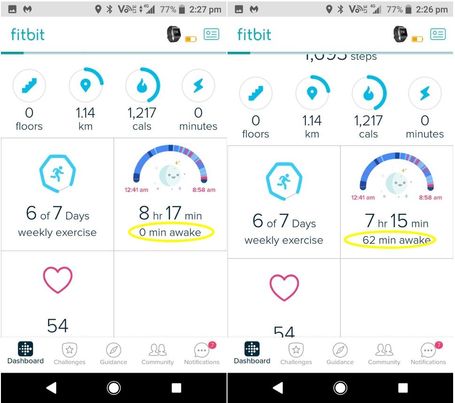Join us on the Community Forums!
-
Community Guidelines
The Fitbit Community is a gathering place for real people who wish to exchange ideas, solutions, tips, techniques, and insight about the Fitbit products and services they love. By joining our Community, you agree to uphold these guidelines, so please take a moment to look them over. -
Learn the Basics
Check out our Frequently Asked Questions page for information on Community features, and tips to make the most of your time here. -
Join the Community!
Join an existing conversation, or start a new thread to ask your question. Creating your account is completely free, and takes about a minute.
Not finding your answer on the Community Forums?
- Community
- Platform
- Android App
- Re: Sleep tile on dashboard showing 0 mins awake
- Mark Topic as New
- Mark Topic as Read
- Float this Topic for Current User
- Bookmark
- Subscribe
- Mute
- Printer Friendly Page
- Community
- Platform
- Android App
- Re: Sleep tile on dashboard showing 0 mins awake
RESOLVED: Sleep tile on dashboard showing 0 mins awake
- Mark Topic as New
- Mark Topic as Read
- Float this Topic for Current User
- Bookmark
- Subscribe
- Mute
- Printer Friendly Page
- « Previous
- Next »
07-24-2018 10:30 - edited 09-10-2018 09:14
- Mark as New
- Bookmark
- Subscribe
- Permalink
- Report this post
 Community Moderator Alumni are previous members of the Moderation Team, which ensures conversations are friendly, factual, and on-topic. Moderators are here to answer questions, escalate bugs, and make sure your voice is heard by the larger Fitbit team. Learn more
Community Moderator Alumni are previous members of the Moderation Team, which ensures conversations are friendly, factual, and on-topic. Moderators are here to answer questions, escalate bugs, and make sure your voice is heard by the larger Fitbit team. Learn more
07-24-2018 10:30 - edited 09-10-2018 09:14
- Mark as New
- Bookmark
- Subscribe
- Permalink
- Report this post
Fitbit Update: 9/10
Hey, everyone!
Thanks for confirming that this bug has been fixed and you're no longer seeing "0" minutes for your awake time on the sleep tile. There were some improvements that were made that in the process also fixed this bug.
Since we've confirmed the issue has been resolved since 8/31, I'm now going to close this thread. If you encounter any new issues with sleep logs, please start a new discussion.
Fitbit Update: 7/31
Hi, everybody!
I wanted to check in with you all that had previously reported this bug with the sleep tile. There were some recent improvements made, and I was wondering if you were all still experiencing this with the sleep tile. To sum up the issue, the sleep time in the dashboard was reflecting "0 mins awake" and would later refresh and change it to another number. Basically, the sleep tile was showing a different number from the actual sleep log.
If anyone could please let me know if they are still experiencing this, it would be super helpful!
Fitbit Update: 7/24
Hi, Android users!
Many of you are reporting since the last Fitbit for Android app release, version 2.74.2 that your sleep tile is reflecting "0 min awake" on the dashboard after syncing your watch/tracker. After it refreshes or your tracker syncs again, you will see the actual time you were awake for. In the sleep details, your sleep reflects correctly, it is only the sleep tile on the dashboard that is showing discrepancies for the sleep log.
We have reported this issue to our team for investigation. When I hear of any new information, this thread will be updated. Thanks for all your help and cooperation!
Want to get more steps? Visit Get Moving in the Health & Wellness Discussion Forum.
08-21-2018 11:22
- Mark as New
- Bookmark
- Subscribe
- Permalink
- Report this post
08-21-2018 11:22
- Mark as New
- Bookmark
- Subscribe
- Permalink
- Report this post
I've also got the same problem in the sleep tile, and also the steps and calories used showing as zero until I leave the home-screen and come back to it.
It's also taking a dog's age to sync.
 Best Answer
Best Answer08-31-2018 16:32 - edited 09-01-2018 18:07
- Mark as New
- Bookmark
- Subscribe
- Permalink
- Report this post
08-31-2018 16:32 - edited 09-01-2018 18:07
- Mark as New
- Bookmark
- Subscribe
- Permalink
- Report this post
 Best Answer
Best Answer08-31-2018 16:36
- Mark as New
- Bookmark
- Subscribe
- Permalink
- Report this post
08-31-2018 16:36
- Mark as New
- Bookmark
- Subscribe
- Permalink
- Report this post
App seems to be working fine for me now. Everything is showing properly. 👍
08-31-2018 16:39
- Mark as New
- Bookmark
- Subscribe
- Permalink
- Report this post
08-31-2018 16:39
- Mark as New
- Bookmark
- Subscribe
- Permalink
- Report this post
Yes, the app is working fine now.
08-31-2018 16:48
- Mark as New
- Bookmark
- Subscribe
- Permalink
- Report this post
08-31-2018 16:48
- Mark as New
- Bookmark
- Subscribe
- Permalink
- Report this post
My app seems OK now since last update.
09-01-2018 02:46
- Mark as New
- Bookmark
- Subscribe
- Permalink
- Report this post
09-01-2018 02:46
- Mark as New
- Bookmark
- Subscribe
- Permalink
- Report this post
Sent from Mail for Windows 10
09-01-2018 06:42
- Mark as New
- Bookmark
- Subscribe
- Permalink
- Report this post
09-01-2018 06:42
- Mark as New
- Bookmark
- Subscribe
- Permalink
- Report this post
flashing between total time and sleep time), several days ago. Something
else that seems to be okay now, is the sleep log. Where before i was having
to manually adjust it everyday so it knew what time i went to sleep, that
is now tracking and displaying properly. I can't say its because of an
update to the app, but perhaps something server side.
09-02-2018 07:45
- Mark as New
- Bookmark
- Subscribe
- Permalink
- Report this post
09-02-2018 07:45
- Mark as New
- Bookmark
- Subscribe
- Permalink
- Report this post
09-02-2018 16:46
- Mark as New
- Bookmark
- Subscribe
- Permalink
- Report this post
09-02-2018 16:46
- Mark as New
- Bookmark
- Subscribe
- Permalink
- Report this post
DD
09-03-2018 09:53
- Mark as New
- Bookmark
- Subscribe
- Permalink
- Report this post
 Community Moderators ensure that conversations are friendly, factual, and on-topic. We're here to answer questions, escalate bugs, and make sure your voice is heard by the larger Fitbit team. Learn more
Community Moderators ensure that conversations are friendly, factual, and on-topic. We're here to answer questions, escalate bugs, and make sure your voice is heard by the larger Fitbit team. Learn more
09-03-2018 09:53
- Mark as New
- Bookmark
- Subscribe
- Permalink
- Report this post
Hello everyone!
Glad to read that the app seems to be working correctly now for most of you.
@DebDAtCHP Maybe you could try to follow the steps and tips listed on this help article. They should help in getting your Blaze to connect with your phone and get those GPS activities tracked.
Let me know if there is anything we can help you out with!
 Best Answer
Best Answer09-03-2018 11:21
- Mark as New
- Bookmark
- Subscribe
- Permalink
- Report this post
09-03-2018 11:21
- Mark as New
- Bookmark
- Subscribe
- Permalink
- Report this post
Hi @LanuzaFitbit happy to agree that the last update sorted the 0 awake time problem for me as well. The false goal achieved for sleep in the seven day summary is still continuing though.
I had hoped that while sorting one sleep recording problem the other might have been looked at. It's no big thing but it just irritates me because I know it's wrong.
09-04-2018 06:51
- Mark as New
- Bookmark
- Subscribe
- Permalink
- Report this post
 Community Moderators ensure that conversations are friendly, factual, and on-topic. We're here to answer questions, escalate bugs, and make sure your voice is heard by the larger Fitbit team. Learn more
Community Moderators ensure that conversations are friendly, factual, and on-topic. We're here to answer questions, escalate bugs, and make sure your voice is heard by the larger Fitbit team. Learn more
09-04-2018 06:51
- Mark as New
- Bookmark
- Subscribe
- Permalink
- Report this post
Hello @Lilbiddy.
Glad to read that the 0 mins awake situation has been improved with the latest update! Thanks for letting me know!
I'll be sure to bring it up to the team. If I get any news or updates on the matter I'll be sure to post about them in here.
If you have the time, be sure to visit one of our Discussion boards. Lots of different topics to talk about with other users.
Let me know if there is anything else that I can help you with.
 Best Answer
Best Answer09-06-2018 18:14
- Mark as New
- Bookmark
- Subscribe
- Permalink
- Report this post
09-06-2018 18:14
- Mark as New
- Bookmark
- Subscribe
- Permalink
- Report this post
Still not fixed.
 Best Answer
Best Answer09-07-2018 11:24
- Mark as New
- Bookmark
- Subscribe
- Permalink
- Report this post
 Community Moderators ensure that conversations are friendly, factual, and on-topic. We're here to answer questions, escalate bugs, and make sure your voice is heard by the larger Fitbit team. Learn more
Community Moderators ensure that conversations are friendly, factual, and on-topic. We're here to answer questions, escalate bugs, and make sure your voice is heard by the larger Fitbit team. Learn more
09-07-2018 11:24
- Mark as New
- Bookmark
- Subscribe
- Permalink
- Report this post
Welcome to the Forums @Jh72.
Thanks for letting us know.
In this case I'd recommend that you check that you are using the latest version of the Fitbit app. You can read more about it and how to get it by clicking here.
Let me know if you have any further questions.
 Best Answer
Best Answer09-10-2018 09:11
- Mark as New
- Bookmark
- Subscribe
- Permalink
- Report this post
 Community Moderator Alumni are previous members of the Moderation Team, which ensures conversations are friendly, factual, and on-topic. Moderators are here to answer questions, escalate bugs, and make sure your voice is heard by the larger Fitbit team. Learn more
Community Moderator Alumni are previous members of the Moderation Team, which ensures conversations are friendly, factual, and on-topic. Moderators are here to answer questions, escalate bugs, and make sure your voice is heard by the larger Fitbit team. Learn more
09-10-2018 09:11
- Mark as New
- Bookmark
- Subscribe
- Permalink
- Report this post
Fitbit Update: 9/10
Hey, everyone!
Thanks for confirming that this bug has been fixed and you're no longer seeing "0" minutes for your awake time on the sleep tile. There were some improvements that were made that in the process also fixed this bug.
Since we've confirmed the issue has been resolved since 8/31, I'm now going to close this thread. If you encounter any new issues with sleep logs, please start a new discussion.
Want to get more steps? Visit Get Moving in the Health & Wellness Discussion Forum.
- « Previous
- Next »