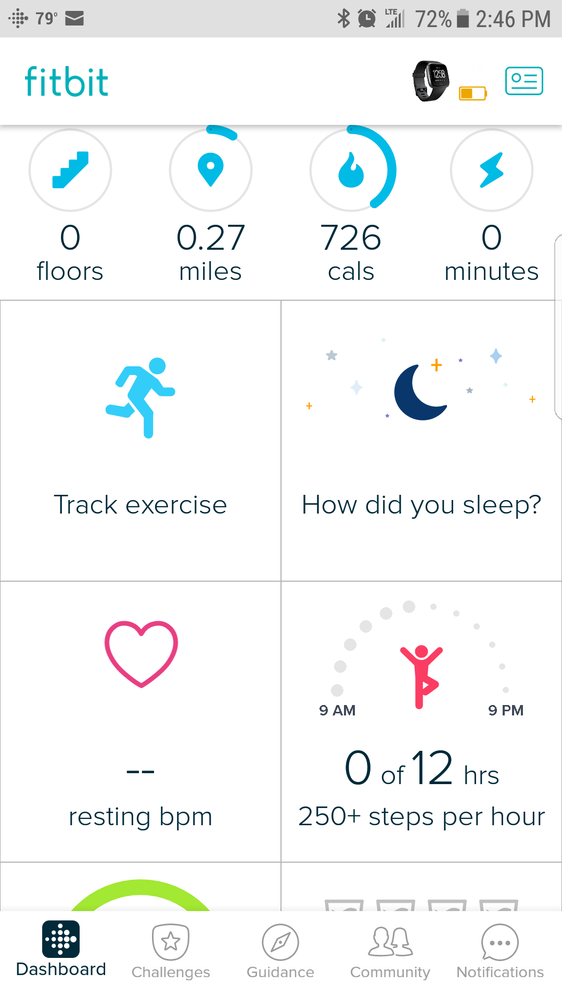Join us on the Community Forums!
-
Community Guidelines
The Fitbit Community is a gathering place for real people who wish to exchange ideas, solutions, tips, techniques, and insight about the Fitbit products and services they love. By joining our Community, you agree to uphold these guidelines, so please take a moment to look them over. -
Learn the Basics
Check out our Frequently Asked Questions page for information on Community features, and tips to make the most of your time here. -
Join the Community!
Join an existing conversation, or start a new thread to ask your question. Creating your account is completely free, and takes about a minute.
Not finding your answer on the Community Forums?
- Community
- Platform
- Android App
- Steps per hour incorrect in app
- Mark Topic as New
- Mark Topic as Read
- Float this Topic for Current User
- Bookmark
- Subscribe
- Mute
- Printer Friendly Page
- Community
- Platform
- Android App
- Steps per hour incorrect in app
Steps per hour incorrect in app
- Mark Topic as New
- Mark Topic as Read
- Float this Topic for Current User
- Bookmark
- Subscribe
- Mute
- Printer Friendly Page
03-10-2017 14:51 - edited 03-10-2017 17:19
- Mark as New
- Bookmark
- Subscribe
- Permalink
- Report this post
03-10-2017 14:51 - edited 03-10-2017 17:19
- Mark as New
- Bookmark
- Subscribe
- Permalink
- Report this post
Oddly enough my fitbit app updated today, now my steps per hour are wrong in the app (the Hourly Activity).
My fitbit Charge 2 shows correctly 9 out of 14 however my dashboard on my Samsung S6 shows only 6 out of 14. It's marked some of them gray saying I didn't meet the 250 which is incorrect.
How can I get the app to read correctly.
Thank you
06-14-2018 12:52
- Mark as New
- Bookmark
- Subscribe
- Permalink
- Report this post
06-14-2018 12:52
- Mark as New
- Bookmark
- Subscribe
- Permalink
- Report this post
06-14-2018 12:57
- Mark as New
- Bookmark
- Subscribe
- Permalink
- Report this post
06-14-2018 12:57
- Mark as New
- Bookmark
- Subscribe
- Permalink
- Report this post
Tried this. It didn't work.
 Best Answer
Best Answer06-14-2018 13:01
- Mark as New
- Bookmark
- Subscribe
- Permalink
- Report this post
06-14-2018 13:01
- Mark as New
- Bookmark
- Subscribe
- Permalink
- Report this post
Have you tried calling support?
I called them about a different problem, and they were very helpful and took a lot of time to figure out what was going on and resolve the issue.
 Best Answer
Best Answer06-17-2018 08:22
- Mark as New
- Bookmark
- Subscribe
- Permalink
- Report this post
 Community Moderators ensure that conversations are friendly, factual, and on-topic. We're here to answer questions, escalate bugs, and make sure your voice is heard by the larger Fitbit team. Learn more
Community Moderators ensure that conversations are friendly, factual, and on-topic. We're here to answer questions, escalate bugs, and make sure your voice is heard by the larger Fitbit team. Learn more
06-17-2018 08:22
- Mark as New
- Bookmark
- Subscribe
- Permalink
- Report this post
Welcome to the Forums @LimpEmu and @doceotors. Hello @LimpEmu.
@Crews Thanks for sharing your concerns. If you haven't already, please try to follow the steps on this help article. Additionally, are you using another Bluetooth device with your phone?
@doceotors Could you be a bit more in-depth into what is it that you tried? Was it any specific steps or everything that has been discussed in the thread?
@LimpEmu Contacting support is definitely a good idea too. Glad to read that they helped you out.
Let me know if you have any further questions.
 Best Answer
Best Answer06-17-2018 19:11
- Mark as New
- Bookmark
- Subscribe
- Permalink
- Report this post
06-17-2018 19:11
- Mark as New
- Bookmark
- Subscribe
- Permalink
- Report this post
I tried all of the suggestions in the article you referenced. The app shows everything correctly except the steps per hour. I can check it in my Fitbit but it would be nice to have it in the app.
 Best Answer
Best Answer06-19-2018 09:22
- Mark as New
- Bookmark
- Subscribe
- Permalink
- Report this post
 Community Moderators ensure that conversations are friendly, factual, and on-topic. We're here to answer questions, escalate bugs, and make sure your voice is heard by the larger Fitbit team. Learn more
Community Moderators ensure that conversations are friendly, factual, and on-topic. We're here to answer questions, escalate bugs, and make sure your voice is heard by the larger Fitbit team. Learn more
06-19-2018 09:22
- Mark as New
- Bookmark
- Subscribe
- Permalink
- Report this post
Hello @doceotors.
Thanks for trying all of that and letting me know that it won't work.
In this case, I'd like to take a closer look at the situation. Could you take some screen shots of what you are getting and then post them as a reply? That's be very helpful to fin the best way to proceed.
Let me know if you have any other questions.
 Best Answer
Best Answer06-19-2018 12:49
- Mark as New
- Bookmark
- Subscribe
- Permalink
- Report this post
06-21-2018 08:07
- Mark as New
- Bookmark
- Subscribe
- Permalink
- Report this post
 Community Moderators ensure that conversations are friendly, factual, and on-topic. We're here to answer questions, escalate bugs, and make sure your voice is heard by the larger Fitbit team. Learn more
Community Moderators ensure that conversations are friendly, factual, and on-topic. We're here to answer questions, escalate bugs, and make sure your voice is heard by the larger Fitbit team. Learn more
06-21-2018 08:07
- Mark as New
- Bookmark
- Subscribe
- Permalink
- Report this post
Hello @doceotors.
Thanks for sharing that picture.
In this case I'd like to recommend that you try uninstalling the app and then installing it again.
Additionally, if you tap the hourly goal tile, does everything load up correctly? At the time you took that screen shot, how many steps times had you reached the goal?
Additionally, could you check on the web version of the Dashboard? Does it show correctly over there?
Let me know if you have any further questions.
 Best Answer
Best Answer06-21-2018 08:18
- Mark as New
- Bookmark
- Subscribe
- Permalink
- Report this post
06-21-2018 08:18
- Mark as New
- Bookmark
- Subscribe
- Permalink
- Report this post
I did the uninstall then reinstall. Did not work. When I took the screenshot my Versa showed my step goal met every hour. This seems to have been an issue for almost 2 years, why don't you have a real fix? This was the third time I did the uninstall.
 Best Answer
Best Answer06-21-2018 23:09
- Mark as New
- Bookmark
- Subscribe
- Permalink
- Report this post
06-21-2018 23:09
- Mark as New
- Bookmark
- Subscribe
- Permalink
- Report this post
I am having the same issue. I have been using my flex without incident for a few months. I recently went on vacation, but forgot the charger so the Flex died on me while I was on travel. Since I have returned home and recharged it, it has not been the same. My total steps records without a problem (note - app and dashboard on my Mac both show the same info), but the steps per hour does not record properly. When I drill down into my steps on my phone the graph is off the scale (the x-axis crosses the y-axis halfway up and the steps are way under recorded. The steps at the top of the detail pages shows just a fraction of my total steps. I have uninstalled the app, re-installed, logged in and out, disconnected the Flex, re-synced, turned the phone on and off, but with the same results. Below is a screenshot of what I see on my dashboard on my Mac. Today, I have reached over 10,000, but there is not one single bar over the 100 mark. This is does not make any sense. I have also checked the software updates and firmware updates for my Flex. Everything says it is up to date. I am not sure what else I can do.
 Best Answer
Best Answer06-22-2018 16:41
- Mark as New
- Bookmark
- Subscribe
- Permalink
- Report this post
 Platinum Fitbit Product Experts share support knowledge on the forums and advocate for the betterment of Fitbit products and services. Learn more
Platinum Fitbit Product Experts share support knowledge on the forums and advocate for the betterment of Fitbit products and services. Learn more
06-22-2018 16:41
- Mark as New
- Bookmark
- Subscribe
- Permalink
- Report this post
Have you restarted the tracker yet @Bluewater
06-23-2018 13:43
- Mark as New
- Bookmark
- Subscribe
- Permalink
- Report this post
 Community Moderator Alumni are previous members of the Moderation Team, which ensures conversations are friendly, factual, and on-topic. Moderators are here to answer questions, escalate bugs, and make sure your voice is heard by the larger Fitbit team. Learn more
Community Moderator Alumni are previous members of the Moderation Team, which ensures conversations are friendly, factual, and on-topic. Moderators are here to answer questions, escalate bugs, and make sure your voice is heard by the larger Fitbit team. Learn more
06-23-2018 13:43
- Mark as New
- Bookmark
- Subscribe
- Permalink
- Report this post
Hi there @doceotors and welcome aboard to the Fitbit Community @Bluewater, thank you for mentioning that you already tried different solutions for this issue.
Additionally to the follow up that my friend @LanuzaFitbit has been giving you and the suggestion from @Rich_Laue. I would like to add to this, to try to set up your trackers again as new devices. This might be a good workaround, if the steps are not showing in your hourly goal. Just make sure to sync your overall stats in order to proceed.
@Bluewater regarding the graph is off, make sure you are not using personalized font on your font. Sometimes, changing the font or the size may produce some glitches in the app.
Keep in mind that if your hourly steps in the app do not match with your tracker steps, rest assured this is an issue under investigation. So far as moderators we haven't received more details, but if something new comes up. We will let you know.
See you later.
"Great things are done by a series of small things brought together.” What's Cooking?
 Best Answer
Best Answer10-26-2018 03:03
- Mark as New
- Bookmark
- Subscribe
- Permalink
- Report this post
10-26-2018 03:03
- Mark as New
- Bookmark
- Subscribe
- Permalink
- Report this post
I'm having this same issue with my Charge 3. Tracker shows I've met all my hourly goals so far today, which is true, while the app shows some hours the goals aren't met.
 Best Answer
Best Answer10-28-2018 06:57
- Mark as New
- Bookmark
- Subscribe
- Permalink
- Report this post
 Community Moderators ensure that conversations are friendly, factual, and on-topic. We're here to answer questions, escalate bugs, and make sure your voice is heard by the larger Fitbit team. Learn more
Community Moderators ensure that conversations are friendly, factual, and on-topic. We're here to answer questions, escalate bugs, and make sure your voice is heard by the larger Fitbit team. Learn more
10-28-2018 06:57
- Mark as New
- Bookmark
- Subscribe
- Permalink
- Report this post
Hello @JvdMaarel.
Thanks for posting about it, let me help you out.
The first thing I'd like for you to try is to log out of the app and then log back in. That should force everything to be downloaded from the servers again and should correct any data that is not displayed correctly or accurately. Please do make sure that your Fitbit has synced recently to make sure that the information has been passed to the servers.
Let me know if there is anything else that I can do for you.
 Best Answer
Best Answer10-28-2018 07:52
- Mark as New
- Bookmark
- Subscribe
- Permalink
- Report this post
 Platinum Fitbit Product Experts share support knowledge on the forums and advocate for the betterment of Fitbit products and services. Learn more
Platinum Fitbit Product Experts share support knowledge on the forums and advocate for the betterment of Fitbit products and services. Learn more
10-28-2018 07:52
- Mark as New
- Bookmark
- Subscribe
- Permalink
- Report this post
@LanuzaFitbit has this issue been fixed in the Android app yet?
Some days my hours still don't match between the app and the tracker
10-28-2018 08:04
- Mark as New
- Bookmark
- Subscribe
- Permalink
- Report this post
 Community Moderators ensure that conversations are friendly, factual, and on-topic. We're here to answer questions, escalate bugs, and make sure your voice is heard by the larger Fitbit team. Learn more
Community Moderators ensure that conversations are friendly, factual, and on-topic. We're here to answer questions, escalate bugs, and make sure your voice is heard by the larger Fitbit team. Learn more
10-28-2018 08:04
- Mark as New
- Bookmark
- Subscribe
- Permalink
- Report this post
Hey @Rich_Laue.
Unfortunately we have not received any updates as of yet on the matter. I'll try to get some updates about it and if I do I'll be sharing them in here with everyone.
Thanks for your patience.
04-24-2019 17:48
- Mark as New
- Bookmark
- Subscribe
- Permalink
- Report this post
04-24-2019 17:48
- Mark as New
- Bookmark
- Subscribe
- Permalink
- Report this post
I am experiencing the same problem with the ionic. It is so frustrating after all you do to get in your steps.
04-25-2019 07:35
- Mark as New
- Bookmark
- Subscribe
- Permalink
- Report this post
04-25-2019 07:35
- Mark as New
- Bookmark
- Subscribe
- Permalink
- Report this post
 Best Answer
Best Answer04-25-2019 09:25
- Mark as New
- Bookmark
- Subscribe
- Permalink
- Report this post
04-25-2019 09:25
- Mark as New
- Bookmark
- Subscribe
- Permalink
- Report this post
Thanks for your email. I was thinking about trying another product. Maybe I'll try the Garmin.
Be well,
Marmar
07-14-2019 09:02
- Mark as New
- Bookmark
- Subscribe
- Permalink
- Report this post
07-14-2019 09:02
- Mark as New
- Bookmark
- Subscribe
- Permalink
- Report this post
I have/still having same issues. They respond thr same way, their crew is working on the issue and no resolution as of yet. This is utterly ridiculous. No customer service whatsoever.
 Best Answer
Best Answer