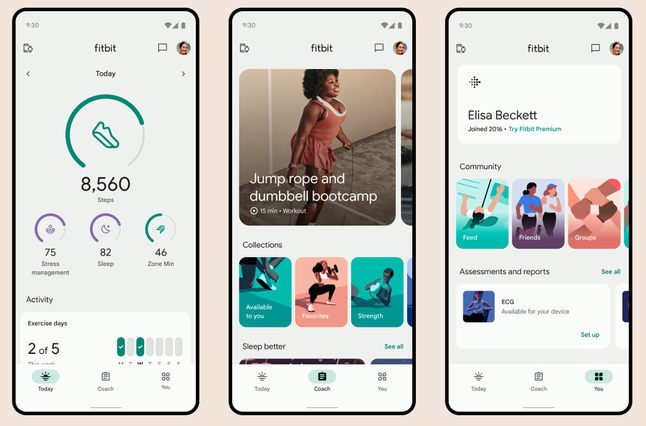Join us on the Community Forums!
-
Community Guidelines
The Fitbit Community is a gathering place for real people who wish to exchange ideas, solutions, tips, techniques, and insight about the Fitbit products and services they love. By joining our Community, you agree to uphold these guidelines, so please take a moment to look them over. -
Learn the Basics
Check out our Frequently Asked Questions page for information on Community features, and tips to make the most of your time here. -
Join the Community!
Join an existing conversation, or start a new thread to ask your question. Creating your account is completely free, and takes about a minute.
Not finding your answer on the Community Forums?
- Community
- Platform
- Android App
- Re: The redesigned Fitbit app is rolling out!
- Mark Topic as New
- Mark Topic as Read
- Float this Topic for Current User
- Bookmark
- Subscribe
- Mute
- Printer Friendly Page
- Community
- Platform
- Android App
- Re: The redesigned Fitbit app is rolling out!
The redesigned Android Fitbit app is rolling out!
- Mark Topic as New
- Mark Topic as Read
- Float this Topic for Current User
- Bookmark
- Subscribe
- Mute
- Printer Friendly Page
09-19-2023 13:03 - edited 03-20-2024 13:00
- Mark as New
- Bookmark
- Subscribe
- Permalink
- Report this post
 Community Moderators ensure that conversations are friendly, factual, and on-topic. We're here to answer questions, escalate bugs, and make sure your voice is heard by the larger Fitbit team. Learn more
Community Moderators ensure that conversations are friendly, factual, and on-topic. We're here to answer questions, escalate bugs, and make sure your voice is heard by the larger Fitbit team. Learn more
09-19-2023 13:03 - edited 03-20-2024 13:00
- Mark as New
- Bookmark
- Subscribe
- Permalink
- Report this post
Hello everyone!
I would like to announce that the redesigned Fitbit app starts rolling out today! This new app will help you reach your goals, and bring the health and wellness information right on hand.
Check out our latest blog for how to get the most out of the new app.
Note: Please be patient if you don't see the update right away, as it will take some time to roll out completely.
Happy stepping!
10-07-2023 18:55
- Mark as New
- Bookmark
- Subscribe
- Permalink
- Report this post
10-07-2023 18:55
- Mark as New
- Bookmark
- Subscribe
- Permalink
- Report this post
not really, you don't see the charge level, you see am tiny icon with low/medium and full with out any numeric value and I found the icon didn't correlate to the actual device charge level, app says "full" there the device shows 69% that is by no means considered "full"
10-07-2023 19:32
- Mark as New
- Bookmark
- Subscribe
- Permalink
- Report this post
10-07-2023 19:32
- Mark as New
- Bookmark
- Subscribe
- Permalink
- Report this post
I don't like it. You don't get to have as much information on a screen. For example, you used to get floors on the exercise screen but they don't show up there anymore. Too much open space.
10-07-2023
23:49
- last edited on
10-08-2023
18:12
by
RodrigoMFitbit
![]()
- Mark as New
- Bookmark
- Subscribe
- Permalink
- Report this post
SunsetRunner
10-07-2023
23:49
- last edited on
10-08-2023
18:12
by
RodrigoMFitbit
![]()
- Mark as New
- Bookmark
- Subscribe
- Permalink
- Report this post
Yesterday, Saturday, I did 143 zone minutes and no exercise recorded. Never seen that kind of failure before.
Another bug.
For weight use pounds and stones (more common in UK). Go to set weight target and set 11 stone and 13 pounds. Now tap to add one more pound. You now see 11 stone and 14 pounds, you should see 12 stone and 0 pounds.
This is simple maths. How did this happen? There are 14 pounds in a stone!
UPDATE: So 30 minutes later I tried to demonstrate this to someone and it didn't make the same error. This app really is strange.
10-08-2023 01:44 - edited 10-08-2023 01:51
- Mark as New
- Bookmark
- Subscribe
- Permalink
- Report this post
10-08-2023 01:44 - edited 10-08-2023 01:51
- Mark as New
- Bookmark
- Subscribe
- Permalink
- Report this post
Yeah got the old version back. Had installed on my tablet and it was set not to update. So deleted app on my phone and used smartswitch to copy app from tablet to phone. Lets see how long it will be useable.
Probably not of benefit to many, but maybe worth checking if you have the old app on other devices. (don't forget to turn off auto update if successful)
10-08-2023 03:09
- Mark as New
- Bookmark
- Subscribe
- Permalink
- Report this post
10-08-2023 03:09
- Mark as New
- Bookmark
- Subscribe
- Permalink
- Report this post
I just upgraded. How can I see the exact values, for example number of steps at a chosen hour, or heart rate at a chosen time?
10-08-2023 03:54
- Mark as New
- Bookmark
- Subscribe
- Permalink
- Report this post
10-08-2023 03:54
- Mark as New
- Bookmark
- Subscribe
- Permalink
- Report this post
@simpan if you click on the step icon you should be able to see how many steps you did that hour, though its not accurate!!!! Mine is telling me that i did over 1k steps between 7and 8am today which is interesting as i didnt wake up until 7.30am. It hasn't recorded any steps since 8am!!! This is an awful upgrade ☹️
10-08-2023 04:31
- Mark as New
- Bookmark
- Subscribe
- Permalink
- Report this post
10-08-2023 04:31
- Mark as New
- Bookmark
- Subscribe
- Permalink
- Report this post
Thanks, I see the graph but I can't see how to get the exact values, I can only estimate from the graph..?
10-08-2023 04:42 - edited 10-08-2023 10:11
- Mark as New
- Bookmark
- Subscribe
- Permalink
- Report this post
 Fitbit Product Experts Alumni are retired members of the Fitbit Product Expert Program. Learn more
Fitbit Product Experts Alumni are retired members of the Fitbit Product Expert Program. Learn more
10-08-2023 04:42 - edited 10-08-2023 10:11
- Mark as New
- Bookmark
- Subscribe
- Permalink
- Report this post
Hi All, How to deal with the redesigned Fitbit App change
Some options and things to think about which won't resolve the app problems but may help some.
To avoid getting the redesigned Fitbit App on your phone make sure your Play Store or Apple Store phone settings don't permit automatic app updates - this means you need select apps you want updated manually but you won't get any you don't want.
Although this shouldn't be necessary you can use the web dashboard which still offers some nice quick views of your data, and if your browser is in dark mode, you get that too.
If you move to another brand you can get all your Fitbit data from the web Data Export - this can take some time but should be the complete archive.
Some brands allow you to import [some or all] of your Fitbit data to the new brand platform directly, EG, Import Data From Fitbit® to Garmin Connect ,or via shared services, such as MyFitnessPal.
Why the Google Pixel Watch app [Android only] is in dark mode by default and the new Fitbit app isn't, is a mystery. And not sure why they didn't provide the option to switch between classic view [old version] and new view in the same app so that users can choose which best fits their needs.
If you choose to switch brands it can be a good idea to find devices with good battery life, if this is important for you, 10 or more days is easily possible with some new devices.
Author | ch, passion for improvement.
10-08-2023 05:52
- Mark as New
- Bookmark
- Subscribe
- Permalink
- Report this post
10-08-2023 05:52
- Mark as New
- Bookmark
- Subscribe
- Permalink
- Report this post
Adding my voice to everyone elses...I want to provide feedback about the new interface. it is terrible. it is a graphic designers nightmare. It is hard to find data that used to be easy to find. You removed battery information so now you have to go through 3 screens to find any data and it just says good or low. Really?
10-08-2023 06:18
- Mark as New
- Bookmark
- Subscribe
- Permalink
- Report this post
SunsetRunner
10-08-2023 06:18
- Mark as New
- Bookmark
- Subscribe
- Permalink
- Report this post
I used to love using my fitbit app but now I'm distressed every time I enter it. Everything is too spread out and monotone. It used to be a breeze find my data, enter my weight, review my progress and history. Now I can't find anything and it's simply ugly. I came into the forums hoping to find a dark mode to at least solve some of the problems. I'm so disappointed. Fitbit team what were you thinking? I loved working with this device and now I think I need to get something else because the app is unworkable. How many complaints does it take for you to realize you have moved away from the legitimate needs of you userbase? Can you give us a option to run in classic mode or something? I hate the idea of switching to a new device but this app is unbearable.
10-08-2023 06:32
- Mark as New
- Bookmark
- Subscribe
- Permalink
- Report this post
10-08-2023 06:32
- Mark as New
- Bookmark
- Subscribe
- Permalink
- Report this post
Where in the @#ll is the battery monitor?!? Finally "guessed" it needed to be charged, and it was at 3%!
Yesterday, I came across this in-depth dashboard that had so many graphs, it didn't fit on my phone's screen. Now, it's no where to be found 😕 This new app is a nightmare! I think it's a plot to drive us all mad! [And. I can't switch to a competitor because I just bought a new Charge 5 in August! Rrrrrrrr!]
10-08-2023 06:55
- Mark as New
- Bookmark
- Subscribe
- Permalink
- Report this post
10-08-2023 06:55
- Mark as New
- Bookmark
- Subscribe
- Permalink
- Report this post
Is there any way to go back to the old setup?. I tried getting used to this new one and just find it aggravating. All the extra searching for things that are now hidden in other things and having to click through a bunch of stuff when before I could just click one icon and I would immediately be brought to what I wanted to check.
This update really isn't working for me so I'd really like to go back to the old one.
10-08-2023 09:04
- Mark as New
- Bookmark
- Subscribe
- Permalink
- Report this post
10-08-2023 09:04
- Mark as New
- Bookmark
- Subscribe
- Permalink
- Report this post
The "pencil icon" doesn't all you to change the focus information on the dashboard. I don't want to choose a "focus" option, I want to choose the items I deem appropriate. Additionally, once I chose a focus, I couldn't change it unless I deleted the app and downloaded it again.
10-08-2023 12:30
- Mark as New
- Bookmark
- Subscribe
- Permalink
- Report this post
SunsetRunner
10-08-2023 12:30
- Mark as New
- Bookmark
- Subscribe
- Permalink
- Report this post
Is there any way to hide all the photos linking to either help or motivation additional features?
I don't need either. They take up space on the screen that could be better used showing data that you have effectively hidden.
10-08-2023 13:41
- Mark as New
- Bookmark
- Subscribe
- Permalink
- Report this post
10-08-2023 13:41
- Mark as New
- Bookmark
- Subscribe
- Permalink
- Report this post
I've reinstalled an earlier version of Fitbit (freely available online if you Google) and did a soft reset of the watch which has fixed the problem.
Great to have the old app back!
Remember to turn off auto-update otherwise Google will try to reinstall again
10-08-2023
13:49
- last edited on
10-08-2023
18:12
by
RodrigoMFitbit
![]()
- Mark as New
- Bookmark
- Subscribe
- Permalink
- Report this post
10-08-2023
13:49
- last edited on
10-08-2023
18:12
by
RodrigoMFitbit
![]()
- Mark as New
- Bookmark
- Subscribe
- Permalink
- Report this post
What should we google? Someone posted a link to You Tube this morning but I
didn't find it helpful.
Thank you
Joan Boyle
Thank you!
Joan Boyle
10-08-2023 13:51
- Mark as New
- Bookmark
- Subscribe
- Permalink
- Report this post
SunsetRunner
10-08-2023 13:51
- Mark as New
- Bookmark
- Subscribe
- Permalink
- Report this post
How do you know if the version found in the search is safe?
10-08-2023 13:56
- Mark as New
- Bookmark
- Subscribe
- Permalink
- Report this post
10-08-2023 13:56
- Mark as New
- Bookmark
- Subscribe
- Permalink
- Report this post
Joan Boyle
10-08-2023 14:08
- Mark as New
- Bookmark
- Subscribe
- Permalink
- Report this post
10-08-2023 14:08
- Mark as New
- Bookmark
- Subscribe
- Permalink
- Report this post
Listen up...one of the primary things we look at every day is sleep score. You have minimized it and require scrolling down to find the sleep score in small font with this latest app release. Not good, not good at all. I think it used to be in the badge with sleep hours. Regardless, sleep score was prominent.
10-08-2023 14:10
- Mark as New
- Bookmark
- Subscribe
- Permalink
- Report this post
10-08-2023 14:10
- Mark as New
- Bookmark
- Subscribe
- Permalink
- Report this post
The newly updated app is a nightmare. It's drab and colorless, and difficult to navigate. I especially hate how splits are now displayed - with slower splits indicated with shorter bars, which is completely counterintuitive. Please tell me how to revert to the previous version, without losing any of my data/ logged runs.