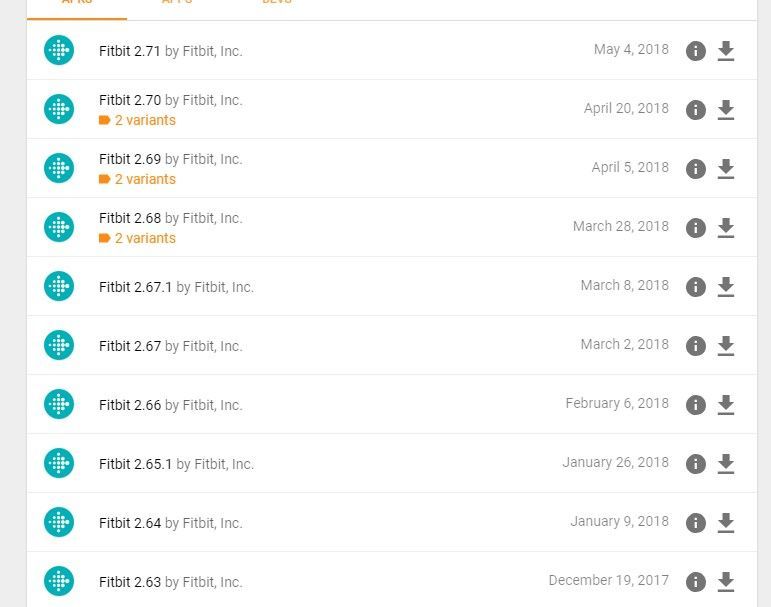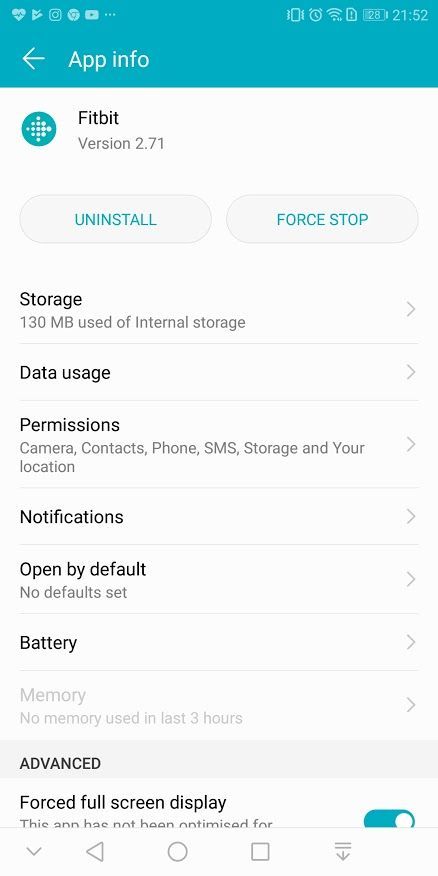Join us on the Community Forums!
-
Community Guidelines
The Fitbit Community is a gathering place for real people who wish to exchange ideas, solutions, tips, techniques, and insight about the Fitbit products and services they love. By joining our Community, you agree to uphold these guidelines, so please take a moment to look them over. -
Learn the Basics
Check out our Frequently Asked Questions page for information on Community features, and tips to make the most of your time here. -
Join the Community!
Join an existing conversation, or start a new thread to ask your question. Creating your account is completely free, and takes about a minute.
Not finding your answer on the Community Forums?
- Community
- Platform
- Android App
- Versa won't connect to Bluetooth
- Mark Topic as New
- Mark Topic as Read
- Float this Topic for Current User
- Bookmark
- Subscribe
- Mute
- Printer Friendly Page
- Community
- Platform
- Android App
- Versa won't connect to Bluetooth
Versa won't connect to Bluetooth
- Mark Topic as New
- Mark Topic as Read
- Float this Topic for Current User
- Bookmark
- Subscribe
- Mute
- Printer Friendly Page
04-10-2018 19:35
- Mark as New
- Bookmark
- Subscribe
- Permalink
- Report this post
04-10-2018 19:35
- Mark as New
- Bookmark
- Subscribe
- Permalink
- Report this post
I have a Pixel XL. Got my Versa today, worked fine for a bit after setting it up. Now it won't connect to Bluetooth.. shows up in the Pairing, but when I hit Connect it doesn't do anything. I can no longer get notifications. I have tried every single step in the troubleshooting for notifications\bluetooth, several times over, and I still can't get a connection.
05-14-2018 13:14
- Mark as New
- Bookmark
- Subscribe
- Permalink
- Report this post
05-14-2018 13:14
- Mark as New
- Bookmark
- Subscribe
- Permalink
- Report this post
Brill - Get used to it thou you be doing a lot
 Best Answer
Best Answer05-14-2018 19:56
- Mark as New
- Bookmark
- Subscribe
- Permalink
- Report this post
05-14-2018 19:56
- Mark as New
- Bookmark
- Subscribe
- Permalink
- Report this post
Has their been official communication from Fitbit for a fix? Received mine today and bluetooth is spotty at best, and doesn't work most of the time.
 Best Answer
Best Answer05-15-2018 10:36
- Mark as New
- Bookmark
- Subscribe
- Permalink
- Report this post
05-15-2018 10:36
- Mark as New
- Bookmark
- Subscribe
- Permalink
- Report this post
This seemed to work for me, a lot of hassle if you ask me.
If this continues I will return the product as defective and not supplying as promised.
I still have 13 days time to think about my purchase.
05-15-2018 17:54
- Mark as New
- Bookmark
- Subscribe
- Permalink
- Report this post
05-15-2018 17:54
- Mark as New
- Bookmark
- Subscribe
- Permalink
- Report this post
Worked perfectly for me.
 Best Answer
Best Answer05-16-2018 03:08
- Mark as New
- Bookmark
- Subscribe
- Permalink
- Report this post
05-16-2018 03:08
- Mark as New
- Bookmark
- Subscribe
- Permalink
- Report this post
Sent from my iPhone
 Best Answer
Best Answer05-16-2018 03:16
- Mark as New
- Bookmark
- Subscribe
- Permalink
- Report this post
05-16-2018 03:16
- Mark as New
- Bookmark
- Subscribe
- Permalink
- Report this post
@unpaidbill wrote:I had to follow the directions she gave me. They worked again. Here they are...hope they help.
Fitbit reset
Turn off other Bluetooth devices near watch.
Check phone Bluetooth settings…if tracker is paired or appears on Bluetooth list, delete/unpair it.
Turn off Bluetooth and keep it off.
Go to phone settings/apps, find fitbit app and stop it.
Clean phone cache…”Maintenance” and optimize.
Turn off phone wi-fi.
Re-start phone and Versa (left and lower buttons).
Turn back on wi-fi and Bluetooth on phone.
Make sure computer Bluetooth is off.
Open fitbit app on phone.
Tap device title.
Tap arrows by ‘sync now’.
This worked for me. Massive bloody hassle.
I'm worried if I have to do this entire circus again if either my Phone or Versa runs out of battery OR range from eachother.
 Best Answer
Best Answer05-16-2018 05:40 - edited 05-16-2018 05:46
- Mark as New
- Bookmark
- Subscribe
- Permalink
- Report this post
SunsetRunner
05-16-2018 05:40 - edited 05-16-2018 05:46
- Mark as New
- Bookmark
- Subscribe
- Permalink
- Report this post
I got my Versa last night. It connected fine with my 6-year old iPad and my cheap headphones, but will not connect to my Google Pixel XL.
On my phone it will pair with the Versa. But when I click connect on my phone, the button just blinks. It will not connect.
When I go to the Bluetooth options on the Versa it only says "+Audio Device" and will not see anything but my headphones.
I have rebooted both devise about 8 times. I have turned off all other Bluetooth devices nearby, I have turned off and on phone's bluetooth dozens of times, I have cleared cache on every app, and I even did a factory reset on the phone. The OS and security are up to date. I have uninstalled and reinstalled the Fitbit app. I have unpaired the Bluetooth on phone with the Versa and paired it again a couple times and I tried renaming them.
Connect still does nothing...just blinks.
I am out of ideas.
05-16-2018 06:33
- Mark as New
- Bookmark
- Subscribe
- Permalink
- Report this post
05-16-2018 06:33
- Mark as New
- Bookmark
- Subscribe
- Permalink
- Report this post
Make sure your not just connecting it with Bluetooth from your phone , go through the fit bit app and let it connect.
Also when you have it paired to more than one device again go through the app do not go into the Bluetooth setting of the phone and connect it yourself first .
Try restarting the watch .
Try unpair from each device .
Also for some reason the versa dose not okay well with being connected to blueBluet and having others devices connected so try n use a device with one single device connected ie the versa only connected and nothing else .
I have tried lots of different ways pain in the backside it is , Google phone works but I can't have anything else connected to Bluetooth when the versa is , same for Oneplus, Samsung phones seems to work the best , and huwawei phone ate hopeless with it , it's nothing to do with the devices you have it's the app and the way it's works , it dosent connect like other things for example , when mine is connected if I go to Bluetooth sometimes it say it isn't but the app will say it is and it will work that's why you don't have to put a code in the watch every time cause it connects using the software app , which tracking is all good but the conntivity side is rubbish .
Also try letting your phone power down do not do a restart let it turn off and try again , because anothia thing I've noticed is the versa don't always show up on Bluetooth what so ever if it don't show even though the app say connected you won't get anything and it wn sync .
I have had 2 and or not the watch it's the way the app interacts with the Bluetooth .
Android wear is so much easier.
I have tried all of the flooring phones
Oneplus5 - got it to work after a total reset
Honor 9 - will not keep a connection
Honor view 10 - got it working on and off but same as above .
Google pixel 1 - works and works on bets pf android p
Samsung s8 - works all the time
Galaxy A2017 - works all the time
That's my findings so far
05-20-2018 12:14
- Mark as New
- Bookmark
- Subscribe
- Permalink
- Report this post
05-20-2018 12:14
- Mark as New
- Bookmark
- Subscribe
- Permalink
- Report this post
Was losing my mind trying to get my phone to sync. This is the only process that worked. Thanks
05-21-2018 07:40
- Mark as New
- Bookmark
- Subscribe
- Permalink
- Report this post
05-21-2018 07:40
- Mark as New
- Bookmark
- Subscribe
- Permalink
- Report this post
My Versa connects with my OnePlus 3 only when I put it to charge.
I am also not able to update firmware.
 Best Answer
Best Answer05-21-2018 08:30
- Mark as New
- Bookmark
- Subscribe
- Permalink
- Report this post
 Community Moderator Alumni are previous members of the Moderation Team, which ensures conversations are friendly, factual, and on-topic. Moderators are here to answer questions, escalate bugs, and make sure your voice is heard by the larger Fitbit team. Learn more
Community Moderator Alumni are previous members of the Moderation Team, which ensures conversations are friendly, factual, and on-topic. Moderators are here to answer questions, escalate bugs, and make sure your voice is heard by the larger Fitbit team. Learn more
05-21-2018 08:30
- Mark as New
- Bookmark
- Subscribe
- Permalink
- Report this post
Hello everyone! My apologies for the late response and thank you for keep reporting your workarounds to address the bluetooth stabilites issues that the Versa has presented with your phones.
I wanted to informed you that there is a new version of the Fitbit app available, that contain some stability improvements that might be of your help. For more details please refer to this post.
It's important to maintain the firmware of the Fitbit versa in the most recent version as this might present complications in its functionality. Is better to install the update via WiFi as the progress will be more fastre that with Bluetooth. For some additional help please review this help article: Why can't I update my Fitbit device?
Also I've seen you have reported issues with some non-compatible devices. Fitbit is compatible with more than 200 of the most popular Android, iOS and Windows mobile devices. The full list of compatible devices with confirmed compatibility can be found at fitbit.com/devices.
If a device isn’t listed it doesn’t mean it won’t work with a Fitbit tracker or smartwatch. We routinely test new devices to ensure full compatibility with Fitbit devices and the Fitbit App, and are constantly working to confirm compatibility with new phone models. A majority of Android phones running version 4.4 or higher will work with our products, however we cannot guarantee optimal performance on devices for which we have not tested and confirmed compatibility.
Catch you later.
"Great things are done by a series of small things brought together.” What's Cooking?
 Best Answer
Best Answer05-21-2018 13:56
- Mark as New
- Bookmark
- Subscribe
- Permalink
- Report this post
05-21-2018 13:56
- Mark as New
- Bookmark
- Subscribe
- Permalink
- Report this post
Sorry But there No Update anywhere whatsoever
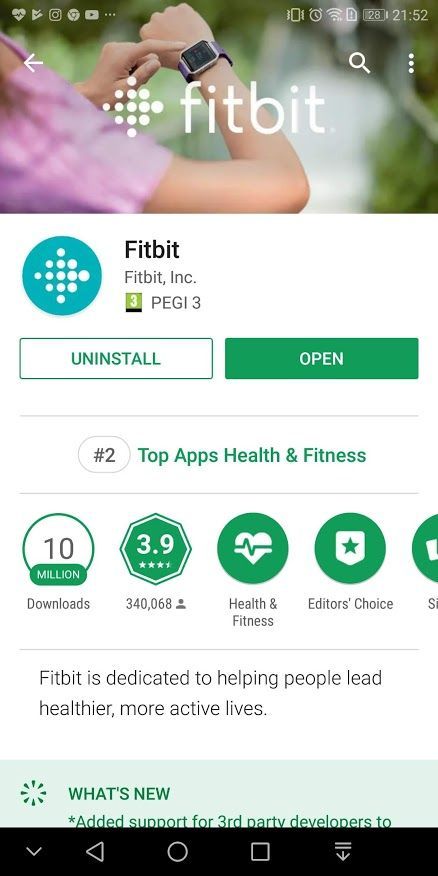
 Best Answer
Best Answer05-23-2018 08:34
- Mark as New
- Bookmark
- Subscribe
- Permalink
- Report this post
05-23-2018 08:34
- Mark as New
- Bookmark
- Subscribe
- Permalink
- Report this post
I'm having the same issue. I have a Pixel 2XL and a Versa fit bit. No issues when I bought it until a recent upgrade for the fit bit.
 Best Answer
Best Answer05-24-2018 08:01
- Mark as New
- Bookmark
- Subscribe
- Permalink
- Report this post
05-24-2018 08:01
- Mark as New
- Bookmark
- Subscribe
- Permalink
- Report this post
Same issue here with an iPhone 7
 Best Answer
Best Answer05-25-2018 22:10
- Mark as New
- Bookmark
- Subscribe
- Permalink
- Report this post
05-25-2018 22:10
- Mark as New
- Bookmark
- Subscribe
- Permalink
- Report this post
Fitbit needs to sort its **ahem** out
05-31-2018 21:06
- Mark as New
- Bookmark
- Subscribe
- Permalink
- Report this post
05-31-2018 21:06
- Mark as New
- Bookmark
- Subscribe
- Permalink
- Report this post
I am having the same problem with the versa not syncing and I have only had it for one day so I know I have the latest updates and firmware. I really hate it cause I like the look and feel of the device but I will send it back if I continue to have these issues. I have a Samsung Galaxy s8 so my phone is on the compatible list.
 Best Answer
Best Answer06-02-2018 11:57
- Mark as New
- Bookmark
- Subscribe
- Permalink
- Report this post
06-02-2018 11:57
- Mark as New
- Bookmark
- Subscribe
- Permalink
- Report this post
Mine is going back to Best Buy. I'm not dealing with this. Just me.
06-02-2018 12:02
- Mark as New
- Bookmark
- Subscribe
- Permalink
- Report this post
06-02-2018 12:02
- Mark as New
- Bookmark
- Subscribe
- Permalink
- Report this post
what phone do you have
 Best Answer
Best Answer06-02-2018 13:09
- Mark as New
- Bookmark
- Subscribe
- Permalink
- Report this post
06-02-2018 13:09
- Mark as New
- Bookmark
- Subscribe
- Permalink
- Report this post
Hi I can't connect my fitbit by Bluetooth to my phone. It said it's paired. Can you help me out thanks.
 Best Answer
Best Answer06-02-2018 13:12
- Mark as New
- Bookmark
- Subscribe
- Permalink
- Report this post
06-02-2018 13:12
- Mark as New
- Bookmark
- Subscribe
- Permalink
- Report this post
What phone do you have
 Best Answer
Best Answer