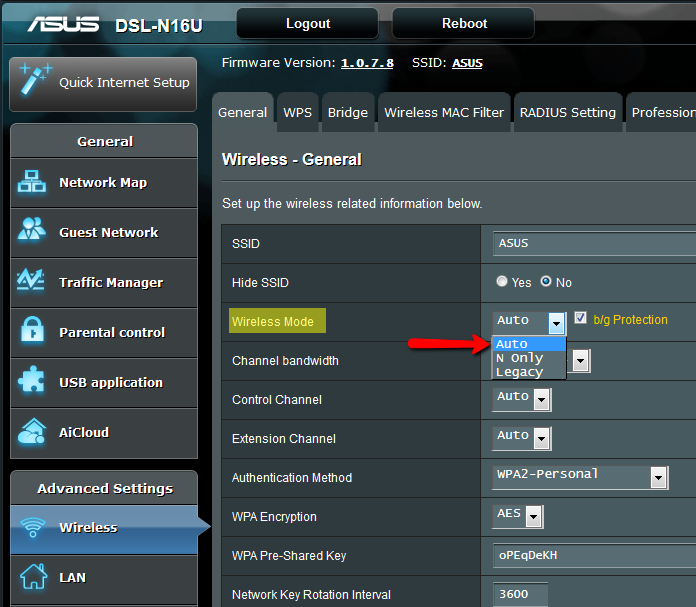Join us on the Community Forums!
-
Community Guidelines
The Fitbit Community is a gathering place for real people who wish to exchange ideas, solutions, tips, techniques, and insight about the Fitbit products and services they love. By joining our Community, you agree to uphold these guidelines, so please take a moment to look them over. -
Learn the Basics
Check out our Frequently Asked Questions page for information on Community features, and tips to make the most of your time here. -
Join the Community!
Join an existing conversation, or start a new thread to ask your question. Creating your account is completely free, and takes about a minute.
Not finding your answer on the Community Forums?
- Community
- Product Help Forums
- Aria
- How to: Setup your Fitbit Aria
- Mark Topic as New
- Mark Topic as Read
- Float this Topic for Current User
- Bookmark
- Subscribe
- Mute
- Printer Friendly Page
- Community
- Product Help Forums
- Aria
- How to: Setup your Fitbit Aria
How to: Setup your Fitbit Aria
- Mark Topic as New
- Mark Topic as Read
- Float this Topic for Current User
- Bookmark
- Subscribe
- Mute
- Printer Friendly Page
09-16-2014
12:27
- last edited on
09-10-2019
14:53
by
MatthewFitbit
![]()
- Mark as New
- Bookmark
- Subscribe
- Permalink
- Report this post
09-16-2014
12:27
- last edited on
09-10-2019
14:53
by
MatthewFitbit
![]()
- Mark as New
- Bookmark
- Subscribe
- Permalink
- Report this post
The simplest and quickest approach to setting up your Aria scale is by installing and running the setup software from here.
If you are unable to complete the setup with this software, we recommend using the web-based setup as a secondary alternative. Complete instructions for this process can be found in this help article, along with the instructional video below.
Setting up your Aria via the Web-based Method
For assistance with putting your Aria in "Setup Active" mode, please consult this post.
If you are unable to complete the setup process using the above information, check this help article for more setup tips. For further assistance, please contact our Support Team at http://contact.fitbit.com or join the discussion in our Aria Community forum. Be sure to provide as many details as possible about where in the process you are getting stuck and what error you are encountering.
12-29-2014 11:36
- Mark as New
- Bookmark
- Subscribe
- Permalink
- Report this post
12-29-2014 11:36
- Mark as New
- Bookmark
- Subscribe
- Permalink
- Report this post
Why in the world are you using 802.11b old technology...my wifi has been 802.11n for years. I'll have to return this scale, unless I want to pay my tech guy to set up old-technology 802.11b in my router. Does fitbit have a workaround? If not, plan on receiving a lot of customer returns on this Aria scale. Very disapponted.
12-29-2014 17:51
- Mark as New
- Bookmark
- Subscribe
- Permalink
- Report this post
12-29-2014 17:51
- Mark as New
- Bookmark
- Subscribe
- Permalink
- Report this post
Be sure to pack a meal while you try to sort out this product. (I personally think they are defective eoither in design or manufacture. No company can possibly WANT to make consumers go through this, especially after a massive marketing campaign.)
Tonight -
30 minutes lost trying to setup.
Tried Aria chat - no personnel available.
Called - have been on hold for over 40 minutes trying to get to a person.
This is ludicrous and has now cost me more in time than the original purchase price of the product.
WHY should this be so confusing and screwed up? Someone really dropped the ball...
12-29-2014 23:57
- Mark as New
- Bookmark
- Subscribe
- Permalink
- Report this post
 Fitbit Product Experts Alumni are retired members of the Fitbit Product Expert Program. Learn more
Fitbit Product Experts Alumni are retired members of the Fitbit Product Expert Program. Learn more
12-29-2014 23:57
- Mark as New
- Bookmark
- Subscribe
- Permalink
- Report this post
@RGTIII wrote:Be sure to pack a meal while you try to sort out this product.
It seems it's a case of YMMV. Read this post by @Caramammal :
i got an aria and found it really easy to set up, i followed the instructions on the webpage that the info pointed me to and it was all pretty straight forward.
My own experience was exactly the same, though I expected the worst based on some of the horror stories I had read prior to purchasing my Aria.
Dominique | Finland
Ionic, Aria, Flyer, TrendWeight | Windows 7, OS X 10.13.5 | Motorola Moto G6 (Android 9), iPad Air (iOS 12.4.4)
Take a look at the Fitbit help site for further assistance and information.
12-31-2014 04:00
- Mark as New
- Bookmark
- Subscribe
- Permalink
- Report this post
12-31-2014 04:00
- Mark as New
- Bookmark
- Subscribe
- Permalink
- Report this post
Thanks Armando_G. I have the same set up as you and followed your instructions on my iPad and everything worked with the exception that I had to reboot the router once to finalize. The Aria doesn't seem to play nicely with Samsung Galaxy 4S or Windows 7.
12-31-2014 06:15
- Mark as New
- Bookmark
- Subscribe
- Permalink
- Report this post
12-31-2014 06:15
- Mark as New
- Bookmark
- Subscribe
- Permalink
- Report this post
I read through all the posts of everyone having problems setting up their Aria for various reasons. I tried using the softward on my laptop, my iPhone6, nothing worked. Then I seen a post where someone used their iPad. I used my iPad and connected without any of the issues I previously encountered.
01-02-2015 14:40
- Mark as New
- Bookmark
- Subscribe
- Permalink
- Report this post
01-02-2015 14:40
- Mark as New
- Bookmark
- Subscribe
- Permalink
- Report this post
Hi there. I tried for about 90 minutes to set up my Aria using my Android phone and my Windows 8 PC. Didnt work.
Then I tried using the Mac sotware at https://www.fitbit.com/setup/aria?platform=mac and it worked, and took all of maybe 5 minutes.
So try the Mac software if have a Mac. Maybe it'll work for you too. Best wishes.
 Best Answer
Best Answer01-17-2015 16:52 - edited 01-17-2015 16:54
- Mark as New
- Bookmark
- Subscribe
- Permalink
- Report this post
01-17-2015 16:52 - edited 01-17-2015 16:54
- Mark as New
- Bookmark
- Subscribe
- Permalink
- Report this post
I tried setting up my Aria yesterday with my Samsung Galaxy S4. After 50 + tries, I gave up last night and plugged in my HP Netbook with Windows Xp installed to charge it up. One try today with the Netbook and I was connected and it is now working just fine.
Frustrating yesterday but happy to have it working now.
01-18-2015 06:12
- Mark as New
- Bookmark
- Subscribe
- Permalink
- Report this post
01-18-2015 06:12
- Mark as New
- Bookmark
- Subscribe
- Permalink
- Report this post
My Aria recognizes my Wifi network, but I keep getting the "Thinking - Err " message.
01-18-2015 06:33
- Mark as New
- Bookmark
- Subscribe
- Permalink
- Report this post
01-18-2015 06:33
- Mark as New
- Bookmark
- Subscribe
- Permalink
- Report this post
I finally got Aria set up - It says to step on the scale - Thinking - Then ERR message .
 Best Answer
Best Answer01-22-2015 06:04
- Mark as New
- Bookmark
- Subscribe
- Permalink
- Report this post
01-22-2015 06:04
- Mark as New
- Bookmark
- Subscribe
- Permalink
- Report this post
I am having difficulty connecting to my aria as well. Initially, I just used the basic install from my windows laptop. During the setup, it eventually just got stuck and directed me to Fitbit customer support.
I then proceeded to try the other web based method, and, still using the laptop, I was able to connect to the WiFi network, however, the scale failed to respond fast enough and my browser complained.
I noticed that many were getting this to work more reliably with their cellphones. So, I took my Moto X and went through the instructions from the Fitbit app there. When attempting to connect to the Aria's WiFi network, it jjust hung, couldn't even connect to the network. I tried with my wife's Moto X, still no go.
I decided to bring my scale into work to see if other phones could connect. One of my coworkers has a Moto G, no go there. Then one tried a Samsung S3 and it was able to immediately connect in to the Aria's WiFi network. I then proceeded to view the configuration page on the Aria and it took around a minute or two for it to respond, when it finally reponded I was able to go through configuring it, however, I wasn't in range of my home network so I couldn't complete the setup.
I believe one of the problems with this scale is that the setup WiFi network is dog slow and most devices aren't set up to have web response times as slow as the scale.
I am going to have to figure out a way to take a device home with me that can actually connect to my Aria while I am in range of my home network.
01-23-2015 04:31 - edited 01-23-2015 04:37
- Mark as New
- Bookmark
- Subscribe
- Permalink
- Report this post
01-23-2015 04:31 - edited 01-23-2015 04:37
- Mark as New
- Bookmark
- Subscribe
- Permalink
- Report this post
Okay, so I got the scale set up now. I was able to find three devices that could connect to the Aria just fine. A Kyocera Hydro, a Samsung S3, and a Trio AXS 4G tablet. I totally forgot about that Trio AXS I had at home so when I got home for lunch I fired it up, went into set up mode, and voila, it works like a charm!
My previous assumption about slowness is not correct; the Trio AXS was able to connect quite rapidly.
 Best Answer
Best Answer01-25-2015 12:33
- Mark as New
- Bookmark
- Subscribe
- Permalink
- Report this post
01-25-2015 12:33
- Mark as New
- Bookmark
- Subscribe
- Permalink
- Report this post
Please provide some advice and add me to the list of people that can't do a simple thing like connect the aria scales to my network.
Please bear in mind that up until recently I had another Aria set up and working so there is nothing wrong with my network, but for reasons I won't go into I have had to change units - and now cannot connect the new unit.
My laptop "sees" the aria network but it is "limted connectivity" so of course once the laptop is connected to the scales and I return to the webpage to hit "I'm connected", the browser falls over because it has no internet connection. I've tried a dozen times and different ways but how can something that should be so simple be destroying my evening?!
01-25-2015 21:38
- Mark as New
- Bookmark
- Subscribe
- Permalink
- Report this post
01-25-2015 21:38
- Mark as New
- Bookmark
- Subscribe
- Permalink
- Report this post
How can I check to see if my router is broadcasting via the 802.11b standard??? Do I need to check with my internet provider???? Thanks for any help anyone can give me!
 Best Answer
Best Answer01-25-2015 23:11
- Mark as New
- Bookmark
- Subscribe
- Permalink
- Report this post
 Fitbit Product Experts Alumni are retired members of the Fitbit Product Expert Program. Learn more
Fitbit Product Experts Alumni are retired members of the Fitbit Product Expert Program. Learn more
01-25-2015 23:11
- Mark as New
- Bookmark
- Subscribe
- Permalink
- Report this post
@cromelln wrote:How can I check to see if my router is broadcasting via the 802.11b standard??? Do I need to check with my internet provider???? Thanks for any help anyone can give me!
You need to enter the setup of your router. This is usually done by connecting to its IP address in a browser. The user ID is often "admin", and the default password also "admin", but you would need to check from the manual of your router. If you don't have the manual hanging around, you can usually find it as a PDF on the manufacturer's site.
On my own router, it's under Advanced Settings > Wireless. I need to set Wireless mode to "Auto". If it were "N only", my Aria wouldn't be able to connect to it.
Dominique | Finland
Ionic, Aria, Flyer, TrendWeight | Windows 7, OS X 10.13.5 | Motorola Moto G6 (Android 9), iPad Air (iOS 12.4.4)
Take a look at the Fitbit help site for further assistance and information.
01-29-2015 12:41
- Mark as New
- Bookmark
- Subscribe
- Permalink
- Report this post
01-29-2015 12:41
- Mark as New
- Bookmark
- Subscribe
- Permalink
- Report this post
Hi Matthew,I have a home computer (internet connection mobile internet dongle - telstra) and a samsung smart phone and cannot set up the scales or is there another way around this?
Thanks Ren
01-30-2015 04:25
- Mark as New
- Bookmark
- Subscribe
- Permalink
- Report this post
01-30-2015 04:25
- Mark as New
- Bookmark
- Subscribe
- Permalink
- Report this post
I had this same problem. My aria saw my neighbors' WiFi but not mine. I fixed this by changing my" 2.4 GHz Channel" from "Automatic" to "5". There are several ways to do this. I will show you how i did it on a Mac using the AirPort Utility. (iPads have an app of the same name) First click on the "Finder" icon, then open "Applications", then open "AirPort Utility". Now click on the router ( i have a Time Capsule). A box will appear with network data. Click "Edit". Click on the "Wireless" tab and then at the bottom click on "Wireless Options". Find the line labeled "2.4GHz Channel". Change it to "5" instead of "Automatic". This next step will disable your WiFi for about 2 minutes while it activates these changes. When you are ready press "Save" and then press "update". I hope this helps
 Best Answer
Best Answer01-30-2015 04:36
- Mark as New
- Bookmark
- Subscribe
- Permalink
- Report this post
01-30-2015 04:36
- Mark as New
- Bookmark
- Subscribe
- Permalink
- Report this post
We have a slightly different problem than some of the other listed here. We've tried setting up our Aria scales on several PC's, a mac, and an iphone and it always fails when we try to connect the pc/mac/iphone to the Aria's own wifi network. PC & Mac just fail to join it, and on the iphone I'm prompted for a password: 'Enter the password for "Aria A38225"'.
Are there further steps we can take to completely reset the Aria (we've tried removing the batteries etc)?
Do we need to get replacement scales?
Thanks.
 Best Answer
Best Answer02-02-2015 16:21
- Mark as New
- Bookmark
- Subscribe
- Permalink
- Report this post
02-02-2015 16:21
- Mark as New
- Bookmark
- Subscribe
- Permalink
- Report this post
Have same connectivity problems as most users below. Wasted a lot of time. Extremely bad experience!
Why is this product so restrictive on the network protocol? I have about 30 Wi-Fi devices at home (phones, tablets, computers, TVs, CD players, Game consoles, music players, speakers, remote controls, etc) connected to my Wi-Fi network, without any issue! This is the first product ever that is not able to connect.
Now the hassle of returning it…
02-04-2015 00:16
- Mark as New
- Bookmark
- Subscribe
- Permalink
- Report this post
02-04-2015 00:16
- Mark as New
- Bookmark
- Subscribe
- Permalink
- Report this post
I spent hours trying to set up my new Aria scales using both my PC (Windows 7) setup program and Galaxy Note 3 Android phone web setup (Chrome browser) without success until I finally stumbled across a vital wifi setting in my phone.
BTW, all my other wifi devices work fine with the faster 802.11n wireless mode. Aria requires the slower 802.11b. I had already changed the wireless mode settings on my wireless access point device from 802.11n to 80211.b & 802.11g & 802.11n, which was the only way it would provide the required 802.11b, but that on its own wasn't enough.
Going through the phone setup procedure (Chrome bowser), I made sure the scales said SETUP ACTIVE by removing and reinstalling a battery each time. Every time I tried to connect to the Aria wifi network, my Note 3 phone would briefly connect, then say 'No internet connection' and switch back to my normal wifi connection. The solution I discovered was in my Android phone's wifi advanced settings. I turned off Auto network switch and was finally able to set up my Aria scales. I turned the Auto network switch back on afterwards.
I hope this saves time and frustration for others.
02-04-2015 04:55
- Mark as New
- Bookmark
- Subscribe
- Permalink
- Report this post
 Fitbit Product Experts Alumni are retired members of the Fitbit Product Expert Program. Learn more
Fitbit Product Experts Alumni are retired members of the Fitbit Product Expert Program. Learn more
02-04-2015 04:55
- Mark as New
- Bookmark
- Subscribe
- Permalink
- Report this post
@johndownunder wrote:Every time I tried to connect to the Aria wifi network, my Note 3 phone would briefly connect, then say 'No internet connection' and switch back to my normal wifi connection. The solution I discovered was in my Android phone's wifi advanced settings. I turned off Auto network switch and was finally able to set up my Aria scales. I turned the Auto network switch back on afterwards.
I hope this saves time and frustration for others.
@johndownunder: thanks for mentioning this, I'm sure it will be useful for other users. I will add the setting you mentioned appears to be specific to Samsung devices (see this link). I went to the Advanced Wi-Fi settings on my own Motorola Moto G (running stock Android 4.4.4) and there's no such setting there.
Dominique | Finland
Ionic, Aria, Flyer, TrendWeight | Windows 7, OS X 10.13.5 | Motorola Moto G6 (Android 9), iPad Air (iOS 12.4.4)
Take a look at the Fitbit help site for further assistance and information.