Join us on the Community Forums!
-
Community Guidelines
The Fitbit Community is a gathering place for real people who wish to exchange ideas, solutions, tips, techniques, and insight about the Fitbit products and services they love. By joining our Community, you agree to uphold these guidelines, so please take a moment to look them over. -
Learn the Basics
Check out our Frequently Asked Questions page for information on Community features, and tips to make the most of your time here. -
Join the Community!
Join an existing conversation, or start a new thread to ask your question. Creating your account is completely free, and takes about a minute.
Not finding your answer on the Community Forums?
- Community
- Product Help Forums
- Aria
- Re: Step off - Sensing - Thinking - Error
- Mark Topic as New
- Mark Topic as Read
- Float this Topic for Current User
- Bookmark
- Subscribe
- Mute
- Printer Friendly Page
- Community
- Product Help Forums
- Aria
- Re: Step off - Sensing - Thinking - Error
Aria shows a "Step off - Sensing - Thinking" Error
- Mark Topic as New
- Mark Topic as Read
- Float this Topic for Current User
- Bookmark
- Subscribe
- Mute
- Printer Friendly Page
12-22-2017
06:18
- last edited on
03-22-2021
06:08
by
JuanJoFitbit
![]()
- Mark as New
- Bookmark
- Subscribe
- Permalink
- Report this post
12-22-2017
06:18
- last edited on
03-22-2021
06:08
by
JuanJoFitbit
![]()
- Mark as New
- Bookmark
- Subscribe
- Permalink
- Report this post
Hi!
As many of the FitBit Aria users is seems that my unit has gone into "Step off - Sensing - Thinking - Error" mode.
I've read through the other similar threads, done the trouble shooting:
Remove one battery, wait 10 seconds, replace the battery, setup mode comes active and so on.
I've tried the same with fresh batteries.
Redone the setup process with both the web and the mac app.
Same result every time: Step off - Sensing - Thinking - Error
There have been no changes to my wifi network and I always use it bear footed.
I´ve even gone through the bother to remove all unknown devices that ever connected to my wifi router, just to be sure that I'd get a new network device, the aria, and guess what nothing happened.
This was done with the scales and computer both at less that a meter away from the wifi router.
What can I do more?
Moderator edit: updated subject for clarity
12-22-2017 09:24
- Mark as New
- Bookmark
- Subscribe
- Permalink
- Report this post
12-22-2017 09:24
- Mark as New
- Bookmark
- Subscribe
- Permalink
- Report this post
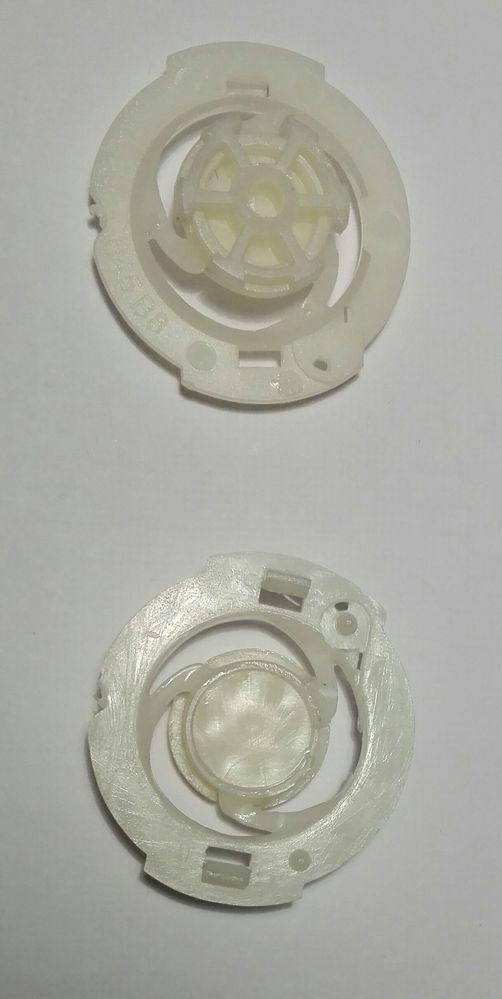
If you open aria, you will find this plastic bronken. I just try to glue the bronken parts, lets see if works.
12-26-2017 05:17
- Mark as New
- Bookmark
- Subscribe
- Permalink
- Report this post
 Community Moderators ensure that conversations are friendly, factual, and on-topic. We're here to answer questions, escalate bugs, and make sure your voice is heard by the larger Fitbit team. Learn more
Community Moderators ensure that conversations are friendly, factual, and on-topic. We're here to answer questions, escalate bugs, and make sure your voice is heard by the larger Fitbit team. Learn more
12-26-2017 05:17
- Mark as New
- Bookmark
- Subscribe
- Permalink
- Report this post
@PedroCorreia Thanks for participating in our Fitbit Community! So sorry to hear about the "Sensing Thinking ERR" message. It seems that you already covered all the steps that are recommended for this issue. Since the issue persists, I'll forward your case to our Support team so they can investigate further and provide a solution for you. You should receive an email from them soon.
@Celso That's a great input and contribution my friend, thanks a lot for your help since this is a great workaround for this issue to be fixed.
See you both later! ![]()
12-26-2017 07:22 - edited 01-09-2018 08:44
- Mark as New
- Bookmark
- Subscribe
- Permalink
- Report this post
12-26-2017 07:22 - edited 01-09-2018 08:44
- Mark as New
- Bookmark
- Subscribe
- Permalink
- Report this post
Thanks for the suggestion @Celso, but I'm not opening my still on warranty scales
@JuanJoFitbit, thank you for forwarding the case to customer support, but I actually got fed up with troubleshooting the product and did it myself almost immediately after posting.
Now I'm waiting for the guy the makes the decisions to make one, since apparently you're out of stock of the aria in any colour.
We'll see.
 Best Answer
Best Answer12-27-2017 04:03
- Mark as New
- Bookmark
- Subscribe
- Permalink
- Report this post
 Community Moderators ensure that conversations are friendly, factual, and on-topic. We're here to answer questions, escalate bugs, and make sure your voice is heard by the larger Fitbit team. Learn more
Community Moderators ensure that conversations are friendly, factual, and on-topic. We're here to answer questions, escalate bugs, and make sure your voice is heard by the larger Fitbit team. Learn more
12-27-2017 04:03
- Mark as New
- Bookmark
- Subscribe
- Permalink
- Report this post
@PedroCorreia I'm glad to hear that your case is already being handled by our Support team! Thanks for posting the update here.
Don't hesitate to get back if you need assistance in the meantime!
Catch ya later my friend! ![]()
01-09-2018 09:07
- Mark as New
- Bookmark
- Subscribe
- Permalink
- Report this post
01-09-2018 09:07
- Mark as New
- Bookmark
- Subscribe
- Permalink
- Report this post
After my fix, Aria is working fine.
01-09-2018 12:56
- Mark as New
- Bookmark
- Subscribe
- Permalink
- Report this post
01-09-2018 12:56
- Mark as New
- Bookmark
- Subscribe
- Permalink
- Report this post
What kind of glue did you use and where/what did you actually glue?
Our scales been doing this for about a month and I’ve replaced batteries a couple of times but now it’s not actually weighing.
 Best Answer
Best Answer01-11-2018 06:40
- Mark as New
- Bookmark
- Subscribe
- Permalink
- Report this post
 Community Moderators ensure that conversations are friendly, factual, and on-topic. We're here to answer questions, escalate bugs, and make sure your voice is heard by the larger Fitbit team. Learn more
Community Moderators ensure that conversations are friendly, factual, and on-topic. We're here to answer questions, escalate bugs, and make sure your voice is heard by the larger Fitbit team. Learn more
01-11-2018 06:40
- Mark as New
- Bookmark
- Subscribe
- Permalink
- Report this post
@Celso I'm glad to hear that your Aria is working properly now! Thanks for posting the update here.
@Redrock68 Thanks for joining us in this thread and our Fitbit Community! Regarding your question, I'm not sure what kind of glue used my friend above. We don't recommend opening the scales since the Warranty won't cover altered devices.
In this case, I'm happy to assist you and would like you to make sure if your scale is placed on an even and flat surface. Also, try weighing yourself 5 consecutive times in order to re-calibrate your scale.
Let me know if you already tried this also and I'll be happy to proceed accordingly.
See you later guys! ![]()
 Best Answer
Best Answer01-12-2018 06:15
- Mark as New
- Bookmark
- Subscribe
- Permalink
- Report this post
01-12-2018 06:15
- Mark as New
- Bookmark
- Subscribe
- Permalink
- Report this post

01-16-2018 03:34
- Mark as New
- Bookmark
- Subscribe
- Permalink
- Report this post
 Community Moderators ensure that conversations are friendly, factual, and on-topic. We're here to answer questions, escalate bugs, and make sure your voice is heard by the larger Fitbit team. Learn more
Community Moderators ensure that conversations are friendly, factual, and on-topic. We're here to answer questions, escalate bugs, and make sure your voice is heard by the larger Fitbit team. Learn more
01-16-2018 03:34
- Mark as New
- Bookmark
- Subscribe
- Permalink
- Report this post
@Celso Thanks a lot for sharing more details about the fix my friend! I'd like to invite you to visit our Discussions board where you can share your experiences, meet people and create new topics.
Hope to see you in our Fitbit Community more often my friend! ![]()
 Best Answer
Best Answer01-16-2018 08:57
- Mark as New
- Bookmark
- Subscribe
- Permalink
- Report this post
01-16-2018 08:57
- Mark as New
- Bookmark
- Subscribe
- Permalink
- Report this post
Hi I am having the same trouble as in the post are the plastic parts available as spares? How can I check if I still have manufacturer warranty on my aria? Thanks Darren.
 Best Answer
Best Answer01-16-2018 14:05
- Mark as New
- Bookmark
- Subscribe
- Permalink
- Report this post
01-16-2018 14:05
- Mark as New
- Bookmark
- Subscribe
- Permalink
- Report this post
How do you open it? I only see 2 screws in the battery compartment.
 Best Answer
Best Answer01-17-2018 00:36
- Mark as New
- Bookmark
- Subscribe
- Permalink
- Report this post
01-17-2018 00:36
- Mark as New
- Bookmark
- Subscribe
- Permalink
- Report this post
Hi remove the two screws and carefully prise bottom of round pegs there just push fit don't put anything between glass and plastic as it's bonded to it and may damage the scales if you need to prise it make sure it's between the plastic under the glass and plastic Base only!
01-17-2018
11:17
- last edited on
03-22-2021
06:09
by
JuanJoFitbit
![]()
- Mark as New
- Bookmark
- Subscribe
- Permalink
- Report this post
01-17-2018
11:17
- last edited on
03-22-2021
06:09
by
JuanJoFitbit
![]()
- Mark as New
- Bookmark
- Subscribe
- Permalink
- Report this post
I am having this same issue....it happened after changing the batteries. It shows in my app that it is there but wont' let me weigh myself. This is very frustrating especially due to the price of the Aria. I have weighed myself every friday since getting it....not sure if I have had it a year or two....UGH! HELP.
I have attempted set up multiple times.
I am having this same issue....it happened after changing the batteries. It shows in my app that it is there but wont' let me weigh myself. This is very frustrating especially due to the price of the Aria. I have weighed myself every friday since getting it....not sure if I have had it a year or two....UGH! HELP.
I have attempted set up multiple times.
Moderator edit: merged reply
 Best Answer
Best Answer01-26-2018 22:02
- Mark as New
- Bookmark
- Subscribe
- Permalink
- Report this post
01-26-2018 22:02
- Mark as New
- Bookmark
- Subscribe
- Permalink
- Report this post
I changed the batteries this morning and now my scale is a paperweight. I'm outside of the warranty period so this concludes my final Fitbit purchase. Had a Surge that separated on band, wife had a Charge that had issues, a second Surge that displayed screen crystallization and now this. All just outside of warranty period and no real help from support.
I am done with this company and their products. I can not in good faith recommend them to friends and family and have been for the past year or so warning people about the trackers. This widespread scale fiasco just sealed the deal. Good luck to the rest of you with your scales and fitness goals. I'm going analog. That will never fail me.
09-25-2018 08:33
- Mark as New
- Bookmark
- Subscribe
- Permalink
- Report this post
09-25-2018 08:33
- Mark as New
- Bookmark
- Subscribe
- Permalink
- Report this post
So if the problem is this plastic part, why can't you make the part available to everyone with a video on how to fix it. We shouldn't have to pay a thing for this. Did you use the same manufacturer on that part for the Aria 2 as well? Seems like you need to re-engineer the part, and provide to the consumer.
To ask them to glue it on their own is ludicrous.
Mine does not work as of 1 week ago. It is on the same flat surface for the last 18 months. I replace the batteries and did the 5 times reweighing (by the 6th time it looked like it did a reboot), however, the next weighing was ERR again.
09-25-2018 09:02
- Mark as New
- Bookmark
- Subscribe
- Permalink
- Report this post
09-25-2018 09:02
- Mark as New
- Bookmark
- Subscribe
- Permalink
- Report this post
I have been disturbed about this since January when mine went to the ERR. I want to know how someone makes this expensive scale and there is no way to fix it. Where did you see a plastic part to fix it? Mine is in the box just sitting! I have switched to Garmin for my fitness tracker! I too am done with FitBit! I want my Aria money reimbursed! I see they can come out with a new version but not address the fix for the old!
09-26-2018 09:19
- Mark as New
- Bookmark
- Subscribe
- Permalink
- Report this post
 Community Moderators ensure that conversations are friendly, factual, and on-topic. We're here to answer questions, escalate bugs, and make sure your voice is heard by the larger Fitbit team. Learn more
Community Moderators ensure that conversations are friendly, factual, and on-topic. We're here to answer questions, escalate bugs, and make sure your voice is heard by the larger Fitbit team. Learn more
09-26-2018 09:19
- Mark as New
- Bookmark
- Subscribe
- Permalink
- Report this post
@Gobzzz Welcome to the forums and it's great to see you here @Phatbutterfly99! I'm afraid to tell you that we don't sell parts and we don't have a repair center. I know how frustrating this is for you guys and I really appreciate your feedback and comments about the scale.
Please check out this page for more information about the warrant policies.
Thank you for your understanding with this.
01-09-2019 08:21
- Mark as New
- Bookmark
- Subscribe
- Permalink
- Report this post
01-09-2019 08:21
- Mark as New
- Bookmark
- Subscribe
- Permalink
- Report this post
Lots of money and no fix!!! Mine was working fine until I changed my WIFI. How can that break a plastic piece?? Same display message as everyone else. ERR
01-13-2019 16:37
- Mark as New
- Bookmark
- Subscribe
- Permalink
- Report this post
01-13-2019 16:37
- Mark as New
- Bookmark
- Subscribe
- Permalink
- Report this post
Please do sth about it and don’t just keep repeating to “thank us”. Send us the plastic parts (they cost $2-3 each?)
I also have the issue since a battery replacement.
Thanks
M
