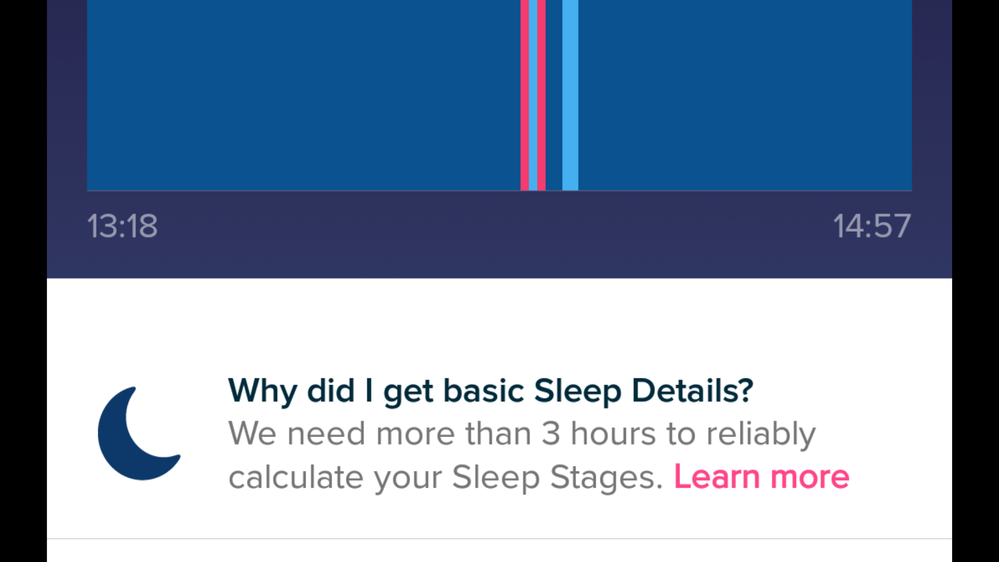Join us on the Community Forums!
-
Community Guidelines
The Fitbit Community is a gathering place for real people who wish to exchange ideas, solutions, tips, techniques, and insight about the Fitbit products and services they love. By joining our Community, you agree to uphold these guidelines, so please take a moment to look them over. -
Learn the Basics
Check out our Frequently Asked Questions page for information on Community features, and tips to make the most of your time here. -
Join the Community!
Join an existing conversation, or start a new thread to ask your question. Creating your account is completely free, and takes about a minute.
Not finding your answer on the Community Forums?
- Community
- Product Help Forums
- Blaze
- (RESOLVED) 9/3 - Received Classic Sleep rather tha...
- Mark Topic as New
- Mark Topic as Read
- Float this Topic for Current User
- Bookmark
- Subscribe
- Mute
- Printer Friendly Page
- Community
- Product Help Forums
- Blaze
- (RESOLVED) 9/3 - Received Classic Sleep rather tha...
(RESOLVED) 9/3 - Received Classic Sleep rather than Sleep Stages
- Mark Topic as New
- Mark Topic as Read
- Float this Topic for Current User
- Bookmark
- Subscribe
- Mute
- Printer Friendly Page
09-03-2017
09:44
- last edited on
09-07-2017
10:32
by
AlessFitbit
![]()
- Mark as New
- Bookmark
- Subscribe
- Permalink
- Report this post
 Community Moderators ensure that conversations are friendly, factual, and on-topic. We're here to answer questions, escalate bugs, and make sure your voice is heard by the larger Fitbit team. Learn more
Community Moderators ensure that conversations are friendly, factual, and on-topic. We're here to answer questions, escalate bugs, and make sure your voice is heard by the larger Fitbit team. Learn more
09-03-2017
09:44
- last edited on
09-07-2017
10:32
by
AlessFitbit
![]()
- Mark as New
- Bookmark
- Subscribe
- Permalink
- Report this post
9/7 Update:
Thanks everyone for your patience while we investigated this issue. We acknowledge there was an abnormally high number of users not receiving sleep stages since this past weekend. Our team has confirmed this issue has since been resolved. It's still possible for users to receive the simplified sleep patterns due to the reasons mentioned in this help article. Thanks again for your patience and understanding.
9/5 Update:
Hi, everyone! We are expecting a fix for this will take a few more days. This means you should anticipate receiving the classic sleep patterns for the coming days. Our team is working hard to get everyone their Sleep Stages back! We know how important this feature is and hope to have it resolved soon. Thanks for your patience and understanding.
9/4 Update:
We are continuing to investigate this issue, and understand that some of you are still not seeing Sleep Stages. Thanks again for your patience while we work toward a resolution. Here are some answers to questions that have come up around the issue:
Q: Is there something wrong with my tracker? Does my tracker need to be replaced?
A: No, there is nothing wrong with your tracker. This is a bug within Fitbit's sleep system.
Q: Am I not receiving Sleep Stages because of my app version or tracker firmware version?
A: No, this is not directly related to your tracker or app. This is a bug within Fitbit's sleep system.
Q: Do I need to contact Fitbit to get this resolved?
A: No, you do not need to contact Support. This issue is not specific to any accounts, and we are working to get it resolved for all customers.
Q: When will I see Sleep Stages again?
A: We are working hard to implement a fix for this top-priority issue, and hope to have it resolved as quickly as possible. We will update this thread as soon as we have more definitive information.
We are aware of an issue that resulted in some Blaze users receiving Classic Sleep graphs rather than Sleep Stages over the past few nights.
We apologize for the inconvenience, and our team is looking into this to prevent it from recurring.
09-01-2017 15:17
- Mark as New
- Bookmark
- Subscribe
- Permalink
- Report this post
09-01-2017 15:17
- Mark as New
- Bookmark
- Subscribe
- Permalink
- Report this post
Since I got my Blaze, the sleep analysis is a lot more detailed (deep sleep, light sleep, etc) than my previous charge (sleep, awake) Fitbit. Today, for some reason, I noticed that my Blaze Fitbit recorded my nights sleep but in the same format as the Charge as opposed to providing the full analysis. Has anyone had this? How can I fix it? I haven't changed any settings on my watch or anything. Thanks, L
09-01-2017 16:31
- Mark as New
- Bookmark
- Subscribe
- Permalink
- Report this post
09-01-2017 16:31
- Mark as New
- Bookmark
- Subscribe
- Permalink
- Report this post
Hello to you go back to the screen where is shows the measure of sleep. On the right it looks like two arrows one up the other down. Hit that and it seems that you putting on full screen. The other measurements should show. Peace
 Best Answer
Best Answer09-01-2017 17:23
- Mark as New
- Bookmark
- Subscribe
- Permalink
- Report this post
 Platinum Fitbit Product Experts share support knowledge on the forums and advocate for the betterment of Fitbit products and services. Learn more
Platinum Fitbit Product Experts share support knowledge on the forums and advocate for the betterment of Fitbit products and services. Learn more
09-01-2017 17:23
- Mark as New
- Bookmark
- Subscribe
- Permalink
- Report this post
In short @LoreR, sleep at least 3 hours, and have a good heart rate reading. Make sure the battery isn't extreamly low ehen going to bed.
If you look st the detail page of the sleep in question it dhould tell you why.
 Best Answer
Best Answer09-01-2017 18:36
- Mark as New
- Bookmark
- Subscribe
- Permalink
- Report this post
09-01-2017 18:36
- Mark as New
- Bookmark
- Subscribe
- Permalink
- Report this post
Hello how long is your battery lasting before recharging and may I asked what cell phone are you using?
 Best Answer
Best Answer09-01-2017 18:41
- Mark as New
- Bookmark
- Subscribe
- Permalink
- Report this post
09-01-2017 18:41
- Mark as New
- Bookmark
- Subscribe
- Permalink
- Report this post
On your app, on the bottom click the one that says dashboard. Look at the one that registers your time i'll sleep. There's a blue line that goes from one side to the other you tap on that. That should open up to show you the different stages of sleep
 Best Answer
Best Answer09-01-2017 23:23
- Mark as New
- Bookmark
- Subscribe
- Permalink
- Report this post
09-01-2017 23:23
- Mark as New
- Bookmark
- Subscribe
- Permalink
- Report this post
I had the same thing happen. Where it only shows time asleep, and time awake/restless, instead of showing the stages of deep sleep, light sleep, R.E.M. sleep and awake. I didn't make any changes, slept longer than three hours, heart rate was the same as every other nights sleep, and blaze was fully charged.
09-02-2017 00:14
- Mark as New
- Bookmark
- Subscribe
- Permalink
- Report this post
09-02-2017 00:14
- Mark as New
- Bookmark
- Subscribe
- Permalink
- Report this post
Hi Rich_Laue, thanks for your response. I slept for the full night and my Blaze was fully charged. I just checked and it doesn't give me an explanation as to why it recorded just basic details like it shows on your photo 😞
09-02-2017 00:16
- Mark as New
- Bookmark
- Subscribe
- Permalink
- Report this post
09-02-2017 00:16
- Mark as New
- Bookmark
- Subscribe
- Permalink
- Report this post
I charge it every couple of days or so, I'm using an iPhone 7
 Best Answer
Best Answer09-02-2017 00:18
- Mark as New
- Bookmark
- Subscribe
- Permalink
- Report this post
09-02-2017 00:18
- Mark as New
- Bookmark
- Subscribe
- Permalink
- Report this post
Hi KraKree, thanks for your response. I slept for the full night and my Blaze was fully charged. The previous nights sleep was recorded with all the stages (Awake, R.E.M., Light & Deep Sleep) but now, for 2 nights in a row, it's just showing Awake & Asleep details both on full screen and sleep log screen
09-02-2017 00:25
- Mark as New
- Bookmark
- Subscribe
- Permalink
- Report this post
09-02-2017 00:25
- Mark as New
- Bookmark
- Subscribe
- Permalink
- Report this post
Hi KraKree, thanks for your response. I slept for the full night and my Blaze was fully charged. The previous nights sleep was recorded with all the stages (Awake, R.E.M., Light & Deep Sleep) but now, for 2 nights in a row, it's just showing Awake & Asleep details both on full screen and sleep log screen.
09-02-2017 11:38
- Mark as New
- Bookmark
- Subscribe
- Permalink
- Report this post
09-02-2017 11:38
- Mark as New
- Bookmark
- Subscribe
- Permalink
- Report this post
I have had the same problem. It is recording sleep like it used to but the upgraded stages are not showing. Must be a glitch in the app. How do we contact Fitbit? meme
09-02-2017 14:17
- Mark as New
- Bookmark
- Subscribe
- Permalink
- Report this post
09-02-2017 14:17
- Mark as New
- Bookmark
- Subscribe
- Permalink
- Report this post
Same for me last night
09-02-2017 14:41
- Mark as New
- Bookmark
- Subscribe
- Permalink
- Report this post
09-02-2017 14:41
- Mark as New
- Bookmark
- Subscribe
- Permalink
- Report this post
Look up the Fitbit website that is how I got in contact with them.,
 Best Answer
Best Answer09-02-2017 15:43
- Mark as New
- Bookmark
- Subscribe
- Permalink
- Report this post
09-02-2017 15:43
- Mark as New
- Bookmark
- Subscribe
- Permalink
- Report this post
Mine is doing the same thing as well. No detailed sleep info for the last two nights 😞
 Best Answer
Best Answer09-02-2017 16:21
- Mark as New
- Bookmark
- Subscribe
- Permalink
- Report this post
09-02-2017 16:21
- Mark as New
- Bookmark
- Subscribe
- Permalink
- Report this post
To start first things first, may I ask what type of phone are you using?
 Best Answer
Best Answer09-02-2017 16:49
- Mark as New
- Bookmark
- Subscribe
- Permalink
- Report this post
09-02-2017 16:49
- Mark as New
- Bookmark
- Subscribe
- Permalink
- Report this post
I've had my Blaze since they first came out and had no problems with the sleep tracking. The last two nights however it has gone back to basics. I hope they fix it as I'm not happy with it at all!
09-02-2017 17:44
- Mark as New
- Bookmark
- Subscribe
- Permalink
- Report this post
09-02-2017 17:44
- Mark as New
- Bookmark
- Subscribe
- Permalink
- Report this post
When you look on the Dashboard on the app, do you see the one asking how did you sleep? Tap on that one which does not show the deep, or R.E.M. etc but If you look on the list of days to see last night tap on the blue line should show what you are looking for.
 Best Answer
Best Answer09-02-2017 17:45
- Mark as New
- Bookmark
- Subscribe
- Permalink
- Report this post
09-02-2017 17:45
- Mark as New
- Bookmark
- Subscribe
- Permalink
- Report this post
Not working is bad enough, to be told it's 'solved' is insulting.
09-02-2017 17:53 - edited 09-02-2017 17:58
- Mark as New
- Bookmark
- Subscribe
- Permalink
- Report this post
 Platinum Fitbit Product Experts share support knowledge on the forums and advocate for the betterment of Fitbit products and services. Learn more
Platinum Fitbit Product Experts share support knowledge on the forums and advocate for the betterment of Fitbit products and services. Learn more
09-02-2017 17:53 - edited 09-02-2017 17:58
- Mark as New
- Bookmark
- Subscribe
- Permalink
- Report this post
Let me try and understand @njsn
We have a thread that was started with the OP. Their question was answered with a post that got them up and working. Have you tried doing what worked for them?
Ok you have chosen to post in a solved thread about a problem your having then complain tat the post is morked solved.
Have you read the Sleep FAQ and checked the Fitbit App for why it says no stages where shown?
 Best Answer
Best Answer