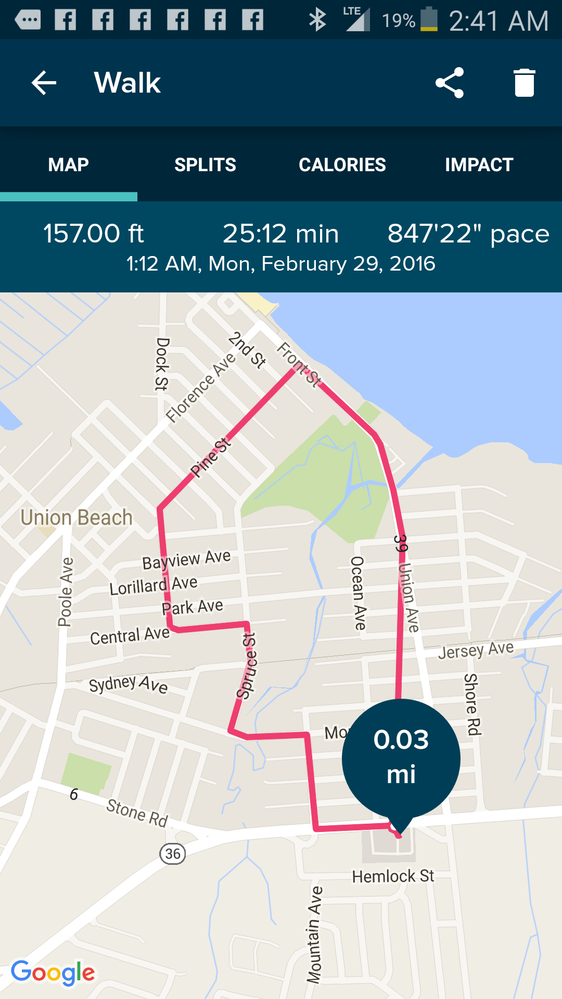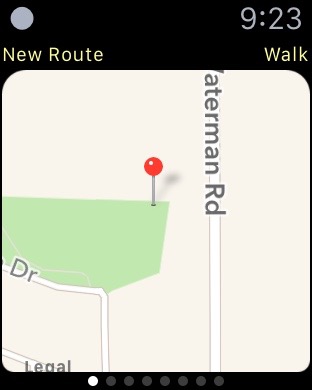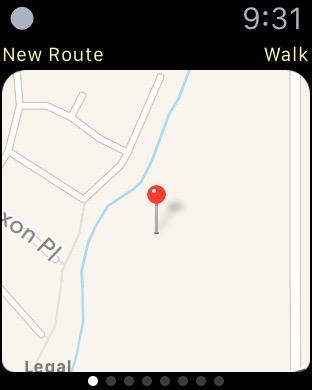Join us on the Community Forums!
-
Community Guidelines
The Fitbit Community is a gathering place for real people who wish to exchange ideas, solutions, tips, techniques, and insight about the Fitbit products and services they love. By joining our Community, you agree to uphold these guidelines, so please take a moment to look them over. -
Learn the Basics
Check out our Frequently Asked Questions page for information on Community features, and tips to make the most of your time here. -
Join the Community!
Join an existing conversation, or start a new thread to ask your question. Creating your account is completely free, and takes about a minute.
Not finding your answer on the Community Forums?
- Community
- Product Help Forums
- Blaze
- Re: Blaze shows route?
- Mark Topic as New
- Mark Topic as Read
- Float this Topic for Current User
- Bookmark
- Subscribe
- Mute
- Printer Friendly Page
- Community
- Product Help Forums
- Blaze
- Re: Blaze shows route?
Blaze shows route?
ANSWERED- Mark Topic as New
- Mark Topic as Read
- Float this Topic for Current User
- Bookmark
- Subscribe
- Mute
- Printer Friendly Page
03-03-2016 21:09
- Mark as New
- Bookmark
- Subscribe
- Permalink
- Report this post
03-03-2016 21:09
- Mark as New
- Bookmark
- Subscribe
- Permalink
- Report this post
Answered! Go to the Best Answer.
 Best Answer
Best AnswerAccepted Solutions
03-04-2016 00:14
- Mark as New
- Bookmark
- Subscribe
- Permalink
- Report this post
03-04-2016 00:14
- Mark as New
- Bookmark
- Subscribe
- Permalink
- Report this post
@Luxuriouspunk wrote:
"get realtime stats and see the route you took". Anybody?
@Luxuriouspunk were you expecting to see the route on your Blaze? Understandable, the video implies realtime stats and seeing the route are features of the Blaze.
Unfortunately you "get realtime stats" on the Blaze, but "see the route you took" is not available on the Blaze.
Maps of the route you took are only available on your phone's Fitbit app, or Fitbit web dashboard.
Aria, Fitbit MobileTrack on iOS. Previous: Flex, Force, Surge, Blaze
 Best Answer
Best Answer03-04-2016 00:32
- Mark as New
- Bookmark
- Subscribe
- Permalink
- Report this post
03-04-2016 00:32
- Mark as New
- Bookmark
- Subscribe
- Permalink
- Report this post
Yes, I agree the other two posters didn't notice the commercial is misleading.
The commercial makes it sound like seeing the route you took is a feature of the Blaze. Unfortunately it is not, maps are only a feature of Fitbit app and web dashboard.
Aria, Fitbit MobileTrack on iOS. Previous: Flex, Force, Surge, Blaze
03-03-2016 21:51
- Mark as New
- Bookmark
- Subscribe
- Permalink
- Report this post
03-03-2016 21:51
- Mark as New
- Bookmark
- Subscribe
- Permalink
- Report this post
https://staticcs.fitbit.com/content/assets/help/manuals/manual_blaze_en_US.pdf
 Best Answer
Best Answer03-03-2016 23:21
- Mark as New
- Bookmark
- Subscribe
- Permalink
- Report this post
03-03-2016 23:21
- Mark as New
- Bookmark
- Subscribe
- Permalink
- Report this post
feature works with your phone to map your routes." So I'm guessing if it's this hard to get a straight answer I'm being mislead.
 Best Answer
Best Answer03-03-2016 23:50 - edited 03-03-2016 23:53
- Mark as New
- Bookmark
- Subscribe
- Permalink
- Report this post
 Platinum Fitbit Product Experts share support knowledge on the forums and advocate for the betterment of Fitbit products and services. Learn more
Platinum Fitbit Product Experts share support knowledge on the forums and advocate for the betterment of Fitbit products and services. Learn more
03-03-2016 23:50 - edited 03-03-2016 23:53
- Mark as New
- Bookmark
- Subscribe
- Permalink
- Report this post
Our connected GPS(with a tap of the screen your Blaze connects to your GPS)
feature works with your phone(it is the phone the Blaze connects to) to map your routess(draws a pretty picture of where you walked on a map)
You might want to read
https://community.fitbit.com/t5/Blaze/Connected-GPS-Information-Post/td-p/1196261/
This is a map from the Surge, but it could be the Blaze or the Firbit app in tracking mode.
 Best Answer
Best Answer03-04-2016 00:14
- Mark as New
- Bookmark
- Subscribe
- Permalink
- Report this post
03-04-2016 00:14
- Mark as New
- Bookmark
- Subscribe
- Permalink
- Report this post
@Luxuriouspunk wrote:
"get realtime stats and see the route you took". Anybody?
@Luxuriouspunk were you expecting to see the route on your Blaze? Understandable, the video implies realtime stats and seeing the route are features of the Blaze.
Unfortunately you "get realtime stats" on the Blaze, but "see the route you took" is not available on the Blaze.
Maps of the route you took are only available on your phone's Fitbit app, or Fitbit web dashboard.
Aria, Fitbit MobileTrack on iOS. Previous: Flex, Force, Surge, Blaze
 Best Answer
Best Answer03-04-2016 00:17
- Mark as New
- Bookmark
- Subscribe
- Permalink
- Report this post
03-04-2016 00:17
- Mark as New
- Bookmark
- Subscribe
- Permalink
- Report this post
Side note: I'm very impressed with how fast the response time is on this thread.
 Best Answer
Best Answer03-04-2016 00:32
- Mark as New
- Bookmark
- Subscribe
- Permalink
- Report this post
03-04-2016 00:32
- Mark as New
- Bookmark
- Subscribe
- Permalink
- Report this post
Yes, I agree the other two posters didn't notice the commercial is misleading.
The commercial makes it sound like seeing the route you took is a feature of the Blaze. Unfortunately it is not, maps are only a feature of Fitbit app and web dashboard.
Aria, Fitbit MobileTrack on iOS. Previous: Flex, Force, Surge, Blaze
03-04-2016 00:34
- Mark as New
- Bookmark
- Subscribe
- Permalink
- Report this post
 Platinum Fitbit Product Experts share support knowledge on the forums and advocate for the betterment of Fitbit products and services. Learn more
Platinum Fitbit Product Experts share support knowledge on the forums and advocate for the betterment of Fitbit products and services. Learn more
03-04-2016 00:34
- Mark as New
- Bookmark
- Subscribe
- Permalink
- Report this post
Well ypu can not see the route your walking on the Blaze, you can see on the Blaze in realtime the stats for your walk. As stated above the map is availible af5er you sync.
 Best Answer
Best Answer03-04-2016 03:33
- Mark as New
- Bookmark
- Subscribe
- Permalink
- Report this post
03-04-2016 03:33
- Mark as New
- Bookmark
- Subscribe
- Permalink
- Report this post
@Luxuriouspunk wrote:
I know I can see my route on a phone (as with almost every running app) but, can I see it on the watch? That's a feature I'm interested in.
It is a nice feature, I've got it on my non-Fitbit smartwatch.
Aria, Fitbit MobileTrack on iOS. Previous: Flex, Force, Surge, Blaze
03-04-2016 05:38 - edited 03-04-2016 05:40
- Mark as New
- Bookmark
- Subscribe
- Permalink
- Report this post
 Platinum Fitbit Product Experts share support knowledge on the forums and advocate for the betterment of Fitbit products and services. Learn more
Platinum Fitbit Product Experts share support knowledge on the forums and advocate for the betterment of Fitbit products and services. Learn more
03-04-2016 05:38 - edited 03-04-2016 05:40
- Mark as New
- Bookmark
- Subscribe
- Permalink
- Report this post
If we want to talk about a comercial it would be nice to post a link to it, so we all know what we ate reverting to.
We have been explaining what is possible since we have no idea of what commercial is being revered to
 Best Answer
Best Answer03-04-2016 07:24
- Mark as New
- Bookmark
- Subscribe
- Permalink
- Report this post
03-04-2016 07:24
- Mark as New
- Bookmark
- Subscribe
- Permalink
- Report this post
https://youtu.be/3k3DNT54NkA
Please read my original post carefully as I refer to this commercial twice, in detail, and quote it, by name, and refer to it at a specific time.
03-04-2016 07:32
- Mark as New
- Bookmark
- Subscribe
- Permalink
- Report this post
03-04-2016 07:32
- Mark as New
- Bookmark
- Subscribe
- Permalink
- Report this post
@Luxuriouspunk wrote:
Here is the Blaze commercial link, for everyone to use a reference.
https://youtu.be/3k3DNT54NkA
Please read my original post carefully as I refer to this commercial twice, in detail, and quote it, by name, and refer to it at a specific time.
Thanks for adding the link, after watching it again I understand that it could be misleading since it showed the little map in the top corner.....but it did not say you could see it on the Blaze itself, just that you could see the route you took, which we all know is on the app.
Confusing, yes.....misleading, maybe (I don't think it was done intentionally).
I don't know of any watch that shows you the route on the watch-itself, even my Tomtom cardio did not do that, but maybe that is why you were excited....that this might be such a cool feature. I am not sure that could ever be possible without a built-in GPS.
03-04-2016 08:01
- Mark as New
- Bookmark
- Subscribe
- Permalink
- Report this post
03-04-2016 08:01
- Mark as New
- Bookmark
- Subscribe
- Permalink
- Report this post
Cheers and thank you to everyone who posted.
 Best Answer
Best Answer03-04-2016 12:39 - edited 03-05-2016 00:51
- Mark as New
- Bookmark
- Subscribe
- Permalink
- Report this post
03-04-2016 12:39 - edited 03-05-2016 00:51
- Mark as New
- Bookmark
- Subscribe
- Permalink
- Report this post
@Luxuriouspunk a few examples from my Apple Watch:
Cyclemeter supports realtime maps on the watch, screenshots from my morning dog walk:
and about a quarter mile later:
When I raise my wrist, watch display wakes up and map updates within 2-3 seconds.
When finished, Cyclemeter on watch doesn't show you the whole route on a map. They could, just hasn't been implemented. The phone app has everything you want, both during and after activity.
Strava doesn't show map while walk/ride is in progress, however it does show route map when you are finished. I took a quick ride after my walk:
^ quick ride around the block. Strava doesn't put route over a map, again its possible but Strava hasn't implemented that feature. Phone app has everything from the ride, both during and after activity.
You can of course open Maps on Watch while tracking an activity in Strava or Cyclemeter, and easily zoom in and out, and pan the map.
On the phone, during the activity, you can open the tracking app (Strava or Cyclemeter) and see the entire route up to that point, drawn on a map, and showing your current location. Of course you can pan and zoom the map on the phone.
Would be nice if Blaze had map feature.
Aria, Fitbit MobileTrack on iOS. Previous: Flex, Force, Surge, Blaze
 Best Answer
Best Answer03-04-2016 13:22
- Mark as New
- Bookmark
- Subscribe
- Permalink
- Report this post
03-04-2016 13:22
- Mark as New
- Bookmark
- Subscribe
- Permalink
- Report this post
 Best Answer
Best Answer03-04-2016 13:47 - edited 03-04-2016 13:49
- Mark as New
- Bookmark
- Subscribe
- Permalink
- Report this post
03-04-2016 13:47 - edited 03-04-2016 13:49
- Mark as New
- Bookmark
- Subscribe
- Permalink
- Report this post
I normally end the day with about 40% battery. I'd say 36 hours on average, with say 1 hour in exercise mode (uses more battery). Really depends on how you use it. On days of heavy usage, say I take 3 hour ride in morning, I throw it on the charger when I get back and shower. About 30 minutes later charge is back up in 90-100% range. A couple weeks ago I bought a $3 app that does sleep tracking among other things, so although I don't find any benefits from sleep tracking decided to give it a whirl. Quick charge at night and in morning and I had no problems going 24x7 with it - and that week included 3 long 3 hour rides, a couple of 75 minute spin sessions at 5am, and a 6 hour 96 mile ride on Saturday.
Garmin Fenix 3 has some mapping stuff, and incredible battery life.
Aria, Fitbit MobileTrack on iOS. Previous: Flex, Force, Surge, Blaze
 Best Answer
Best Answer03-04-2016 13:49
- Mark as New
- Bookmark
- Subscribe
- Permalink
- Report this post
SunsetRunner
03-04-2016 13:49
- Mark as New
- Bookmark
- Subscribe
- Permalink
- Report this post
@Luxuriouspunk wrote:
Apple watch only lasts 18hrs right?
All day use is 18 hours (google search)..
 Best Answer
Best Answer03-04-2016 14:00
- Mark as New
- Bookmark
- Subscribe
- Permalink
- Report this post
03-04-2016 14:00
- Mark as New
- Bookmark
- Subscribe
- Permalink
- Report this post
@SunsetRunner wrote:
All day use is 18 hours (google search)..
First article in my search:
Apple's 18 hours spec is "mixed use" consisting of:
- 90 time checks
- 90 notifications
- 45 minutes of app use
- 30-minute workout with music playback via Bluetooth
Thats far more than I do in a typical day (5am - 10pm), therefore I end my day with 30-50% battery.
Apple has also published battery data for individual tasks:
- Audio playback: 6.5 hours paired with an iPhone using preproduction software with music playback from Apple Watch via Bluetooth.
- Watch test: Up to 48 hours, based on 5 time checks (4 seconds each) per hour.
- Talk time: Up to 3 hours paired to an iPhone.
- Workout test: Up to 7 hours with a workout session active and the heart rate sensor on.
- Power reserve: If the battery gets too low, the Apple Watch automatically switches into Power Reserve mode and will continue to display the time for up to 72 hours.
Typical day for me - 10-12 time checks, 30-40 notifications, and exercise mode for 60-120 minutes. Wake up at 5am and in bed around 10pm. My battery is at 30-50% when I go to bed. I've done a 6 hour bike ride and battery lasted the entire ride with about 10% left at end (don't remember exactly).
Aria, Fitbit MobileTrack on iOS. Previous: Flex, Force, Surge, Blaze
03-04-2016 14:41
- Mark as New
- Bookmark
- Subscribe
- Permalink
- Report this post
03-04-2016 14:41
- Mark as New
- Bookmark
- Subscribe
- Permalink
- Report this post
Would be nice for Blaze to get some mapping features in the future
Aria, Fitbit MobileTrack on iOS. Previous: Flex, Force, Surge, Blaze
 Best Answer
Best Answer03-04-2016 16:23
- Mark as New
- Bookmark
- Subscribe
- Permalink
- Report this post
 Platinum Fitbit Product Experts share support knowledge on the forums and advocate for the betterment of Fitbit products and services. Learn more
Platinum Fitbit Product Experts share support knowledge on the forums and advocate for the betterment of Fitbit products and services. Learn more
03-04-2016 16:23
- Mark as New
- Bookmark
- Subscribe
- Permalink
- Report this post
 Best Answer
Best Answer