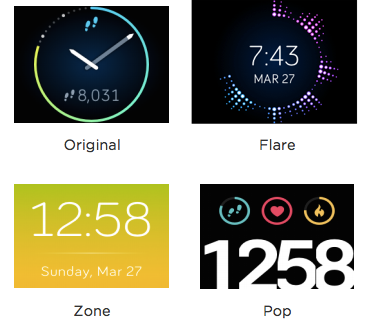Join us on the Community Forums!
-
Community Guidelines
The Fitbit Community is a gathering place for real people who wish to exchange ideas, solutions, tips, techniques, and insight about the Fitbit products and services they love. By joining our Community, you agree to uphold these guidelines, so please take a moment to look them over. -
Learn the Basics
Check out our Frequently Asked Questions page for information on Community features, and tips to make the most of your time here. -
Join the Community!
Join an existing conversation, or start a new thread to ask your question. Creating your account is completely free, and takes about a minute.
Not finding your answer on the Community Forums?
- Community
- Product Help Forums
- Blaze
- Re: Clock Faces Information Post
- Mark Topic as New
- Mark Topic as Read
- Float this Topic for Current User
- Bookmark
- Subscribe
- Mute
- Printer Friendly Page
- Community
- Product Help Forums
- Blaze
- Re: Clock Faces Information Post
Clock Faces Information Post
- Mark Topic as New
- Mark Topic as Read
- Float this Topic for Current User
- Bookmark
- Subscribe
- Mute
- Printer Friendly Page
03-07-2016
14:59
- last edited on
04-23-2016
15:25
by
AndrewFitbit
![]()
- Mark as New
- Bookmark
- Subscribe
- Permalink
- Report this post
 Community Moderator Alumni are previous members of the Moderation Team, which ensures conversations are friendly, factual, and on-topic. Moderators are here to answer questions, escalate bugs, and make sure your voice is heard by the larger Fitbit team. Learn more
Community Moderator Alumni are previous members of the Moderation Team, which ensures conversations are friendly, factual, and on-topic. Moderators are here to answer questions, escalate bugs, and make sure your voice is heard by the larger Fitbit team. Learn more
03-07-2016
14:59
- last edited on
04-23-2016
15:25
by
AndrewFitbit
![]()
- Mark as New
- Bookmark
- Subscribe
- Permalink
- Report this post
Hey everyone!
Now that Blaze is finding its way into the hand of our users, we thought we'd provide a bit more information regarding clock faces, and how you can interact with your Blaze in different ways! Here's the run down of the four default clock faces:
Original:
The time is shown in analog format using an hour-hand and minute-hand. Those dots that go around the circumference of the watch area indicate minutes of the hour. The step icon at the top of the screen is the primary statistic, which is displayed in the progress dial as well (the circle surrounding the clock). The icon at the bottom of the clock is your stat cycle, where you can tap the display to cycle through all of your primary stats for the day as well.
Flare:
Flare consists of 3 main elements: time, date, and activity level. The Flare on the outside will follow the current minutes to the hour while also displaying the activity for the hour. The more you move in the hour, the further out the Flare will extent. Click here for more details.
Zone:
This clock shows the time over a color-changing background that corresponds to your heart rate. The HR Stat, HR zone and date can be toggled with this clock face, meaning you can cycle through and see what you want to see.
Pop:
With Pop, your clock-face will consist of 4 main elements: time, steps, HR, and calories. While your heart rate icon on this screen does not indicate HR zone (the HR circle is always full), both the steps and calories statistic will update to be reflective of your step/calorie burn goal for the day!
We hope this helps. As always, questions and feedback are welcome and appreciated. If you'd like to see new clock faces (or changes to existing ones), please add your vote/comments to this Feature Request with specific changes you'd like to see.
04-18-2016 08:09
- Mark as New
- Bookmark
- Subscribe
- Permalink
- Report this post
04-18-2016 08:09
- Mark as New
- Bookmark
- Subscribe
- Permalink
- Report this post
I also have trouble getting the watch to automatically come on when I lift or twist my wrist. I tried what one user suggested about double tapping the frame and that works for me. I am using the original watch face and I have to tap on the two little feet to switch between seeing the different stats. I've only had it a few days now, so figure I am in the learning phase.
04-18-2016 12:01
- Mark as New
- Bookmark
- Subscribe
- Permalink
- Report this post
04-18-2016 12:01
- Mark as New
- Bookmark
- Subscribe
- Permalink
- Report this post
If mine doesn't come on when I flip my wrist I just tap the screen once and it appears. Hope that helps!
 Best Answer
Best Answer04-20-2016 17:08
- Mark as New
- Bookmark
- Subscribe
- Permalink
- Report this post
04-20-2016 17:08
- Mark as New
- Bookmark
- Subscribe
- Permalink
- Report this post
 Best Answer
Best Answer04-20-2016 17:55
- Mark as New
- Bookmark
- Subscribe
- Permalink
- Report this post
04-20-2016 17:55
- Mark as New
- Bookmark
- Subscribe
- Permalink
- Report this post
04-20-2016 18:14
- Mark as New
- Bookmark
- Subscribe
- Permalink
- Report this post
04-20-2016 18:14
- Mark as New
- Bookmark
- Subscribe
- Permalink
- Report this post
A hybrid between the "POP" and the "ZONE" clock faces with a plain black background would be a great combo!
Come-on Fitbit staff lets get some great looking faces with more OPTIONS!!!!!! 🙂
04-20-2016 19:02
- Mark as New
- Bookmark
- Subscribe
- Permalink
- Report this post
 Platinum Fitbit Product Experts share support knowledge on the forums and advocate for the betterment of Fitbit products and services. Learn more
Platinum Fitbit Product Experts share support knowledge on the forums and advocate for the betterment of Fitbit products and services. Learn more
04-20-2016 19:02
- Mark as New
- Bookmark
- Subscribe
- Permalink
- Report this post
@Blaze44 to change the clock face, you simply choose the face that you want. Nothing else there to do. On the app it will schedule a sync.
If you choose to see the face through the web site, you will then have to open the app out use the connect software to sync.
Just opening the app on the phone will force a sync.
 Best Answer
Best Answer
04-21-2016
07:21
- last edited on
04-22-2016
05:21
by
HelenaFitbit
![]()
- Mark as New
- Bookmark
- Subscribe
- Permalink
- Report this post
04-21-2016
07:21
- last edited on
04-22-2016
05:21
by
HelenaFitbit
![]()
- Mark as New
- Bookmark
- Subscribe
- Permalink
- Report this post
I put this together to help the Fitbit team to get an idea as to what people or my self would want in a health watch. This is just an idea but it would be great if we can get it done... I have faith in the Fitbit team!!!! 🙂
maybe if we get a lot of votes we can get the team to get this rolled out! 🙂
04-21-2016 20:52
- Mark as New
- Bookmark
- Subscribe
- Permalink
- Report this post
04-21-2016 20:52
- Mark as New
- Bookmark
- Subscribe
- Permalink
- Report this post
04-22-2016 06:25
- Mark as New
- Bookmark
- Subscribe
- Permalink
- Report this post
04-22-2016 06:25
- Mark as New
- Bookmark
- Subscribe
- Permalink
- Report this post
04-22-2016 07:43
- Mark as New
- Bookmark
- Subscribe
- Permalink
- Report this post
04-22-2016 07:43
- Mark as New
- Bookmark
- Subscribe
- Permalink
- Report this post
That clock face looks great.
04-22-2016 16:29
- Mark as New
- Bookmark
- Subscribe
- Permalink
- Report this post
04-22-2016 16:29
- Mark as New
- Bookmark
- Subscribe
- Permalink
- Report this post
04-23-2016 08:20
- Mark as New
- Bookmark
- Subscribe
- Permalink
- Report this post
SunsetRunner
04-23-2016 08:20
- Mark as New
- Bookmark
- Subscribe
- Permalink
- Report this post
How do I change it?
 Best Answer
Best Answer04-23-2016 09:53
- Mark as New
- Bookmark
- Subscribe
- Permalink
- Report this post
 Platinum Fitbit Product Experts share support knowledge on the forums and advocate for the betterment of Fitbit products and services. Learn more
Platinum Fitbit Product Experts share support knowledge on the forums and advocate for the betterment of Fitbit products and services. Learn more
04-23-2016 09:53
- Mark as New
- Bookmark
- Subscribe
- Permalink
- Report this post
Because you have your personal settings set to 12-hoir and not 24-hoir clock. This can be changed in.The user profile setrings, the link can also be found by clicking the gear in the upper right oddof the dashboard at www.fitbit.com
04-23-2016 09:57
- Mark as New
- Bookmark
- Subscribe
- Permalink
- Report this post
SunsetRunner
04-23-2016 09:57
- Mark as New
- Bookmark
- Subscribe
- Permalink
- Report this post
 Best Answer
Best Answer04-23-2016 10:05
- Mark as New
- Bookmark
- Subscribe
- Permalink
- Report this post
04-23-2016 10:05
- Mark as New
- Bookmark
- Subscribe
- Permalink
- Report this post
04-23-2016 11:55
- Mark as New
- Bookmark
- Subscribe
- Permalink
- Report this post
04-23-2016 11:55
- Mark as New
- Bookmark
- Subscribe
- Permalink
- Report this post
 Best Answer
Best Answer04-23-2016 12:49
- Mark as New
- Bookmark
- Subscribe
- Permalink
- Report this post
 Community Moderator Alumni are previous members of the Moderation Team, which ensures conversations are friendly, factual, and on-topic. Moderators are here to answer questions, escalate bugs, and make sure your voice is heard by the larger Fitbit team. Learn more
Community Moderator Alumni are previous members of the Moderation Team, which ensures conversations are friendly, factual, and on-topic. Moderators are here to answer questions, escalate bugs, and make sure your voice is heard by the larger Fitbit team. Learn more
04-23-2016 12:49
- Mark as New
- Bookmark
- Subscribe
- Permalink
- Report this post
@Fitbhit That's awesome! I really like that clock face design. Hopefully something like that gets implemented somewhere down the road. 🙂
04-25-2016 21:39
- Mark as New
- Bookmark
- Subscribe
- Permalink
- Report this post
04-25-2016 21:39
- Mark as New
- Bookmark
- Subscribe
- Permalink
- Report this post
 Best Answer
Best Answer04-26-2016 00:01
- Mark as New
- Bookmark
- Subscribe
- Permalink
- Report this post
04-26-2016 00:01
- Mark as New
- Bookmark
- Subscribe
- Permalink
- Report this post
Please more clock faces for the Blaze. Next model (please) less involved charging method for the Blaze's sucessor .
04-26-2016 00:20
- Mark as New
- Bookmark
- Subscribe
- Permalink
- Report this post
 Platinum Fitbit Product Experts share support knowledge on the forums and advocate for the betterment of Fitbit products and services. Learn more
Platinum Fitbit Product Experts share support knowledge on the forums and advocate for the betterment of Fitbit products and services. Learn more
04-26-2016 00:20
- Mark as New
- Bookmark
- Subscribe
- Permalink
- Report this post
@Rebecca_F wrote:
Is there a way to get military time on Blaze? That is all I want.
Yes Go Here, scroll down then choose the format.
BTW this gets asked daily, I don't mind you asking, just pointing out that the search bar would have found your answer immediately.