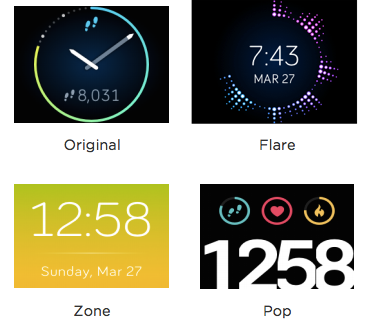Join us on the Community Forums!
-
Community Guidelines
The Fitbit Community is a gathering place for real people who wish to exchange ideas, solutions, tips, techniques, and insight about the Fitbit products and services they love. By joining our Community, you agree to uphold these guidelines, so please take a moment to look them over. -
Learn the Basics
Check out our Frequently Asked Questions page for information on Community features, and tips to make the most of your time here. -
Join the Community!
Join an existing conversation, or start a new thread to ask your question. Creating your account is completely free, and takes about a minute.
Not finding your answer on the Community Forums?
- Community
- Product Help Forums
- Blaze
- Re: Clock Faces Information Post
- Mark Topic as New
- Mark Topic as Read
- Float this Topic for Current User
- Bookmark
- Subscribe
- Mute
- Printer Friendly Page
- Community
- Product Help Forums
- Blaze
- Re: Clock Faces Information Post
Clock Faces Information Post
- Mark Topic as New
- Mark Topic as Read
- Float this Topic for Current User
- Bookmark
- Subscribe
- Mute
- Printer Friendly Page
03-07-2016
14:59
- last edited on
04-23-2016
15:25
by
AndrewFitbit
![]()
- Mark as New
- Bookmark
- Subscribe
- Permalink
- Report this post
 Community Moderator Alumni are previous members of the Moderation Team, which ensures conversations are friendly, factual, and on-topic. Moderators are here to answer questions, escalate bugs, and make sure your voice is heard by the larger Fitbit team. Learn more
Community Moderator Alumni are previous members of the Moderation Team, which ensures conversations are friendly, factual, and on-topic. Moderators are here to answer questions, escalate bugs, and make sure your voice is heard by the larger Fitbit team. Learn more
03-07-2016
14:59
- last edited on
04-23-2016
15:25
by
AndrewFitbit
![]()
- Mark as New
- Bookmark
- Subscribe
- Permalink
- Report this post
Hey everyone!
Now that Blaze is finding its way into the hand of our users, we thought we'd provide a bit more information regarding clock faces, and how you can interact with your Blaze in different ways! Here's the run down of the four default clock faces:
Original:
The time is shown in analog format using an hour-hand and minute-hand. Those dots that go around the circumference of the watch area indicate minutes of the hour. The step icon at the top of the screen is the primary statistic, which is displayed in the progress dial as well (the circle surrounding the clock). The icon at the bottom of the clock is your stat cycle, where you can tap the display to cycle through all of your primary stats for the day as well.
Flare:
Flare consists of 3 main elements: time, date, and activity level. The Flare on the outside will follow the current minutes to the hour while also displaying the activity for the hour. The more you move in the hour, the further out the Flare will extent. Click here for more details.
Zone:
This clock shows the time over a color-changing background that corresponds to your heart rate. The HR Stat, HR zone and date can be toggled with this clock face, meaning you can cycle through and see what you want to see.
Pop:
With Pop, your clock-face will consist of 4 main elements: time, steps, HR, and calories. While your heart rate icon on this screen does not indicate HR zone (the HR circle is always full), both the steps and calories statistic will update to be reflective of your step/calorie burn goal for the day!
We hope this helps. As always, questions and feedback are welcome and appreciated. If you'd like to see new clock faces (or changes to existing ones), please add your vote/comments to this Feature Request with specific changes you'd like to see.
05-29-2016 12:53
- Mark as New
- Bookmark
- Subscribe
- Permalink
- Report this post
05-29-2016 12:53
- Mark as New
- Bookmark
- Subscribe
- Permalink
- Report this post
Warning: this is just a rant.
It really bugs me that Fitbit seems like it intentionally designed each clock face to have several deficiencies that could've resolved very very easily. Take for example the "Pop" face. I like the modern depiction of the time digitlly, and I like that I can see both my steps as well as my calorie burn compared to my daily goal. But why oh why couldn't they show the heart beat rate in that middle circle instead of the heart symbol that serves no purpose whatsoever?! Didn't one of the brilliant designers think for a second "hey, this heart symbol is pretty useless. Why don't we try to do something with it? Darn it, we can show the heartrate! This is brilliant since many people buy this watch specifically because it tracks their HR continuously!"
Alas, nobody made that recommendation.
I can go on like that on each face, but I think the point is clear. I bought this device thinking it's a great sport watch from a great company. I now realize it's just a very good tracker with a super large screen.
05-30-2016 09:37
- Mark as New
- Bookmark
- Subscribe
- Permalink
- Report this post
05-30-2016 09:37
- Mark as New
- Bookmark
- Subscribe
- Permalink
- Report this post
Hope that helps 👍
Dave...
05-30-2016 12:49
- Mark as New
- Bookmark
- Subscribe
- Permalink
- Report this post
05-30-2016 12:49
- Mark as New
- Bookmark
- Subscribe
- Permalink
- Report this post
05-30-2016 15:42
- Mark as New
- Bookmark
- Subscribe
- Permalink
- Report this post
05-30-2016 15:42
- Mark as New
- Bookmark
- Subscribe
- Permalink
- Report this post
05-31-2016 05:46
- Mark as New
- Bookmark
- Subscribe
- Permalink
- Report this post
05-31-2016 05:46
- Mark as New
- Bookmark
- Subscribe
- Permalink
- Report this post
06-01-2016 09:14
- Mark as New
- Bookmark
- Subscribe
- Permalink
- Report this post
SunsetRunner
06-01-2016 09:14
- Mark as New
- Bookmark
- Subscribe
- Permalink
- Report this post
Is there any update/ETA on custom clock faces?
I mean I truly believe all the community wants is a clean clock face that displays the information that is needed.
Can anyone from FitBit respond to this?
Thank you,
Vin
06-01-2016 14:54
- Mark as New
- Bookmark
- Subscribe
- Permalink
- Report this post
06-01-2016 14:54
- Mark as New
- Bookmark
- Subscribe
- Permalink
- Report this post
If you want an answer, customer service will at least respond, even if they direct you somewhere else.
 Best Answer
Best Answer06-01-2016 17:36
- Mark as New
- Bookmark
- Subscribe
- Permalink
- Report this post
 Platinum Fitbit Product Experts share support knowledge on the forums and advocate for the betterment of Fitbit products and services. Learn more
Platinum Fitbit Product Experts share support knowledge on the forums and advocate for the betterment of Fitbit products and services. Learn more
06-01-2016 17:36
- Mark as New
- Bookmark
- Subscribe
- Permalink
- Report this post
@Fands if your interested in Andrews opinion you might want to tag him.
I think i know what he will say, but I'll let him speak for himself.
 Best Answer
Best Answer06-02-2016 07:11
- Mark as New
- Bookmark
- Subscribe
- Permalink
- Report this post
06-02-2016 07:11
- Mark as New
- Bookmark
- Subscribe
- Permalink
- Report this post
06-02-2016 17:58
- Mark as New
- Bookmark
- Subscribe
- Permalink
- Report this post
06-02-2016 17:58
- Mark as New
- Bookmark
- Subscribe
- Permalink
- Report this post
Hey are we going to get additional updates for the face choices on the clock. Would you be able to make it so that the solid dots on the original face be bold even when the steps go through them.
06-03-2016 06:58
- Mark as New
- Bookmark
- Subscribe
- Permalink
- Report this post
06-03-2016 06:58
- Mark as New
- Bookmark
- Subscribe
- Permalink
- Report this post
Hello there,
Are you guys coming up with new Clock Face designs?
The ones that are available are not very provocative nor stylish. I can't really decide on one that I like.
If you need help with designs let me know, I have some pretty cool ideas for them...
Best,
David S.
Art Director
06-04-2016 07:11
- Mark as New
- Bookmark
- Subscribe
- Permalink
- Report this post
06-04-2016 07:11
- Mark as New
- Bookmark
- Subscribe
- Permalink
- Report this post
Thanks...
06-04-2016 07:40
- Mark as New
- Bookmark
- Subscribe
- Permalink
- Report this post
SunsetRunner
06-04-2016 07:40
- Mark as New
- Bookmark
- Subscribe
- Permalink
- Report this post
@Jah811 wrote:
Can the Blaze clock display be set to "Always On" instead of it going off after 10 seconds and having to wake it back up to see the time?
Thanks...
No. ![]()
 Best Answer
Best Answer06-04-2016 11:39
- Mark as New
- Bookmark
- Subscribe
- Permalink
- Report this post
06-04-2016 11:39
- Mark as New
- Bookmark
- Subscribe
- Permalink
- Report this post
I hope they eventually make more options... I just want different watch faces for optiond, i have the ap for features and stats... i want choices on the actual watch! Like an analog watch with numbers around it... etc.
 Best Answer
Best Answer06-09-2016 17:06
- Mark as New
- Bookmark
- Subscribe
- Permalink
- Report this post
06-09-2016 17:06
- Mark as New
- Bookmark
- Subscribe
- Permalink
- Report this post
 Best Answer
Best Answer06-11-2016 20:02
- Mark as New
- Bookmark
- Subscribe
- Permalink
- Report this post
06-11-2016 20:02
- Mark as New
- Bookmark
- Subscribe
- Permalink
- Report this post
06-11-2016 22:16
- Mark as New
- Bookmark
- Subscribe
- Permalink
- Report this post
 Platinum Fitbit Product Experts share support knowledge on the forums and advocate for the betterment of Fitbit products and services. Learn more
Platinum Fitbit Product Experts share support knowledge on the forums and advocate for the betterment of Fitbit products and services. Learn more
06-11-2016 22:16
- Mark as New
- Bookmark
- Subscribe
- Permalink
- Report this post
Did you vote for tge Clock faces @Pirate752001, link can be found above, there also is a request for a weather app.
06-13-2016 10:58
- Mark as New
- Bookmark
- Subscribe
- Permalink
- Report this post
06-13-2016 10:58
- Mark as New
- Bookmark
- Subscribe
- Permalink
- Report this post
it's ok blaze has four clock faces please, add more watch faces !
06-13-2016 12:33
- Mark as New
- Bookmark
- Subscribe
- Permalink
- Report this post
06-13-2016 12:33
- Mark as New
- Bookmark
- Subscribe
- Permalink
- Report this post
I saw Fitbit is advertising this clock face again! Does this mean there are plans to make this available or is this another false advertisement?
06-13-2016 12:35
- Mark as New
- Bookmark
- Subscribe
- Permalink
- Report this post
06-13-2016 12:35
- Mark as New
- Bookmark
- Subscribe
- Permalink
- Report this post
that looks like the Zone face? with the low resting HR. you have it.
 Best Answer
Best Answer