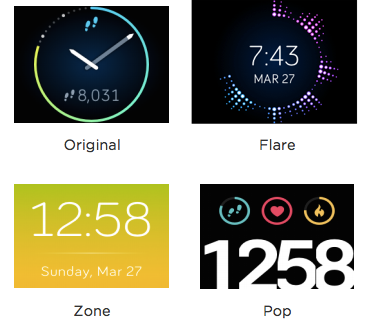Join us on the Community Forums!
-
Community Guidelines
The Fitbit Community is a gathering place for real people who wish to exchange ideas, solutions, tips, techniques, and insight about the Fitbit products and services they love. By joining our Community, you agree to uphold these guidelines, so please take a moment to look them over. -
Learn the Basics
Check out our Frequently Asked Questions page for information on Community features, and tips to make the most of your time here. -
Join the Community!
Join an existing conversation, or start a new thread to ask your question. Creating your account is completely free, and takes about a minute.
Not finding your answer on the Community Forums?
- Community
- Product Help Forums
- Blaze
- Re: Clock Faces Information Post
- Mark Topic as New
- Mark Topic as Read
- Float this Topic for Current User
- Bookmark
- Subscribe
- Mute
- Printer Friendly Page
- Community
- Product Help Forums
- Blaze
- Re: Clock Faces Information Post
Clock Faces Information Post
- Mark Topic as New
- Mark Topic as Read
- Float this Topic for Current User
- Bookmark
- Subscribe
- Mute
- Printer Friendly Page
03-07-2016
14:59
- last edited on
04-23-2016
15:25
by
AndrewFitbit
![]()
- Mark as New
- Bookmark
- Subscribe
- Permalink
- Report this post
 Community Moderator Alumni are previous members of the Moderation Team, which ensures conversations are friendly, factual, and on-topic. Moderators are here to answer questions, escalate bugs, and make sure your voice is heard by the larger Fitbit team. Learn more
Community Moderator Alumni are previous members of the Moderation Team, which ensures conversations are friendly, factual, and on-topic. Moderators are here to answer questions, escalate bugs, and make sure your voice is heard by the larger Fitbit team. Learn more
03-07-2016
14:59
- last edited on
04-23-2016
15:25
by
AndrewFitbit
![]()
- Mark as New
- Bookmark
- Subscribe
- Permalink
- Report this post
Hey everyone!
Now that Blaze is finding its way into the hand of our users, we thought we'd provide a bit more information regarding clock faces, and how you can interact with your Blaze in different ways! Here's the run down of the four default clock faces:
Original:
The time is shown in analog format using an hour-hand and minute-hand. Those dots that go around the circumference of the watch area indicate minutes of the hour. The step icon at the top of the screen is the primary statistic, which is displayed in the progress dial as well (the circle surrounding the clock). The icon at the bottom of the clock is your stat cycle, where you can tap the display to cycle through all of your primary stats for the day as well.
Flare:
Flare consists of 3 main elements: time, date, and activity level. The Flare on the outside will follow the current minutes to the hour while also displaying the activity for the hour. The more you move in the hour, the further out the Flare will extent. Click here for more details.
Zone:
This clock shows the time over a color-changing background that corresponds to your heart rate. The HR Stat, HR zone and date can be toggled with this clock face, meaning you can cycle through and see what you want to see.
Pop:
With Pop, your clock-face will consist of 4 main elements: time, steps, HR, and calories. While your heart rate icon on this screen does not indicate HR zone (the HR circle is always full), both the steps and calories statistic will update to be reflective of your step/calorie burn goal for the day!
We hope this helps. As always, questions and feedback are welcome and appreciated. If you'd like to see new clock faces (or changes to existing ones), please add your vote/comments to this Feature Request with specific changes you'd like to see.
06-28-2016 13:43
- Mark as New
- Bookmark
- Subscribe
- Permalink
- Report this post
06-28-2016 13:43
- Mark as New
- Bookmark
- Subscribe
- Permalink
- Report this post
I'm only speaking from experience. If someone has one that works, I'm happy for them. I have yet see it in person. I'm sure there are tens of thousands of happy Blaze users out there. I'm sure the ones that bought a fitbit because they're friend's have one dont even know that the steps from the car to their desk to the refrigerator in the break room are undercounting their 1200 steps a day. For those of us that would like to track our tens of thousands of steps a day accurately expect a working product.
I for one don't care about a second hand, or watch faces or FitStar or the Blaze showing weather. I just want it to do what was advertised and do it with some sort of accuracy.
 Best Answer
Best Answer06-28-2016 13:56
- Mark as New
- Bookmark
- Subscribe
- Permalink
- Report this post
06-28-2016 13:56
- Mark as New
- Bookmark
- Subscribe
- Permalink
- Report this post
@MikeS1971 wrote:
@racertempo Several stores have removed them in my area. Best Buy, Target, Walmart, Big 5 sporting goods, Sports Authority and a few other smaller local fitness shops. Not all the big name stores have removed them. For example there are several Targets and Best Buys in the area. Only few of the many here have stopped selling the Blaze. I can get pictures of the sign on their displays why they are not selling the Blaze if you like.
Please post the displays as well as the stores. I'm sure Fitbit would love to have that info.
So now it went from "numerous" stores to "only a few of many" have stopped selling? Which is it?
You obviously have an agenda. And I don't think it's just as an unhappy customer. After your first post I googled "fitbit blaze pulled" and used the news function. Top return was a review of the fitbit blaze (a good one at that). And shocker, who has a comment there with what amounts to nothing more than a copy paste of the same things here? You.
I'm not in to wearing tin foil hats, but geez, you seem to follow fitbit stories around no matter where they are posting. A white knight out to warn the public? Or some other nefarious reason (competitor perhaps?). I'm thinking the latter.
For those that care to look, simply go here and to the comments: http://androidandme.com/2016/06/news/review-fitbit-blaze/
Funny how that Mike has the same things to say as you.
Wonder how many other articles and reviews I can go through on the internet for the Blaze to find you commenting negatively on? I'd think it was your job. Oh wait, it probably is.
Good luck to you.
06-28-2016 14:32
- Mark as New
- Bookmark
- Subscribe
- Permalink
- Report this post
 Community Moderator Alumni are previous members of the Moderation Team, which ensures conversations are friendly, factual, and on-topic. Moderators are here to answer questions, escalate bugs, and make sure your voice is heard by the larger Fitbit team. Learn more
Community Moderator Alumni are previous members of the Moderation Team, which ensures conversations are friendly, factual, and on-topic. Moderators are here to answer questions, escalate bugs, and make sure your voice is heard by the larger Fitbit team. Learn more
06-28-2016 14:32
- Mark as New
- Bookmark
- Subscribe
- Permalink
- Report this post
Hey guys, just a friendly reminder to keep this discussion relevant to the thread topic, and please be respectful to each other. I don't want to have to throw the rule book at anyone, so please remember the Community Guidelines when posting.
Thanks. 🙂
06-28-2016 16:18
- Mark as New
- Bookmark
- Subscribe
- Permalink
- Report this post
06-28-2016 16:18
- Mark as New
- Bookmark
- Subscribe
- Permalink
- Report this post
@MikeS1971 wrote:
I'm only speaking from experience. If someone has one that works, I'm happy for them. I have yet see it in person. I'm sure there are tens of thousands of happy Blaze users out there. I'm sure the ones that bought a fitbit because they're friend's have one dont even know that the steps from the car to their desk to the refrigerator in the break room are undercounting their 1200 steps a day. For those of us that would like to track our tens of thousands of steps a day accurately expect a working product.
OK, so you are the ONLY person with 10k+ steps and a Blaze? Really? I think the vast majority of blaze users use it for fitness purposes. I don't have a single fitbit friend who has any of their products for fashion statements. I guess my 5500 steps for tennis tonight must have been grossly under what I really did according to you? Have you adjusted your settings? I do 100 and 500 steps checks weekly and if anything I get 10-20 steps over. Maybe your settings are off....but I have yet to meet a person with a blaze that unhappy......but then again, if you are unhappy with it why would you not return it for another?
I also have 0 problem with the HR monitor. 173 max for tennis yesterday, and 175 today. Almost identical with my tomtom cardio readings. To each his own.....but I don't believe that your Walmart, Best Buy, or Target have refused to see them do to return percentage. That return goes back to Fitbit, the store does not eat that cost at all. Maybe a Big 5 sports since they are not a national retailer.
06-28-2016 19:43
- Mark as New
- Bookmark
- Subscribe
- Permalink
- Report this post
06-28-2016 19:43
- Mark as New
- Bookmark
- Subscribe
- Permalink
- Report this post
Chrissy Moy
06-29-2016 05:33
- Mark as New
- Bookmark
- Subscribe
- Permalink
- Report this post
06-29-2016 05:33
- Mark as New
- Bookmark
- Subscribe
- Permalink
- Report this post
Very well said, that is what I try to tell people, NOTHING will be perfect for 100% of customers. We all want something different, the Blaze is what it is, if you don't like it no problem, take it back and get something else. However, not liking it because because it is not waterproof, or has no on-board GPS is your own fault.
I am with CDM, if anything it slightly overtracks my steps. And the HR is as good as you can expect, anyone wanting a perfect HR from something on your wrist is wanting too much.....and good gosh I hope you are not using that data to make health decisions.
06-30-2016 07:16
- Mark as New
- Bookmark
- Subscribe
- Permalink
- Report this post
06-30-2016 07:16
- Mark as New
- Bookmark
- Subscribe
- Permalink
- Report this post
 Best Answer
Best Answer06-30-2016 07:38
- Mark as New
- Bookmark
- Subscribe
- Permalink
- Report this post
 Platinum Fitbit Product Experts share support knowledge on the forums and advocate for the betterment of Fitbit products and services. Learn more
Platinum Fitbit Product Experts share support knowledge on the forums and advocate for the betterment of Fitbit products and services. Learn more
06-30-2016 07:38
- Mark as New
- Bookmark
- Subscribe
- Permalink
- Report this post
Fitbit developers look at the Feature Request Board to see what the users thoughts are.
I suggest adding your vote here.
community.fitbit.com/t5/Feature-Requests/More-Watch-Faces-For-Blaze/idi-p/1201352
 Best Answer
Best Answer07-02-2016 19:25
- Mark as New
- Bookmark
- Subscribe
- Permalink
- Report this post
07-02-2016 19:25
- Mark as New
- Bookmark
- Subscribe
- Permalink
- Report this post
I have been using the blaze watch for a few months now and I am not really liking any of the clock face designs anymore. If more clock faces can be made that would be great.thx.
07-03-2016 04:48
- Mark as New
- Bookmark
- Subscribe
- Permalink
- Report this post
 Platinum Fitbit Product Experts share support knowledge on the forums and advocate for the betterment of Fitbit products and services. Learn more
Platinum Fitbit Product Experts share support knowledge on the forums and advocate for the betterment of Fitbit products and services. Learn more
07-03-2016 04:48
- Mark as New
- Bookmark
- Subscribe
- Permalink
- Report this post
@Malek.Karare dod you vote? You will find the link above. Telling us that your fellow users that the clock faces are not ideal, is not the same as tellin Fitbit.
 Best Answer
Best Answer07-03-2016 09:38
- Mark as New
- Bookmark
- Subscribe
- Permalink
- Report this post
07-03-2016 09:38
- Mark as New
- Bookmark
- Subscribe
- Permalink
- Report this post
This is an excellent design! If I could pair the Samsung GearFit2 with the Fitbit ecosystem, it would be the perfect world.
07-04-2016 08:26
- Mark as New
- Bookmark
- Subscribe
- Permalink
- Report this post
07-04-2016 08:26
- Mark as New
- Bookmark
- Subscribe
- Permalink
- Report this post
Is there any talk of making new clock faces anytime soon?
07-04-2016 11:40
- Mark as New
- Bookmark
- Subscribe
- Permalink
- Report this post
07-04-2016 11:40
- Mark as New
- Bookmark
- Subscribe
- Permalink
- Report this post
i would LOOOOVE some new faces! PLEASE make some new faces!! It's pretty unreal that this thing only has 4 faces. Either open up the API so others can make faces for it, or give us some...crazy!
07-07-2016 05:56
- Mark as New
- Bookmark
- Subscribe
- Permalink
- Report this post
07-07-2016 05:56
- Mark as New
- Bookmark
- Subscribe
- Permalink
- Report this post
 Best Answer
Best Answer07-07-2016 11:30
- Mark as New
- Bookmark
- Subscribe
- Permalink
- Report this post
07-07-2016 11:30
- Mark as New
- Bookmark
- Subscribe
- Permalink
- Report this post
@Amyks1725 wrote:
With the flare is there a way to get it to cycle through stats like original??? There should be I love the movement feature of the flare but i want more flexibility with the date option... I know I watched are completely customizable
There is not a way currently, which is a shame. I like the flare look the best, but hate to total lack of stats on that face.
 Best Answer
Best Answer
07-08-2016
13:09
- last edited on
07-12-2016
17:19
by
ErickFitbit
![]()
- Mark as New
- Bookmark
- Subscribe
- Permalink
- Report this post
07-08-2016
13:09
- last edited on
07-12-2016
17:19
by
ErickFitbit
![]()
- Mark as New
- Bookmark
- Subscribe
- Permalink
- Report this post
I have decided to sell my Blaze and I'm not buying anymore Fitbit products. Why? Bear with me and I'll explain why the clock faces issue is much more than what it seems.
I will not hold any complaints against the hardware of my Blaze. I bought what I bought and Fitbit cannot do anything about it. However, any software issues could and should be fixed by Fitbit within a reasonable period of time, especially when it is the most requested feature by it's customers.
None of the clock faces is good. A couple are okay, and the remaining two are stupid. Fine, but now most customers have requested adding more faces, and Fitbit acknowledged that they heard them on this forum. Yet since then at least two updates have been released and none of them addressed this issue.
So what's keeping Fitbit from addressing this issue? Is it in the works? doesn't seem so. And this is my beef with the company. They obviously don't care about their customers who bought one of their highest-end products. And now my frustration has gone beyond just wanting a new clock face that is more functional and stylish. Every time I look at my watch Irealize what a sucker I've been buying this product.
My Blaze is going on eBay today, and I won't wait to find a buyer before I buy another watch from Garmin. For those holding on to their Blaze watches, good luck. Don't hate just because we expect a little more for the significant sum of money we paid.
Adios.
Moderator edit: format
07-08-2016 15:01
- Mark as New
- Bookmark
- Subscribe
- Permalink
- Report this post
07-08-2016 15:01
- Mark as New
- Bookmark
- Subscribe
- Permalink
- Report this post
I have a problem the clock in blaze have increase one hour. How i can solve that?
 Best Answer
Best Answer07-08-2016 15:18
- Mark as New
- Bookmark
- Subscribe
- Permalink
- Report this post
07-08-2016 15:18
- Mark as New
- Bookmark
- Subscribe
- Permalink
- Report this post
@ajefri--please repost this on Fitbit's facebook page---let others see what is going on. imho, i think that there are only 3 usable clock faces--because the chopped numbers make it look cheezy/cheap.
07-08-2016 19:36
- Mark as New
- Bookmark
- Subscribe
- Permalink
- Report this post
SunsetRunner
07-08-2016 19:36
- Mark as New
- Bookmark
- Subscribe
- Permalink
- Report this post
Hi Ajefri,
I feel your pain, brother, I really do.
And I find Fitbit's attitude to the clock face feedback/suggestions/pleas! puzzling and irritating.
But - for me - ditching the Blaze altogether would be throwing the baby out with the bath water.
There's SO MUCH that's good about it.
Personal choice, I know.
I'm not a guy who (usually) has the patience or the inclination to "try to change the system from within."
But with Fitbit, I'm inclined to hang in a little longer.
And no, I'm not an employee ![]()
07-10-2016 06:18
- Mark as New
- Bookmark
- Subscribe
- Permalink
- Report this post
07-10-2016 06:18
- Mark as New
- Bookmark
- Subscribe
- Permalink
- Report this post
Also, is there somewhere to find all the different perks such as the color changes or how to get to music option while in exercise tracking (which was very helpful from a post) without having to read all the posts which is very time consuming. You would think Fitbit would add these to their "handbook" to help sell the product showing all the neat functions it performs within the different settings. Thanks for your input and help.