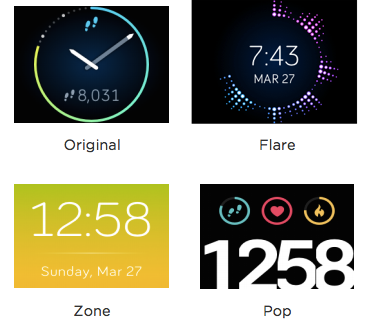Join us on the Community Forums!
-
Community Guidelines
The Fitbit Community is a gathering place for real people who wish to exchange ideas, solutions, tips, techniques, and insight about the Fitbit products and services they love. By joining our Community, you agree to uphold these guidelines, so please take a moment to look them over. -
Learn the Basics
Check out our Frequently Asked Questions page for information on Community features, and tips to make the most of your time here. -
Join the Community!
Join an existing conversation, or start a new thread to ask your question. Creating your account is completely free, and takes about a minute.
Not finding your answer on the Community Forums?
- Community
- Product Help Forums
- Blaze
- Clock Faces Information Post
- Mark Topic as New
- Mark Topic as Read
- Float this Topic for Current User
- Bookmark
- Subscribe
- Mute
- Printer Friendly Page
- Community
- Product Help Forums
- Blaze
- Clock Faces Information Post
Clock Faces Information Post
- Mark Topic as New
- Mark Topic as Read
- Float this Topic for Current User
- Bookmark
- Subscribe
- Mute
- Printer Friendly Page
03-07-2016
14:59
- last edited on
04-23-2016
15:25
by
AndrewFitbit
![]()
- Mark as New
- Bookmark
- Subscribe
- Permalink
- Report this post
 Community Moderator Alumni are previous members of the Moderation Team, which ensures conversations are friendly, factual, and on-topic. Moderators are here to answer questions, escalate bugs, and make sure your voice is heard by the larger Fitbit team. Learn more
Community Moderator Alumni are previous members of the Moderation Team, which ensures conversations are friendly, factual, and on-topic. Moderators are here to answer questions, escalate bugs, and make sure your voice is heard by the larger Fitbit team. Learn more
03-07-2016
14:59
- last edited on
04-23-2016
15:25
by
AndrewFitbit
![]()
- Mark as New
- Bookmark
- Subscribe
- Permalink
- Report this post
Hey everyone!
Now that Blaze is finding its way into the hand of our users, we thought we'd provide a bit more information regarding clock faces, and how you can interact with your Blaze in different ways! Here's the run down of the four default clock faces:
Original:
The time is shown in analog format using an hour-hand and minute-hand. Those dots that go around the circumference of the watch area indicate minutes of the hour. The step icon at the top of the screen is the primary statistic, which is displayed in the progress dial as well (the circle surrounding the clock). The icon at the bottom of the clock is your stat cycle, where you can tap the display to cycle through all of your primary stats for the day as well.
Flare:
Flare consists of 3 main elements: time, date, and activity level. The Flare on the outside will follow the current minutes to the hour while also displaying the activity for the hour. The more you move in the hour, the further out the Flare will extent. Click here for more details.
Zone:
This clock shows the time over a color-changing background that corresponds to your heart rate. The HR Stat, HR zone and date can be toggled with this clock face, meaning you can cycle through and see what you want to see.
Pop:
With Pop, your clock-face will consist of 4 main elements: time, steps, HR, and calories. While your heart rate icon on this screen does not indicate HR zone (the HR circle is always full), both the steps and calories statistic will update to be reflective of your step/calorie burn goal for the day!
We hope this helps. As always, questions and feedback are welcome and appreciated. If you'd like to see new clock faces (or changes to existing ones), please add your vote/comments to this Feature Request with specific changes you'd like to see.
07-10-2016 11:41
- Mark as New
- Bookmark
- Subscribe
- Permalink
- Report this post
07-10-2016 11:41
- Mark as New
- Bookmark
- Subscribe
- Permalink
- Report this post
 Best Answer
Best Answer07-10-2016 20:11
- Mark as New
- Bookmark
- Subscribe
- Permalink
- Report this post
 Platinum Fitbit Product Experts share support knowledge on the forums and advocate for the betterment of Fitbit products and services. Learn more
Platinum Fitbit Product Experts share support knowledge on the forums and advocate for the betterment of Fitbit products and services. Learn more
07-10-2016 20:11
- Mark as New
- Bookmark
- Subscribe
- Permalink
- Report this post
@BMerritt as @KiloLima64 States we have an excellent online interative manual in the help section.. Scroll to the bottom of this page and tap help, from here you can browse, tap the picture of the tracker, or type in a few words.. Do you want to know about exercise, type ex resize into the help bar. You can download the manual and go through the Blaze101. This is what that red banner was pointing to.
 Best Answer
Best Answer07-10-2016 20:13 - edited 07-10-2016 20:16
- Mark as New
- Bookmark
- Subscribe
- Permalink
- Report this post
 Platinum Fitbit Product Experts share support knowledge on the forums and advocate for the betterment of Fitbit products and services. Learn more
Platinum Fitbit Product Experts share support knowledge on the forums and advocate for the betterment of Fitbit products and services. Learn more
07-10-2016 20:13 - edited 07-10-2016 20:16
- Mark as New
- Bookmark
- Subscribe
- Permalink
- Report this post
As for the zone face, I would expect it to change with the different zones.. Let's go to the help again and type in zone.. We will find an article on heart rate data
 Best Answer
Best Answer07-11-2016 11:09
- Mark as New
- Bookmark
- Subscribe
- Permalink
- Report this post
SunsetRunner
07-11-2016 11:09
- Mark as New
- Bookmark
- Subscribe
- Permalink
- Report this post
I would like to see a straight forward digital date and time please.
None of the faces at present cannot seriously be shown in a business field. They are all just too silly. I'd get laughed at checking the time if in a meeting. I just imagine the apple watch brigade sniggering at my cartoon clock face.
If my Surge wasn't so prone to every problem under the sun, I would definitely be staying with that.
How about bring over the surge watch faces as a immediate fix?
Can any of the mods give us some inside community feedback if anything is in the pipeline?
At the moment I think we'll be still looking at 4 watch face options in 12 months!
 Best Answer
Best Answer07-12-2016 12:05
- Mark as New
- Bookmark
- Subscribe
- Permalink
- Report this post
07-12-2016 12:05
- Mark as New
- Bookmark
- Subscribe
- Permalink
- Report this post
07-13-2016 09:40
- Mark as New
- Bookmark
- Subscribe
- Permalink
- Report this post
 Platinum Fitbit Product Experts share support knowledge on the forums and advocate for the betterment of Fitbit products and services. Learn more
Platinum Fitbit Product Experts share support knowledge on the forums and advocate for the betterment of Fitbit products and services. Learn more
07-13-2016 09:40
- Mark as New
- Bookmark
- Subscribe
- Permalink
- Report this post
07-13-2016 10:26
- Mark as New
- Bookmark
- Subscribe
- Permalink
- Report this post
SunsetRunner
07-13-2016 10:26
- Mark as New
- Bookmark
- Subscribe
- Permalink
- Report this post
 Best Answer
Best Answer07-13-2016 10:35 - edited 07-13-2016 10:37
- Mark as New
- Bookmark
- Subscribe
- Permalink
- Report this post
 Community Moderator Alumni are previous members of the Moderation Team, which ensures conversations are friendly, factual, and on-topic. Moderators are here to answer questions, escalate bugs, and make sure your voice is heard by the larger Fitbit team. Learn more
Community Moderator Alumni are previous members of the Moderation Team, which ensures conversations are friendly, factual, and on-topic. Moderators are here to answer questions, escalate bugs, and make sure your voice is heard by the larger Fitbit team. Learn more
07-13-2016 10:35 - edited 07-13-2016 10:37
- Mark as New
- Bookmark
- Subscribe
- Permalink
- Report this post
@loriwass I recommend checking out our Feature Request board for an existing idea similar to yours or taking the initiative to create your own idea in the board. Hope to see your vote or idea soon!
@Malek.Karare @MrRHood13 @billbishere @ajefri @Fands @SunsetRunner @SunsetRunner @Fredgold @Rich_Laue Thank you for your feedback! I will make sure to pass it along as we're always looking for ways to improve our products/services and take our user feedback into consideration.
As @AndrewFitbit said here, the idea of more clock faces for Blaze is under consideration.
@Mameab I recommend confirming that your timezone settings are properly setup here under "Time."
@BMerritt The warmer the color gets, the higher your heart rate. I can't answer your question exactly with specific ranges but hope that helps.
As @KiloLima64 said, to get the music control settings while your Blaze is in an activity mode, do the following:
- Press and hold the ACTION button.
 Best Answer
Best Answer07-13-2016 12:46 - edited 07-14-2016 09:11
- Mark as New
- Bookmark
- Subscribe
- Permalink
- Report this post
SunsetRunner
07-13-2016 12:46 - edited 07-14-2016 09:11
- Mark as New
- Bookmark
- Subscribe
- Permalink
- Report this post
Interested to see what you got from garmin and how it compares? That is if you ever look at this post again?
 Best Answer
Best Answer07-13-2016 18:09
- Mark as New
- Bookmark
- Subscribe
- Permalink
- Report this post
07-13-2016 18:09
- Mark as New
- Bookmark
- Subscribe
- Permalink
- Report this post
 Best Answer
Best Answer07-13-2016 18:10
- Mark as New
- Bookmark
- Subscribe
- Permalink
- Report this post
07-13-2016 18:10
- Mark as New
- Bookmark
- Subscribe
- Permalink
- Report this post
 Best Answer
Best Answer07-13-2016 19:56
- Mark as New
- Bookmark
- Subscribe
- Permalink
- Report this post
07-13-2016 19:56
- Mark as New
- Bookmark
- Subscribe
- Permalink
- Report this post
@Tnperona wrote:
Is there any way to change what is shown on the top screen? For example showing steps miles and activity minutes as opposed to steps heart rate and calories?
No there is not.
 Best Answer
Best Answer07-14-2016 04:49
- Mark as New
- Bookmark
- Subscribe
- Permalink
- Report this post
07-14-2016 04:49
- Mark as New
- Bookmark
- Subscribe
- Permalink
- Report this post
 Best Answer
Best Answer07-14-2016 05:02
- Mark as New
- Bookmark
- Subscribe
- Permalink
- Report this post
SunsetRunner
07-14-2016 05:02
- Mark as New
- Bookmark
- Subscribe
- Permalink
- Report this post
@Malek.Karare @MrRHood13 @billbishere @ajefri @Fands @4thMesa @wkel24 @Fredgold @Rich_Laue Thank you for your feedback! I will make sure to pass it along as we're always looking for ways to improve our products/services and take our user feedback into consideration.
Very vague reply. Is the feedback for consideration relevant to the fitbit blaze? Or the next generation of models? What's the fitbit development plan on updating current models?
 Best Answer
Best Answer07-14-2016 18:54
- Mark as New
- Bookmark
- Subscribe
- Permalink
- Report this post
07-14-2016 18:54
- Mark as New
- Bookmark
- Subscribe
- Permalink
- Report this post
and i read that Pebble has published their algorithms.
I agree--Pebble time with the HR monitor and thousands of watch faces via an app--will be front and center for the holidays.
usually once something hits QVC--selling mass quantitites, like last weekend--it means that that they are getting rid of it, kiss of death-- that's just my opinion and of course time will tell--but i am really annoyed to keep being asked, did you do this, restart your watch, calculate the stride ,moveto this message carrier, it does not work with the newest samsung phone, etc--WHY SHOULD I HAVE TO??? I paid $200.00 for this--it is fitbit's responsibility to make it work correctly/seamlessly--not mine.
i do not feel that the Blaze is anything special--except in looks--but fitbit is losing a lot of customers that are more than annoyed with the functionality and the look of the faces--they could and should do something--but instead they pawn off lines like "we are working on it" thanks for your patience, and the grand-daddy of all BS--regarding the chopped off numbers on the Pop face "it is designed to look that way". also the ludacris remarks that using non-fitbit , i.e. overpriced accessories voids the warranty--i am turning off my subscriptions to these posts--because there is no valuable information.
07-15-2016 00:30
- Mark as New
- Bookmark
- Subscribe
- Permalink
- Report this post
SunsetRunner
07-15-2016 00:30
- Mark as New
- Bookmark
- Subscribe
- Permalink
- Report this post
From what I have read into the forerunner fr235 is aimed for running
Is it possible to log elliptical, walking and strength training through the "other" training entry?
And how's the bluetooth connection with your phone with the 235?
I tried a vivoactive hr after problems with my surge but i didn't give it chance tbh.
On the blaze now which to be honest looks and works fine, except the ridiculous watch faces.
 Best Answer
Best Answer07-15-2016 02:27
- Mark as New
- Bookmark
- Subscribe
- Permalink
- Report this post
07-15-2016 02:27
- Mark as New
- Bookmark
- Subscribe
- Permalink
- Report this post
you have a sloid internet connection.
 Best Answer
Best Answer07-17-2016 14:21
- Mark as New
- Bookmark
- Subscribe
- Permalink
- Report this post
07-17-2016 14:21
- Mark as New
- Bookmark
- Subscribe
- Permalink
- Report this post
 Best Answer
Best Answer07-19-2016 11:20
- Mark as New
- Bookmark
- Subscribe
- Permalink
- Report this post
07-19-2016 11:20
- Mark as New
- Bookmark
- Subscribe
- Permalink
- Report this post
 Best Answer
Best Answer07-19-2016 23:10
- Mark as New
- Bookmark
- Subscribe
- Permalink
- Report this post
07-19-2016 23:10
- Mark as New
- Bookmark
- Subscribe
- Permalink
- Report this post