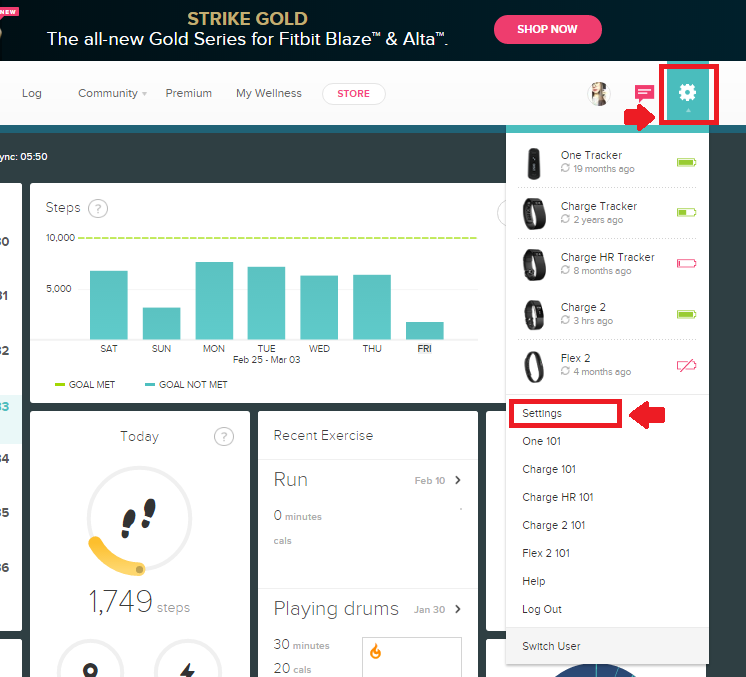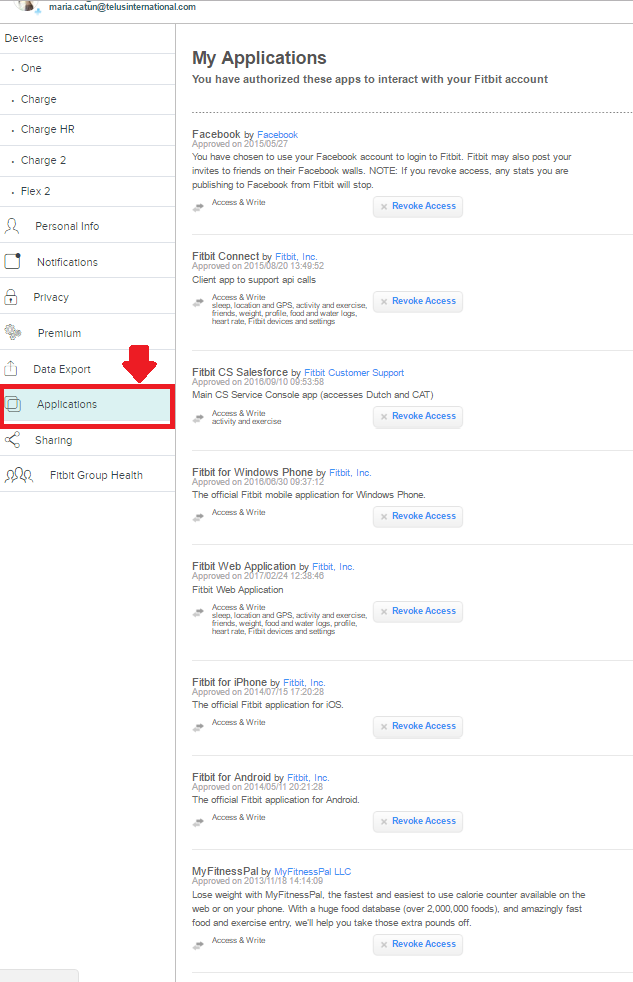Join us on the Community Forums!
-
Community Guidelines
The Fitbit Community is a gathering place for real people who wish to exchange ideas, solutions, tips, techniques, and insight about the Fitbit products and services they love. By joining our Community, you agree to uphold these guidelines, so please take a moment to look them over. -
Learn the Basics
Check out our Frequently Asked Questions page for information on Community features, and tips to make the most of your time here. -
Join the Community!
Join an existing conversation, or start a new thread to ask your question. Creating your account is completely free, and takes about a minute.
Not finding your answer on the Community Forums?
- Community
- Product Help Forums
- Other Charge Trackers
- How to remove the connection with Strava
- Mark Topic as New
- Mark Topic as Read
- Float this Topic for Current User
- Bookmark
- Subscribe
- Mute
- Printer Friendly Page
- Community
- Product Help Forums
- Other Charge Trackers
- How to remove the connection with Strava
How to remove the connection with Strava
ANSWERED- Mark Topic as New
- Mark Topic as Read
- Float this Topic for Current User
- Bookmark
- Subscribe
- Mute
- Printer Friendly Page
03-03-2017
06:49
- last edited on
09-09-2020
10:13
by
MatthewFitbit
![]()
- Mark as New
- Bookmark
- Subscribe
- Permalink
- Report this post
03-03-2017
06:49
- last edited on
09-09-2020
10:13
by
MatthewFitbit
![]()
- Mark as New
- Bookmark
- Subscribe
- Permalink
- Report this post
I bought the Charge 2 and love it! But I made a connection with Strava which I don' t like. Everything is showing in my Strava. So I want to remove the connection but HOW????
Thanks for any solution!
Greet
Answered! Go to the Best Answer.
Accepted Solutions
03-03-2017 11:40 - edited 03-04-2017 04:54
- Mark as New
- Bookmark
- Subscribe
- Permalink
- Report this post
 Community Moderators ensure that conversations are friendly, factual, and on-topic. We're here to answer questions, escalate bugs, and make sure your voice is heard by the larger Fitbit team. Learn more
Community Moderators ensure that conversations are friendly, factual, and on-topic. We're here to answer questions, escalate bugs, and make sure your voice is heard by the larger Fitbit team. Learn more
03-03-2017 11:40 - edited 03-04-2017 04:54
- Mark as New
- Bookmark
- Subscribe
- Permalink
- Report this post
I get it know @Greet! The steps you need to follow must be performed on a computer by going to www.fitbit.com. Once you're logged into your Dashboard you can complete the steps posted above.
Let me know if you don't get what I showed in those images!
Was my post helpful? Give it a thumbs up to show your appreciation! Of course, if this was the answer you were looking for, don't forget to make it the Best Answer! Als...
03-03-2017 07:01
- Mark as New
- Bookmark
- Subscribe
- Permalink
- Report this post
 Community Moderators ensure that conversations are friendly, factual, and on-topic. We're here to answer questions, escalate bugs, and make sure your voice is heard by the larger Fitbit team. Learn more
Community Moderators ensure that conversations are friendly, factual, and on-topic. We're here to answer questions, escalate bugs, and make sure your voice is heard by the larger Fitbit team. Learn more
03-03-2017 07:01
- Mark as New
- Bookmark
- Subscribe
- Permalink
- Report this post
It's nice to see you around the Community @Greet! In order to revoke access to Strava, do the following:
- Log in to your Fitbit dashboard
- Click the gear icon on the top right corner
- Click "Settings"
- Click "Applications" on the left side
- Click "Revoke Access" under the "Fitbit + Strava" app
You have a great day!
Was my post helpful? Give it a thumbs up to show your appreciation! Of course, if this was the answer you were looking for, don't forget to make it the Best Answer! Als...
 Best Answer
Best Answer
03-03-2017
07:21
- last edited on
03-03-2017
07:27
by
MarreFitbit
![]()
- Mark as New
- Bookmark
- Subscribe
- Permalink
- Report this post
03-03-2017
07:21
- last edited on
03-03-2017
07:27
by
MarreFitbit
![]()
- Mark as New
- Bookmark
- Subscribe
- Permalink
- Report this post
Thanks for the quick answer. But I have no idea wat you mean by the gear
icon on the top right from the dashboard.
So I can't find settings😫
Greet
Moderator edit: information removed
 Best Answer
Best Answer03-03-2017 07:37 - edited 03-03-2017 07:37
- Mark as New
- Bookmark
- Subscribe
- Permalink
- Report this post
 Community Moderators ensure that conversations are friendly, factual, and on-topic. We're here to answer questions, escalate bugs, and make sure your voice is heard by the larger Fitbit team. Learn more
Community Moderators ensure that conversations are friendly, factual, and on-topic. We're here to answer questions, escalate bugs, and make sure your voice is heard by the larger Fitbit team. Learn more
03-03-2017 07:37 - edited 03-03-2017 07:37
- Mark as New
- Bookmark
- Subscribe
- Permalink
- Report this post
No worries my friend @Greet! See my images below:
Hope this helps you! ![]()
Was my post helpful? Give it a thumbs up to show your appreciation! Of course, if this was the answer you were looking for, don't forget to make it the Best Answer! Als...
 Best Answer
Best Answer03-03-2017 11:09
- Mark as New
- Bookmark
- Subscribe
- Permalink
- Report this post
03-03-2017 11:09
- Mark as New
- Bookmark
- Subscribe
- Permalink
- Report this post
This is my screen when I am on dashboard . Maybe because it is Dutch??
 Best Answer
Best Answer03-03-2017 11:40 - edited 03-04-2017 04:54
- Mark as New
- Bookmark
- Subscribe
- Permalink
- Report this post
 Community Moderators ensure that conversations are friendly, factual, and on-topic. We're here to answer questions, escalate bugs, and make sure your voice is heard by the larger Fitbit team. Learn more
Community Moderators ensure that conversations are friendly, factual, and on-topic. We're here to answer questions, escalate bugs, and make sure your voice is heard by the larger Fitbit team. Learn more
03-03-2017 11:40 - edited 03-04-2017 04:54
- Mark as New
- Bookmark
- Subscribe
- Permalink
- Report this post
I get it know @Greet! The steps you need to follow must be performed on a computer by going to www.fitbit.com. Once you're logged into your Dashboard you can complete the steps posted above.
Let me know if you don't get what I showed in those images!
Was my post helpful? Give it a thumbs up to show your appreciation! Of course, if this was the answer you were looking for, don't forget to make it the Best Answer! Als...
03-03-2017
11:55
- last edited on
03-04-2017
04:53
by
MarreFitbit
![]()
- Mark as New
- Bookmark
- Subscribe
- Permalink
- Report this post
03-03-2017
11:55
- last edited on
03-04-2017
04:53
by
MarreFitbit
![]()
- Mark as New
- Bookmark
- Subscribe
- Permalink
- Report this post
PERFECT!
I did it on the computer and it was very easy to revote Strava!!!
Thank you very much for the support and the quick answers!!!
Greet
 Best Answer
Best Answer03-04-2017 04:54
- Mark as New
- Bookmark
- Subscribe
- Permalink
- Report this post
 Community Moderators ensure that conversations are friendly, factual, and on-topic. We're here to answer questions, escalate bugs, and make sure your voice is heard by the larger Fitbit team. Learn more
Community Moderators ensure that conversations are friendly, factual, and on-topic. We're here to answer questions, escalate bugs, and make sure your voice is heard by the larger Fitbit team. Learn more
03-04-2017 04:54
- Mark as New
- Bookmark
- Subscribe
- Permalink
- Report this post
My pleasure @Greet! I'm glad to hear that worked for you!
Hope to see you participating in the Community more often since I think it would be awesome for you to explore our Community, so you can go ahead and log to any of the topics that might be of your interest in our Discussion boards. Feel free to comment and contribute with your knowledge and experience.
Happy stepping! ![]()
Was my post helpful? Give it a thumbs up to show your appreciation! Of course, if this was the answer you were looking for, don't forget to make it the Best Answer! Als...
 Best Answer
Best Answer05-10-2017 23:27
- Mark as New
- Bookmark
- Subscribe
- Permalink
- Report this post
05-10-2017 23:27
- Mark as New
- Bookmark
- Subscribe
- Permalink
- Report this post
Hi I am trying to follow this advice but havent got a gear icon on my dashboard!
Can anyone help!
 Best Answer
Best Answer05-11-2017 04:41 - edited 05-11-2017 04:42
- Mark as New
- Bookmark
- Subscribe
- Permalink
- Report this post
 Community Moderators ensure that conversations are friendly, factual, and on-topic. We're here to answer questions, escalate bugs, and make sure your voice is heard by the larger Fitbit team. Learn more
Community Moderators ensure that conversations are friendly, factual, and on-topic. We're here to answer questions, escalate bugs, and make sure your voice is heard by the larger Fitbit team. Learn more
05-11-2017 04:41 - edited 05-11-2017 04:42
- Mark as New
- Bookmark
- Subscribe
- Permalink
- Report this post
Welcome here @BattyAl! The instructions I shared in this post must be attempted on a computer or on your phone's internet browser by going to www.fitbit.com, here you'll find the gear icon I showed in my picture.
If you're still not getting it, please send me a screen shot showing what you're getting instead and I'll be more than glad to give you a hand! ![]()
I'll be here!
Was my post helpful? Give it a thumbs up to show your appreciation! Of course, if this was the answer you were looking for, don't forget to make it the Best Answer! Als...
 Best Answer
Best Answer01-13-2019 12:58
- Mark as New
- Bookmark
- Subscribe
- Permalink
- Report this post
01-13-2019 12:58
- Mark as New
- Bookmark
- Subscribe
- Permalink
- Report this post
Can't find settings - applications - revoke access to strava on my charge 2 dashboard I am trying to get my firbit charge 2 and strava to sync automatically
01-15-2019
09:18
- last edited on
06-17-2025
06:35
by
MarreFitbit
![]()
- Mark as New
- Bookmark
- Subscribe
- Permalink
- Report this post
 Community Moderators ensure that conversations are friendly, factual, and on-topic. We're here to answer questions, escalate bugs, and make sure your voice is heard by the larger Fitbit team. Learn more
Community Moderators ensure that conversations are friendly, factual, and on-topic. We're here to answer questions, escalate bugs, and make sure your voice is heard by the larger Fitbit team. Learn more
01-15-2019
09:18
- last edited on
06-17-2025
06:35
by
MarreFitbit
![]()
- Mark as New
- Bookmark
- Subscribe
- Permalink
- Report this post
@Embop Welcome! Thanks for being part of our Community! Thank you for your inquiry. As my friend @MarreFitbit mentioned these settings can be found in the website Dashboard. You can go to Fitbit.com and log into your account then click the gear icon and look for settings > applications. You can click here to go directly (you will need to log into your account). After unlinking both accounts you can relink them as you initially did.
Let me know how it goes!
If a post helped you try voting and selecting it as a solution so other members benefit from it. Select it as Best Solution!
 Best Answer
Best Answer