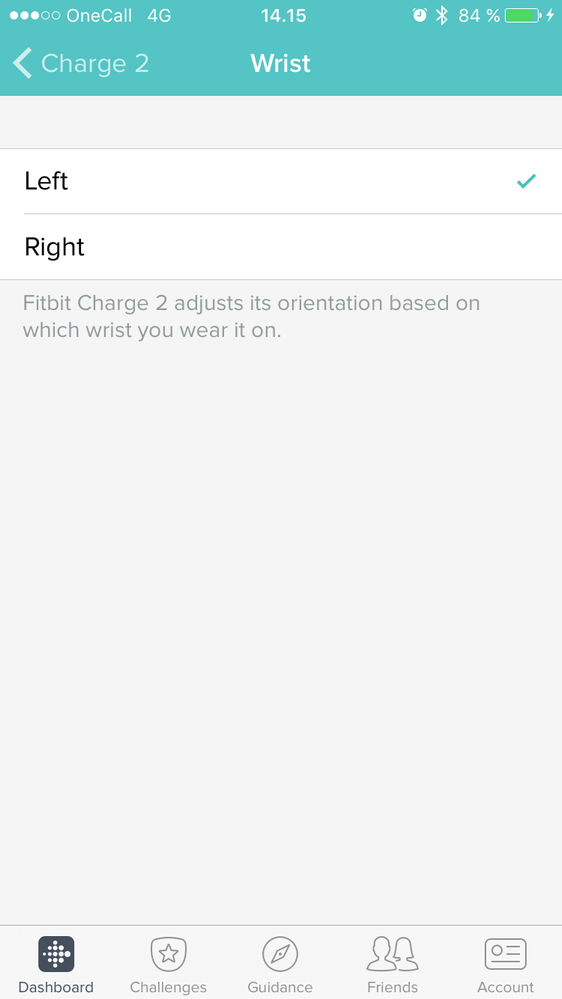Join us on the Community Forums!
-
Community Guidelines
The Fitbit Community is a gathering place for real people who wish to exchange ideas, solutions, tips, techniques, and insight about the Fitbit products and services they love. By joining our Community, you agree to uphold these guidelines, so please take a moment to look them over. -
Learn the Basics
Check out our Frequently Asked Questions page for information on Community features, and tips to make the most of your time here. -
Join the Community!
Join an existing conversation, or start a new thread to ask your question. Creating your account is completely free, and takes about a minute.
Not finding your answer on the Community Forums?
- Community
- Product Help Forums
- Other Charge Trackers
- Rotate Charge 2 screen orientation?
- Mark Topic as New
- Mark Topic as Read
- Float this Topic for Current User
- Bookmark
- Subscribe
- Mute
- Printer Friendly Page
- Community
- Product Help Forums
- Other Charge Trackers
- Rotate Charge 2 screen orientation?
Rotate Charge 2 screen orientation?
ANSWERED- Mark Topic as New
- Mark Topic as Read
- Float this Topic for Current User
- Bookmark
- Subscribe
- Mute
- Printer Friendly Page
12-02-2016
07:35
- last edited on
09-09-2020
10:26
by
MatthewFitbit
![]()
- Mark as New
- Bookmark
- Subscribe
- Permalink
- Report this post
12-02-2016
07:35
- last edited on
09-09-2020
10:26
by
MatthewFitbit
![]()
- Mark as New
- Bookmark
- Subscribe
- Permalink
- Report this post
Experiencing the same problem. I'd like to wear it on my left wrist with the adjusting button showing up on the hand side of my wrist as opposed to the elbow side. Problem illustrated in attached photo. I've tried switching both the dominant hand and preferred wrist settings, but doesn't change anything. Ideas? Thanks! - Bill
Moderator edit: Subject for clarify.
Answered! Go to the Best Answer.
Accepted Solutions
12-04-2016 10:07
- Mark as New
- Bookmark
- Subscribe
- Permalink
- Report this post
 Fitbit Product Experts Alumni are retired members of the Fitbit Product Expert Program. Learn more
Fitbit Product Experts Alumni are retired members of the Fitbit Product Expert Program. Learn more
12-04-2016 10:07
- Mark as New
- Bookmark
- Subscribe
- Permalink
- Report this post
Nope, won't work. I wear mine on the left wrist, but I have the button facing away from the wrist instead of towards it. I think there is a Feature Suggestion request on changing that - you may want to vote for that feature.
12-04-2016 05:11
- Mark as New
- Bookmark
- Subscribe
- Permalink
- Report this post
 Fitbit Product Experts Alumni are retired members of the Fitbit Product Expert Program. Learn more
Fitbit Product Experts Alumni are retired members of the Fitbit Product Expert Program. Learn more
12-04-2016 05:11
- Mark as New
- Bookmark
- Subscribe
- Permalink
- Report this post
@bmitchfit Unfortunately, there is not a way to change the orientation of the face.
Kelly | Oklahoma
Alta HR, Blaze, Flex 2, Charge 2, Charge, and Aria * IPhone 7+
 Best Answer
Best Answer12-04-2016 10:07
- Mark as New
- Bookmark
- Subscribe
- Permalink
- Report this post
 Fitbit Product Experts Alumni are retired members of the Fitbit Product Expert Program. Learn more
Fitbit Product Experts Alumni are retired members of the Fitbit Product Expert Program. Learn more
12-04-2016 10:07
- Mark as New
- Bookmark
- Subscribe
- Permalink
- Report this post
Nope, won't work. I wear mine on the left wrist, but I have the button facing away from the wrist instead of towards it. I think there is a Feature Suggestion request on changing that - you may want to vote for that feature.
12-17-2016 18:14
- Mark as New
- Bookmark
- Subscribe
- Permalink
- Report this post
12-17-2016 18:14
- Mark as New
- Bookmark
- Subscribe
- Permalink
- Report this post
Indeed! I was very surprised that I could not flip the orientation. Thank you for posting this image. I hope a future update will allow for this. Otherwise amazing device...
12-19-2016 11:14
- Mark as New
- Bookmark
- Subscribe
- Permalink
- Report this post
12-19-2016 11:14
- Mark as New
- Bookmark
- Subscribe
- Permalink
- Report this post
Can you swap the two band halves?
 Best Answer
Best Answer12-19-2016 11:55 - edited 12-19-2016 11:58
- Mark as New
- Bookmark
- Subscribe
- Permalink
- Report this post
 Platinum Fitbit Product Experts share support knowledge on the forums and advocate for the betterment of Fitbit products and services. Learn more
Platinum Fitbit Product Experts share support knowledge on the forums and advocate for the betterment of Fitbit products and services. Learn more
12-19-2016 11:55 - edited 12-19-2016 11:58
- Mark as New
- Bookmark
- Subscribe
- Permalink
- Report this post
@Jimbolaya64 I can.
Here is where to vote for the screen rotation https://community.fitbit.com/t5/Feature-Suggestions/Ability-to-Rotate-Charge-2-Display/idi-p/1673072
12-19-2016 14:55
- Mark as New
- Bookmark
- Subscribe
- Permalink
- Report this post
12-19-2016 14:55
- Mark as New
- Bookmark
- Subscribe
- Permalink
- Report this post
Wouldn't swapping the band halves effectively flip the display?
12-19-2016 14:57 - edited 12-19-2016 20:59
- Mark as New
- Bookmark
- Subscribe
- Permalink
- Report this post
 Platinum Fitbit Product Experts share support knowledge on the forums and advocate for the betterment of Fitbit products and services. Learn more
Platinum Fitbit Product Experts share support knowledge on the forums and advocate for the betterment of Fitbit products and services. Learn more
12-19-2016 14:57 - edited 12-19-2016 20:59
- Mark as New
- Bookmark
- Subscribe
- Permalink
- Report this post
Not really, it will turn the housing along with the display upside down. People want the ability to put the button on the right, witch is what switching the bands does, without the display being upside down.
See @bmitchfit post above
12-19-2016 16:44
- Mark as New
- Bookmark
- Subscribe
- Permalink
- Report this post
12-19-2016 16:44
- Mark as New
- Bookmark
- Subscribe
- Permalink
- Report this post
Sent from my iPhone
 Best Answer
Best Answer02-09-2017 12:09 - edited 02-09-2017 12:10
- Mark as New
- Bookmark
- Subscribe
- Permalink
- Report this post
02-09-2017 12:09 - edited 02-09-2017 12:10
- Mark as New
- Bookmark
- Subscribe
- Permalink
- Report this post
I found this to be a deal breaker and am returning the Charge 2 I recently bought because of it.
Wouldn't say this is solved more like can't or won't be solved
02-09-2017 13:52
- Mark as New
- Bookmark
- Subscribe
- Permalink
- Report this post
 Platinum Fitbit Product Experts share support knowledge on the forums and advocate for the betterment of Fitbit products and services. Learn more
Platinum Fitbit Product Experts share support knowledge on the forums and advocate for the betterment of Fitbit products and services. Learn more
02-09-2017 13:52
- Mark as New
- Bookmark
- Subscribe
- Permalink
- Report this post
What i find interesting that the Blaze on the left arm should have the button on the left side. This is because the thumb is the best finger to press the button with.
A typical watch that needs to be wound by necessity needs to be on the hand side, or right. Sonce most people are right handed the Charge2 is set up properly to be worn on the left arm.
Now while wearing a wa5ch on the right arm, the Charge 2 button will be on the yrong side.
02-28-2017 06:02
- Mark as New
- Bookmark
- Subscribe
- Permalink
- Report this post
02-28-2017 06:02
- Mark as New
- Bookmark
- Subscribe
- Permalink
- Report this post
So what is this for?
03-10-2017 09:05
- Mark as New
- Bookmark
- Subscribe
- Permalink
- Report this post
03-10-2017 09:05
- Mark as New
- Bookmark
- Subscribe
- Permalink
- Report this post
I thought the same thing. Possibly makes a difference in how steps are measured. Same thing for handedness. A person likely swings their dominant hand for more activities.
Or or it could be a feature they meant to build (screen rotation) but ran out of time. Been there.
 Best Answer
Best Answer03-10-2017 10:15
- Mark as New
- Bookmark
- Subscribe
- Permalink
- Report this post
 Platinum Fitbit Product Experts share support knowledge on the forums and advocate for the betterment of Fitbit products and services. Learn more
Platinum Fitbit Product Experts share support knowledge on the forums and advocate for the betterment of Fitbit products and services. Learn more
03-10-2017 10:15
- Mark as New
- Bookmark
- Subscribe
- Permalink
- Report this post
I think it might be a little deceptive.
The older trackers it simply was dominant - nondominant
The newer simply phrase it differently since many user had problems understanding dominant.
So Fitbit has set up two questions
What are do you normally use during the day?
What are is your Fitbit on?
For me I use my left arm to eat and write, but 90+ of everything else it is the right arm I use first.
Personal I think it would be nice if the screen flipped for the watch to be worn on the right arm, currently the button on the left is for wearing in the left arm so the stronger thumb can press it.
06-10-2017 19:00
- Mark as New
- Bookmark
- Subscribe
- Permalink
- Report this post
06-10-2017 19:00
- Mark as New
- Bookmark
- Subscribe
- Permalink
- Report this post
No it doesn't. The button always stays on the left according to fitbit customer service.
 Best Answer
Best Answer06-23-2017 18:27
- Mark as New
- Bookmark
- Subscribe
- Permalink
- Report this post
06-23-2017 18:27
- Mark as New
- Bookmark
- Subscribe
- Permalink
- Report this post
It drives me nuts because this is such a simple little bit of coding, but neglecting it is **ahem**ing for full- and part-time lefties, and people with motor control difficulties.
I periodically get gangliom cysts in my left wrist (I guess I use my left arm and shoulder more for strength-based things, so there's more strain). This makes wearing the fitbit on the left excruciating (plus it wont exactly fit under/over a brace), and I simply cannot (painlessly) move my wrist to hit the stupid freaking button when it's on the left side of my right wrist.
Somehow, the display feels assymmetrical, too-- it just doesn't sit right on the right wrist with the button on the left.
07-23-2017 12:17
- Mark as New
- Bookmark
- Subscribe
- Permalink
- Report this post
07-23-2017 12:17
- Mark as New
- Bookmark
- Subscribe
- Permalink
- Report this post
Nope, that will not flip the screen display.
 Best Answer
Best Answer12-10-2017 07:18
- Mark as New
- Bookmark
- Subscribe
- Permalink
- Report this post
12-10-2017 07:18
- Mark as New
- Bookmark
- Subscribe
- Permalink
- Report this post
You can’t adjust display on your wrist.
this is such a silly failure that I will return it.
A so intelligent watch not able to adapt display orientation: is it a joke?
02-14-2018 16:42
- Mark as New
- Bookmark
- Subscribe
- Permalink
- Report this post
02-14-2018 16:42
- Mark as New
- Bookmark
- Subscribe
- Permalink
- Report this post
I am flabbergasted at this design choice. Every watch I've ever worn had the buttons toward the fingers when worn on the left arm, including digital watches with multiple buttons (so it's not a winding issue) - it's just the norm. Even the cheap fitness tracker knock-off I have did it right. It makes me lose faith in humanity a little bit.
02-14-2018 20:08
- Mark as New
- Bookmark
- Subscribe
- Permalink
- Report this post
 Platinum Fitbit Product Experts share support knowledge on the forums and advocate for the betterment of Fitbit products and services. Learn more
Platinum Fitbit Product Experts share support knowledge on the forums and advocate for the betterment of Fitbit products and services. Learn more
02-14-2018 20:08
- Mark as New
- Bookmark
- Subscribe
- Permalink
- Report this post
Have you voted @Philomorph, your mostly preaching to the choir when you post here. Personally I find it a lot more natural to press the button with the thumb and then to fidget with the finger while on the right side. You need the thumb and the two fingers to stabilize the clock anyway, having the button in the middle of the side makes this an unnatural movement.