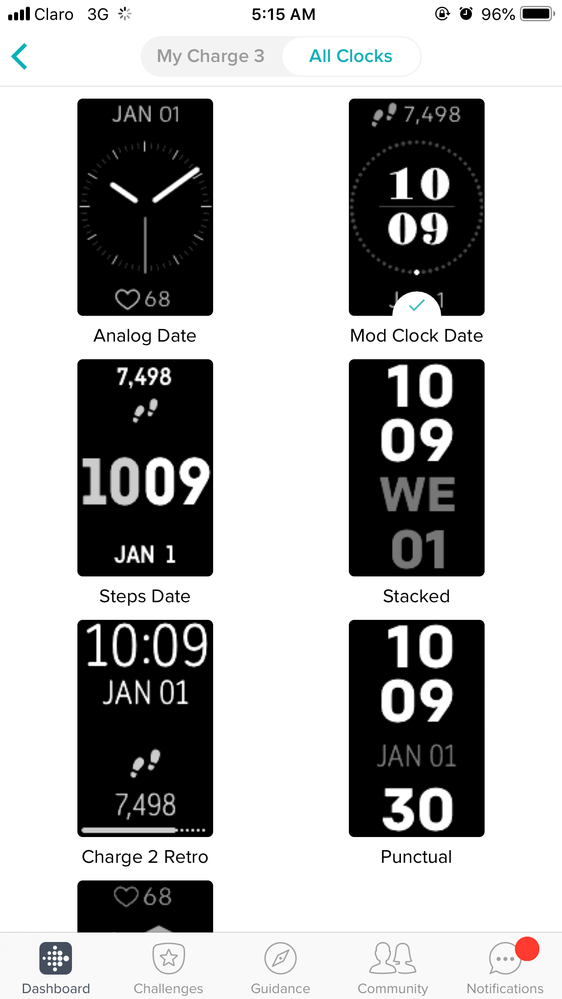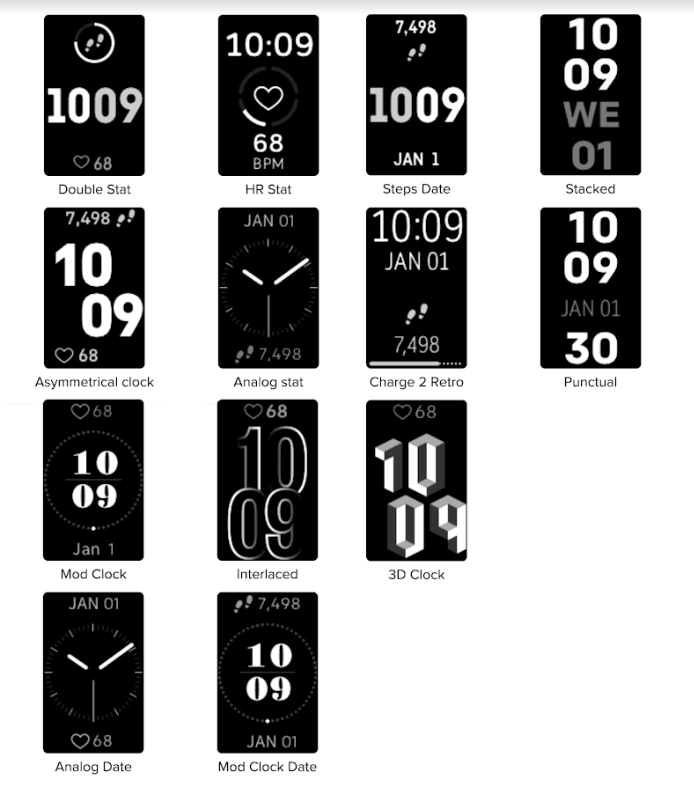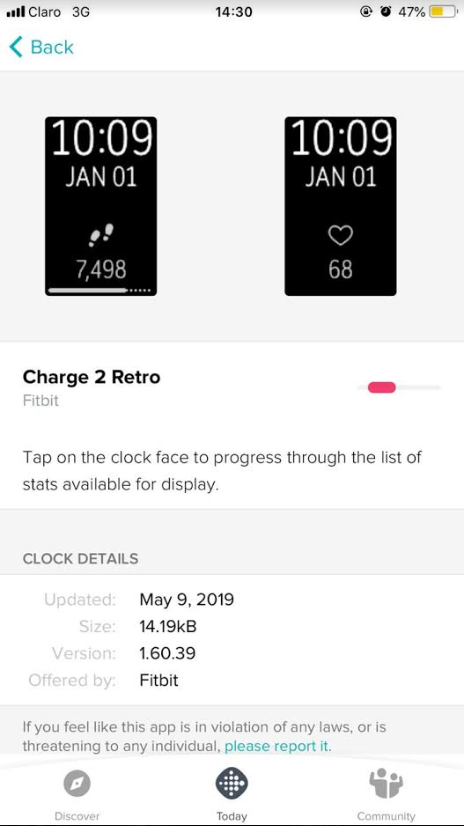Join us on the Community Forums!
-
Community Guidelines
The Fitbit Community is a gathering place for real people who wish to exchange ideas, solutions, tips, techniques, and insight about the Fitbit products and services they love. By joining our Community, you agree to uphold these guidelines, so please take a moment to look them over. -
Learn the Basics
Check out our Frequently Asked Questions page for information on Community features, and tips to make the most of your time here. -
Join the Community!
Join an existing conversation, or start a new thread to ask your question. Creating your account is completely free, and takes about a minute.
Not finding your answer on the Community Forums?
- Community
- Product Help Forums
- Other Charge Trackers
- Charge 3 clock faces
- Mark Topic as New
- Mark Topic as Read
- Float this Topic for Current User
- Bookmark
- Subscribe
- Mute
- Printer Friendly Page
- Community
- Product Help Forums
- Other Charge Trackers
- Charge 3 clock faces
Charge 3 clock faces
ANSWERED- Mark Topic as New
- Mark Topic as Read
- Float this Topic for Current User
- Bookmark
- Subscribe
- Mute
- Printer Friendly Page
01-31-2019
07:53
- last edited on
11-17-2020
11:22
by
MatthewFitbit
![]()
- Mark as New
- Bookmark
- Subscribe
- Permalink
- Report this post
01-31-2019
07:53
- last edited on
11-17-2020
11:22
by
MatthewFitbit
![]()
- Mark as New
- Bookmark
- Subscribe
- Permalink
- Report this post
Can the display show steps & time & date together like on the Charge 2?
Moderator edit: updated subject for clarity
Answered! Go to the Best Answer.
Accepted Solutions
02-01-2019 03:22 - edited 02-01-2019 03:25
- Mark as New
- Bookmark
- Subscribe
- Permalink
- Report this post
 Community Moderators ensure that conversations are friendly, factual, and on-topic. We're here to answer questions, escalate bugs, and make sure your voice is heard by the larger Fitbit team. Learn more
Community Moderators ensure that conversations are friendly, factual, and on-topic. We're here to answer questions, escalate bugs, and make sure your voice is heard by the larger Fitbit team. Learn more
02-01-2019 03:22 - edited 02-01-2019 03:25
- Mark as New
- Bookmark
- Subscribe
- Permalink
- Report this post
Welcome on board @Didger, it's nice to see you around here! ![]() I use Mod Clock Date, it gives me what you're requesting for.
I use Mod Clock Date, it gives me what you're requesting for.
I'm posting below the available clock faces for Charge 3:
To see your options, open the Fitbit app and tap or click the Account icon > Your device image > Clock Face (Clock Display on Android). If you change the clock face, sync your tracker to see the change.
For anything else you would like to see implemented in the future, consider visiting our Feature Suggestions board. This is a space where Community users can post features, ideas, and suggestions that they'd like to see in future Fitbit products, accessories, and software and top-voted suggestions get relayed to our product team for review.
I was making some research and was able to find these ideas asking for the same:
Please cast a vote for these ideas and leave a comment to show support for them.
Hope this helps, let me know if you need further assistance!
Was my post helpful? Give it a thumbs up to show your appreciation! Of course, if this was the answer you were looking for, don't forget to make it the Best Answer! Als...
02-01-2019 03:22 - edited 02-01-2019 03:25
- Mark as New
- Bookmark
- Subscribe
- Permalink
- Report this post
 Community Moderators ensure that conversations are friendly, factual, and on-topic. We're here to answer questions, escalate bugs, and make sure your voice is heard by the larger Fitbit team. Learn more
Community Moderators ensure that conversations are friendly, factual, and on-topic. We're here to answer questions, escalate bugs, and make sure your voice is heard by the larger Fitbit team. Learn more
02-01-2019 03:22 - edited 02-01-2019 03:25
- Mark as New
- Bookmark
- Subscribe
- Permalink
- Report this post
Welcome on board @Didger, it's nice to see you around here! ![]() I use Mod Clock Date, it gives me what you're requesting for.
I use Mod Clock Date, it gives me what you're requesting for.
I'm posting below the available clock faces for Charge 3:
To see your options, open the Fitbit app and tap or click the Account icon > Your device image > Clock Face (Clock Display on Android). If you change the clock face, sync your tracker to see the change.
For anything else you would like to see implemented in the future, consider visiting our Feature Suggestions board. This is a space where Community users can post features, ideas, and suggestions that they'd like to see in future Fitbit products, accessories, and software and top-voted suggestions get relayed to our product team for review.
I was making some research and was able to find these ideas asking for the same:
Please cast a vote for these ideas and leave a comment to show support for them.
Hope this helps, let me know if you need further assistance!
Was my post helpful? Give it a thumbs up to show your appreciation! Of course, if this was the answer you were looking for, don't forget to make it the Best Answer! Als...
05-15-2019 11:27
- Mark as New
- Bookmark
- Subscribe
- Permalink
- Report this post
05-15-2019 11:27
- Mark as New
- Bookmark
- Subscribe
- Permalink
- Report this post
To MarreFitbit-You mention using Mod Clock Date. What is that exactly? I have an Iphone. These clock face modifications are available in the Iphone app? I like many people are looking at having the Charge 2 HR clock face items (day, date, hr, steps) available on the Charge 3. Is this doable on the Charge3?
 Best Answer
Best Answer05-16-2019 06:33 - edited 05-16-2019 06:35
- Mark as New
- Bookmark
- Subscribe
- Permalink
- Report this post
 Community Moderators ensure that conversations are friendly, factual, and on-topic. We're here to answer questions, escalate bugs, and make sure your voice is heard by the larger Fitbit team. Learn more
Community Moderators ensure that conversations are friendly, factual, and on-topic. We're here to answer questions, escalate bugs, and make sure your voice is heard by the larger Fitbit team. Learn more
05-16-2019 06:33 - edited 05-16-2019 06:35
- Mark as New
- Bookmark
- Subscribe
- Permalink
- Report this post
Welcome to the Fitbit Community @k75man! The Charge 2 Retro clock face is available for Charge 3. ![]()
I'm posting an image below showing all the clock faces available for Charge 3:
To change your clock face on your Fitbit app (for iPhone), see: How do I change the clock face on my Fitbit device?
Please let me know if you have any further questions about Charge 3 clock faces, I'll be around. ![]()
Was my post helpful? Give it a thumbs up to show your appreciation! Of course, if this was the answer you were looking for, don't forget to make it the Best Answer! Als...
 Best Answer
Best Answer05-16-2019 11:18
- Mark as New
- Bookmark
- Subscribe
- Permalink
- Report this post
05-16-2019 11:18
- Mark as New
- Bookmark
- Subscribe
- Permalink
- Report this post
Thanks for your fast reply. I believe what I (and many other) Charge 3 users were looking for is the original Charge 2 retro clock face which includes: day, date, steps, AND HEART RATE. The retro 2 clock face you showed available for the Charge 3 does not include heart rate, is that correct?
 Best Answer
Best Answer05-16-2019 13:34 - edited 05-16-2019 13:38
- Mark as New
- Bookmark
- Subscribe
- Permalink
- Report this post
 Community Moderators ensure that conversations are friendly, factual, and on-topic. We're here to answer questions, escalate bugs, and make sure your voice is heard by the larger Fitbit team. Learn more
Community Moderators ensure that conversations are friendly, factual, and on-topic. We're here to answer questions, escalate bugs, and make sure your voice is heard by the larger Fitbit team. Learn more
05-16-2019 13:34 - edited 05-16-2019 13:38
- Mark as New
- Bookmark
- Subscribe
- Permalink
- Report this post
You're very welcome @k75man! The Charge 2 Retro clock face available on Charge 3 does include the heart rate. I'm posting an image another image below:
The main screen will show your steps, but if you tap the screen it will change the stats. It will show, steps, heart rate, calories, floors, and so one. Every time you tap it, the screen will show a different stat. ![]()
Hope this answers and clarifies your question, let me know if you have any questions present.
Was my post helpful? Give it a thumbs up to show your appreciation! Of course, if this was the answer you were looking for, don't forget to make it the Best Answer! Als...
 Best Answer
Best Answer05-19-2019 04:24
- Mark as New
- Bookmark
- Subscribe
- Permalink
- Report this post
SunsetRunner
05-19-2019 04:24
- Mark as New
- Bookmark
- Subscribe
- Permalink
- Report this post
Maria - when can we expect additional clock faces? I am hoping for an analogue clock face with numerals not just lines. Also would like to see other clean options with just time and date without any other Fitbit data.
05-19-2019 11:26
- Mark as New
- Bookmark
- Subscribe
- Permalink
- Report this post
05-19-2019 11:26
- Mark as New
- Bookmark
- Subscribe
- Permalink
- Report this post
So, just purchased the Charge 3, went through all available clock faces and the Charge 2 HR retro 2 face is the exact copy of the Charge 2 HR face I've been looking for: date, time, steps, hr all on the same clock face. Thanks Fitbit 🙂
05-20-2019 10:22
- Mark as New
- Bookmark
- Subscribe
- Permalink
- Report this post
 Community Moderators ensure that conversations are friendly, factual, and on-topic. We're here to answer questions, escalate bugs, and make sure your voice is heard by the larger Fitbit team. Learn more
Community Moderators ensure that conversations are friendly, factual, and on-topic. We're here to answer questions, escalate bugs, and make sure your voice is heard by the larger Fitbit team. Learn more
05-20-2019 10:22
- Mark as New
- Bookmark
- Subscribe
- Permalink
- Report this post
Welcome on board @SunsetRunner! At this time we don't have any information on when new clock faces could be implemented.
However, as mentioned above, there is a Feature Suggestion where you can vote and comment to show your support for it.
For anything else you would like to see implemented in the future, consider our Feature Suggestions board, which is a space where Community users can post features, ideas, and suggestions that they'd like to see in future Fitbit products, accessories, and software and top-voted suggestions get relayed to our product team for review. ![]()
Hey there @k75man! I'm very glad to hear the Charge 3 is what you've been looking for. I hope you keep enjoying it.
Let me know if there's anything else I may do for you guys!
Was my post helpful? Give it a thumbs up to show your appreciation! Of course, if this was the answer you were looking for, don't forget to make it the Best Answer! Als...
 Best Answer
Best Answer07-16-2019 14:18
- Mark as New
- Bookmark
- Subscribe
- Permalink
- Report this post
07-16-2019 14:18
- Mark as New
- Bookmark
- Subscribe
- Permalink
- Report this post
Don't forget the original charge 2 also shows the number of steps in the current hour, critical for Reminders to Move. I get half my daily steps from RTM, and it seems like it's not available on the charge 3.
 Best Answer
Best Answer12-25-2019 02:15
- Mark as New
- Bookmark
- Subscribe
- Permalink
- Report this post
12-25-2019 02:15
- Mark as New
- Bookmark
- Subscribe
- Permalink
- Report this post
Hello, I am brand new to FitBit and would also like HR on the home screen. However, searching for Charge 2 Retro in the gallery does not find anything. What do I need to look for?
TIA
Steve
 Best Answer
Best Answer01-04-2020 12:02
- Mark as New
- Bookmark
- Subscribe
- Permalink
- Report this post
01-04-2020 12:02
- Mark as New
- Bookmark
- Subscribe
- Permalink
- Report this post
hi! Does the charge 3 have this clock face without tapping/sliding to another screen? I really like the visual that shows heart zones.
 Best Answer
Best Answer01-04-2020 13:42
- Mark as New
- Bookmark
- Subscribe
- Permalink
- Report this post
01-04-2020 13:42
- Mark as New
- Bookmark
- Subscribe
- Permalink
- Report this post
Sent from my iPhone
04-06-2020 07:59
- Mark as New
- Bookmark
- Subscribe
- Permalink
- Report this post
04-06-2020 07:59
- Mark as New
- Bookmark
- Subscribe
- Permalink
- Report this post
From these available faces, I'm assuming the limitations of Fitbit OS 2 still means you can't get a live display of steps taken in the current hour for Reminders to Move? This is the most significant reason I'm still using my Charge 2. (My current Charge 2 face shows time, date, total steps, and steps in the hour + number of hours I made 250 steps.)
The reason RTM is so important to me is this is the one feature I always try to obey no matter how busy, and it often doubles my total steps for the day.
Thanks for the info.
- Jeff
 Best Answer
Best Answer