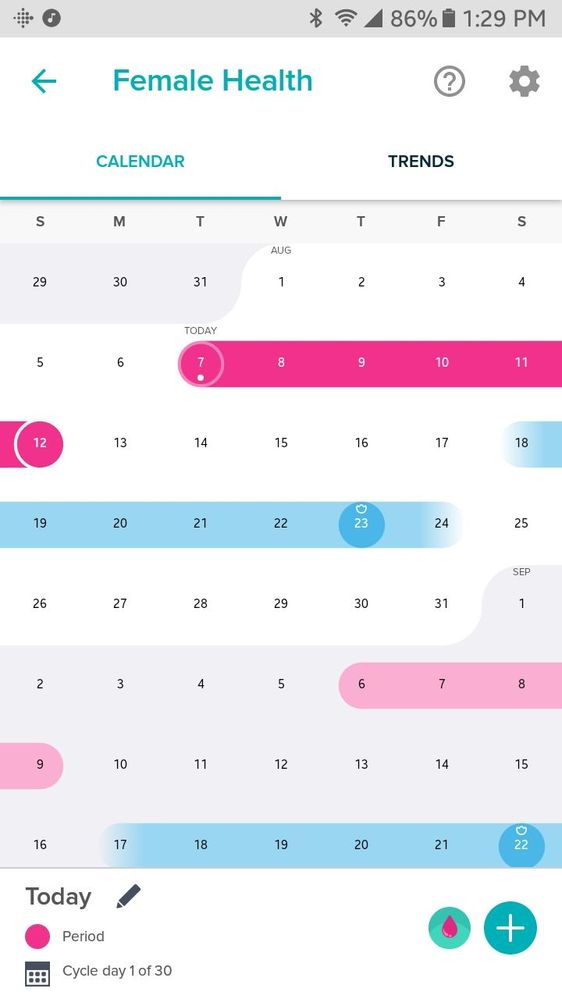Join us on the Community Forums!
-
Community Guidelines
The Fitbit Community is a gathering place for real people who wish to exchange ideas, solutions, tips, techniques, and insight about the Fitbit products and services they love. By joining our Community, you agree to uphold these guidelines, so please take a moment to look them over. -
Learn the Basics
Check out our Frequently Asked Questions page for information on Community features, and tips to make the most of your time here. -
Join the Community!
Join an existing conversation, or start a new thread to ask your question. Creating your account is completely free, and takes about a minute.
Not finding your answer on the Community Forums?
- Community
- Features
- Menstrual Health Tracking
- Editing a Period
- Mark Topic as New
- Mark Topic as Read
- Float this Topic for Current User
- Bookmark
- Subscribe
- Mute
- Printer Friendly Page
- Community
- Features
- Menstrual Health Tracking
- Editing a Period
Editing a Period
ANSWERED- Mark Topic as New
- Mark Topic as Read
- Float this Topic for Current User
- Bookmark
- Subscribe
- Mute
- Printer Friendly Page
05-13-2018
03:58
- last edited on
05-17-2018
16:28
by
AlessFitbit
![]()
- Mark as New
- Bookmark
- Subscribe
- Permalink
- Report this post
05-13-2018
03:58
- last edited on
05-17-2018
16:28
by
AlessFitbit
![]()
- Mark as New
- Bookmark
- Subscribe
- Permalink
- Report this post
There doesn’t seem to be any way to edit my cycle other than dragging the bar, which doesn’t work for some reason. As a result I’ve accidentally given myself a 24-day period in January and prediction that I’m in the middle of one now (I’m not). Can you fix so we can delete a period from indicidial days?
Moderator edit: title for clarity
Answered! Go to the Best Answer.
Accepted Solutions
05-17-2018 16:36 - edited 08-16-2018 10:22
- Mark as New
- Bookmark
- Subscribe
- Permalink
- Report this post
 Community Moderator Alumni are previous members of the Moderation Team, which ensures conversations are friendly, factual, and on-topic. Moderators are here to answer questions, escalate bugs, and make sure your voice is heard by the larger Fitbit team. Learn more
Community Moderator Alumni are previous members of the Moderation Team, which ensures conversations are friendly, factual, and on-topic. Moderators are here to answer questions, escalate bugs, and make sure your voice is heard by the larger Fitbit team. Learn more
05-17-2018 16:36 - edited 08-16-2018 10:22
- Mark as New
- Bookmark
- Subscribe
- Permalink
- Report this post
@JoMS Hi, there! Sorry to hear you had some trouble editing/deleting your period.
When you press the pencil icon to edit a period, you will see the option to Save, Cancel, or Delete it. By pressing the delete button the previous period you logged will be deleted. If you're having difficulty doing this, please close and then restart the app. Also worth noting that you should have the latest version of the Fitbit app downloaded.
For more how-to information, please check out our help article: How do I use the Fitbit app to track my period?
Let me know how it goes!
Want to get more steps? Visit Get Moving in the Health & Wellness Discussion Forum.
05-13-2018
03:58
- last edited on
08-07-2018
11:30
by
AlessFitbit
![]()
- Mark as New
- Bookmark
- Subscribe
- Permalink
- Report this post
05-13-2018
03:58
- last edited on
08-07-2018
11:30
by
AlessFitbit
![]()
- Mark as New
- Bookmark
- Subscribe
- Permalink
- Report this post
*individual days
05-17-2018 16:36 - edited 08-16-2018 10:22
- Mark as New
- Bookmark
- Subscribe
- Permalink
- Report this post
 Community Moderator Alumni are previous members of the Moderation Team, which ensures conversations are friendly, factual, and on-topic. Moderators are here to answer questions, escalate bugs, and make sure your voice is heard by the larger Fitbit team. Learn more
Community Moderator Alumni are previous members of the Moderation Team, which ensures conversations are friendly, factual, and on-topic. Moderators are here to answer questions, escalate bugs, and make sure your voice is heard by the larger Fitbit team. Learn more
05-17-2018 16:36 - edited 08-16-2018 10:22
- Mark as New
- Bookmark
- Subscribe
- Permalink
- Report this post
@JoMS Hi, there! Sorry to hear you had some trouble editing/deleting your period.
When you press the pencil icon to edit a period, you will see the option to Save, Cancel, or Delete it. By pressing the delete button the previous period you logged will be deleted. If you're having difficulty doing this, please close and then restart the app. Also worth noting that you should have the latest version of the Fitbit app downloaded.
For more how-to information, please check out our help article: How do I use the Fitbit app to track my period?
Let me know how it goes!
Want to get more steps? Visit Get Moving in the Health & Wellness Discussion Forum.
05-19-2018 02:32
- Mark as New
- Bookmark
- Subscribe
- Permalink
- Report this post
05-19-2018 02:32
- Mark as New
- Bookmark
- Subscribe
- Permalink
- Report this post
You can't drag the bar over an end of week break. I've put in over a year's worth of data and ended up with two periods the wrong length because of that.
Also you seriously need to set the default option as logging a period if someone logs bleeding other than spotting. Experiencing mid-cycle bleeding is rare, and should be accessible by turning on an option, rather than assumed as default.
05-22-2018 07:42
- Mark as New
- Bookmark
- Subscribe
- Permalink
- Report this post
05-22-2018 07:42
- Mark as New
- Bookmark
- Subscribe
- Permalink
- Report this post
The delete option is not there for me. Just Save or Cancel. Sometimes, the pencil is grayed out even though it's the first day of the period.
05-23-2018 04:59
- Mark as New
- Bookmark
- Subscribe
- Permalink
- Report this post
05-23-2018 04:59
- Mark as New
- Bookmark
- Subscribe
- Permalink
- Report this post
Even after logging and saving my period details, I will close the app and when I reopen it, everything is deleted. I have no idea why. I am clicking save every time. What's even more weird, is sometimes it will only save one or these days of info and the rest is all gone.
Im so tired of re-entering my info. I rely on these logs to help me remember but now it's just a jumbled mess trying to remember what my period day info was.
06-30-2018 11:29
- Mark as New
- Bookmark
- Subscribe
- Permalink
- Report this post
06-30-2018 11:29
- Mark as New
- Bookmark
- Subscribe
- Permalink
- Report this post
I'm having the same problem. I can start a log before my "predicted" first day, but the last day automatically is the last day of the "predicted" last day. I can slide the last day to edit it but not if it crosses the weekend.
07-02-2018 12:50
- Mark as New
- Bookmark
- Subscribe
- Permalink
- Report this post
 Community Moderators ensure that conversations are friendly, factual, and on-topic. We're here to answer questions, escalate bugs, and make sure your voice is heard by the larger Fitbit team. Learn more
Community Moderators ensure that conversations are friendly, factual, and on-topic. We're here to answer questions, escalate bugs, and make sure your voice is heard by the larger Fitbit team. Learn more
07-02-2018 12:50
- Mark as New
- Bookmark
- Subscribe
- Permalink
- Report this post
Welcome to the Fitbit Community @Kdningham, hope you're doing great today! If you're using the Android platform you'll need to drag slowly and then when you're at the desired day to hold down for a few seconds before letting go. On Android this is more sensitive, that's why you need to do it that way.
Hey there @Cindy_Rachael, thanks for stopping by! Thanks for letting me know about this issue. We are aware of the problem and are working to resolve it as quickly as possible.
We're sorry for any inconvenience it's caused. We appreciate your patience and look forward to getting you back on track.
Please let me know if there's anything we may do to assist you in the meantime.
Was my post helpful? Give it a thumbs up to show your appreciation! Of course, if this was the answer you were looking for, don't forget to make it the Best Answer! Als...
07-10-2018 05:17
- Mark as New
- Bookmark
- Subscribe
- Permalink
- Report this post
07-10-2018 05:17
- Mark as New
- Bookmark
- Subscribe
- Permalink
- Report this post
I have an extremely irregular cycle, and its been 2 and a half months since i last had my period. usually my cycle is between 30-60 days, so i put the average as 50. I deleted the period because it it is saying i have it now, it deleted and then immediately re-added itself. No matter how many times i delete it re-adds.
07-22-2018 22:29
- Mark as New
- Bookmark
- Subscribe
- Permalink
- Report this post
07-22-2018 22:29
- Mark as New
- Bookmark
- Subscribe
- Permalink
- Report this post
I have this problem too. Says I am currently on my period. I am not. I delete the period and reopen the app and it's back. Ugh.
07-28-2018 20:11
- Mark as New
- Bookmark
- Subscribe
- Permalink
- Report this post
07-28-2018 20:11
- Mark as New
- Bookmark
- Subscribe
- Permalink
- Report this post
I'm an android user and even when I press and hold and drag slowly I can't change my period end date. It automatically defaults to a date and I can't change it. (I CAN change start date by dragging and dropping). Sort it out please Fitbit!!!
07-30-2018 11:38 - edited 07-30-2018 11:42
- Mark as New
- Bookmark
- Subscribe
- Permalink
- Report this post
 Community Moderators ensure that conversations are friendly, factual, and on-topic. We're here to answer questions, escalate bugs, and make sure your voice is heard by the larger Fitbit team. Learn more
Community Moderators ensure that conversations are friendly, factual, and on-topic. We're here to answer questions, escalate bugs, and make sure your voice is heard by the larger Fitbit team. Learn more
07-30-2018 11:38 - edited 07-30-2018 11:42
- Mark as New
- Bookmark
- Subscribe
- Permalink
- Report this post
Thanks for stopping by @squeaza, @Nephastie, and @aj_amy_j! Please make sure you all have the version 2.75 installed on your Fitbit app.
In addition, let's try the following:
- Log out of your Fitbit app
- Force quit the app
- Turn off the Bluetooth
- Shut off your phone and turn it on after 1-2 minutes
- Turn on the Bluetooth
- Log back into your Fitbit app
Also, can you please attach me a picture showing what you're getting on your app when trying to edit or delete your period? This will be of help to me.
On the other hand, as you may know, a period must be less than 11 days. If your period is longer, consider logging flow intensity details. Therefore, I'd like to redirect you to our Feature Suggestions board. This suggestion is under "Extend the 10 day period tracker". Please cast a vote for this idea and leave a comment to show your support.
I'll be around, keep me posted!
Was my post helpful? Give it a thumbs up to show your appreciation! Of course, if this was the answer you were looking for, don't forget to make it the Best Answer! Als...
08-07-2018 08:58
- Mark as New
- Bookmark
- Subscribe
- Permalink
- Report this post
08-07-2018 08:58
- Mark as New
- Bookmark
- Subscribe
- Permalink
- Report this post
Yes, this is the big issue— dragging the end date over the weekend on the calendar. Fitbit, please pay attention and fix this!
08-07-2018 11:38 - edited 08-07-2018 11:39
- Mark as New
- Bookmark
- Subscribe
- Permalink
- Report this post
 Community Moderators ensure that conversations are friendly, factual, and on-topic. We're here to answer questions, escalate bugs, and make sure your voice is heard by the larger Fitbit team. Learn more
Community Moderators ensure that conversations are friendly, factual, and on-topic. We're here to answer questions, escalate bugs, and make sure your voice is heard by the larger Fitbit team. Learn more
08-07-2018 11:38 - edited 08-07-2018 11:39
- Mark as New
- Bookmark
- Subscribe
- Permalink
- Report this post
Hi there @Luroc! Thanks for jumping in here. If you're having issues when you try to edit your period, can you please follow these steps and make sure you're running version 2.75 for your Fitbit app?
- Tap the Play Store app.
- Tap or click the menu icon in the top left corner.
- Tap My apps & games. If the Fitbit app has an update, you’ll see it in the Updates list.
- Tap Update.
If your apps update automatically, check the Recently updated or Up to date list to see if the Fitbit app was updated.
Once you've made sure that your app is updated, let's try editing the period again. Please note (as I said above) that on Android phones you need to be a little more careful when dragging.
Looking forward to your response!
Was my post helpful? Give it a thumbs up to show your appreciation! Of course, if this was the answer you were looking for, don't forget to make it the Best Answer! Als...
08-07-2018 13:34
- Mark as New
- Bookmark
- Subscribe
- Permalink
- Report this post
08-07-2018 13:34
- Mark as New
- Bookmark
- Subscribe
- Permalink
- Report this post
My app is current. I understand to edit slowly, be careful, etc.... I can edit *most* of the time. I cannot edit when the end date is a Sunday. I cannot pull the end date up or left and over. Does that make sense? It's an end date issue and pulling it into the current or prior week. There's no way to drag it from the end date left or up. I can only edit the end date later (to the right).
08-09-2018
13:54
- last edited on
08-15-2018
08:51
by
YojanaFitbit
![]()
- Mark as New
- Bookmark
- Subscribe
- Permalink
- Report this post
08-09-2018
13:54
- last edited on
08-15-2018
08:51
by
YojanaFitbit
![]()
- Mark as New
- Bookmark
- Subscribe
- Permalink
- Report this post
Agree with all Android users. On my Android, I can't move the bar from Saturday to Sunday. I wish there was a way to manually type in a date (or choose from a calendar) for either start or end date. It's hard to use this feature if you can't adjust the dates to the actual specific date.. for example: the app predicted my period started last Friday, the 3rd, but it actually started this Monday, the 6th. I can't move the bar past Saturday because of the screen/line break. And YES I'm trying to drag it slowly.. it. does. not. matter.
And yes my app is up to date.
08-09-2018 13:58
- Mark as New
- Bookmark
- Subscribe
- Permalink
- Report this post
08-09-2018 13:58
- Mark as New
- Bookmark
- Subscribe
- Permalink
- Report this post
Yes! I wish there was a way to edit the actual date too since the bar cannot be dragged. A fix is really needed!
08-12-2018
02:32
- last edited on
08-15-2018
09:00
by
YojanaFitbit
![]()
- Mark as New
- Bookmark
- Subscribe
- Permalink
- Report this post
08-12-2018
02:32
- last edited on
08-15-2018
09:00
by
YojanaFitbit
![]()
- Mark as New
- Bookmark
- Subscribe
- Permalink
- Report this post
I've just encountered this issue - OH MY GOD SO FRUSTRATING!!! Took me about 20 minutes, playing around with every which way I could think of, and suggested in 'Help', to figure out that the only way to edit a current period that falls over a weekend is to:
* Go into Advanced settings
* Change the day the week starts
* Go back to Female Health and edit the days by dragging (also, this is NOT easy to do anyway - please come up with something simpler, Fitbit, like a "Choose the date" scrolly thing, or drop-down, or something...)
* Save the edited period
* Go back into Advanced settings and change the day the week starts back again
Fitbit, I love you, but please hear myself and others reporting this: if the predicted period starts towards or at the end of one week, and lasts over into the following week; and the actual day it starts is on the following week (example: predicted to start Friday, week ends Saturday, period actually starts Sunday), the app DOES NOT ALLOW you to drag the bar from one week to the next - you have to do what I just described above. If we're going to do the "accuracy" thing, let's make it possible to actually be accurate easily, please and thank you 🙂
Also, I'm using iOS, and yes my app is up-to-date, so this would appear to be an across-the-board issue (just noticed some folks are stating they're Android users, and the comments to update the app etc).
Hi @Luroc,
After a lot of playing around, I discovered this fix:
* Go into Advanced settings
* Change the day the week starts
* Go back to Female Health and edit the days
* Save the edited period
* Go back into Advanced settings and change the day the week starts back again
Your issue is the reverse of mine, but the principle is the same, ie the bar cannot be dragged between two different weeks, so try that and see if it works ![]()
08-15-2018 09:16 - edited 08-15-2018 09:17
- Mark as New
- Bookmark
- Subscribe
- Permalink
- Report this post
 Community Moderator Alumni are previous members of the Moderation Team, which ensures conversations are friendly, factual, and on-topic. Moderators are here to answer questions, escalate bugs, and make sure your voice is heard by the larger Fitbit team. Learn more
Community Moderator Alumni are previous members of the Moderation Team, which ensures conversations are friendly, factual, and on-topic. Moderators are here to answer questions, escalate bugs, and make sure your voice is heard by the larger Fitbit team. Learn more
08-15-2018 09:16 - edited 08-15-2018 09:17
- Mark as New
- Bookmark
- Subscribe
- Permalink
- Report this post
Hi @Luroc, @mmeyers and @WhiteQueen1982 Thanks for sharing your feedback about the Female Health App.
Thanks a million for the time you've taken to find an option to successfully edit your period. The information that our good friend @WhiteQueen1982 shared called my attention, since it worked for her. I know that this is not the ideal since it should be working with these steps, but I'd like to confirm with you if this is working in all scenarios. Rest assure that we're taking your comments very seriously and sharing this information to our team.
I'll be waiting for your response.
Want to get more active? ᕙ(˘◡˘)ᕗ Visit Get Moving in the Health & Wellness Forums.
Comparte tus sugerencias e ideas para nuevos dispositivos Fitbit ✍ Sugerencias para Fitbit.
 Best Answer
Best Answer08-18-2018 08:05
- Mark as New
- Bookmark
- Subscribe
- Permalink
- Report this post
08-18-2018 08:05
- Mark as New
- Bookmark
- Subscribe
- Permalink
- Report this post
Yes, this worked for me! I imagine that depending on where the start and end dates are in the week, this fix won't solve all problems but it worked for me. Phew!