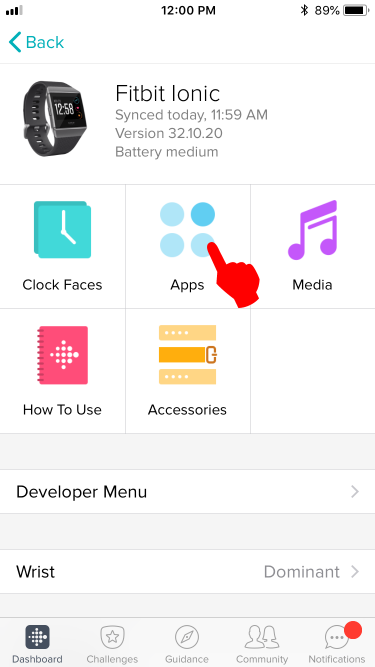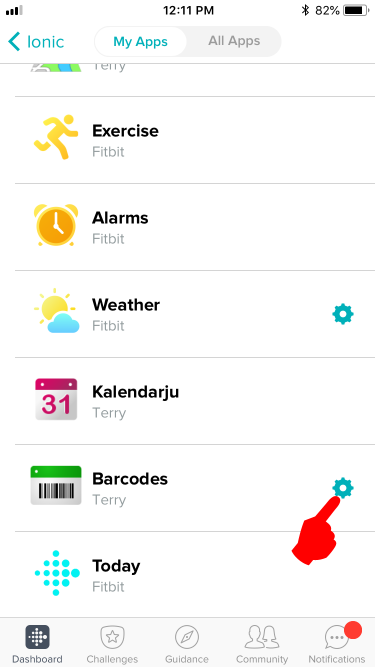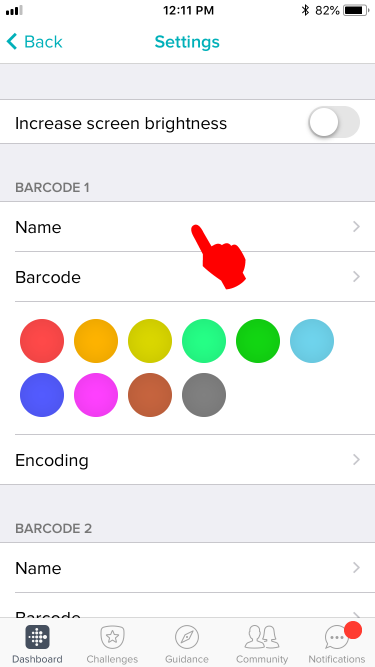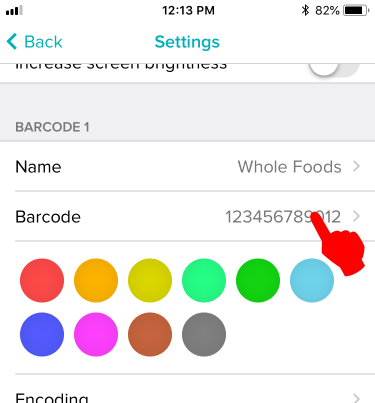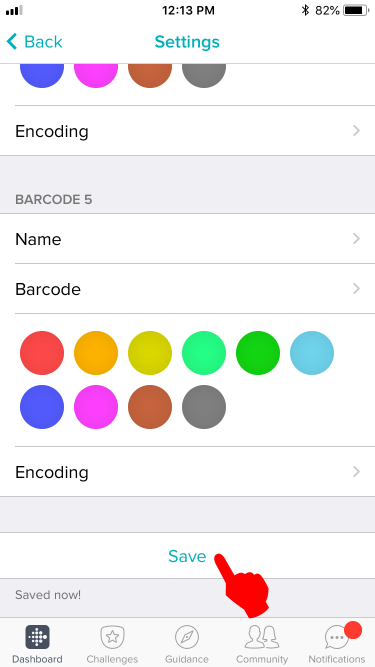Join us on the Community Forums!
-
Community Guidelines
The Fitbit Community is a gathering place for real people who wish to exchange ideas, solutions, tips, techniques, and insight about the Fitbit products and services they love. By joining our Community, you agree to uphold these guidelines, so please take a moment to look them over. -
Learn the Basics
Check out our Frequently Asked Questions page for information on Community features, and tips to make the most of your time here. -
Join the Community!
Join an existing conversation, or start a new thread to ask your question. Creating your account is completely free, and takes about a minute.
Not finding your answer on the Community Forums?
- Community
- Features
- Fitbit App Gallery
- Adding bar-codes to the Barcodes app
- Mark Topic as New
- Mark Topic as Read
- Float this Topic for Current User
- Bookmark
- Subscribe
- Mute
- Printer Friendly Page
- Community
- Features
- Fitbit App Gallery
- Adding bar-codes to the Barcodes app
Adding bar-codes to the Barcodes app
- Mark Topic as New
- Mark Topic as Read
- Float this Topic for Current User
- Bookmark
- Subscribe
- Mute
- Printer Friendly Page
06-08-2018
00:14
- last edited on
08-19-2018
11:50
by
SantiR
![]()
- Mark as New
- Bookmark
- Subscribe
- Permalink
- Report this post
06-08-2018
00:14
- last edited on
08-19-2018
11:50
by
SantiR
![]()
- Mark as New
- Bookmark
- Subscribe
- Permalink
- Report this post
This step-by-step guide will tell you how to add bar-codes to the third-party Barcodes app for the Ionic and Versa.
Step 1:
First, manually sync your watch to the phone app. Syncing should clear the communication buffers to accept new data.
Step 2:
Tap on the device icon located in the top left of the Fitbit phone app.
Step 3:
Tap on the Apps icon.
Step 4:
Tap on the Gear icon located on the right side of the Barcodes menu.
Step 5:
Fill out the name of your barcode. You can use the name of the store.
Step 6:
Fill out the barcode number. Leave out spaces and dash marks.
Step 7:
Scroll down and tap on the Save button. Your watch should vibrate immediately to show it has received the data.
Step 8:
Compare the barcode on your watch with the barcode you are copying. The order of the thick and thin bars should be the same. If they don't, tap "Encoding" and choose another option and see if the resulting barcode looks closer.
Troubleshooting:
If you get a "Code too long" error, it means your barcode has too many characters and the app cannot generate a barcode that can fit on the screen. You will need a device with a larger screen (let's hope the next Versa will have a 4.5 inch screen ![]() ) to fit the whole barcode in it.
) to fit the whole barcode in it.
Conceptually when a "Code too long" error occurs, the barcode runs off the edge of the display therefore rendering it useless (unreadable). Conceptually it looks something like this for a 17 digit code:
It is worse for barcodes containing letters, because each letter takes twice the amount of space than numbers. Conceptually it looks like this for a 10 letter code:
End of Guide
Moderator Edit: Updated Subject for Clarity/Format
 Best Answer
Best Answer- Labels:
-
App Gallery - App
05-22-2018 05:41 - edited 11-14-2025 13:27
- Mark as New
- Bookmark
- Subscribe
- Permalink
- Report this post
 Community Moderators ensure that conversations are friendly, factual, and on-topic. We're here to answer questions, escalate bugs, and make sure your voice is heard by the larger Fitbit team. Learn more
Community Moderators ensure that conversations are friendly, factual, and on-topic. We're here to answer questions, escalate bugs, and make sure your voice is heard by the larger Fitbit team. Learn more
05-22-2018 05:41 - edited 11-14-2025 13:27
- Mark as New
- Bookmark
- Subscribe
- Permalink
- Report this post
You're very welcome @szalaj! ![]() Share with us the outcome once you get a response from the developer, so we can see where the inconvenience was coming from. I also think your answer will help other users on the same boat.
Share with us the outcome once you get a response from the developer, so we can see where the inconvenience was coming from. I also think your answer will help other users on the same boat.
My friend @EmTe and I will be around if you need us again!
Was my post helpful? Give it a thumbs up to show your appreciation! Of course, if this was the answer you were looking for, don't forget to make it the Best Answer! Als...
 Best Answer
Best Answer05-22-2018 06:51
- Mark as New
- Bookmark
- Subscribe
- Permalink
- Report this post
05-22-2018 06:51
- Mark as New
- Bookmark
- Subscribe
- Permalink
- Report this post
@EmTe wrote:
@xraytedjim wrote:Putting a code longer than 9 characters gives and error "code too long" on the Versa. Please fix!
The Fitbit Versa can't display longer barcodes than the Fitbit Ionic, because the Versa's screen is smaller. That's why you're getting the error. Barcodes, unlike plain text, take up more space on the screen and so you need a bigger screen to handle it. Versa's screen width is 300px wide while the Ionic is 348px wide.
I see the app has been updated to basically tell you the same thing, however the pictures in the app store show longer amount of characters which make it confusing to Versa owners. Maybe the app description should be updated to reflect the limitation to Versa owners. I really would love to use this app, but most barcodes I have (gym, store, etc) are longer than 9 characters
 Best Answer
Best Answer05-22-2018 16:42
- Mark as New
- Bookmark
- Subscribe
- Permalink
- Report this post
05-22-2018 16:42
- Mark as New
- Bookmark
- Subscribe
- Permalink
- Report this post
@xraytedji wrote:.
I see the app has been updated to basically tell you the same thing, however the pictures in the app store show longer amount of characters which make it confusing to Versa owners. Maybe the app description should be updated to reflect the limitation to Versa owners. I really would love to use this app, but most barcodes I have (gym, store, etc) are longer than 9 characters
I see that as an alphanumeric versus numbers only thing. With numbers you can fit twice as much as letters.
05-26-2018 12:35
- Mark as New
- Bookmark
- Subscribe
- Permalink
- Report this post
05-26-2018 12:35
- Mark as New
- Bookmark
- Subscribe
- Permalink
- Report this post
Hello.
The instructions said to go into the phone's app settings to add the barcodes. Where can I get the phone app for Barcodes?
Thank you.
 Best Answer
Best Answer05-27-2018 04:06
- Mark as New
- Bookmark
- Subscribe
- Permalink
- Report this post
SunsetRunner
05-27-2018 04:06
- Mark as New
- Bookmark
- Subscribe
- Permalink
- Report this post
Hi @fluffyhuggs (cute name!). To get to the app:
- Open the Fitbit app on your phone
- Select the Account icon at the top, right of the screen then select your Ionic or Versa.
- Tap Apps —> All Apps
- Scroll down to All Apps. Select the Barcode app and follow directions to set it up.
Hope this helps.
05-29-2018 05:08
- Mark as New
- Bookmark
- Subscribe
- Permalink
- Report this post
05-29-2018 05:08
- Mark as New
- Bookmark
- Subscribe
- Permalink
- Report this post
Sorry for the delayed update. Without any obvious intervention (did not uninstall, reinstall, ...) that app just started working and syncing correctly. Sorry no clue as to why.
 Best Answer
Best Answer05-29-2018 08:17 - edited 11-14-2025 13:27
- Mark as New
- Bookmark
- Subscribe
- Permalink
- Report this post
 Community Moderators ensure that conversations are friendly, factual, and on-topic. We're here to answer questions, escalate bugs, and make sure your voice is heard by the larger Fitbit team. Learn more
Community Moderators ensure that conversations are friendly, factual, and on-topic. We're here to answer questions, escalate bugs, and make sure your voice is heard by the larger Fitbit team. Learn more
05-29-2018 08:17 - edited 11-14-2025 13:27
- Mark as New
- Bookmark
- Subscribe
- Permalink
- Report this post
Awesome! I'm glad to hear that you're back on track with the Barcode app, thanks for the update @szalaj. ![]()
Hope to see you participating in the Community more often since I think it would be awesome for you to explore our Community. You can go ahead and log to any of the topics that might be of your interest in our Discussion boards. Feel free to comment and contribute with your knowledge and experience.
Stay cool!
Was my post helpful? Give it a thumbs up to show your appreciation! Of course, if this was the answer you were looking for, don't forget to make it the Best Answer! Als...
 Best Answer
Best Answer06-10-2018 05:58 - edited 11-14-2025 13:26
- Mark as New
- Bookmark
- Subscribe
- Permalink
- Report this post
 Community Moderators ensure that conversations are friendly, factual, and on-topic. We're here to answer questions, escalate bugs, and make sure your voice is heard by the larger Fitbit team. Learn more
Community Moderators ensure that conversations are friendly, factual, and on-topic. We're here to answer questions, escalate bugs, and make sure your voice is heard by the larger Fitbit team. Learn more
06-10-2018 05:58 - edited 11-14-2025 13:26
- Mark as New
- Bookmark
- Subscribe
- Permalink
- Report this post
Omg! You're awesome @EmTe! ![]() Thanks for sharing these images to help other members to use the Barcode app. I'm pretty sure this will very helpful.
Thanks for sharing these images to help other members to use the Barcode app. I'm pretty sure this will very helpful.
Hope to hear good comments from other Fitbitters!
Was my post helpful? Give it a thumbs up to show your appreciation! Of course, if this was the answer you were looking for, don't forget to make it the Best Answer! Als...
 Best Answer
Best Answer06-10-2018 18:49
- Mark as New
- Bookmark
- Subscribe
- Permalink
- Report this post
06-10-2018 18:49
- Mark as New
- Bookmark
- Subscribe
- Permalink
- Report this post
Thank you for the App and explanation of how to set it up. I've added the barcodes, however they won't scan. Is there something additional that needs to be done? It doesn't scan at my gym or the grocery store.
 Best Answer
Best Answer06-11-2018 08:17
- Mark as New
- Bookmark
- Subscribe
- Permalink
- Report this post
06-11-2018 08:17
- Mark as New
- Bookmark
- Subscribe
- Permalink
- Report this post
@Punkin10 wrote:Thank you for the App and explanation of how to set it up. I've added the barcodes, however they won't scan. Is there something additional that needs to be done? It doesn't scan at my gym or the grocery store.
If the barcode on the device looks 100% like the barcode on your gym card then it should work. Perhaps your gym card also has an embedded RFID chip which is the actual thing being read by your gym?
 Best Answer
Best Answer06-13-2018 17:06
- Mark as New
- Bookmark
- Subscribe
- Permalink
- Report this post
06-13-2018 17:06
- Mark as New
- Bookmark
- Subscribe
- Permalink
- Report this post
When trying to input some cards into the barcode app on my Fitbit versa, specifically a PC Optimum shopping card it is saying that the “code is too long”. Just wondering if there is any way to fix this so I can have the card on my watch?
06-14-2018 01:57
- Mark as New
- Bookmark
- Subscribe
- Permalink
- Report this post
06-14-2018 01:57
- Mark as New
- Bookmark
- Subscribe
- Permalink
- Report this post
See this link for Troubleshooting the Barcode App:
 Best Answer
Best Answer06-17-2018 07:54 - edited 11-14-2025 13:26
- Mark as New
- Bookmark
- Subscribe
- Permalink
- Report this post
 Community Moderators ensure that conversations are friendly, factual, and on-topic. We're here to answer questions, escalate bugs, and make sure your voice is heard by the larger Fitbit team. Learn more
Community Moderators ensure that conversations are friendly, factual, and on-topic. We're here to answer questions, escalate bugs, and make sure your voice is heard by the larger Fitbit team. Learn more
06-17-2018 07:54 - edited 11-14-2025 13:26
- Mark as New
- Bookmark
- Subscribe
- Permalink
- Report this post
Welcome to the Fitbit Community @lllaurennn! ![]() Have you tried what my friend @EmTe suggested? Did it work for you?
Have you tried what my friend @EmTe suggested? Did it work for you?
If the Barcode is still not updating on your Versa, with third party apps, note that Fitbit doesn't own or maintain third party integrations. So, in this case is recommendable to contact the third party developer to learn more about the functionally of the app.
To contact the developer please open their app on the Fitbit App Gallery, scroll/swipe down and under "App Details" you will find the information.
Give this a go and let us know the outcome!
Was my post helpful? Give it a thumbs up to show your appreciation! Of course, if this was the answer you were looking for, don't forget to make it the Best Answer! Als...
 Best Answer
Best Answer06-18-2018 08:59
- Mark as New
- Bookmark
- Subscribe
- Permalink
- Report this post
06-18-2018 08:59
- Mark as New
- Bookmark
- Subscribe
- Permalink
- Report this post
Hi,
unfortunately I have the same problem. I wanted to add the barcode of the DHL Packstation but the barcode has 16 digits 😞
Wolfgang
 Best Answer
Best Answer06-18-2018 09:14 - edited 11-14-2025 13:26
- Mark as New
- Bookmark
- Subscribe
- Permalink
- Report this post
 Community Moderators ensure that conversations are friendly, factual, and on-topic. We're here to answer questions, escalate bugs, and make sure your voice is heard by the larger Fitbit team. Learn more
Community Moderators ensure that conversations are friendly, factual, and on-topic. We're here to answer questions, escalate bugs, and make sure your voice is heard by the larger Fitbit team. Learn more
06-18-2018 09:14 - edited 11-14-2025 13:26
- Mark as New
- Bookmark
- Subscribe
- Permalink
- Report this post
Thanks for jumping into this thread @GoForward! As I mentioned above, you can contact the developer and provide feedback. Open their app on the Fitbit App Gallery, scroll/swipe down and under "App Details" you will find the information. ![]()
Let us know if you need further help.
Was my post helpful? Give it a thumbs up to show your appreciation! Of course, if this was the answer you were looking for, don't forget to make it the Best Answer! Als...
 Best Answer
Best Answer06-18-2018 11:21
- Mark as New
- Bookmark
- Subscribe
- Permalink
- Report this post
06-18-2018 11:21
- Mark as New
- Bookmark
- Subscribe
- Permalink
- Report this post
@MarreFitbit wrote:Open their app on the Fitbit App Gallery, scroll/swipe down and under "App Details" you will find the information.
That's exactly what I did and the landing page was the dashboard (or how it's called) of the forum ![]()
 Best Answer
Best Answer06-18-2018 21:04
- Mark as New
- Bookmark
- Subscribe
- Permalink
- Report this post
06-18-2018 21:04
- Mark as New
- Bookmark
- Subscribe
- Permalink
- Report this post
16 digits works for me. Make sure you don't have spaces (" ") or letters ("o" instead of "0") inside it as it could confuse the algorithm and think it is an alphanumeric string.
06-19-2018 08:11
- Mark as New
- Bookmark
- Subscribe
- Permalink
- Report this post
06-19-2018 08:11
- Mark as New
- Bookmark
- Subscribe
- Permalink
- Report this post
@EmTe wrote:
16 digits works for me. Make sure you don't have spaces (" ") or letters ("o" instead of "0") inside it as it could confuse the algorithm and think it is an alphanumeric string.
Thanks a lot for your help 🙂 The string was fine, but mostly when you change a Barcode the app has problems to sync it. But this time I got the info "Barcode too long" so I was sure everything worked.
Because of your message I now switched the color to give it a try once again and now everything worked.... :))
Many thanks !
06-19-2018
14:05
- last edited on
11-14-2025
13:26
by
MarreFitbit
![]()
- Mark as New
- Bookmark
- Subscribe
- Permalink
- Report this post
 Community Moderator Alumni are previous members of the Moderation Team, which ensures conversations are friendly, factual, and on-topic. Moderators are here to answer questions, escalate bugs, and make sure your voice is heard by the larger Fitbit team. Learn more
Community Moderator Alumni are previous members of the Moderation Team, which ensures conversations are friendly, factual, and on-topic. Moderators are here to answer questions, escalate bugs, and make sure your voice is heard by the larger Fitbit team. Learn more
06-19-2018
14:05
- last edited on
11-14-2025
13:26
by
MarreFitbit
![]()
- Mark as New
- Bookmark
- Subscribe
- Permalink
- Report this post
@GoForward I hope you're doing well! I'm very glad to see that you are back on track with the Barcode App. I'm glad to see that @EmTe's suggestions helped you out too. I'm sure this will be helpful for other users who might be experiencing the same.
Also, take a look at the Discussions Board as you will find a lot of interesting things there. Feel free to post on any thread you want. If you are looking for Fitbit friends to compete with on challenges, check this thread to add some!
Thanks for making this thread a very helpful one. See you around! ![]()
 Best Answer
Best Answer06-25-2018 20:19
- Mark as New
- Bookmark
- Subscribe
- Permalink
- Report this post
06-25-2018 20:19
- Mark as New
- Bookmark
- Subscribe
- Permalink
- Report this post
I'm having an issue getting barcodes to show up after they're entered and I do a sync. I managed to get two to appear and then the last OS update took them out. I tried to enter the 3 codes and their names again and so far only one code shows no matter how many times I save or re-enter and sync. It's really handy when I was able to use the two codes I managed to store and I look forward to getting all 3 barcodes to show up.
 Best Answer
Best Answer