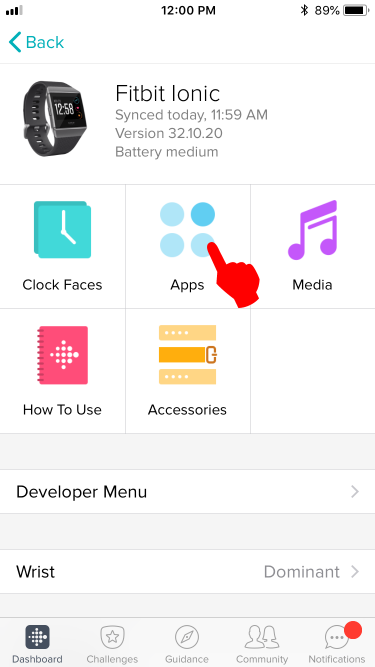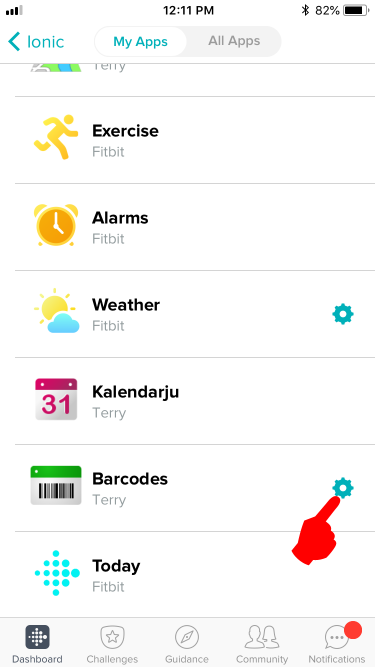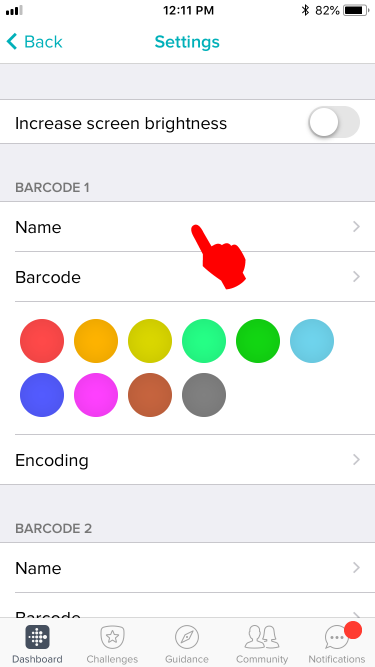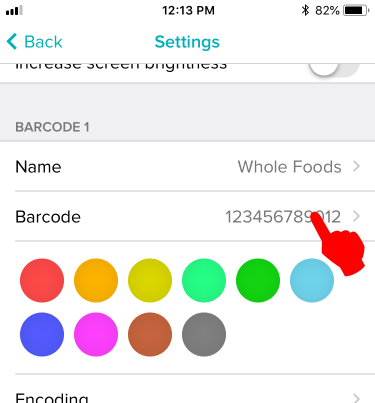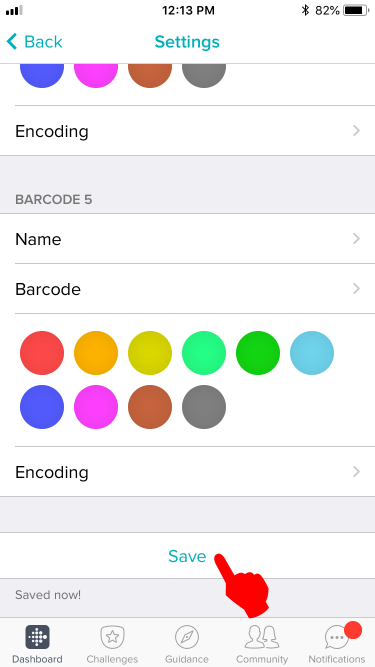Join us on the Community Forums!
-
Community Guidelines
The Fitbit Community is a gathering place for real people who wish to exchange ideas, solutions, tips, techniques, and insight about the Fitbit products and services they love. By joining our Community, you agree to uphold these guidelines, so please take a moment to look them over. -
Learn the Basics
Check out our Frequently Asked Questions page for information on Community features, and tips to make the most of your time here. -
Join the Community!
Join an existing conversation, or start a new thread to ask your question. Creating your account is completely free, and takes about a minute.
Not finding your answer on the Community Forums?
- Community
- Features
- Fitbit App Gallery
- Re: Adding bar-codes to the Barcodes app
- Mark Topic as New
- Mark Topic as Read
- Float this Topic for Current User
- Bookmark
- Subscribe
- Mute
- Printer Friendly Page
- Community
- Features
- Fitbit App Gallery
- Re: Adding bar-codes to the Barcodes app
Adding bar-codes to the Barcodes app
- Mark Topic as New
- Mark Topic as Read
- Float this Topic for Current User
- Bookmark
- Subscribe
- Mute
- Printer Friendly Page
- « Previous
- Next »
06-08-2018
00:14
- last edited on
08-19-2018
11:50
by
SantiR
![]()
- Mark as New
- Bookmark
- Subscribe
- Permalink
- Report this post
06-08-2018
00:14
- last edited on
08-19-2018
11:50
by
SantiR
![]()
- Mark as New
- Bookmark
- Subscribe
- Permalink
- Report this post
This step-by-step guide will tell you how to add bar-codes to the third-party Barcodes app for the Ionic and Versa.
Step 1:
First, manually sync your watch to the phone app. Syncing should clear the communication buffers to accept new data.
Step 2:
Tap on the device icon located in the top left of the Fitbit phone app.
Step 3:
Tap on the Apps icon.
Step 4:
Tap on the Gear icon located on the right side of the Barcodes menu.
Step 5:
Fill out the name of your barcode. You can use the name of the store.
Step 6:
Fill out the barcode number. Leave out spaces and dash marks.
Step 7:
Scroll down and tap on the Save button. Your watch should vibrate immediately to show it has received the data.
Step 8:
Compare the barcode on your watch with the barcode you are copying. The order of the thick and thin bars should be the same. If they don't, tap "Encoding" and choose another option and see if the resulting barcode looks closer.
Troubleshooting:
If you get a "Code too long" error, it means your barcode has too many characters and the app cannot generate a barcode that can fit on the screen. You will need a device with a larger screen (let's hope the next Versa will have a 4.5 inch screen ![]() ) to fit the whole barcode in it.
) to fit the whole barcode in it.
Conceptually when a "Code too long" error occurs, the barcode runs off the edge of the display therefore rendering it useless (unreadable). Conceptually it looks something like this for a 17 digit code:
It is worse for barcodes containing letters, because each letter takes twice the amount of space than numbers. Conceptually it looks like this for a 10 letter code:
End of Guide
Moderator Edit: Updated Subject for Clarity/Format
 Best Answer
Best Answer- Labels:
-
App Gallery - App
01-06-2022 19:20
- Mark as New
- Bookmark
- Subscribe
- Permalink
- Report this post
01-06-2022 19:20
- Mark as New
- Bookmark
- Subscribe
- Permalink
- Report this post
Also, the "contact developer" link goes to this thread. So I hope the developer is reading
 Best Answer
Best Answer02-01-2022 07:09
- Mark as New
- Bookmark
- Subscribe
- Permalink
- Report this post
02-01-2022 07:09
- Mark as New
- Bookmark
- Subscribe
- Permalink
- Report this post
I have no means of adding a barcode to this app as there is no gear icon next to it.
 Best Answer
Best Answer03-30-2022 09:50
- Mark as New
- Bookmark
- Subscribe
- Permalink
- Report this post
03-30-2022 09:50
- Mark as New
- Bookmark
- Subscribe
- Permalink
- Report this post
It's a little different on my Versa 2. You need to click on the name of the app, then the option under "uninstall" says "settings". It's not super obvious. (I'd post screenshots, but apparently I don't have permission to do that.)
 Best Answer
Best Answer04-05-2022 04:30
- Mark as New
- Bookmark
- Subscribe
- Permalink
- Report this post
04-05-2022 04:30
- Mark as New
- Bookmark
- Subscribe
- Permalink
- Report this post
In step 3 I don’t have the apps button, cannot find the apps setting for barcodes at all, I have a Fitbit Versa 3
 Best Answer
Best Answer07-08-2022 07:55
- Mark as New
- Bookmark
- Subscribe
- Permalink
- Report this post
07-08-2022 07:55
- Mark as New
- Bookmark
- Subscribe
- Permalink
- Report this post
Changer de fitbit versa 3 causes défectuosité. Sur la précédente versa 3 j'avais déjà installé barcodes et je savais dans les options orienté ke code bare sur la montre. Pourquoi c'est plus possible ?
 Best Answer
Best Answer07-30-2022 20:46
- Mark as New
- Bookmark
- Subscribe
- Permalink
- Report this post
07-30-2022 20:46
- Mark as New
- Bookmark
- Subscribe
- Permalink
- Report this post
I have a fitbit versa 2 When i go into the app on my phone and i click on my firbit it wont display apps it only displays gallery
Help plss!
 Best Answer
Best Answer12-27-2022 15:47
- Mark as New
- Bookmark
- Subscribe
- Permalink
- Report this post
12-27-2022 15:47
- Mark as New
- Bookmark
- Subscribe
- Permalink
- Report this post
I love this app on my versa. I now have the versa 4. I don't see it. Is it available for the versa 4?
 Best Answer
Best Answer01-07-2023 19:37 - edited 01-07-2023 19:45
- Mark as New
- Bookmark
- Subscribe
- Permalink
- Report this post
01-07-2023 19:37 - edited 01-07-2023 19:45
- Mark as New
- Bookmark
- Subscribe
- Permalink
- Report this post
> Are there any plans to update this for the versa 4?
Never mind, I was trying to help my son get the app installed on his new verse 4 but it seems to effectively have been neutered by Google. No 3rd party apps? WTF?
 Best Answer
Best Answer01-16-2023 05:36
- Mark as New
- Bookmark
- Subscribe
- Permalink
- Report this post
01-16-2023 05:36
- Mark as New
- Bookmark
- Subscribe
- Permalink
- Report this post
Yes. Versa 4 is supposed to be an upgrade but the versa 2 has more features. We got ripped off by fitbit. My next watch will not be a fitbit. No apps...no music....no barcodes. Wtf
 Best Answer
Best Answer01-16-2023 08:39
- Mark as New
- Bookmark
- Subscribe
- Permalink
- Report this post
01-16-2023 08:39
- Mark as New
- Bookmark
- Subscribe
- Permalink
- Report this post
I returned my Versa 4. I (like many others) feel robbed and cheated with the way they handed us all "Duds"
 Best Answer
Best Answer01-16-2023 08:51
- Mark as New
- Bookmark
- Subscribe
- Permalink
- Report this post
01-16-2023 08:51
- Mark as New
- Bookmark
- Subscribe
- Permalink
- Report this post
Sent via the Samsung Galaxy S22+ 5G, an AT&T 5G smartphone
Get Outlook for Android<>
 Best Answer
Best Answer03-07-2023 11:03
- Mark as New
- Bookmark
- Subscribe
- Permalink
- Report this post
03-07-2023 11:03
- Mark as New
- Bookmark
- Subscribe
- Permalink
- Report this post
It would be nice if this app accepted qr codes
 Best Answer
Best Answer- « Previous
- Next »