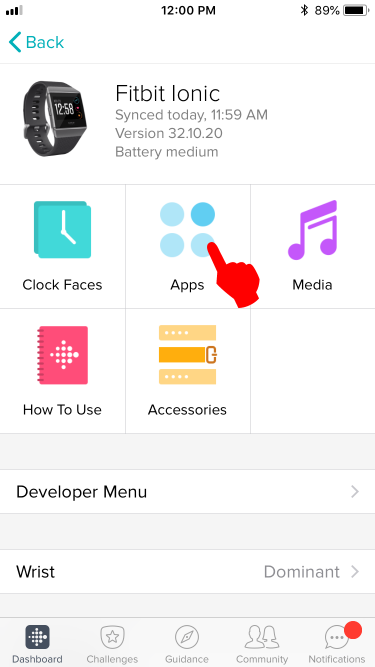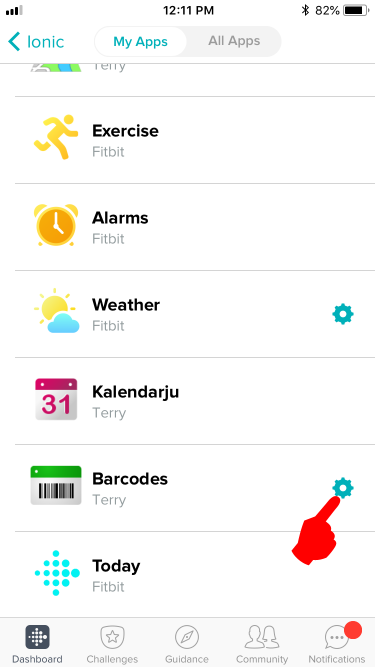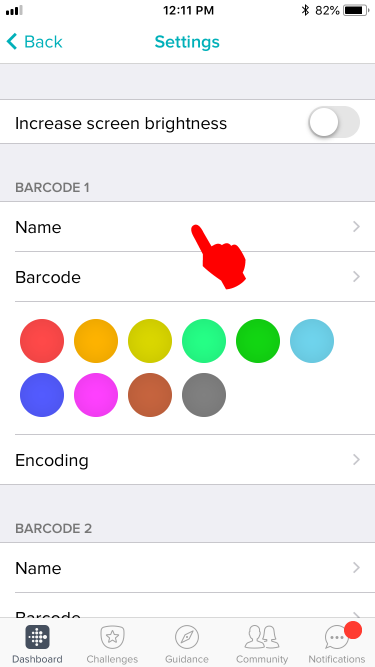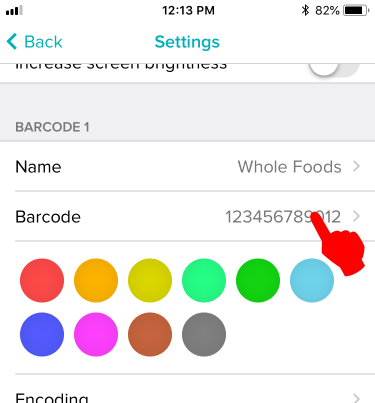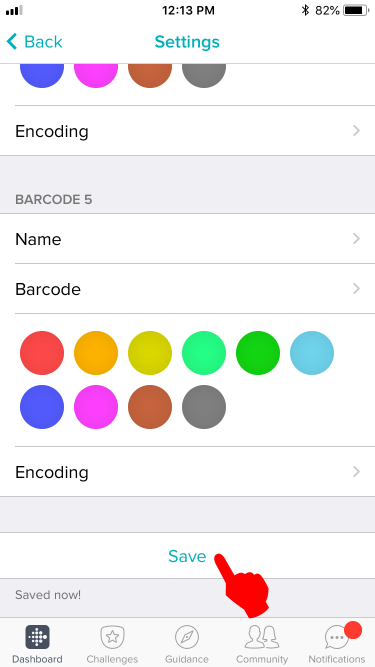Join us on the Community Forums!
-
Community Guidelines
The Fitbit Community is a gathering place for real people who wish to exchange ideas, solutions, tips, techniques, and insight about the Fitbit products and services they love. By joining our Community, you agree to uphold these guidelines, so please take a moment to look them over. -
Learn the Basics
Check out our Frequently Asked Questions page for information on Community features, and tips to make the most of your time here. -
Join the Community!
Join an existing conversation, or start a new thread to ask your question. Creating your account is completely free, and takes about a minute.
Not finding your answer on the Community Forums?
- Community
- Features
- Fitbit App Gallery
- Re: Adding bar-codes to the Barcodes app
- Mark Topic as New
- Mark Topic as Read
- Float this Topic for Current User
- Bookmark
- Subscribe
- Mute
- Printer Friendly Page
- Community
- Features
- Fitbit App Gallery
- Re: Adding bar-codes to the Barcodes app
Adding bar-codes to the Barcodes app
- Mark Topic as New
- Mark Topic as Read
- Float this Topic for Current User
- Bookmark
- Subscribe
- Mute
- Printer Friendly Page
06-08-2018
00:14
- last edited on
08-19-2018
11:50
by
SantiR
![]()
- Mark as New
- Bookmark
- Subscribe
- Permalink
- Report this post
06-08-2018
00:14
- last edited on
08-19-2018
11:50
by
SantiR
![]()
- Mark as New
- Bookmark
- Subscribe
- Permalink
- Report this post
This step-by-step guide will tell you how to add bar-codes to the third-party Barcodes app for the Ionic and Versa.
Step 1:
First, manually sync your watch to the phone app. Syncing should clear the communication buffers to accept new data.
Step 2:
Tap on the device icon located in the top left of the Fitbit phone app.
Step 3:
Tap on the Apps icon.
Step 4:
Tap on the Gear icon located on the right side of the Barcodes menu.
Step 5:
Fill out the name of your barcode. You can use the name of the store.
Step 6:
Fill out the barcode number. Leave out spaces and dash marks.
Step 7:
Scroll down and tap on the Save button. Your watch should vibrate immediately to show it has received the data.
Step 8:
Compare the barcode on your watch with the barcode you are copying. The order of the thick and thin bars should be the same. If they don't, tap "Encoding" and choose another option and see if the resulting barcode looks closer.
Troubleshooting:
If you get a "Code too long" error, it means your barcode has too many characters and the app cannot generate a barcode that can fit on the screen. You will need a device with a larger screen (let's hope the next Versa will have a 4.5 inch screen ![]() ) to fit the whole barcode in it.
) to fit the whole barcode in it.
Conceptually when a "Code too long" error occurs, the barcode runs off the edge of the display therefore rendering it useless (unreadable). Conceptually it looks something like this for a 17 digit code:
It is worse for barcodes containing letters, because each letter takes twice the amount of space than numbers. Conceptually it looks like this for a 10 letter code:
End of Guide
Moderator Edit: Updated Subject for Clarity/Format
 Best Answer
Best Answer- Labels:
-
App Gallery - App
10-18-2020 02:45
- Mark as New
- Bookmark
- Subscribe
- Permalink
- Report this post
SunsetRunner
10-19-2020 08:27
- Mark as New
- Bookmark
- Subscribe
- Permalink
- Report this post
10-19-2020 08:27
- Mark as New
- Bookmark
- Subscribe
- Permalink
- Report this post
Great app. Can you add a feature to add QR codes too? Thx!
 Best Answer
Best Answer10-19-2020 18:32
- Mark as New
- Bookmark
- Subscribe
- Permalink
- Report this post
10-19-2020 18:32
- Mark as New
- Bookmark
- Subscribe
- Permalink
- Report this post
@kawong22 wrote:Great app. Can you add a feature to add QR codes too? Thx!
There is already a QR code app in the gallery. Creating apps with duplicate content is against the App Gallery Guidelines.
 Best Answer
Best Answer10-23-2020 18:19
- Mark as New
- Bookmark
- Subscribe
- Permalink
- Report this post
10-23-2020 18:19
- Mark as New
- Bookmark
- Subscribe
- Permalink
- Report this post
And yet the barcodes 2 app was approved, a literal fork of your work... 🤔
Anyway glad to hear a fix is in the works for the screen wake settings, that's the most useful thing I can think of that's currently missing!
Other than that I think the layout works really well on the Sense, except maybe the buttons would be more visible of you put them top right and top left instead of top right and bottom right.
Something like this:
10-31-2020 08:49
- Mark as New
- Bookmark
- Subscribe
- Permalink
- Report this post
10-31-2020 08:49
- Mark as New
- Bookmark
- Subscribe
- Permalink
- Report this post
The QR code app you are talking about is slightly different - it generates and stores new codes. It is impossible to upload an already existing code, e.g. from supermarket card.
It would be really great if you could add QR codes functionality to your app, for sure it wouldn't be a duplicate.
11-03-2020 07:38
- Mark as New
- Bookmark
- Subscribe
- Permalink
- Report this post
11-03-2020 07:38
- Mark as New
- Bookmark
- Subscribe
- Permalink
- Report this post
Did you ever get a reply for this? I'm in the same boat and not sure what to do..
 Best Answer
Best Answer11-03-2020 07:41
- Mark as New
- Bookmark
- Subscribe
- Permalink
- Report this post
SunsetRunner
11-03-2020 07:41
- Mark as New
- Bookmark
- Subscribe
- Permalink
- Report this post
Sorry, @Gcoy22 - I have not received a reply.
11-03-2020 18:04
- Mark as New
- Bookmark
- Subscribe
- Permalink
- Report this post
11-03-2020 18:04
- Mark as New
- Bookmark
- Subscribe
- Permalink
- Report this post
@malgoska86 wrote:The QR code app you are talking about is slightly different - it generates and stores new codes. It is impossible to upload an already existing code, e.g. from supermarket card.
You can upload an existing QR code. Just read the data stored in the existing QR code and input the data into the QR code app.
 Best Answer
Best Answer11-17-2020 06:45
- Mark as New
- Bookmark
- Subscribe
- Permalink
- Report this post
11-17-2020 06:45
- Mark as New
- Bookmark
- Subscribe
- Permalink
- Report this post
I have been using Barcodes app for years. Today I went into the app to add a new barcode, to my shock the 3 I had entered are gone. I checked my Versa3 and they are still there. Do I need to re-enter them into the app? Can you help me to figure out why they disappeared on my Fitbit?
thanks and have a great day
Jim
 Best Answer
Best Answer12-26-2020 09:00
- Mark as New
- Bookmark
- Subscribe
- Permalink
- Report this post
12-26-2020 09:00
- Mark as New
- Bookmark
- Subscribe
- Permalink
- Report this post
Really great app, works perfectly. Do you think there's any way you could add a setting so that when you use a specific barcode it flips the code? For me at least, trying to angle my wrist so that the barcode hits is pretty awkward and just think it would be a cool feature. Thanks.
 Best Answer
Best Answer04-16-2021 01:12
- Mark as New
- Bookmark
- Subscribe
- Permalink
- Report this post
04-16-2021 01:12
- Mark as New
- Bookmark
- Subscribe
- Permalink
- Report this post
Hi, it doesn’t work with Versa 3.
04-16-2021 01:17
- Mark as New
- Bookmark
- Subscribe
- Permalink
- Report this post
SunsetRunner
04-16-2021 01:17
- Mark as New
- Bookmark
- Subscribe
- Permalink
- Report this post
I've had no issues lately on the Versa 3, hence not much development on Barcodes 2.
 Best Answer
Best Answer04-16-2021 01:27
- Mark as New
- Bookmark
- Subscribe
- Permalink
- Report this post
04-16-2021 01:27
- Mark as New
- Bookmark
- Subscribe
- Permalink
- Report this post
It doesn’t show up if I search for it in the store. I manually had to enter the link to this app, it shows me that I cannot install it. I want an app to display qr codes (to pick up parcels from easy boxes/lockers)
 Best Answer
Best Answer05-09-2021 12:18
- Mark as New
- Bookmark
- Subscribe
- Permalink
- Report this post
05-09-2021 12:18
- Mark as New
- Bookmark
- Subscribe
- Permalink
- Report this post
I agree a great app. Except that the display turns off when you rotate your wrist so the supermarket scanner can read your loyalty card. The app should have the bar codes display for some number of seconds regardless of the orientation of your wrist.
 Best Answer
Best Answer07-27-2021 17:17
- Mark as New
- Bookmark
- Subscribe
- Permalink
- Report this post
07-27-2021 17:17
- Mark as New
- Bookmark
- Subscribe
- Permalink
- Report this post
Hi!
Need help, it’s write it can go up to 17 digit code and letter count double.
I got a code with 3 letters and 7 numbers but they said it’s too long… it’s only 13 digit code
Thanks for help!
 Best Answer
Best Answer08-03-2021 02:34
- Mark as New
- Bookmark
- Subscribe
- Permalink
- Report this post
08-03-2021 02:34
- Mark as New
- Bookmark
- Subscribe
- Permalink
- Report this post
Hi.
What do I do if I don’t have the watch logo on the top left. I have a different logo. When I press on it the apps logo appears but it doesn’t contain the apps I have on my watch. Just a few set up options like day to start week etc. Thanks Rachel.
10-18-2021 20:43
- Mark as New
- Bookmark
- Subscribe
- Permalink
- Report this post
10-18-2021 20:43
- Mark as New
- Bookmark
- Subscribe
- Permalink
- Report this post
A quick note if you're getting the "Code too long" message - make sure your code has no spaces in it. At some point, spaces were added to the barcodes in my app and caused this issue.
Hope this helps! 😉
 Best Answer
Best Answer11-01-2021 17:45
- Mark as New
- Bookmark
- Subscribe
- Permalink
- Report this post
11-01-2021 17:45
- Mark as New
- Bookmark
- Subscribe
- Permalink
- Report this post
I don’t have any spaces..
I send you a picture of the barcode[cid:CF7E85B7-41E4-4C85-8A45-DC19DC7298B4-L0-001]
I Dont know what to do!
Thank tou
 Best Answer
Best Answer11-18-2021 16:01
- Mark as New
- Bookmark
- Subscribe
- Permalink
- Report this post
11-18-2021 16:01
- Mark as New
- Bookmark
- Subscribe
- Permalink
- Report this post
Can you PLEASE try to change it so you can put a photo of the barcode.
 Best Answer
Best Answer01-06-2022 19:18
- Mark as New
- Bookmark
- Subscribe
- Permalink
- Report this post
01-06-2022 19:18
- Mark as New
- Bookmark
- Subscribe
- Permalink
- Report this post
Hi, it looks like a Fitbit app update broke the ability to access the barcodes app settings.
There is no "apps" icon in the Fitbit menu. I can access installed apps, but only have links to the store now.
Is there a fix to add new barcodes?
 Best Answer
Best Answer