Join us on the Community Forums!
-
Community Guidelines
The Fitbit Community is a gathering place for real people who wish to exchange ideas, solutions, tips, techniques, and insight about the Fitbit products and services they love. By joining our Community, you agree to uphold these guidelines, so please take a moment to look them over. -
Learn the Basics
Check out our Frequently Asked Questions page for information on Community features, and tips to make the most of your time here. -
Join the Community!
Join an existing conversation, or start a new thread to ask your question. Creating your account is completely free, and takes about a minute.
Not finding your answer on the Community Forums?
- Community
- Features
- Fitbit App Gallery
- Alpine Snow - Support
- Mark Topic as New
- Mark Topic as Read
- Float this Topic for Current User
- Bookmark
- Subscribe
- Mute
- Printer Friendly Page
- Community
- Features
- Fitbit App Gallery
- Alpine Snow - Support
Alpine Snow - Support
- Mark Topic as New
- Mark Topic as Read
- Float this Topic for Current User
- Bookmark
- Subscribe
- Mute
- Printer Friendly Page
12-17-2018 14:47
- Mark as New
- Bookmark
- Subscribe
- Permalink
- Report this post
 Fitbit Developers oversee the SDK and API forums. We're here to answer questions about Fitbit developer tools, assist with projects, and make sure your voice is heard by the development team.
Fitbit Developers oversee the SDK and API forums. We're here to answer questions about Fitbit developer tools, assist with projects, and make sure your voice is heard by the development team.
12-17-2018 14:47
- Mark as New
- Bookmark
- Subscribe
- Permalink
- Report this post
I am the developer of the new Alpine Snow app for Fitbit OS. Feel free to ask any questions or post details of any problems. I don't actually live near mountains or snow, so I may need to make some adjustments to the runs algorithm.
 Best Answer
Best Answer- Labels:
-
App Gallery - App
01-04-2019 10:35 - edited 01-31-2019 11:41
- Mark as New
- Bookmark
- Subscribe
- Permalink
- Report this post
SunsetRunner
01-04-2019 10:35 - edited 01-31-2019 11:41
- Mark as New
- Bookmark
- Subscribe
- Permalink
- Report this post
My app does not track runs or speed.
Solution
Resolved by having Fitbit app on phone always tracking location.
01-05-2019 15:30
- Mark as New
- Bookmark
- Subscribe
- Permalink
- Report this post
01-05-2019 15:30
- Mark as New
- Bookmark
- Subscribe
- Permalink
- Report this post
Hey Jon!
Thanks for this app. Is the source code available on github? Or is it closed source? I just found the source for the "skateboard" app (exercise-sdk). I'd love to tweak this one into a surf tracking app, and it would be nice to look at the run detection code. I'd need something very similar to do ridden wave detection.
Also, could you clarify if there is any constraint preventing the display of the GPS data on a map on the exercise summary?
Thanks!
01-06-2019 03:15
- Mark as New
- Bookmark
- Subscribe
- Permalink
- Report this post
 Fitbit Developers oversee the SDK and API forums. We're here to answer questions about Fitbit developer tools, assist with projects, and make sure your voice is heard by the development team.
Fitbit Developers oversee the SDK and API forums. We're here to answer questions about Fitbit developer tools, assist with projects, and make sure your voice is heard by the development team.
01-06-2019 03:15
- Mark as New
- Bookmark
- Subscribe
- Permalink
- Report this post
I'm back from vacation tomorrow, and I'll start looking into some of these issues. In the meantime, I've open sourced the app here https://github.com/orviwan/alpine-snow
01-06-2019 16:51
- Mark as New
- Bookmark
- Subscribe
- Permalink
- Report this post
01-06-2019 16:51
- Mark as New
- Bookmark
- Subscribe
- Permalink
- Report this post
For Fitbit Versa-
used the app for the first time today at Keystone. Everything worked great but speed reading didn’t work. It also kept auto pausing at very random times. Any suggestions on how to get speed to work and to get it to not auto pause?
Thanks for developing this!
01-07-2019 06:42
- Mark as New
- Bookmark
- Subscribe
- Permalink
- Report this post
01-07-2019 06:42
- Mark as New
- Bookmark
- Subscribe
- Permalink
- Report this post
Sent from my iPad
 Best Answer
Best Answer01-07-2019 08:10
- Mark as New
- Bookmark
- Subscribe
- Permalink
- Report this post
 Fitbit Developers oversee the SDK and API forums. We're here to answer questions about Fitbit developer tools, assist with projects, and make sure your voice is heard by the development team.
Fitbit Developers oversee the SDK and API forums. We're here to answer questions about Fitbit developer tools, assist with projects, and make sure your voice is heard by the development team.
01-07-2019 08:10
- Mark as New
- Bookmark
- Subscribe
- Permalink
- Report this post
@Moose62 wrote:
Can you stop sending me stuff please!!!
I'm not sure what you mean by this? If it's notifications from this thread, you can unsubscribe by clicking the gear icon on this page.
 Best Answer
Best Answer01-07-2019 08:23
- Mark as New
- Bookmark
- Subscribe
- Permalink
- Report this post
01-07-2019 08:23
- Mark as New
- Bookmark
- Subscribe
- Permalink
- Report this post
Hello,
Please help me get the app working, I want to us it while snow boarding.
I have it installed but when I start the app it gets stuck at the connecting screen. I am using it on a fitbit versa with the latest update installed
01-09-2019 11:35
- Mark as New
- Bookmark
- Subscribe
- Permalink
- Report this post
01-09-2019 11:35
- Mark as New
- Bookmark
- Subscribe
- Permalink
- Report this post
Hi John..
Thank you for creating this app...
I'm heading skiing soon..
Have it did loaded onto my ionic..
Can't wait to try it out..
Pat
 Best Answer
Best Answer01-12-2019 05:37
- Mark as New
- Bookmark
- Subscribe
- Permalink
- Report this post
01-12-2019 05:37
- Mark as New
- Bookmark
- Subscribe
- Permalink
- Report this post
Hi Jon,
I have a versa and used it in the Austrian Alps this week. It worked really well, auto stopping/starting whenever I went through an electronic lift pass station, very clever. I literally got the app going when I arrived, let the gps sync to my fitbit app on iphone 8 and that was it until end of day.
I did notice two things didn’t work properly and I suspect they are linked. You wanted feedback so thought I’d let you know. The first is the distance travelled, it appears to be significantly out. We were travelling around 15-20 miles a day and it was logging around 5 miles. The second was the max speed which I guess is connected to the former. It was logging around 7.5mph when I know we were travelling around 30mph.
When the day was done it was logging it in my exercise log which is great. However, it wasn’t registering as part of the 5 a week - is this possible?
Finally, there was no map log withing my exercise log, whereas when i go running, walking it does. Not sure if this is possible?
I am happy for you to have my log data if this helps with the app development. I’m also going back out in March if you want me to test anything. We could compare it to a Garmin as my friend has one.
01-12-2019 21:06
- Mark as New
- Bookmark
- Subscribe
- Permalink
- Report this post
01-12-2019 21:06
- Mark as New
- Bookmark
- Subscribe
- Permalink
- Report this post
Hi Jon -- I got to use Alpine Snow today on my first ski day of the season. Thanks so much for building this! It very nicely fills a big hole in Fitbit's activity tracking. That being said, I have the usual set of comments:
1. I have an Ionic which has built-in GPS, but it seems that the app relies on the phone GPS data.
*For those people who see "connecting" all the time:* The app requires location permission (at least on iOS), and if you haven't given it that, it just sits there forever. Once I gave it location permission and restarted the app, it worked ok.
2. It would be Really Nice to get a display of <height unit> descended as one of the items reported in the app (i.e. 10,000 vertical feet or something similar).
3. I got max-speed reported (and it was consistent with a related app on my phone) while the app was running but then when it finished, the "Nice job!" screen reported a max speed of 0.0.
4.Even on the computer, the reported stats for the activity are... heart rate, calories, time in zones. Is there any way to store or track the data you show on the "Nice job!" (application exit) screen?
Again, thanks!
01-13-2019 07:53
- Mark as New
- Bookmark
- Subscribe
- Permalink
- Report this post
01-13-2019 07:53
- Mark as New
- Bookmark
- Subscribe
- Permalink
- Report this post
Exactly same here!!! Same Alpes...but it seems to me that the numeric distance is miles and only says kilometers.I compared it with similar apps on phone and seems that way.In the end I don't have the average speed.And a lot of the day would be nice!
01-13-2019 18:50
- Mark as New
- Bookmark
- Subscribe
- Permalink
- Report this post
01-13-2019 18:50
- Mark as New
- Bookmark
- Subscribe
- Permalink
- Report this post
Hello,
I love your apps but I don’t usually do those activities a lot. But sonce I play competitive hockey I would absolutely love if you made an app for ice hockey skating for the Fitbit versa.
From Moose62
 Best Answer
Best Answer01-15-2019 12:36
- Mark as New
- Bookmark
- Subscribe
- Permalink
- Report this post
SunsetRunner
01-15-2019 12:36
- Mark as New
- Bookmark
- Subscribe
- Permalink
- Report this post
I his Fitbit verse and have updated to the latest update. I installed the skiing app after that, restarted my phone and watch.
I have tried using the app 3 times and I can’t get it to work. I can’t get past the screen that says it’s connecting. I tried using at home to get used to the app and still can’t get past the connecting message.
Am I missing any steps in using the app? Do I need my phone on me while skiing? I have used it with and without having the phone with me and ended up with the same connecting message.
I would appreciate any insight as I am starting my ski season and would like to use the app.
 Best Answer
Best Answer01-15-2019 16:21
- Mark as New
- Bookmark
- Subscribe
- Permalink
- Report this post
01-15-2019 16:21
- Mark as New
- Bookmark
- Subscribe
- Permalink
- Report this post
—Steve
Sent via passenger pigeon, please ignore droppings
 Best Answer
Best Answer01-15-2019 16:37
- Mark as New
- Bookmark
- Subscribe
- Permalink
- Report this post
SunsetRunner
01-15-2019 16:37
- Mark as New
- Bookmark
- Subscribe
- Permalink
- Report this post
I checked my settings in the app and on my phone, they were already set as you suggested.
I will restart my phone and watch and try again
 Best Answer
Best Answer01-18-2019 09:23
- Mark as New
- Bookmark
- Subscribe
- Permalink
- Report this post
01-18-2019 09:23
- Mark as New
- Bookmark
- Subscribe
- Permalink
- Report this post
Hi!
I tried the app on Versa, on the Austrian ski slopes. It has a very hard time connecting and sometime it didn’t connect at all.
It does bring some stats, but incomplete because I don’t know how long it was connected.
Could you fix that in a future update?
Tks!!
01-18-2019 10:33
- Mark as New
- Bookmark
- Subscribe
- Permalink
- Report this post
SunsetRunner
01-18-2019 10:33
- Mark as New
- Bookmark
- Subscribe
- Permalink
- Report this post
phone is set to use location always. I was having the same sort of problems
 Best Answer
Best Answer01-22-2019 12:53 - edited 01-22-2019 12:56
- Mark as New
- Bookmark
- Subscribe
- Permalink
- Report this post
01-22-2019 12:53 - edited 01-22-2019 12:56
- Mark as New
- Bookmark
- Subscribe
- Permalink
- Report this post
@JonFitbit, I used the app again this weekend (Saturday and Sunday only, unfortunately, the lifts were all on wind hold Monday).
Before and after I ended the session on Sunday, I took some photos of the readout on the screen of my ionic, and then I took some screenshots from the app on my laptop and phone to hopefully provide some useful data/insight (please forgive the uneven image cropping, but I took the first 8 photos freehand using my cell phone and I don't think anyone needs to see my hairy forearms).








As you can see, the max speed during runtime does not match the max speed shown in the summary screen after the exercise session is ended.

The "Sport" entry on Sunday is actually from the Fitbit autodetecting when I was shoveling out the 2 flights of stairs when I got back to the house from the mountain (it had been snowing all day long).

You can also see here that there is a speed value shown in the Android App (not visible in the Windows App), but it is not clear where that number is coming from. It is close to the average speed, if you take the miles and divide it by the active time, but doesn't look to be exactly that.
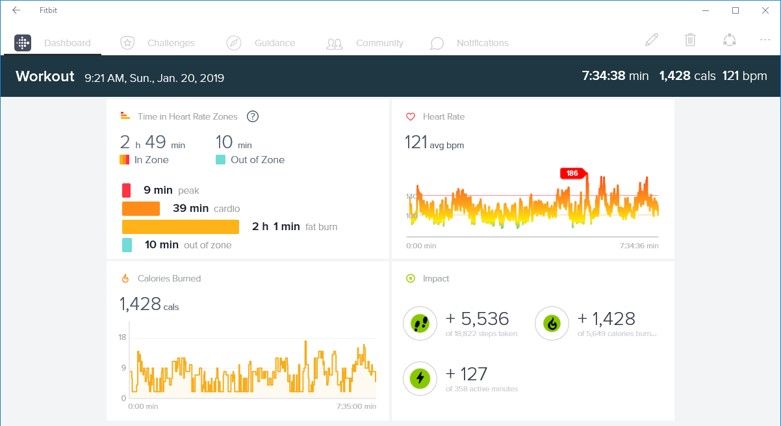
As others have noted, in addition to getting the speed data recording properly, it would be great if the GPS tracks were captured in the workout data. Right now it just treats it like any other non-GPS exercise.
As for the first bullet point in my previous comment, it looks like the short "runs" on the handle tow were in fact registering. I recall that I took 4 runs on the chairlift that day and 3 "runs" on the handle tow with my daughter sounds about right.
I am not sure why the entries from my previous ski weekend showed up in the app as "Alpine Snow" but this weekend they showed up as "Workout". Was the app updated to use a different entry type?
Note: edited for minor typos.
01-27-2019 10:16
- Mark as New
- Bookmark
- Subscribe
- Permalink
- Report this post
01-27-2019 10:16
- Mark as New
- Bookmark
- Subscribe
- Permalink
- Report this post
Thanks for sending out this note, you saved me from having to type it. I 100% concur with your comments. Great App, I used it twice this weekend. Would be awesome if there as tighter integration between the Alpine Snow App and the how it's displayed in the WORKout sections. As an example, you have the GPS information, so I assume it can be displayed, just like it does for Walking or Running and not just generic information.
Again love the current app, look forward to seeing it evolve and get more integrated.
01-30-2019 10:46
- Mark as New
- Bookmark
- Subscribe
- Permalink
- Report this post
01-30-2019 10:46
- Mark as New
- Bookmark
- Subscribe
- Permalink
- Report this post
My workout constantly shows speed as a running pace. I don't see any setting that I can change to remedy this.
 Best Answer
Best Answer