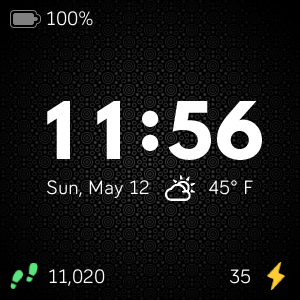Join us on the Community Forums!
-
Community Guidelines
The Fitbit Community is a gathering place for real people who wish to exchange ideas, solutions, tips, techniques, and insight about the Fitbit products and services they love. By joining our Community, you agree to uphold these guidelines, so please take a moment to look them over. -
Learn the Basics
Check out our Frequently Asked Questions page for information on Community features, and tips to make the most of your time here. -
Join the Community!
Join an existing conversation, or start a new thread to ask your question. Creating your account is completely free, and takes about a minute.
Not finding your answer on the Community Forums?
- Community
- Features
- Fitbit App Gallery
- Enlighten Clock Face
- Mark Topic as New
- Mark Topic as Read
- Float this Topic for Current User
- Bookmark
- Subscribe
- Mute
- Printer Friendly Page
- Community
- Features
- Fitbit App Gallery
- Enlighten Clock Face
Enlighten Clock Face
- Mark Topic as New
- Mark Topic as Read
- Float this Topic for Current User
- Bookmark
- Subscribe
- Mute
- Printer Friendly Page
05-17-2019 23:14
- Mark as New
- Bookmark
- Subscribe
- Permalink
- Report this post
05-17-2019 23:14
- Mark as New
- Bookmark
- Subscribe
- Permalink
- Report this post
Enlighten Clock Face
Minimalist clock face with weather and basic activity stats. Icons for activity stats will change colors as you progress toward your goals. Customize the theme by changing the background pattern and color. Weather module provided by Grégoire Sage.
I developed this clock face in my free time to learn more about the platform and chose to provide it to the community at no cost. Please feel free to comment if you run into any issues, have feature suggestions, or simply would like to provide feedback. I cannot guarantee that I will be able to respond to everything, but I will do my best to address reasonable requests as time allows.
I hope some of you find it useful.
Available now in the Fitbit App Gallery
 Best Answer
Best Answer- Labels:
-
App Gallery - Clock
06-22-2020 08:49
- Mark as New
- Bookmark
- Subscribe
- Permalink
- Report this post
06-22-2020 08:49
- Mark as New
- Bookmark
- Subscribe
- Permalink
- Report this post
It sounds like you have your "always on" screen on. I have the black and white on the always on screen display but if I turn my wrist it shows how I customized it. That's one of the things I liked about the versa 2. I could easily check ththe time without turning my wrist.
The only bad thing us having the always on screen zaps the battery quicker so I have the always on screen set to be on from 9am till 11pm so that helps.
06-22-2020 08:52
- Mark as New
- Bookmark
- Subscribe
- Permalink
- Report this post
06-22-2020 08:52
- Mark as New
- Bookmark
- Subscribe
- Permalink
- Report this post
Hmmm.... I just looked at mine and it doesn't blink. Maybe there was an option in my setting I originally did. I do however keep mine on military tune though so that might make a difference.
 Best Answer
Best Answer06-22-2020 09:04
- Mark as New
- Bookmark
- Subscribe
- Permalink
- Report this post
06-22-2020 09:04
- Mark as New
- Bookmark
- Subscribe
- Permalink
- Report this post
Apparently I don't always go back and proof read what I wrote for spelling. 🙄 sorry about that
 Best Answer
Best Answer07-09-2020 12:04
- Mark as New
- Bookmark
- Subscribe
- Permalink
- Report this post
07-09-2020 12:04
- Mark as New
- Bookmark
- Subscribe
- Permalink
- Report this post
Just wanted to follow up with my previous post, and see if there was any plan to switch the "Active Minutes" in the bottome right corner with the new "Active Zone Minutes"
"Love this face, been using it for over a year now. But my versa just updated to use Active Zone minutes instead of active minutes. Anyway to update the face to use that instead?"
 Best Answer
Best Answer07-11-2020 23:38
- Mark as New
- Bookmark
- Subscribe
- Permalink
- Report this post
07-11-2020 23:38
- Mark as New
- Bookmark
- Subscribe
- Permalink
- Report this post
@mls79 : Thanks for following up. To my knowledge the newer Active Zone Minutes are not yet globally supported throughout the product line. Moreover, I did not find a way to gather that information yet using the Fitbit API. Because of that, there are currently no plans to make the change on Enlighten.
 Best Answer
Best Answer07-24-2020 11:23
- Mark as New
- Bookmark
- Subscribe
- Permalink
- Report this post
07-24-2020 11:23
- Mark as New
- Bookmark
- Subscribe
- Permalink
- Report this post
@RubenInfante thank you so much for creating this clock face and sharing.
I am unable to disable the animation of : where is it?
Also could you please consider to add an option to display calories instead of active minutes?
Thank you again for your contributions to this community.
 Best Answer
Best Answer07-24-2020 11:56 - edited 07-24-2020 11:56
- Mark as New
- Bookmark
- Subscribe
- Permalink
- Report this post
07-24-2020 11:56 - edited 07-24-2020 11:56
- Mark as New
- Bookmark
- Subscribe
- Permalink
- Report this post
@howardesther13 : I'm glad you are enjoying Enlighten. If you have the latest version, the setting you are describing should be under the "Clock" section and is called "Show Separator Animation". To disable the animation, the setting should be toggled off.
I have received a few requests for being able to change the active minutes display to other things. I'll consider having that be something a user can change. There is a bit of work involved in that change, so I can't guarantee anything at the moment.
07-24-2020 13:22
- Mark as New
- Bookmark
- Subscribe
- Permalink
- Report this post
07-24-2020 13:22
- Mark as New
- Bookmark
- Subscribe
- Permalink
- Report this post
@RubenInfante thank you for your quick answer.
Apparently I have installed version 1.4.2 and I am unable to get to 1.5. I am new to Versa and costumer service was not helpful at all. How do I get the latest version?
Thank you for your help and consideration of my request.
 Best Answer
Best Answer07-24-2020 13:38
- Mark as New
- Bookmark
- Subscribe
- Permalink
- Report this post
07-24-2020 13:38
- Mark as New
- Bookmark
- Subscribe
- Permalink
- Report this post
@howardesther13 : Generally, on the detail page of your installed app or watch face in the Fitbit app, there should be an "Upgrade" or "Update" button. When you have the latest version. I believe it says "Selected" and is grayed out instead.
If not, you could try uninstalling and reinstalling it. I published 1.5.0 on May 17, so it has been out for a little while now. I installed it on a physical device that same day, so I know the distribution was at least working at that time.
08-13-2020 22:23
- Mark as New
- Bookmark
- Subscribe
- Permalink
- Report this post
08-13-2020 22:23
- Mark as New
- Bookmark
- Subscribe
- Permalink
- Report this post
I love this clock face! It’s exactly what I’m looking for, but the weather is acting up. It is displaying a different temperature. My Fitbit and Apple weather apps say it is 63 degrees, F, but the clock face is saying it’s 58 degrees, F. Do I need to get my own API for this? If so, how does that work? How doI get one, and then apply it here? I’m new to all this! Thanks for any assistance you can give me!
 Best Answer
Best Answer08-14-2020 09:06
- Mark as New
- Bookmark
- Subscribe
- Permalink
- Report this post
SunsetRunner
08-14-2020 09:06
- Mark as New
- Bookmark
- Subscribe
- Permalink
- Report this post
Have you tried re-syncing your watch and your FitBit app/phone. That may help. I’m not sure. ¯\_(ツ)_/¯
 Best Answer
Best Answer08-15-2020 09:06
- Mark as New
- Bookmark
- Subscribe
- Permalink
- Report this post
08-15-2020 09:06
- Mark as New
- Bookmark
- Subscribe
- Permalink
- Report this post
I have been having issues with the weather for quite some time. It will not update and is blank. I have tried a hundred solutions. Is there any cure for this? I have a Versa 2.
 Best Answer
Best Answer08-19-2020 13:34
- Mark as New
- Bookmark
- Subscribe
- Permalink
- Report this post
08-19-2020 13:34
- Mark as New
- Bookmark
- Subscribe
- Permalink
- Report this post
I love the simplicity of this clock face. It's awesome.
Would it be possible to allow us to change the 2 things tracked?
For me, for example, calories burned is much more meaningful to me, than active minutes.
 Best Answer
Best Answer08-19-2020 22:06 - edited 08-19-2020 22:09
- Mark as New
- Bookmark
- Subscribe
- Permalink
- Report this post
08-19-2020 22:06 - edited 08-19-2020 22:09
- Mark as New
- Bookmark
- Subscribe
- Permalink
- Report this post
@LauritaJuanita : Thanks, I'm glad you are enjoying Enlighten. Regarding the weather, seeing a slight difference in the temperature reported by other services is probably expected. Different services will have variations in their measurements. In addition, the watch face limits calls to the API to one an hour to avoid hitting limits. So if the temperature is changing rapidly, you may not see it reflected on the watch right away. If you decide to create your own account with OpenWeatherMap, you can then put that API key in the settings and then reset your watch. After that, you will only be limited by your individual usage. That all being said, it will likely not change the experience you have described.
@GernDog : In order for weather to work, you must ensure you have given the Fitbit app on your phone permission to use your location all of the time. If you have only given it permission while using the app or have denied it permission, weather on the watch face will not work as expected. This is true when using either the built in API key or a personal API key. As long as that is set properly, and your phone is within range of your watch, the weather should appear.
@Justadane : Thanks, I'm glad you like the simplicity of the clock face. I have received a few requests for being able to change the active minutes display to other things. I'll consider having that be something a user can change. There is a bit of work involved in that change, so I can't guarantee anything at the moment.
 Best Answer
Best Answer09-11-2020 07:04
- Mark as New
- Bookmark
- Subscribe
- Permalink
- Report this post
09-11-2020 07:04
- Mark as New
- Bookmark
- Subscribe
- Permalink
- Report this post
Hi Ruben,
I think I had an earlier release using Active Zone minutes on the original Versa (I had signed up as a beta test for some new features related to HR, and I think that came with it).
Now that active zone minutes are globally supported and the primary means of counting active minutes, do you know if there's a way, using the API, to grab this? And any plans to update?
Thanks!
 Best Answer
Best Answer10-24-2020 18:07
- Mark as New
- Bookmark
- Subscribe
- Permalink
- Report this post
10-24-2020 18:07
- Mark as New
- Bookmark
- Subscribe
- Permalink
- Report this post
Any chance we can get an addition of a seconds option?
 Best Answer
Best Answer10-27-2020 15:23
- Mark as New
- Bookmark
- Subscribe
- Permalink
- Report this post
10-27-2020 15:23
- Mark as New
- Bookmark
- Subscribe
- Permalink
- Report this post
Amazing watchface @RubenInfante . Many thanks! Any chance of adapting it to Fitbit Sense?. Stats icons are currently displayed cut in half. Thanks!
11-25-2020 19:00 - edited 11-25-2020 19:01
- Mark as New
- Bookmark
- Subscribe
- Permalink
- Report this post
11-25-2020 19:00 - edited 11-25-2020 19:01
- Mark as New
- Bookmark
- Subscribe
- Permalink
- Report this post
@drpelpi Thanks! Unfortunately, fully adapting Englighten to Fitbit Sense and Versa 3 require some larger changes and maintenance of two separate builds due to how Fitbit OS SDK 5.0 works. In addition, I haven't been able to use the simulator to show me what the application looks like in compatibility mode on these devices. This is definitely on my radar and I will continue to look into it.
@Manbeartig Adding a seconds option would require adjustments to the overall UI. I'll consider the addition, but it will likely be lower on my priority to things like supporting the newer hardware.
@mls79 Sorry for the late reply. The last few months have been a bit busy for me. I can report that I am in the process of working on an update to switch from Active Minutes to Active Zone Minutes.
 Best Answer
Best Answer11-25-2020 19:46
- Mark as New
- Bookmark
- Subscribe
- Permalink
- Report this post
11-25-2020 19:46
- Mark as New
- Bookmark
- Subscribe
- Permalink
- Report this post
Thank you for the response!
 Best Answer
Best Answer12-03-2020 19:37
- Mark as New
- Bookmark
- Subscribe
- Permalink
- Report this post
12-03-2020 19:37
- Mark as New
- Bookmark
- Subscribe
- Permalink
- Report this post
I’m loving this face thus far! Just upgraded to the versa 3 and this face doesn’t quite fit the 3. It cuts off the symbols a little bit in the corners and wondering if that can be fixed?
 Best Answer
Best Answer