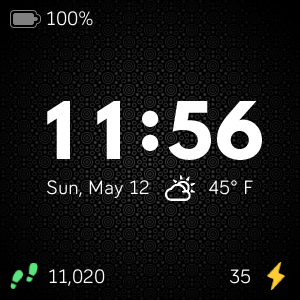Join us on the Community Forums!
-
Community Guidelines
The Fitbit Community is a gathering place for real people who wish to exchange ideas, solutions, tips, techniques, and insight about the Fitbit products and services they love. By joining our Community, you agree to uphold these guidelines, so please take a moment to look them over. -
Learn the Basics
Check out our Frequently Asked Questions page for information on Community features, and tips to make the most of your time here. -
Join the Community!
Join an existing conversation, or start a new thread to ask your question. Creating your account is completely free, and takes about a minute.
Not finding your answer on the Community Forums?
- Community
- Features
- Fitbit App Gallery
- Re: Enlighten Clock Face
- Mark Topic as New
- Mark Topic as Read
- Float this Topic for Current User
- Bookmark
- Subscribe
- Mute
- Printer Friendly Page
- Community
- Features
- Fitbit App Gallery
- Re: Enlighten Clock Face
Enlighten Clock Face
- Mark Topic as New
- Mark Topic as Read
- Float this Topic for Current User
- Bookmark
- Subscribe
- Mute
- Printer Friendly Page
05-17-2019 23:14
- Mark as New
- Bookmark
- Subscribe
- Permalink
- Report this post
05-17-2019 23:14
- Mark as New
- Bookmark
- Subscribe
- Permalink
- Report this post
Enlighten Clock Face
Minimalist clock face with weather and basic activity stats. Icons for activity stats will change colors as you progress toward your goals. Customize the theme by changing the background pattern and color. Weather module provided by Grégoire Sage.
I developed this clock face in my free time to learn more about the platform and chose to provide it to the community at no cost. Please feel free to comment if you run into any issues, have feature suggestions, or simply would like to provide feedback. I cannot guarantee that I will be able to respond to everything, but I will do my best to address reasonable requests as time allows.
I hope some of you find it useful.
Available now in the Fitbit App Gallery
 Best Answer
Best Answer- Labels:
-
App Gallery - Clock
03-20-2020 05:36
- Mark as New
- Bookmark
- Subscribe
- Permalink
- Report this post
03-20-2020 05:36
- Mark as New
- Bookmark
- Subscribe
- Permalink
- Report this post
run, even take in a little TV time.
03-20-2020 19:12 - edited 03-20-2020 19:13
- Mark as New
- Bookmark
- Subscribe
- Permalink
- Report this post
SunsetRunner
03-20-2020 19:12 - edited 03-20-2020 19:13
- Mark as New
- Bookmark
- Subscribe
- Permalink
- Report this post
@Moxie5md Oh cool! How’d you do that? Please share!
 Best Answer
Best Answer03-27-2020 02:24
- Mark as New
- Bookmark
- Subscribe
- Permalink
- Report this post
03-27-2020 02:24
- Mark as New
- Bookmark
- Subscribe
- Permalink
- Report this post
Hello, I just installed this on my versa 2. It worked great on my versa 1. However, now on my versa 2, regardless of the settings I pick, it will only display a black screen with white time and date. Is this not compatible with versa 2?
 Best Answer
Best Answer04-01-2020 10:13 - edited 04-01-2020 10:17
- Mark as New
- Bookmark
- Subscribe
- Permalink
- Report this post
04-01-2020 10:13 - edited 04-01-2020 10:17
- Mark as New
- Bookmark
- Subscribe
- Permalink
- Report this post
@Manny677 : Sorry to hear that you are experiencing issues with the Enlighten on your Versa 2. The watch face is configured to work with Versa 2 and appears to run as expected on it using the Fitbit OS Simulator during development. Unfortunately, I don't have the actual Versa 2 hardware to test it myself. My only suggestions would be to ensure that the Fitbit app seems to be syncing properly with the watch (steps are being recorded), or potentially resetting the watch.
 Best Answer
Best Answer04-18-2020 07:57
- Mark as New
- Bookmark
- Subscribe
- Permalink
- Report this post
04-18-2020 07:57
- Mark as New
- Bookmark
- Subscribe
- Permalink
- Report this post
Hi,
This clock is exactly what I've been looking for and the configuration options are great.
Would it be possible to add an option for the ":" on the clock not to blink though?
And for the heart rate to be slightly bigger too.
 Best Answer
Best Answer05-11-2020 12:35
- Mark as New
- Bookmark
- Subscribe
- Permalink
- Report this post
05-11-2020 12:35
- Mark as New
- Bookmark
- Subscribe
- Permalink
- Report this post
I haven't commented in a while but just wanted to continue the praise. I received a firmware update (not sure what it did) and the face kept working well (when in the past, firmware updates have broken OTHER clockfaces).
Enlighten is clean, has the features I want and is well supported. I greatly appreciate the hard work you have put into it.
 Best Answer
Best Answer05-11-2020 14:58
- Mark as New
- Bookmark
- Subscribe
- Permalink
- Report this post
05-11-2020 14:58
- Mark as New
- Bookmark
- Subscribe
- Permalink
- Report this post
@Jason771 : Sorry for the late reply. My schedule hasn't allowed me as much time to work on this project recently. I'm glad you like the watch face. I think your suggestion about disabling the animation of the ":" is interesting and something I hadn't really thought about. I'll certainly try to fit that into the next release once I find a bit more time. The heart rate, along with the rest of the smaller text can be adjusted using the font size setting. Is the largest setting still a bit too small?
@SLEZE : Thanks for the kind words! I'm really glad that you've continued to find use and functionality in my humble watch face. I set out to make Enlighten for my own use and I figured I would distribute it freely in case others liked the design as well. I'm happy that people have connected with it.
 Best Answer
Best Answer05-11-2020 16:02
- Mark as New
- Bookmark
- Subscribe
- Permalink
- Report this post
05-11-2020 16:02
- Mark as New
- Bookmark
- Subscribe
- Permalink
- Report this post
playing with it for about a day. Thank you for checking up on it though.
 Best Answer
Best Answer05-12-2020 08:27
- Mark as New
- Bookmark
- Subscribe
- Permalink
- Report this post
05-12-2020 08:27
- Mark as New
- Bookmark
- Subscribe
- Permalink
- Report this post
How do you make it 24hr
 Best Answer
Best Answer05-13-2020 04:35 - edited 05-13-2020 04:48
- Mark as New
- Bookmark
- Subscribe
- Permalink
- Report this post
SunsetRunner
05-13-2020 04:35 - edited 05-13-2020 04:48
- Mark as New
- Bookmark
- Subscribe
- Permalink
- Report this post
It’s in your FitBit.com account settings (the gear in the top right corner)
 Best Answer
Best Answer05-17-2020 18:08
- Mark as New
- Bookmark
- Subscribe
- Permalink
- Report this post
05-17-2020 18:08
- Mark as New
- Bookmark
- Subscribe
- Permalink
- Report this post
Hi everyone. I just wanted to send a quick note that I submitted Enlighten v1.5.0 to Fitbit for review. I would expect it to be available within the next week or so.
This version brings a "Clock" section to the settings menu that has a couple of new options. First, you will be able to toggle the time separator animation that blinks on and off every second (requested by @Jason771). Second, there is now a dedicated setting to toggle between 12-hour and 24-hour formats without needing to go to your Fitbit account (a common friction point most recently felt by @becks1207).
@SunsetRunner : Thanks again for helping out others on this board with your detailed tips!
05-18-2020 19:17
- Mark as New
- Bookmark
- Subscribe
- Permalink
- Report this post
05-18-2020 19:17
- Mark as New
- Bookmark
- Subscribe
- Permalink
- Report this post
I got the new version update today and it works great.
Thanks for implementing the suggestions mate. Looks great
 Best Answer
Best Answer05-29-2020 22:11
- Mark as New
- Bookmark
- Subscribe
- Permalink
- Report this post
05-29-2020 22:11
- Mark as New
- Bookmark
- Subscribe
- Permalink
- Report this post
Hello. I’m sure this question has been on here a lot.....however, I am still having a difficult time figuring out how to put the API key for the weather on my watch. I’m not sure why I am having such a hard time figuring it out or what I might be doing wrong....but is there somebody who can maybe explain it more simple or in like less technical terms maybe.? thank you
06-07-2020 17:00
- Mark as New
- Bookmark
- Subscribe
- Permalink
- Report this post
06-07-2020 17:00
- Mark as New
- Bookmark
- Subscribe
- Permalink
- Report this post
@-Brooke- : The Personal API key is an optional, advanced feature. By default, the watch face uses a built-in API key to gather weather information from OpenWeatherMap. This API key is a free account and is shared by everyone who does not set a personal API key. If enough people use the watch and have weather enabled, overall usage may exceed the limits imposed by the service provider. When this happens, you might start to see "--" for the temperature for extended periods of time. However, you may also see "--" if the location permission is not always allowed on your Fitbit app on your phone (allowing the permission only when the app is in use is not sufficient). This is required because it is the only way the watch can lookup weather at your current location.
If you decide to create your own account with OpenWeatherMap, you can then put that API key in the settings and then reset your watch. After that, you will only be limited by your individual usage. That all being said, the watch face is designed to reduce excessive calls to the weather API, so it hasn't been much of an issue more recently.
06-18-2020 13:00
- Mark as New
- Bookmark
- Subscribe
- Permalink
- Report this post
06-18-2020 13:00
- Mark as New
- Bookmark
- Subscribe
- Permalink
- Report this post
Hello, I just got my Fitbit Versa 2 and was able to download the clockface. But none of the customizations are working. Is this because the clockface doesn't work for newer versions of the Versa? I'm sad because this fave had everything I wanted.
 Best Answer
Best Answer06-18-2020 18:26
- Mark as New
- Bookmark
- Subscribe
- Permalink
- Report this post
SunsetRunner
06-18-2020 18:26
- Mark as New
- Bookmark
- Subscribe
- Permalink
- Report this post
@PibblePanda You can scroll through this thread but it might have something to do with you settings. You can check them in the FitBit app and look at your versa settings. If low light mode is enabled it’ll only give you one setting with red writing.
 Best Answer
Best Answer06-20-2020 19:03
- Mark as New
- Bookmark
- Subscribe
- Permalink
- Report this post
06-20-2020 19:03
- Mark as New
- Bookmark
- Subscribe
- Permalink
- Report this post
@PibblePanda : Enlighten is intended to work with the Fitbit Versa 2. I do not have the actual hardware to test on, but I have not seen any different behavior for that platform through the Fitbit OS Simulator. If you continue to experience issues, posting an image of the watch or providing more specific information about the issues you are seeing might help me provide some suggestions.
 Best Answer
Best Answer06-20-2020 19:43
- Mark as New
- Bookmark
- Subscribe
- Permalink
- Report this post
06-20-2020 19:43
- Mark as New
- Bookmark
- Subscribe
- Permalink
- Report this post
 Best Answer
Best Answer06-20-2020 21:21
- Mark as New
- Bookmark
- Subscribe
- Permalink
- Report this post
SunsetRunner
06-20-2020 21:21
- Mark as New
- Bookmark
- Subscribe
- Permalink
- Report this post
My sister has the OG versa and uses the Enlighten clock face without any difficulty.
 Best Answer
Best Answer06-22-2020 06:46
- Mark as New
- Bookmark
- Subscribe
- Permalink
- Report this post
06-22-2020 06:46
- Mark as New
- Bookmark
- Subscribe
- Permalink
- Report this post
Love this face, been using it for over a year now. But my versa just updated to use Active Zone minutes instead of active minutes. Anyway to update the face to use that instead?
 Best Answer
Best Answer