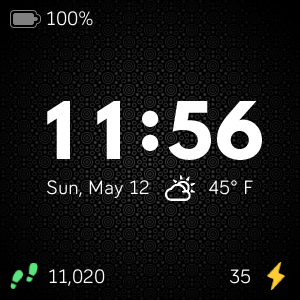Join us on the Community Forums!
-
Community Guidelines
The Fitbit Community is a gathering place for real people who wish to exchange ideas, solutions, tips, techniques, and insight about the Fitbit products and services they love. By joining our Community, you agree to uphold these guidelines, so please take a moment to look them over. -
Learn the Basics
Check out our Frequently Asked Questions page for information on Community features, and tips to make the most of your time here. -
Join the Community!
Join an existing conversation, or start a new thread to ask your question. Creating your account is completely free, and takes about a minute.
Not finding your answer on the Community Forums?
- Community
- Features
- Fitbit App Gallery
- Enlighten Clock Face
- Mark Topic as New
- Mark Topic as Read
- Float this Topic for Current User
- Bookmark
- Subscribe
- Mute
- Printer Friendly Page
- Community
- Features
- Fitbit App Gallery
- Enlighten Clock Face
Enlighten Clock Face
- Mark Topic as New
- Mark Topic as Read
- Float this Topic for Current User
- Bookmark
- Subscribe
- Mute
- Printer Friendly Page
05-17-2019 23:14
- Mark as New
- Bookmark
- Subscribe
- Permalink
- Report this post
05-17-2019 23:14
- Mark as New
- Bookmark
- Subscribe
- Permalink
- Report this post
Enlighten Clock Face
Minimalist clock face with weather and basic activity stats. Icons for activity stats will change colors as you progress toward your goals. Customize the theme by changing the background pattern and color. Weather module provided by Grégoire Sage.
I developed this clock face in my free time to learn more about the platform and chose to provide it to the community at no cost. Please feel free to comment if you run into any issues, have feature suggestions, or simply would like to provide feedback. I cannot guarantee that I will be able to respond to everything, but I will do my best to address reasonable requests as time allows.
I hope some of you find it useful.
Available now in the Fitbit App Gallery
 Best Answer
Best Answer- Labels:
-
App Gallery - Clock
05-24-2019 12:01
- Mark as New
- Bookmark
- Subscribe
- Permalink
- Report this post
05-24-2019 12:01
- Mark as New
- Bookmark
- Subscribe
- Permalink
- Report this post
Thanks, @gforcespeed!
Heart rate will be coming soon in a future update.
I'm currently focused on fixing issues related to the weather service getting called excessively and overloading the API key. Once those are fully resolved, I'll be back to working on a few new features and options.
05-24-2019 23:41
- Mark as New
- Bookmark
- Subscribe
- Permalink
- Report this post
05-24-2019 23:41
- Mark as New
- Bookmark
- Subscribe
- Permalink
- Report this post
Get Outlook for Android
05-28-2019 08:24
- Mark as New
- Bookmark
- Subscribe
- Permalink
- Report this post
05-28-2019 08:24
- Mark as New
- Bookmark
- Subscribe
- Permalink
- Report this post
Enlighten v1.1.3 is now available.
This update contains improvements to the weather API usage. This should reduce the number of outgoing calls to the weather API and read from the cache more often. Weather should still update once an hour as before.
06-01-2019 11:22
- Mark as New
- Bookmark
- Subscribe
- Permalink
- Report this post
06-01-2019 11:22
- Mark as New
- Bookmark
- Subscribe
- Permalink
- Report this post
Just a quick development update on the most requested feature addition for Enlighten.
Heart rate functionality will be available in the next version.
I have submitted v1.2.0 to Fitbit for review. This latest version will allow you to enable/disable heart rate, which will show up in the top right of the screen. The heart icon has a red color and a basic animation that can be turned on or off in settings. In addition, this version will allow you to optionally disable the battery and activity components.
Here's a preview:
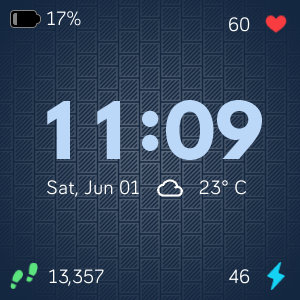

06-03-2019 09:19
- Mark as New
- Bookmark
- Subscribe
- Permalink
- Report this post
06-03-2019 09:19
- Mark as New
- Bookmark
- Subscribe
- Permalink
- Report this post
Ruben,
Great clock face. Simple and clean layout with the stats I want (time, battery, and weather).
I work in a low light environment. Would you add options for a red (255, 0,0) font (for ALL elements including the art) with a all black background?
 Best Answer
Best Answer06-03-2019 09:29
- Mark as New
- Bookmark
- Subscribe
- Permalink
- Report this post
06-03-2019 09:29
- Mark as New
- Bookmark
- Subscribe
- Permalink
- Report this post
Hi @SLEZE. Thanks for the feedback.
I will take a look at adding a low light option, as you mentioned. I'm working on another request for an option to increase the font size. This seems like it might fit in with that change, so I'll try to work on them together.
06-04-2019 09:17 - edited 06-04-2019 11:31
- Mark as New
- Bookmark
- Subscribe
- Permalink
- Report this post
06-04-2019 09:17 - edited 06-04-2019 11:31
- Mark as New
- Bookmark
- Subscribe
- Permalink
- Report this post
Enlighten v1.2.0 is now available.
This update adds heart rate, which can be enabled in settings. In an effort to conserve battery, it should only monitor your heart rate while the screen is on and when the device detects that it is being worn. If you see that the icon is white and the text reads "--", it means measurements are not being taken. If the settings for showing color and animation are turned on, the icon will be red and pulsating while measurements are being taken.
In addition, you can now choose to enable or disable both the persistent battery and activity components.
Please note that due to the added settings, you will need to re-enable the battery and activity components after updating if you would like them to be visible.
Hope you enjoy the new features!
06-04-2019 15:24
- Mark as New
- Bookmark
- Subscribe
- Permalink
- Report this post
06-04-2019 15:24
- Mark as New
- Bookmark
- Subscribe
- Permalink
- Report this post
Nice update. I especially like the ability to enable/disable stuff to keep my face uncluttered.
06-11-2019 13:00
- Mark as New
- Bookmark
- Subscribe
- Permalink
- Report this post
 Community Moderators ensure that conversations are friendly, factual, and on-topic. We're here to answer questions, escalate bugs, and make sure your voice is heard by the larger Fitbit team. Learn more
Community Moderators ensure that conversations are friendly, factual, and on-topic. We're here to answer questions, escalate bugs, and make sure your voice is heard by the larger Fitbit team. Learn more
06-11-2019 13:00
- Mark as New
- Bookmark
- Subscribe
- Permalink
- Report this post
Awesome @RubenInfante! I already love the implementations you made. ![]()
I'm glad you found it very simple and clean @SLEZE. I hope you enjoy it my friend.
Have a nice day you guys!
Was my post helpful? Give it a thumbs up to show your appreciation! Of course, if this was the answer you were looking for, don't forget to make it the Best Answer! Als...
 Best Answer
Best Answer06-15-2019 15:19
- Mark as New
- Bookmark
- Subscribe
- Permalink
- Report this post
06-15-2019 15:19
- Mark as New
- Bookmark
- Subscribe
- Permalink
- Report this post
I'm back with a development update on some previously requested accessibility features.
I'm happy to announce that font resizing and a low light mode will be available in the next release. I have submitted v1.3.0 to Fitbit for review.
This latest version will allow you to select from four different font sizes as requested by @BBQduke: "small" (existing size), "medium", "large", and "largest". The screen will update with these font sizes and keep everything centered.
In addition, this version will also feature a low light mode option as requested by @SLEZE. Enabling low light mode will override any theme color options that are set. The base background color will change to black and all foreground and accent colors will change to red. Disabling low light mode will restore the prior theme. I hope this helps in the situations where it is needed.
Here's a preview:
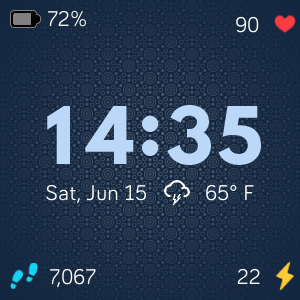

06-15-2019 16:02
- Mark as New
- Bookmark
- Subscribe
- Permalink
- Report this post
06-15-2019 16:02
- Mark as New
- Bookmark
- Subscribe
- Permalink
- Report this post
improves this watch face. It is the best one out there and your efforts are
greatly appreciated. Keep up the good work.
Kind regards,
Mitch
06-16-2019 06:08
- Mark as New
- Bookmark
- Subscribe
- Permalink
- Report this post
06-16-2019 06:08
- Mark as New
- Bookmark
- Subscribe
- Permalink
- Report this post
This looks amazing! I can't wait to try it out!
 Best Answer
Best Answer06-16-2019 17:42
- Mark as New
- Bookmark
- Subscribe
- Permalink
- Report this post
06-16-2019 17:42
- Mark as New
- Bookmark
- Subscribe
- Permalink
- Report this post
Thank you for the free clock app! It’s awesome!
 Best Answer
Best Answer06-16-2019 19:25
- Mark as New
- Bookmark
- Subscribe
- Permalink
- Report this post
06-16-2019 19:25
- Mark as New
- Bookmark
- Subscribe
- Permalink
- Report this post
@Jdavisfoodnut: You're welcome! Glad you are enjoying Enlighten. Thanks for dropping by to comment!
@SLEZE: Thanks for the original feature suggestion. It was a fun challenge to implement correctly, so I'm glad it looks good to you!
@Merkava: Thanks for the kind words! I wanted to build an experience worth wearing, so I'm happy you are enjoying it.
06-20-2019 08:24
- Mark as New
- Bookmark
- Subscribe
- Permalink
- Report this post
06-20-2019 08:24
- Mark as New
- Bookmark
- Subscribe
- Permalink
- Report this post
Enlighten v1.3.0 is now available.
This update adds the ability to select from four different font sizes and the ability to toggle a low light mode.
Please note that you may need to remake existing settings choices after updating as some names for settings may have changed.
Hope you enjoy the new features!
06-20-2019 12:47
- Mark as New
- Bookmark
- Subscribe
- Permalink
- Report this post
06-20-2019 12:47
- Mark as New
- Bookmark
- Subscribe
- Permalink
- Report this post
Looks and works as good as the preview post. This clockface has literally everything I need. I hope you keep supporting this face as Fitbit changes software interfaces (resulting in breaking of features like weather).
For anyone questioning the low light mode, check it out at night in your bedroom. Red light does not affect night vision and won't mess with your sleep if your watch lights up at night. This is also useful when fishing or boating at night or in dark workspaces.
Below are some questions and potential nice to haves:
1. The font change only appears to change the font of everything BUT the time on my watch. Is that the intent?
2. Future "nice to have" - is it possible to schedule font changes/low light mode with daily start and end times? Not a big deal if not.
Once again, thanks for the great update!
 Best Answer
Best Answer06-20-2019 18:37
- Mark as New
- Bookmark
- Subscribe
- Permalink
- Report this post
06-20-2019 18:37
- Mark as New
- Bookmark
- Subscribe
- Permalink
- Report this post
That's great to hear @SLEZE! Glad you like it.
In regard to the font size change, it is not currently intended to change the size of the time. The time is drawn using a set of images so it works a bit differently than the rest of the text.
Thanks for the additional feature suggestions. I'll take a look into the feasibility of the items you mentioned, some might be easier to implement than others.
 Best Answer
Best Answer06-21-2019 06:06
- Mark as New
- Bookmark
- Subscribe
- Permalink
- Report this post
06-21-2019 06:06
- Mark as New
- Bookmark
- Subscribe
- Permalink
- Report this post
Hi there, great clock face! I have an ionic but I can't see how to enable 24hr click mode, current when it's pm time my face says it's am. Any help would be great. Thanks
 Best Answer
Best Answer06-21-2019 07:45
- Mark as New
- Bookmark
- Subscribe
- Permalink
- Report this post
06-21-2019 07:45
- Mark as New
- Bookmark
- Subscribe
- Permalink
- Report this post
Hi @Redjoe100!
Glad you like the clock face. The time display format should follow the global preferences you set up within your Fitbit account.
https://www.fitbit.com/settings/profile
Advanced Settings > Clock Display Time > 24 Hour
06-21-2019 10:02
- Mark as New
- Bookmark
- Subscribe
- Permalink
- Report this post
06-21-2019 10:02
- Mark as New
- Bookmark
- Subscribe
- Permalink
- Report this post
the settings available in the web version are available in ten Android
version....like the 24hr setting. Many thanks
 Best Answer
Best Answer