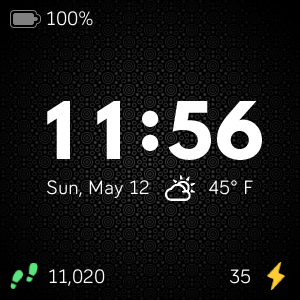Join us on the Community Forums!
-
Community Guidelines
The Fitbit Community is a gathering place for real people who wish to exchange ideas, solutions, tips, techniques, and insight about the Fitbit products and services they love. By joining our Community, you agree to uphold these guidelines, so please take a moment to look them over. -
Learn the Basics
Check out our Frequently Asked Questions page for information on Community features, and tips to make the most of your time here. -
Join the Community!
Join an existing conversation, or start a new thread to ask your question. Creating your account is completely free, and takes about a minute.
Not finding your answer on the Community Forums?
- Community
- Features
- Fitbit App Gallery
- Enlighten Clock Face
- Mark Topic as New
- Mark Topic as Read
- Float this Topic for Current User
- Bookmark
- Subscribe
- Mute
- Printer Friendly Page
- Community
- Features
- Fitbit App Gallery
- Enlighten Clock Face
Enlighten Clock Face
- Mark Topic as New
- Mark Topic as Read
- Float this Topic for Current User
- Bookmark
- Subscribe
- Mute
- Printer Friendly Page
05-17-2019 23:14
- Mark as New
- Bookmark
- Subscribe
- Permalink
- Report this post
05-17-2019 23:14
- Mark as New
- Bookmark
- Subscribe
- Permalink
- Report this post
Enlighten Clock Face
Minimalist clock face with weather and basic activity stats. Icons for activity stats will change colors as you progress toward your goals. Customize the theme by changing the background pattern and color. Weather module provided by Grégoire Sage.
I developed this clock face in my free time to learn more about the platform and chose to provide it to the community at no cost. Please feel free to comment if you run into any issues, have feature suggestions, or simply would like to provide feedback. I cannot guarantee that I will be able to respond to everything, but I will do my best to address reasonable requests as time allows.
I hope some of you find it useful.
Available now in the Fitbit App Gallery
 Best Answer
Best Answer- Labels:
-
App Gallery - Clock
06-21-2019 12:49
- Mark as New
- Bookmark
- Subscribe
- Permalink
- Report this post
06-21-2019 12:49
- Mark as New
- Bookmark
- Subscribe
- Permalink
- Report this post
@Redjoe100: Great! Glad it worked out. Yeah, it seems some options are only available through the web.
06-22-2019 04:09
- Mark as New
- Bookmark
- Subscribe
- Permalink
- Report this post
06-22-2019 04:09
- Mark as New
- Bookmark
- Subscribe
- Permalink
- Report this post
Thanks for clarifying. Just wanted to make sure I wasn't doing anything wrong (time is large enough as it is). Perfect clockface!
 Best Answer
Best Answer06-22-2019 07:20
- Mark as New
- Bookmark
- Subscribe
- Permalink
- Report this post
06-22-2019 07:20
- Mark as New
- Bookmark
- Subscribe
- Permalink
- Report this post
The weather displayed on the clock face does not change. It stays at cloudy 70 degrees. How do I update this so it reflects the correct/live temperature?
06-22-2019 08:36
- Mark as New
- Bookmark
- Subscribe
- Permalink
- Report this post
06-22-2019 08:36
- Mark as New
- Bookmark
- Subscribe
- Permalink
- Report this post
@Jorgmike: That is a symptom of the weather API getting overloaded with requests per minute (70 degrees is default text). Most weather sources have a limited number of calls that can be made over the course of a unit of time. After that, one needs to be on a paid plan. Unfortunately, since this watch face is offered for free, I cannot rationalize a paid plan.
In the past, as the requests spread out, it seems to resolve itself. However, I'll be looking into options for mitigating this issue in the future. This may involve using additional providers or providing an advanced option for users to specify their own API key.
06-26-2019 02:25
- Mark as New
- Bookmark
- Subscribe
- Permalink
- Report this post
06-26-2019 02:25
- Mark as New
- Bookmark
- Subscribe
- Permalink
- Report this post
Is this why my temp says NaN?
06-26-2019 12:48
- Mark as New
- Bookmark
- Subscribe
- Permalink
- Report this post
06-26-2019 12:48
- Mark as New
- Bookmark
- Subscribe
- Permalink
- Report this post
Really cool. Anything clock fases for versa?
 Best Answer
Best Answer06-27-2019 00:12
- Mark as New
- Bookmark
- Subscribe
- Permalink
- Report this post
06-27-2019 00:12
- Mark as New
- Bookmark
- Subscribe
- Permalink
- Report this post
@Fezzsyn: It is possible the NaN is a result of the same issue. I'll have to look into what would cause that output specifically.
06-27-2019 14:28
- Mark as New
- Bookmark
- Subscribe
- Permalink
- Report this post
06-27-2019 14:28
- Mark as New
- Bookmark
- Subscribe
- Permalink
- Report this post
Hi, is it possible to include the option to to disable the weather feature until it's fixed or polls correctly....apart for that it's great! Thanks
 Best Answer
Best Answer06-28-2019 08:20
- Mark as New
- Bookmark
- Subscribe
- Permalink
- Report this post
06-28-2019 08:20
- Mark as New
- Bookmark
- Subscribe
- Permalink
- Report this post
@Redjoe100: I've been a bit busy lately, but in the coming weeks I'll be looking into what can be done regarding the weather limitations. I think a combination of being able to specify your own API key and the option to disable weather entirely would be useful.
06-28-2019 08:24
- Mark as New
- Bookmark
- Subscribe
- Permalink
- Report this post
06-28-2019 08:24
- Mark as New
- Bookmark
- Subscribe
- Permalink
- Report this post
 Best Answer
Best Answer06-29-2019 08:22
- Mark as New
- Bookmark
- Subscribe
- Permalink
- Report this post
06-29-2019 08:22
- Mark as New
- Bookmark
- Subscribe
- Permalink
- Report this post
Hi Ruben
I really like this clock face. But theweather doesn't seem to be working. I installed it last night and I'm still seeing NaN for temperature. Do you know if there are any issues with that working?
Thanks!
 Best Answer
Best Answer06-29-2019 09:05
- Mark as New
- Bookmark
- Subscribe
- Permalink
- Report this post
06-29-2019 09:05
- Mark as New
- Bookmark
- Subscribe
- Permalink
- Report this post
@mls79: The weather functionality is provided by an external API to OpenWeatherMap that has a rate limit on the number of calls per minute. As more people use the clock face, this API limit has a higher likelihood of being exceeded. A future update will likely require users to specify their own API key to continue using the weather feature.
06-30-2019 04:51
- Mark as New
- Bookmark
- Subscribe
- Permalink
- Report this post
06-30-2019 04:51
- Mark as New
- Bookmark
- Subscribe
- Permalink
- Report this post
Hi Ruben,
Thank you for this clock face app, it works great on my V.Lite.
Great to have most of the info on one "face". The weather works fine.
Love the bigger fonts, ease on the eyes.
Keep it up. Cheers.
 Best Answer
Best Answer07-11-2019 01:33
- Mark as New
- Bookmark
- Subscribe
- Permalink
- Report this post
07-11-2019 01:33
- Mark as New
- Bookmark
- Subscribe
- Permalink
- Report this post
Hi the stats ie, battery steps heart rate etc keep vanishing from the display, I have to keep resetting and syncing my ionic to phone in order for them to show again
 Best Answer
Best Answer07-13-2019 09:28
- Mark as New
- Bookmark
- Subscribe
- Permalink
- Report this post
07-13-2019 09:28
- Mark as New
- Bookmark
- Subscribe
- Permalink
- Report this post
@Joemcd1: I'm not sure why that might be happening. Unfortunately, I don't have an Ionic to test with myself. If it happens again, do you mind taking a picture of the watch face? The display of those components are based on the settings in the app. Those settings should be backed by local storage (on watch) and also stored through the Fitbit app on your phone. It almost sounds like the data is getting cleared somehow.
07-13-2019 09:33
- Mark as New
- Bookmark
- Subscribe
- Permalink
- Report this post
07-13-2019 09:33
- Mark as New
- Bookmark
- Subscribe
- Permalink
- Report this post
Joe
 Best Answer
Best Answer07-20-2019 18:26
- Mark as New
- Bookmark
- Subscribe
- Permalink
- Report this post
07-20-2019 18:26
- Mark as New
- Bookmark
- Subscribe
- Permalink
- Report this post
Best clock face, only wish was more colour options for the time...yellow, green etc.
 Best Answer
Best Answer07-23-2019 15:32
- Mark as New
- Bookmark
- Subscribe
- Permalink
- Report this post
07-23-2019 15:32
- Mark as New
- Bookmark
- Subscribe
- Permalink
- Report this post
I am also having the disappearing values on my Versa. The settings are on my Fitbit app on phone but I lose line at top (battery and heart) and line at bottom (steps etc).
 Best Answer
Best Answer07-23-2019 23:54
- Mark as New
- Bookmark
- Subscribe
- Permalink
- Report this post
07-23-2019 23:54
- Mark as New
- Bookmark
- Subscribe
- Permalink
- Report this post
Hi, that’s exactly what happened to mine, I deleted the face and reset my Ionic and downloaded it again, so far touch wood the problem hasn’t happened since
 Best Answer
Best Answer07-24-2019 07:33
- Mark as New
- Bookmark
- Subscribe
- Permalink
- Report this post
07-24-2019 07:33
- Mark as New
- Bookmark
- Subscribe
- Permalink
- Report this post
I am unable to change clock face to white. I have selected settings but red seems to be the only option that works. I have a versa watch. Love the look but not in red. Do you have a work around for this?
 Best Answer
Best Answer