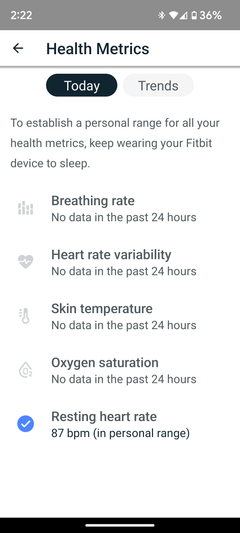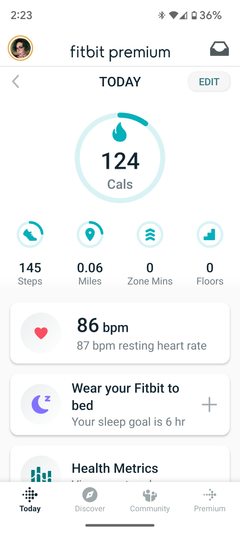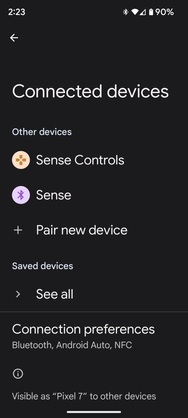Join us on the Community Forums!
-
Community Guidelines
The Fitbit Community is a gathering place for real people who wish to exchange ideas, solutions, tips, techniques, and insight about the Fitbit products and services they love. By joining our Community, you agree to uphold these guidelines, so please take a moment to look them over. -
Learn the Basics
Check out our Frequently Asked Questions page for information on Community features, and tips to make the most of your time here. -
Join the Community!
Join an existing conversation, or start a new thread to ask your question. Creating your account is completely free, and takes about a minute.
Not finding your answer on the Community Forums?
- Community
- Features
- Fitbit App Gallery
- Health Metrics a day behind
- Mark Topic as New
- Mark Topic as Read
- Float this Topic for Current User
- Bookmark
- Subscribe
- Mute
- Printer Friendly Page
- Community
- Features
- Fitbit App Gallery
- Health Metrics a day behind
Health Metrics a day behind
- Mark Topic as New
- Mark Topic as Read
- Float this Topic for Current User
- Bookmark
- Subscribe
- Mute
- Printer Friendly Page
04-28-2023 08:59
- Mark as New
- Bookmark
- Subscribe
- Permalink
- Report this post
04-28-2023 08:59
- Mark as New
- Bookmark
- Subscribe
- Permalink
- Report this post
My SpO2 data wasn't filling in on my health metrics tab on the app so I went through the normal steps and now it is filling in but later in the day AND the data on my Sense (there was always data on my Sense) fills in on the app for whatever yesterday was on the app.
Also, now my RHR data is filling in 1pt lower on just the Health Metrics tab but not the heart rate tab or my Sense so it doesn't match up.
 Best Answer
Best Answer- Labels:
-
App Gallery - App
04-28-2023
12:19
- last edited on
06-29-2024
17:13
by
MarreFitbit
![]()
- Mark as New
- Bookmark
- Subscribe
- Permalink
- Report this post
 Fitbit Product Experts Alumni are retired members of the Fitbit Product Expert Program. Learn more
Fitbit Product Experts Alumni are retired members of the Fitbit Product Expert Program. Learn more
04-28-2023
12:19
- last edited on
06-29-2024
17:13
by
MarreFitbit
![]()
- Mark as New
- Bookmark
- Subscribe
- Permalink
- Report this post
Hi, @sarcazm - this may be normal, it takes a while to calculate the SpO2 and it may be up to hours later before it is available.
Also it depends on how well the watch is syncing as to what displays. The App and watch can display different information because they run independently and only when there is a a complete sync will they be the same, and even so some information is a summary or taken over different periods so may not match exactly.
Author | ch, passion for improvement.
 Best Answer
Best Answer04-28-2023 16:19
- Mark as New
- Bookmark
- Subscribe
- Permalink
- Report this post
04-28-2023 16:19
- Mark as New
- Bookmark
- Subscribe
- Permalink
- Report this post
Hi Guy,
The first aspect I am aware of. Just been a while. What's weird is having it not record for so long and then when I go through the steps to fix it the data populates for the wrong day. Then having the RHR start acting wonky after half-fixing the SpO2 population and the numbers now being 1 digit below each day but only in Health Metrics and not on its own tab, on the watch, or in any other section you could view resting heart rate?
It's weird. And ever since I tried to fix the SpO2 issue, which caused the RHR issue, my watch is sucking down battery way faster than normal. Manually reset that too - no change.
 Best Answer
Best Answer
04-28-2023
21:18
- last edited on
06-29-2024
17:11
by
MarreFitbit
![]()
- Mark as New
- Bookmark
- Subscribe
- Permalink
- Report this post
 Fitbit Product Experts Alumni are retired members of the Fitbit Product Expert Program. Learn more
Fitbit Product Experts Alumni are retired members of the Fitbit Product Expert Program. Learn more
04-28-2023
21:18
- last edited on
06-29-2024
17:11
by
MarreFitbit
![]()
- Mark as New
- Bookmark
- Subscribe
- Permalink
- Report this post
@sarcazm - if you have been troubleshooting things may not be as they should be and if you enabled SpO2 it and other features and settings can drain battery more quickly.
See How to resolve the Major issues causing short battery life
It might be a good idea restart your watch and also logout of the Fitbit App and swipe off the active window and in Android clear the storage cache and force stop it and then restart the phone.
Login again and wait for any pair, link or Fixit prompts and sync this may improve things back to normal.
Author | ch, passion for improvement.
 Best Answer
Best Answer04-29-2023 13:04
- Mark as New
- Bookmark
- Subscribe
- Permalink
- Report this post
04-29-2023 13:04
- Mark as New
- Bookmark
- Subscribe
- Permalink
- Report this post
Guy,
Last night / early this am (depends how you want to look at it - the timestamps on the screenshots are from 2:22am and 2:23am today, 4/29/23) my RHR was populated from the day before, for example. So like... while I know it can take hours for SpO2 to populate, I never had that problem really with my RHR, and not to the extent where the delay was so long the data was finally populating when it was waiting to record the next sleep (I didn't stay up all night to wait for SpO2):
I did everything all over again, re-setup everything all over again (I hate that I have to do that each time I so much as log out of Fitbit but whatever, like make sure it will record my Stress Mgmt. and Daily Readiness and change everything back to Fahrenheit, whatever), my Sense Controls is connected to Bluetooth (it drops all the time but that's a known issue), and I am on the latest app version for my Android 13 Pixel 7 (the 4/5 update came through on 4/12 for me) which says it is 3.80 (38047011). I haven't received a firmware update for my Sense in a long time so I don't know if I'm supposed to still be on 44.128.6.17 or not. Of course I force-stopped the app and cleared cache, deleted the SpO2 and reinstalled it, you name it.
I did resolve another issue around when this began happening regarding a zombie login from 2022 that wouldn't delete and needed tech support to help remove it - not with my phone but my laptop so either community or dashboard access. And I have the SimpleCheckup app (I believe that might be yours?) and making sure I was on Bluetooth (this is 2:23pm today, 4/29/23 - so about 12 hrs since my earlier screenshots during the afternoon):
Then I ran the SimpleCheckup App, with my Fitbit App open - still on BT, and the Sense couldn't find my phone (over and over again):
Yet when I go to "Next" for actual "Find My Phone Test"? It finds it nice and loud and chirpy every time. My ECG recently started giving me error messages too during the same time period, saying "Error - Please Reopen the Application" and of course I've done all the steps for that too.
I realize this might really be an issue of planned obsolescence combined with other factors as well (I've had my Sense since November 2020 and there are other corporate factors to take into consideration as well, but I keep getting tickets opened too, then they don't get resolved, and I end up getting an email a month or 2 later asking me to rate and review how well I was helped on my resolved/closed ticket.
So if there is something else you can think of that I may not have already done, like resetting my Sense and setting it up like a new device even, please let me know. Thanks.
- Rachael
 Best Answer
Best Answer
04-29-2023
13:30
- last edited on
06-29-2024
17:10
by
MarreFitbit
![]()
- Mark as New
- Bookmark
- Subscribe
- Permalink
- Report this post
 Fitbit Product Experts Alumni are retired members of the Fitbit Product Expert Program. Learn more
Fitbit Product Experts Alumni are retired members of the Fitbit Product Expert Program. Learn more
04-29-2023
13:30
- last edited on
06-29-2024
17:10
by
MarreFitbit
![]()
- Mark as New
- Bookmark
- Subscribe
- Permalink
- Report this post
Hi @sarcazm - thanks for the comprehensive documentation. A couple of simple points.
If the SimpleCheckUp app fails to find the phone, [thanks for choosing it] you will need to restart the app after making changes to get the watch syncing again, it isn't able to show when it is working again after a problem without a restart of the app. When the app can't find the phone are you able to sync the Fitbit App with the watch?
Although Bluetooth entries for the watch may be present on the phone it requires the Fitbit App to actually make a connection and do communicating.
If you have multiple methods of connecting to the watch, this can cause problems - while you are looking for resolutions stick with just phone and watch. Turn everything else off.
Heath Metrics is for the last night, not the current night, because it measures during sleep so can be quite problematic if you are awake. You won't get SpO2 if you don't get the proper sleep.
Hope some of this helps.
Author | ch, passion for improvement.
 Best Answer
Best Answer