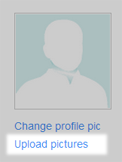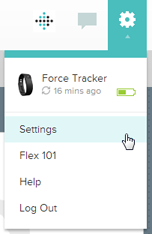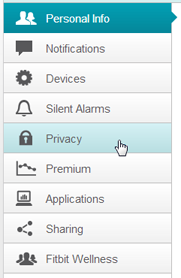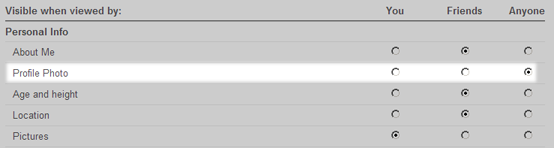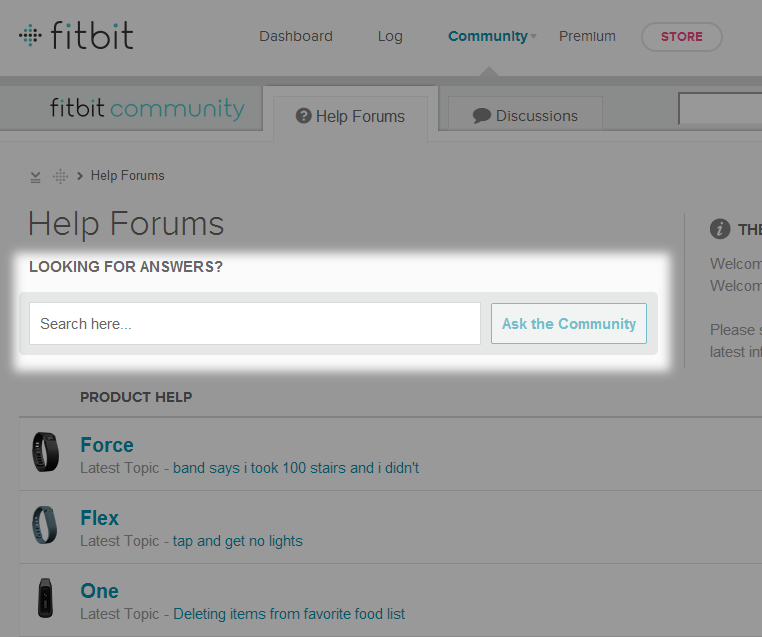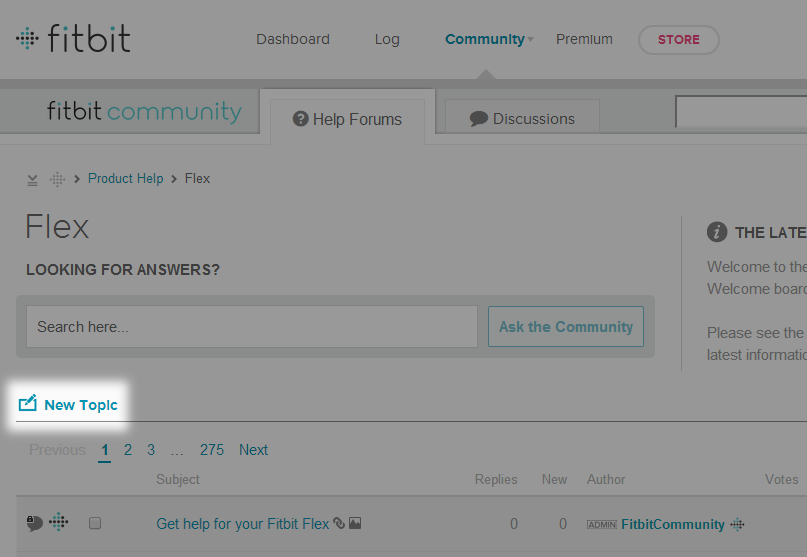Join us on the Community Forums!
-
Community Guidelines
The Fitbit Community is a gathering place for real people who wish to exchange ideas, solutions, tips, techniques, and insight about the Fitbit products and services they love. By joining our Community, you agree to uphold these guidelines, so please take a moment to look them over. -
Learn the Basics
Check out our Frequently Asked Questions page for information on Community features, and tips to make the most of your time here. -
Join the Community!
Join an existing conversation, or start a new thread to ask your question. Creating your account is completely free, and takes about a minute.
Not finding your answer on the Community Forums?
- Community
- Fitbit Community Basics
- How To: Add a photo to your community profile
- Mark Topic as New
- Mark Topic as Read
- Float this Topic for Current User
- Bookmark
- Subscribe
- Mute
- Printer Friendly Page
- Community
- Fitbit Community Basics
- How To: Add a photo to your community profile
How To: Add a photo to your community profile
- Mark Topic as New
- Mark Topic as Read
- Float this Topic for Current User
- Bookmark
- Subscribe
- Mute
- Printer Friendly Page
12-23-2013 12:25
- Mark as New
- Bookmark
- Subscribe
- Permalink
- Report this post
12-23-2013 12:25
- Mark as New
- Bookmark
- Subscribe
- Permalink
- Report this post
Adding a custom profile photo to your account is a great way to share a little bit of yourself with the community. This photo will appear beside all of your posts, and will help other users recognize you in conversation.
Your Fitbit Community profile photo is the same one used for your Fitbit.com profile photo, and can be updated within your Fitbit Dashboard. If you have not set a Fitbit profile image, follow these steps do so:
- Click the Dashboard link at the top of this page to visit your Fitbit.com dashboard.
- Click the profile icon on the top right side of your dashboard.
- On the left side of your profile page, under your default profile photo, you will see links to "change profile pic" and "upload pictures." Click Upload pictures to do so.
- Once you've successfully uploaded an image, click the small grey gear icon to set your chosen photo as a profile image.
At this point you should see your Fitbit.com profile image change to reflect your selection. To ensure that image is able to be displayed on the community, you'll also want to check the Privacy Settings in your account.
- Still on your Fitbit.com Dashboard, click the gear icon in the top-right corner.
- Click Settings, and then choose Privacy from the list on the left.
- Make sure your Profile Photo is set to be visible to Anyone.
- Save your changes.
Once you've taken care of all these steps, you should see your profile image appear beside all your posts in the Fitbit Community. If you don't see the change immediately, you can click the Sign Out link at the top-right to log out of your account and then sign back in.
If you have any trouble with this process, please respond in this thread so the community can assist. You can also refer to the relevant FAQ Section for help.
We look forward to seeing your photo on the forum!
02-24-2014 10:57
- Mark as New
- Bookmark
- Subscribe
- Permalink
- Report this post
02-24-2014 10:57
- Mark as New
- Bookmark
- Subscribe
- Permalink
- Report this post
Hi Becca, yeah that thing is frustrating,
my success was with google chrome. i downloaded, logged on did a few pictures . It was easy with the other browser. Then i went into control panel and dumped the chrome, so i just have the one browser, I am not very saavy with computers and this was pretty easy. Good luck. Fred
 Best Answer
Best Answer02-24-2014 11:02
- Mark as New
- Bookmark
- Subscribe
- Permalink
- Report this post
 Community Moderators ensure that conversations are friendly, factual, and on-topic. We're here to answer questions, escalate bugs, and make sure your voice is heard by the larger Fitbit team. Learn more
Community Moderators ensure that conversations are friendly, factual, and on-topic. We're here to answer questions, escalate bugs, and make sure your voice is heard by the larger Fitbit team. Learn more
02-24-2014 11:02
- Mark as New
- Bookmark
- Subscribe
- Permalink
- Report this post
In general it seems that users are able to successfully upload images using Chrome or Firefox, whereas it may not work properly with Internet Explorer. Make sure you've tried with these browsers, as well as cleared your browser cache and cookies.
You can also try it from a different computer if the problem persists. Once it's done, you won't have to repeat the process.
03-22-2014 13:50
- Mark as New
- Bookmark
- Subscribe
- Permalink
- Report this post
03-22-2014 13:50
- Mark as New
- Bookmark
- Subscribe
- Permalink
- Report this post
Hi,
I keep getting a message everytime I try to upload a picture for my profile, notify support, yet no luck there either.
 Best Answer
Best Answer03-22-2014 15:24
- Mark as New
- Bookmark
- Subscribe
- Permalink
- Report this post
 Diamond Fitbit Product Experts share support knowledge on the forums and advocate for the betterment of Fitbit products and services. Learn more
Diamond Fitbit Product Experts share support knowledge on the forums and advocate for the betterment of Fitbit products and services. Learn more
03-22-2014 15:24
- Mark as New
- Bookmark
- Subscribe
- Permalink
- Report this post
@Cicely570 wrote:Hi,
I keep getting a message everytime I try to upload a picture for my profile, notify support, yet no luck there either.
@Cicely570 Read this article for suggestions.
 Best Answer
Best Answer03-23-2014 11:18
- Mark as New
- Bookmark
- Subscribe
- Permalink
- Report this post
 Community Moderators ensure that conversations are friendly, factual, and on-topic. We're here to answer questions, escalate bugs, and make sure your voice is heard by the larger Fitbit team. Learn more
Community Moderators ensure that conversations are friendly, factual, and on-topic. We're here to answer questions, escalate bugs, and make sure your voice is heard by the larger Fitbit team. Learn more
03-23-2014 11:18
- Mark as New
- Bookmark
- Subscribe
- Permalink
- Report this post
@Cicely570 You may need to reduce the filesize of your image in order to upload successfully. If you continue to have difficulty, try using a different web browser.
03-24-2014 13:00
- Mark as New
- Bookmark
- Subscribe
- Permalink
- Report this post
03-24-2014 13:00
- Mark as New
- Bookmark
- Subscribe
- Permalink
- Report this post
It worked for me this time around. A couple months ago I tried uploading an image for my profile and it did not work at the time. Glad to see it works now.
- Michael
03-27-2014 19:06
- Mark as New
- Bookmark
- Subscribe
- Permalink
- Report this post
03-27-2014 19:06
- Mark as New
- Bookmark
- Subscribe
- Permalink
- Report this post
I'm having the same problem uploading a profile picture. My file is in jpg format and under 3MB, but I still get this message:
"We are experiencing technical difficulties, please try again later or contact support."
I've tried using Chrome and Firefox, but I still get that same message. And of course when I tried IE I got the spinning wheel. I'm using Win 8.
 Best Answer
Best Answer03-31-2014 16:00
- Mark as New
- Bookmark
- Subscribe
- Permalink
- Report this post
 Community Moderators ensure that conversations are friendly, factual, and on-topic. We're here to answer questions, escalate bugs, and make sure your voice is heard by the larger Fitbit team. Learn more
Community Moderators ensure that conversations are friendly, factual, and on-topic. We're here to answer questions, escalate bugs, and make sure your voice is heard by the larger Fitbit team. Learn more
03-31-2014 16:00
- Mark as New
- Bookmark
- Subscribe
- Permalink
- Report this post
Our website team has recently corrected an error which may have been preventing certain image uploads. Please try again using these instructions, and let me know if you encounter further difficulties.
 Best Answer
Best Answer04-28-2014 09:29
- Mark as New
- Bookmark
- Subscribe
- Permalink
- Report this post
04-28-2014 09:29
- Mark as New
- Bookmark
- Subscribe
- Permalink
- Report this post
Can someone tell me how to post a new topic?
 Best Answer
Best Answer04-28-2014 09:36 - edited 04-28-2014 09:36
- Mark as New
- Bookmark
- Subscribe
- Permalink
- Report this post
 Community Moderators ensure that conversations are friendly, factual, and on-topic. We're here to answer questions, escalate bugs, and make sure your voice is heard by the larger Fitbit team. Learn more
Community Moderators ensure that conversations are friendly, factual, and on-topic. We're here to answer questions, escalate bugs, and make sure your voice is heard by the larger Fitbit team. Learn more
04-28-2014 09:36 - edited 04-28-2014 09:36
- Mark as New
- Bookmark
- Subscribe
- Permalink
- Report this post
@Jillo The best way to start is by typing your question into the box at the top of the forum, pictured here:
This may lead you to some established topics where you can find answers - if not, it will also help you to post your own new topic.
Alternately, you can enter any board, and then click the "New Topic" button, pictured here:
This will send you straight into the composition screen to post your topic.
Let us know if you need any assistance with this, or if you run into difficulty.
 Best Answer
Best Answer04-29-2014 04:54
- Mark as New
- Bookmark
- Subscribe
- Permalink
- Report this post
04-29-2014 04:54
- Mark as New
- Bookmark
- Subscribe
- Permalink
- Report this post
thanks for taking the time to point that out...I will try again...I saw the new topic button but it was faded out and not allowing me to click it. At least I know where it is now..thanks so much.
 Best Answer
Best Answer05-10-2014 22:55
- Mark as New
- Bookmark
- Subscribe
- Permalink
- Report this post
05-10-2014 22:55
- Mark as New
- Bookmark
- Subscribe
- Permalink
- Report this post
Ok i have a new note 3 a flex bit and i do everything on my phone. Thrre is no "profile pic" unless i go to my friends list then there i am...but no way to upload of course. So gratful someone answered but still stuck.
P.s. just following what the att guy told me in the store to do. He set it up on my phone for me, said i was all "good to go", (sigh evidently not lol) i sooo miss jnstruction books right??
Many thanks jn advance
Mony.
 Best Answer
Best Answer05-11-2014 07:49
- Mark as New
- Bookmark
- Subscribe
- Permalink
- Report this post
 Community Moderators ensure that conversations are friendly, factual, and on-topic. We're here to answer questions, escalate bugs, and make sure your voice is heard by the larger Fitbit team. Learn more
Community Moderators ensure that conversations are friendly, factual, and on-topic. We're here to answer questions, escalate bugs, and make sure your voice is heard by the larger Fitbit team. Learn more
05-11-2014 07:49
- Mark as New
- Bookmark
- Subscribe
- Permalink
- Report this post
@Mony The Fitbit mobile app does not allow for the uploading of profile images. You'll need to take care of that using a computer web browser. If you login to your account at fitbit.com and follow the aforementioned instructions, you should be able to get your profile image in place.
If you run into any trouble with these steps, just let us know where you got stuck and we'll be happy to help!
 Best Answer
Best Answer01-15-2016 07:55
- Mark as New
- Bookmark
- Subscribe
- Permalink
- Report this post
01-15-2016 07:55
- Mark as New
- Bookmark
- Subscribe
- Permalink
- Report this post
I have a profile picture but can't figure out how to make it my community picture as well. Help!
01-15-2016 12:40
- Mark as New
- Bookmark
- Subscribe
- Permalink
- Report this post
 Fitbit Product Experts Alumni are retired members of the Fitbit Product Expert Program. Learn more
Fitbit Product Experts Alumni are retired members of the Fitbit Product Expert Program. Learn more
01-15-2016 12:40
- Mark as New
- Bookmark
- Subscribe
- Permalink
- Report this post
@Cali13 I am seeing it.
If you are not Clear your cache
http://www.wikihow.com/Clear-Your-Browser%27s-Cache

Wendy | CA | Moto G6 Android
Want to discuss ways to increase your activity? Visit the Lifestyle Forum
01-15-2016 13:30
- Mark as New
- Bookmark
- Subscribe
- Permalink
- Report this post
SunsetRunner
01-15-2016 13:30
- Mark as New
- Bookmark
- Subscribe
- Permalink
- Report this post
Seeing the pic here to @Cali13
 Best Answer
Best Answer01-16-2016 11:58
- Mark as New
- Bookmark
- Subscribe
- Permalink
- Report this post
01-16-2016 11:58
- Mark as New
- Bookmark
- Subscribe
- Permalink
- Report this post
My picture was also missing in the community discussions and I went to my privacy settings and saw that I had not choose to share it with everyone. If you choose "share with everyone" then it should show up.
01-16-2016 12:11
- Mark as New
- Bookmark
- Subscribe
- Permalink
- Report this post
SunsetRunner
01-16-2016 12:11
- Mark as New
- Bookmark
- Subscribe
- Permalink
- Report this post
After changing the profile picture, it may be required to logout from the Fitbit Account and login so it appears on the forums.
 Best Answer
Best Answer01-16-2016 15:01
- Mark as New
- Bookmark
- Subscribe
- Permalink
- Report this post
01-16-2016 15:01
- Mark as New
- Bookmark
- Subscribe
- Permalink
- Report this post
Hello,
I wondered if I might need to log out and back in again, to get the picture to show up but, since it corrected itself right away after I changed my "privacy settings" I did not have to do that. I think you are right though. If one is trying to "change" their profile picture, logging out and in again, might have to be done after the change to make it work. Since I had ignorantly changed my privacy settings to not be viewed by everyone, it took my profile picture off the public help and discussion posts. So, resetting your privacy preferences, I have learned , don't need a reboot but, changing a profile picture might.
Thanks for your suggestion.
01-19-2016 06:43
- Mark as New
- Bookmark
- Subscribe
- Permalink
- Report this post
01-19-2016 06:43
- Mark as New
- Bookmark
- Subscribe
- Permalink
- Report this post
The Upload button remains greyed out and spins endlessly. I have tried for weeks tto upload a profile pic. I do not want to have to download Chrome just to add a picture. As an administrator, I know you can find a better way than having the community download an unwanted browser. Please advise.
 Best Answer
Best Answer