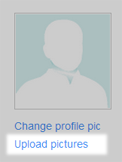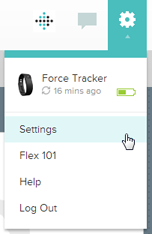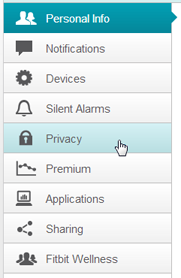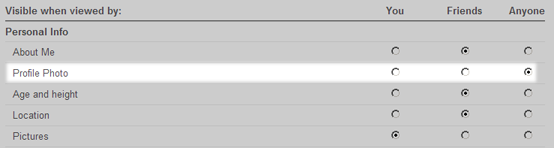Join us on the Community Forums!
-
Community Guidelines
The Fitbit Community is a gathering place for real people who wish to exchange ideas, solutions, tips, techniques, and insight about the Fitbit products and services they love. By joining our Community, you agree to uphold these guidelines, so please take a moment to look them over. -
Learn the Basics
Check out our Frequently Asked Questions page for information on Community features, and tips to make the most of your time here. -
Join the Community!
Join an existing conversation, or start a new thread to ask your question. Creating your account is completely free, and takes about a minute.
Not finding your answer on the Community Forums?
- Community
- Fitbit Community Basics
- How To: Add a photo to your community profile
- Mark Topic as New
- Mark Topic as Read
- Float this Topic for Current User
- Bookmark
- Subscribe
- Mute
- Printer Friendly Page
- Community
- Fitbit Community Basics
- How To: Add a photo to your community profile
How To: Add a photo to your community profile
- Mark Topic as New
- Mark Topic as Read
- Float this Topic for Current User
- Bookmark
- Subscribe
- Mute
- Printer Friendly Page
12-23-2013 12:25
- Mark as New
- Bookmark
- Subscribe
- Permalink
- Report this post
12-23-2013 12:25
- Mark as New
- Bookmark
- Subscribe
- Permalink
- Report this post
Adding a custom profile photo to your account is a great way to share a little bit of yourself with the community. This photo will appear beside all of your posts, and will help other users recognize you in conversation.
Your Fitbit Community profile photo is the same one used for your Fitbit.com profile photo, and can be updated within your Fitbit Dashboard. If you have not set a Fitbit profile image, follow these steps do so:
- Click the Dashboard link at the top of this page to visit your Fitbit.com dashboard.
- Click the profile icon on the top right side of your dashboard.
- On the left side of your profile page, under your default profile photo, you will see links to "change profile pic" and "upload pictures." Click Upload pictures to do so.
- Once you've successfully uploaded an image, click the small grey gear icon to set your chosen photo as a profile image.
At this point you should see your Fitbit.com profile image change to reflect your selection. To ensure that image is able to be displayed on the community, you'll also want to check the Privacy Settings in your account.
- Still on your Fitbit.com Dashboard, click the gear icon in the top-right corner.
- Click Settings, and then choose Privacy from the list on the left.
- Make sure your Profile Photo is set to be visible to Anyone.
- Save your changes.
Once you've taken care of all these steps, you should see your profile image appear beside all your posts in the Fitbit Community. If you don't see the change immediately, you can click the Sign Out link at the top-right to log out of your account and then sign back in.
If you have any trouble with this process, please respond in this thread so the community can assist. You can also refer to the relevant FAQ Section for help.
We look forward to seeing your photo on the forum!
01-26-2016 15:02
- Mark as New
- Bookmark
- Subscribe
- Permalink
- Report this post
01-26-2016 15:02
- Mark as New
- Bookmark
- Subscribe
- Permalink
- Report this post
I could not upload my profile picture. Nor through Change Profile Picture link nether through Upload Pictures. The Upload Picture popup window just hangs up when I click the Upload button.
01-26-2016 15:04
- Mark as New
- Bookmark
- Subscribe
- Permalink
- Report this post
01-26-2016 15:04
- Mark as New
- Bookmark
- Subscribe
- Permalink
- Report this post
The same with me. No hope to upload picture.
 Best Answer
Best Answer03-11-2016 23:50
- Mark as New
- Bookmark
- Subscribe
- Permalink
- Report this post
03-11-2016 23:50
- Mark as New
- Bookmark
- Subscribe
- Permalink
- Report this post
How do I delete a profile picture though. I finally managed to get one, and didn't realise there was a limit of 3 photos. Don't want any of them as they are so tiny after they are cropped.
 Best Answer
Best Answer11-17-2016 04:13 - edited 11-17-2016 06:38
- Mark as New
- Bookmark
- Subscribe
- Permalink
- Report this post
11-17-2016 04:13 - edited 11-17-2016 06:38
- Mark as New
- Bookmark
- Subscribe
- Permalink
- Report this post
The upload box also 'hung' with me too (IE11).
I used Chrome and it worked fine, however... whilst my profile picture shows in my profile, it's not reflecting against any of my posts?
.<<edited to add>> ok, seems to be working now, I guess there is come form of server caching going on.
 Best Answer
Best Answer12-01-2016 15:09
- Mark as New
- Bookmark
- Subscribe
- Permalink
- Report this post
12-01-2016 15:09
- Mark as New
- Bookmark
- Subscribe
- Permalink
- Report this post
I have a picture on my profile that's not me! I don't know where this came from. I have tried to upload my own picture and click to change my profile picture but it won't let me. Also, there is a 'shadow' picture of a guy with 'jogger' next to my screenname! How does this get fixed.
Thanks!
 Best Answer
Best Answer12-01-2016 18:16
- Mark as New
- Bookmark
- Subscribe
- Permalink
- Report this post
 Community Moderators ensure that conversations are friendly, factual, and on-topic. We're here to answer questions, escalate bugs, and make sure your voice is heard by the larger Fitbit team. Learn more
Community Moderators ensure that conversations are friendly, factual, and on-topic. We're here to answer questions, escalate bugs, and make sure your voice is heard by the larger Fitbit team. Learn more
12-01-2016 18:16
- Mark as New
- Bookmark
- Subscribe
- Permalink
- Report this post
@MHC1950 The silhoutte avatar above your name is the default one - it shows up when you don't have a custom portrait. Check the first post in this thread if you need help configuring a custom portrati for your profile.
The title beneath your screen name is your rank - you can read more about ranks here.
Hopefully that clears things up!
 Best Answer
Best Answer01-17-2017 07:39
- Mark as New
- Bookmark
- Subscribe
- Permalink
- Report this post
01-17-2017 07:39
- Mark as New
- Bookmark
- Subscribe
- Permalink
- Report this post
I have tried to set my profile picture and when i click save it says saved but it doesnt and is just the original blank pic, can anyone help please? Thank you xxx
 Best Answer
Best Answer02-27-2017 13:27
- Mark as New
- Bookmark
- Subscribe
- Permalink
- Report this post
02-27-2017 13:27
- Mark as New
- Bookmark
- Subscribe
- Permalink
- Report this post
Great information. Thanks
 Best Answer
Best Answer03-28-2017 17:50
- Mark as New
- Bookmark
- Subscribe
- Permalink
- Report this post
03-28-2017 17:50
- Mark as New
- Bookmark
- Subscribe
- Permalink
- Report this post
I set my profile pic at the fitbit.com site, but it's not transferring to my profile in the Community. I went to my privacy setting as instructed, but there is nothing about setting the profile pic to be viewed by all.... Is there something else in the privacy settings that needs to be changed.
Thanks
 Best Answer
Best Answer03-29-2017 09:19
- Mark as New
- Bookmark
- Subscribe
- Permalink
- Report this post
03-29-2017 09:19
- Mark as New
- Bookmark
- Subscribe
- Permalink
- Report this post
I guess it's not a problem anymore, my profile pick showed up today.
 Best Answer
Best Answer03-29-2017 14:30
- Mark as New
- Bookmark
- Subscribe
- Permalink
- Report this post
03-29-2017 14:30
- Mark as New
- Bookmark
- Subscribe
- Permalink
- Report this post
I am trying to change my profile picture and keep getting errors. How to make this happen?
 Best Answer
Best Answer03-29-2017 19:09
- Mark as New
- Bookmark
- Subscribe
- Permalink
- Report this post
 Fitbit Product Experts Alumni are retired members of the Fitbit Product Expert Program. Learn more
Fitbit Product Experts Alumni are retired members of the Fitbit Product Expert Program. Learn more
03-29-2017 19:09
- Mark as New
- Bookmark
- Subscribe
- Permalink
- Report this post
@Parrish529, I moved your post into this existing thread on this issue. Read through the post for suggestions, and be sure to post more info after trying some of the suggestions here.
 Best Answer
Best Answer03-30-2017 10:30
- Mark as New
- Bookmark
- Subscribe
- Permalink
- Report this post
03-30-2017 10:30
- Mark as New
- Bookmark
- Subscribe
- Permalink
- Report this post
As of a few moments ago I'm still unable to add a profile photo via the mobile app. It lets me select and crop the photo but never just stays on the "saving" screen.
I tried a few weeks ago with the same results and have since done a factory reset on my phone.
 Best Answer
Best Answer03-30-2017 11:07
- Mark as New
- Bookmark
- Subscribe
- Permalink
- Report this post
 Fitbit Product Experts Alumni are retired members of the Fitbit Product Expert Program. Learn more
Fitbit Product Experts Alumni are retired members of the Fitbit Product Expert Program. Learn more
03-30-2017 11:07
- Mark as New
- Bookmark
- Subscribe
- Permalink
- Report this post
@RyanD__, I moved this post into this existing thread on this subject. Others may post suggestions here, and you may wish to read through the other posts in this thread for additional information or suggestions.
 Best Answer
Best Answer04-24-2017 14:54
- Mark as New
- Bookmark
- Subscribe
- Permalink
- Report this post
04-24-2017 14:54
- Mark as New
- Bookmark
- Subscribe
- Permalink
- Report this post
I have read through old questions and answers and followed the instructions here but I still can't get my profile pic to show in the community. When I follow the above instructions to change the privacy settings, there is no option for profile pic but only photos. Where can I find this option to change so my picture can be seen publically? Thanks
 Best Answer
Best Answer08-12-2018 04:57
- Mark as New
- Bookmark
- Subscribe
- Permalink
- Report this post
08-12-2018 04:57
- Mark as New
- Bookmark
- Subscribe
- Permalink
- Report this post
Should be a simple thing - upload a photo for the profile - CAN'T -
Using Win10 and Firefox - today 8/12/2018 -
- We are experiencing technical difficulties, please try again later or contact support.
11-09-2018 08:54
- Mark as New
- Bookmark
- Subscribe
- Permalink
- Report this post
11-09-2018 08:54
- Mark as New
- Bookmark
- Subscribe
- Permalink
- Report this post
I get the same thing, or if I go into my profile and try from there it says it was successful but it still shows a blank, not even the default shadow fig, just blank...nada...nothing... zero...Same on the app. I've delete, cleared cookies, rebooted, different browser....NOTHING is working. Including support. Said I was moved up to priority status for the experts to look into, said Id have an email in 2-3 hours....24 hrs later, still nothing. AND I should say I even paid for the extended version. its supposed to give you 100 pics....... can't even get ONE.
 Best Answer
Best Answer11-09-2018 11:19
- Mark as New
- Bookmark
- Subscribe
- Permalink
- Report this post
11-09-2018 11:19
- Mark as New
- Bookmark
- Subscribe
- Permalink
- Report this post
I've never had this problem, but my profile pic won't change. It's blank! I tried to upload a different pic. I even tried a few diff ones, but none of them show up! I tried on my phone and now on my laptop and neither works. I know how to do it. I've had my FB for quite a while. But this has never happened. It acts as if the pic is there even! Please help! I hate having that blank spot next to my name!!!!
Thanks. (Alta HR)
Viki
 Best Answer
Best Answer11-10-2018 15:30
- Mark as New
- Bookmark
- Subscribe
- Permalink
- Report this post
11-10-2018 15:30
- Mark as New
- Bookmark
- Subscribe
- Permalink
- Report this post
I have the same problem and contacted Fitbit today. I talked with a person named Lisbeth. She said that other people are having the same problem. I've even tried uploading a profile picture from my desktop with no success. It just keeps telling me that there's technical difficulties and to try later. I'm stumped.
 Best Answer
Best Answer11-10-2018 15:36
- Mark as New
- Bookmark
- Subscribe
- Permalink
- Report this post
11-10-2018 15:36
- Mark as New
- Bookmark
- Subscribe
- Permalink
- Report this post
it showing up are 2 very different things right now
 Best Answer
Best Answer