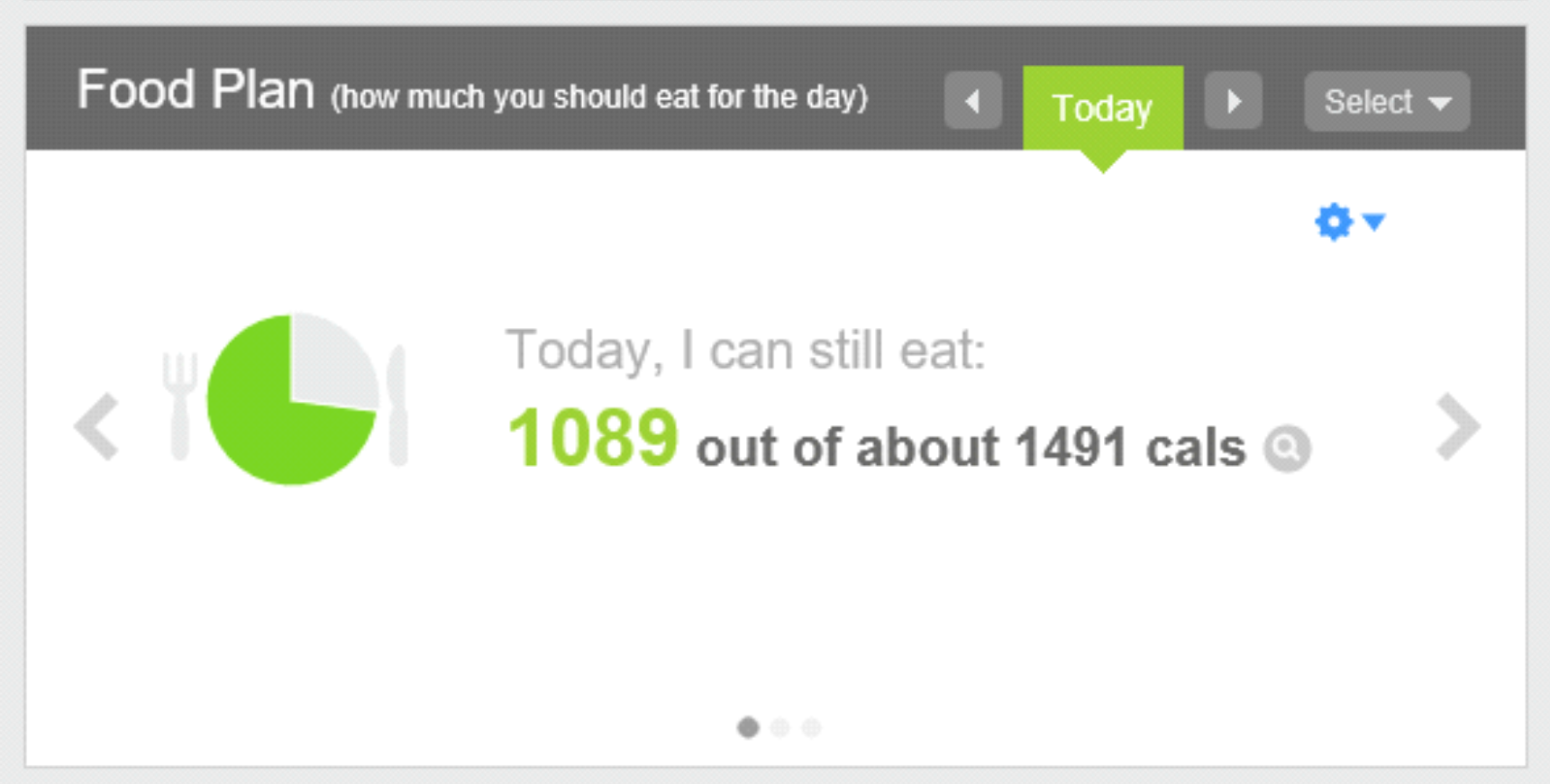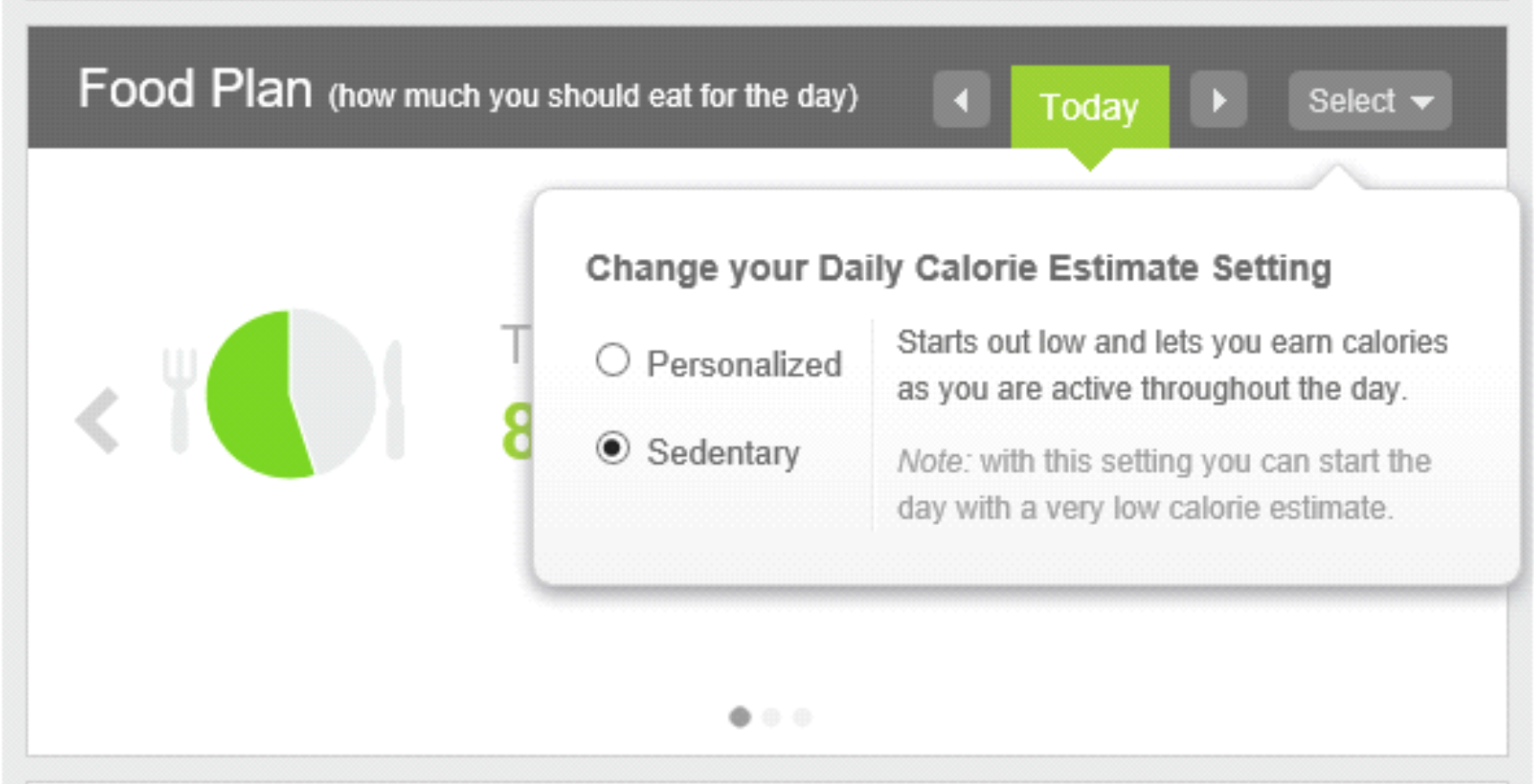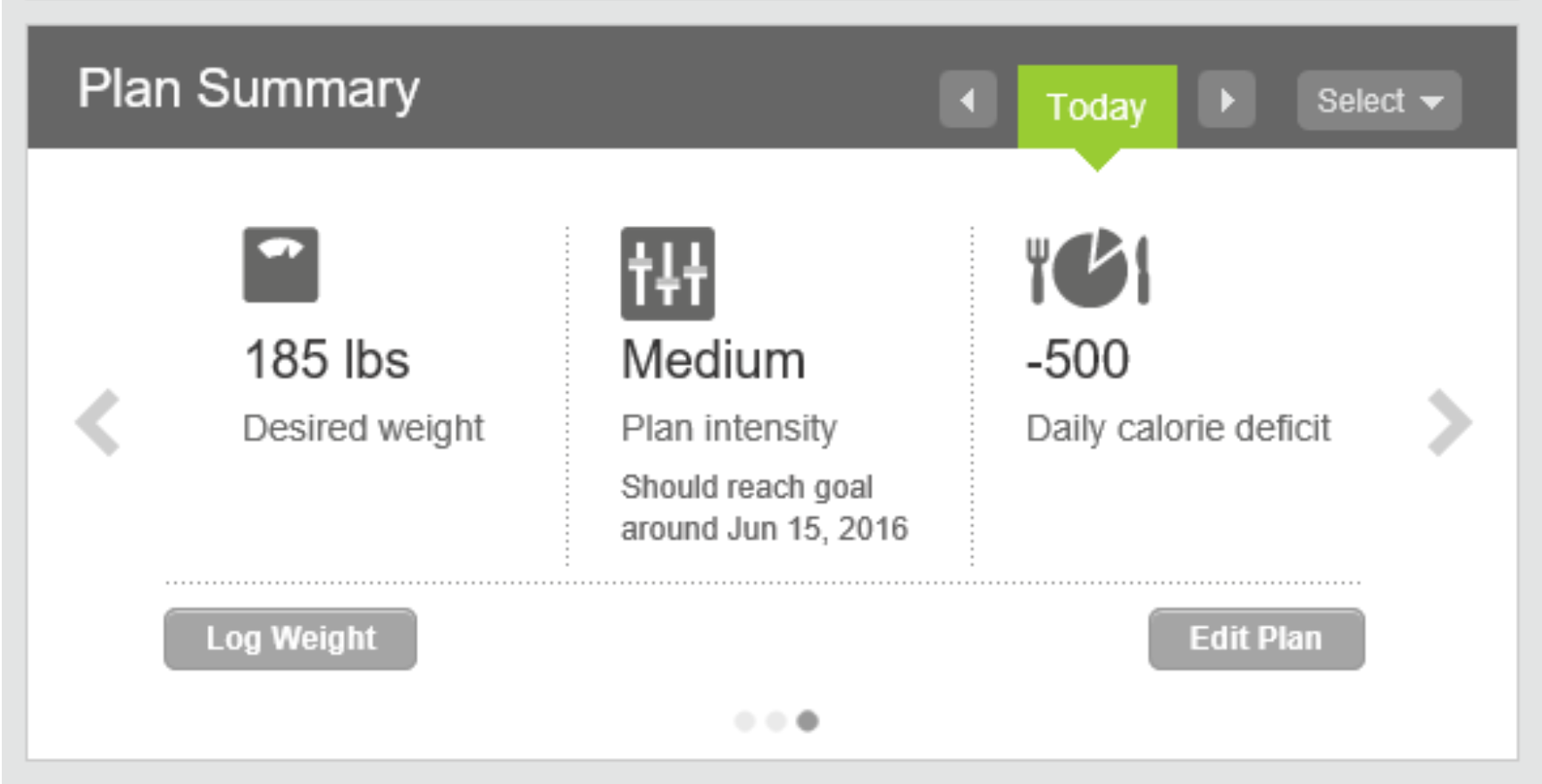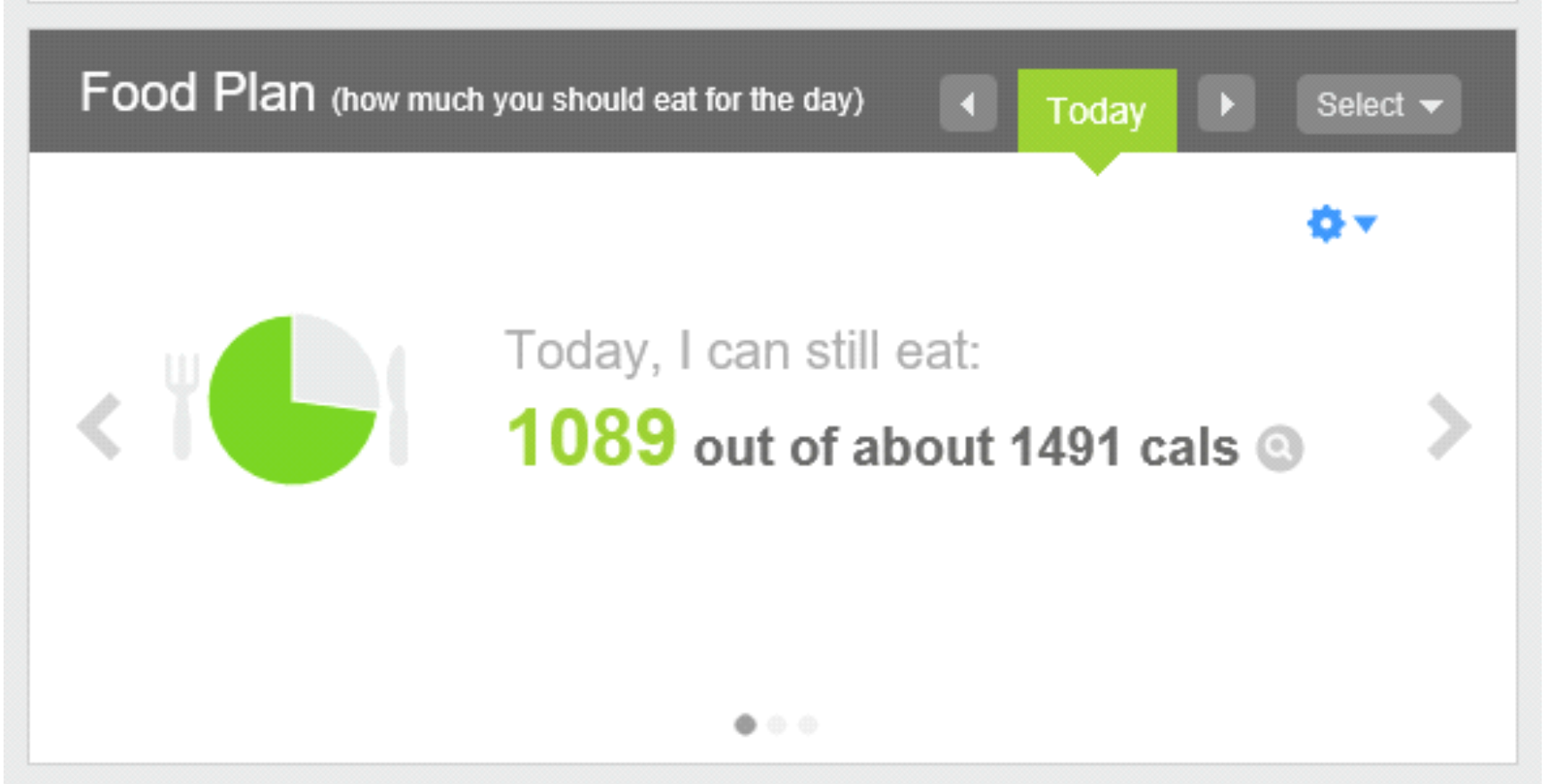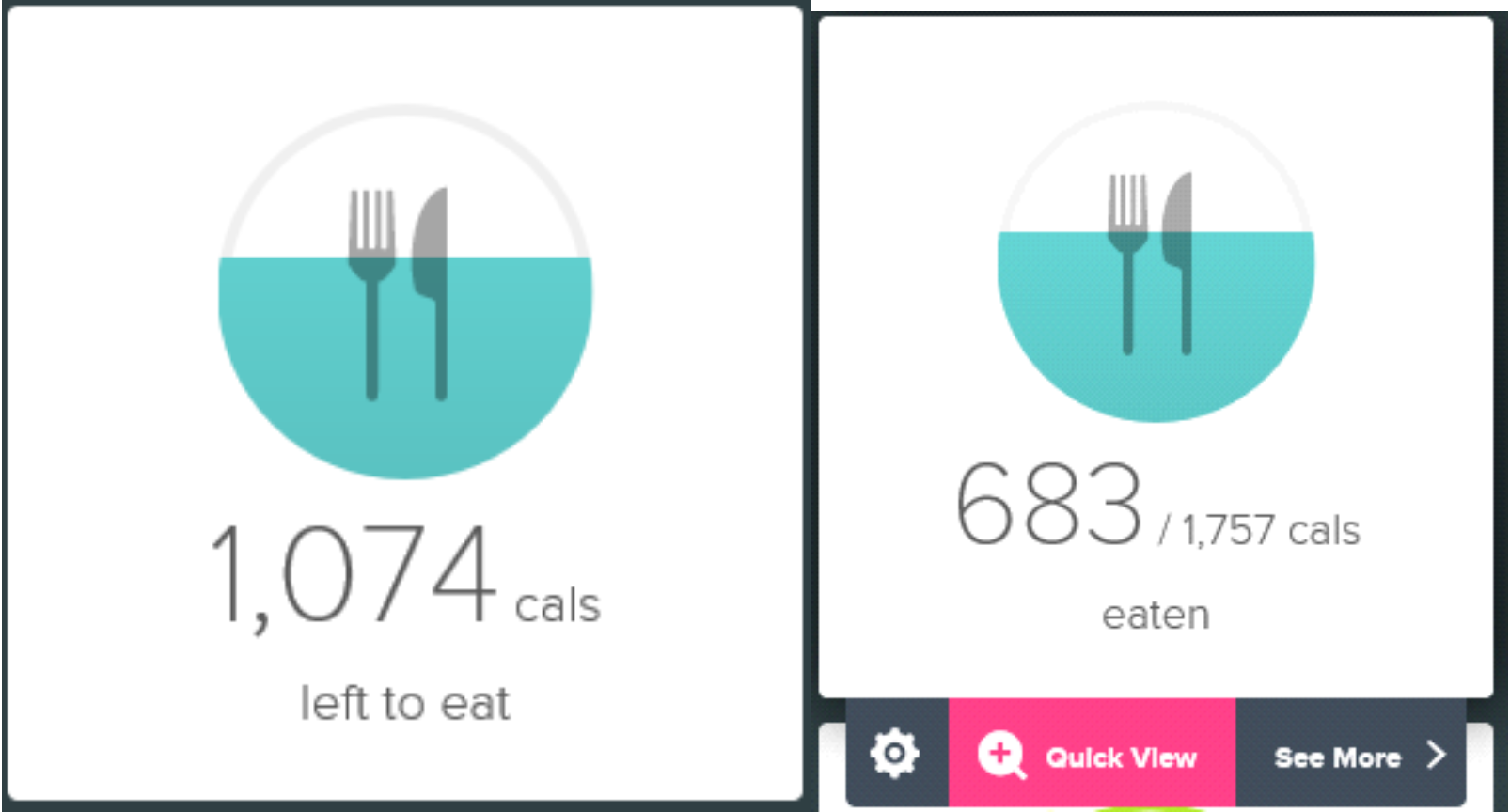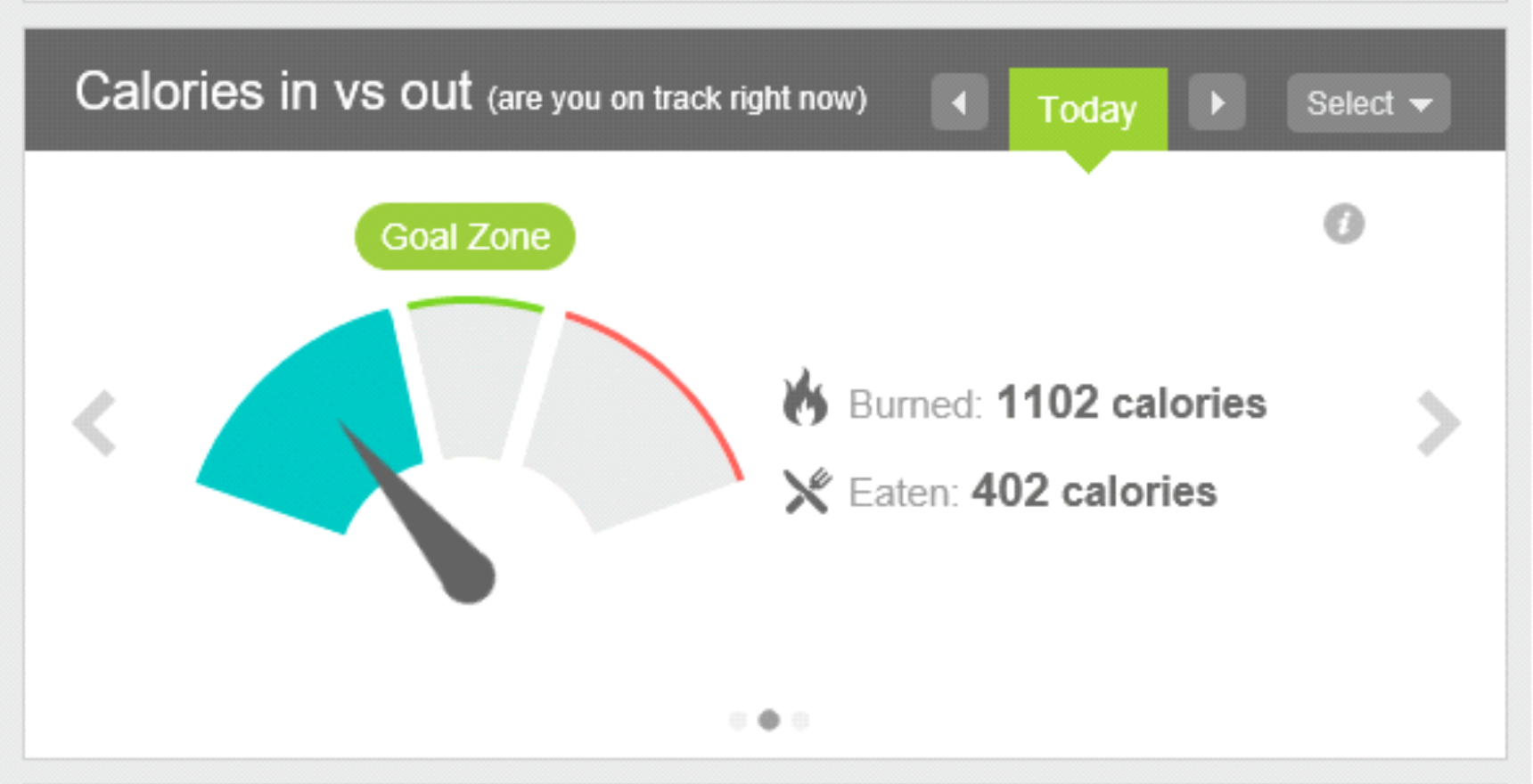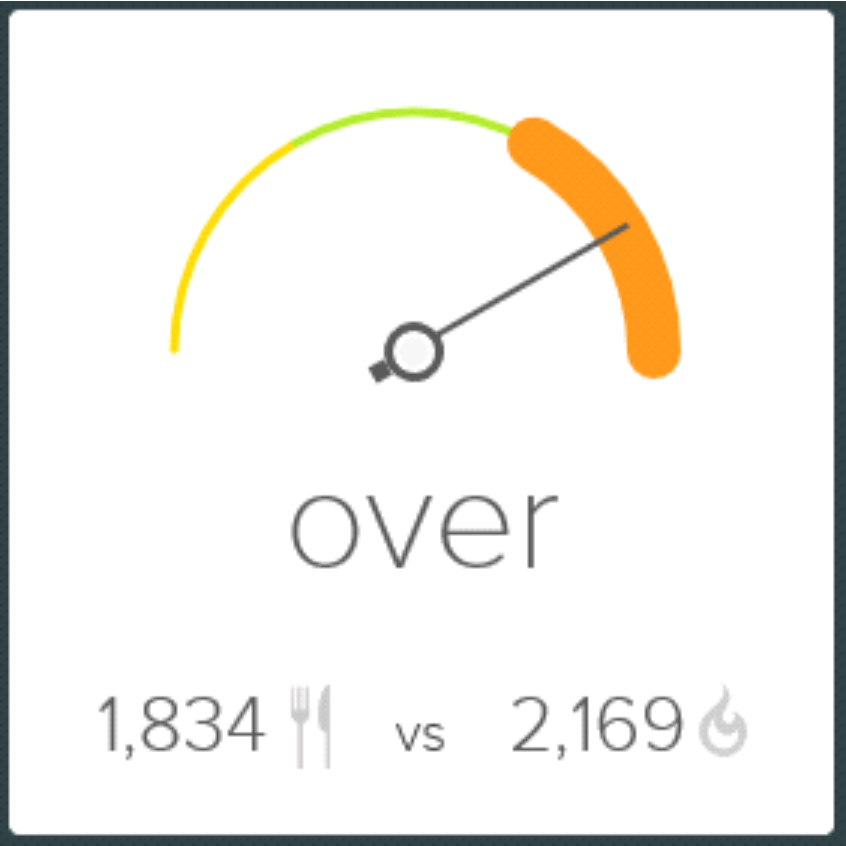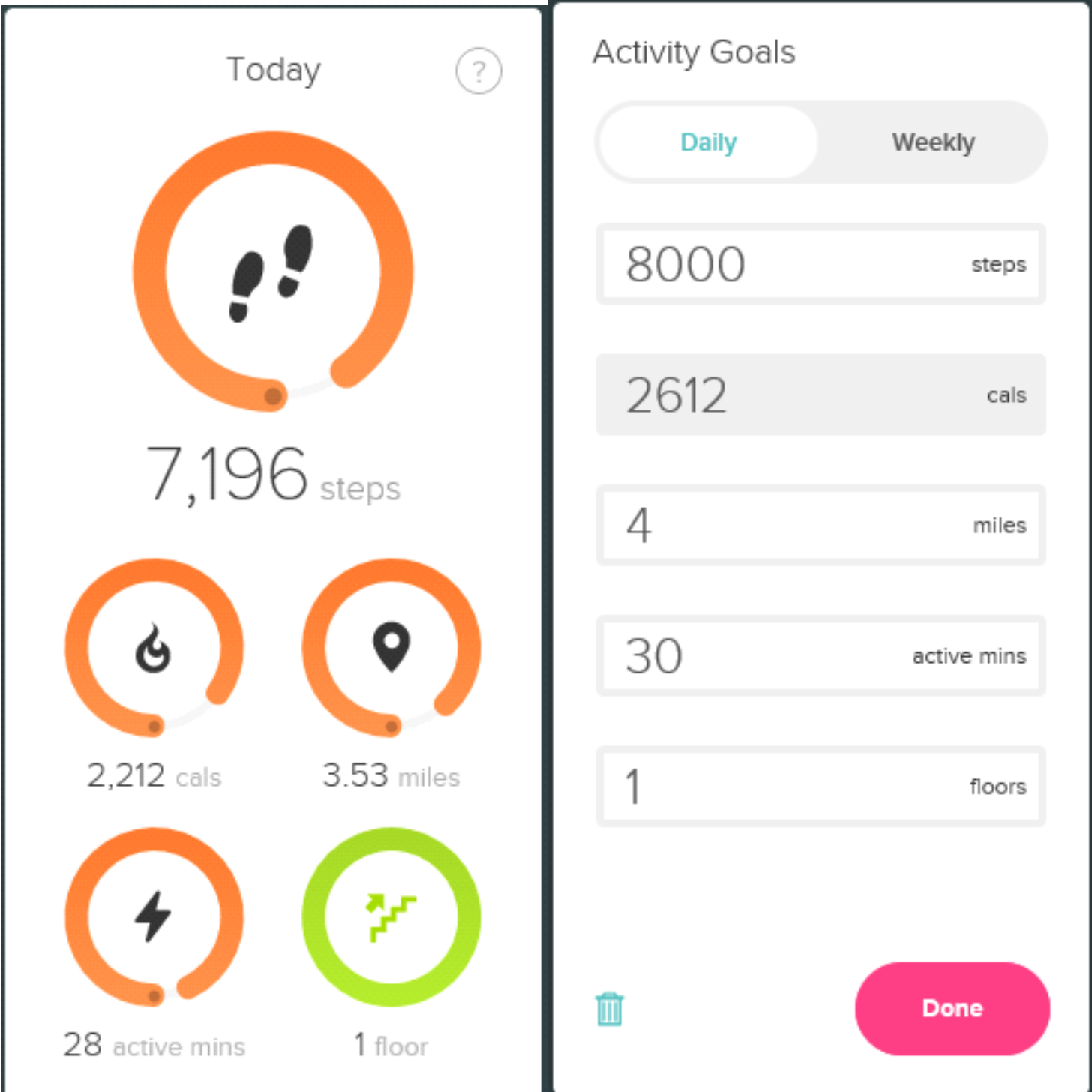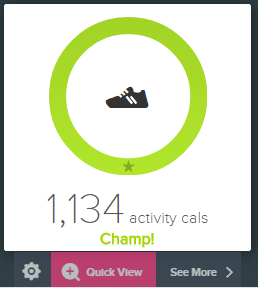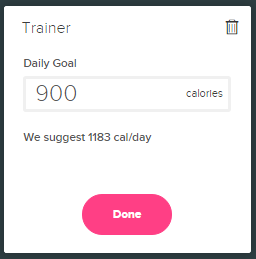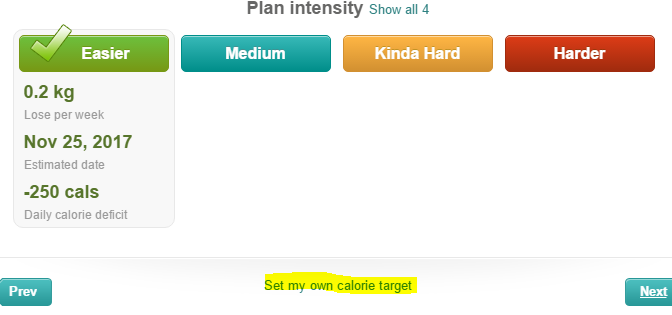Join us on the Community Forums!
-
Community Guidelines
The Fitbit Community is a gathering place for real people who wish to exchange ideas, solutions, tips, techniques, and insight about the Fitbit products and services they love. By joining our Community, you agree to uphold these guidelines, so please take a moment to look them over. -
Learn the Basics
Check out our Frequently Asked Questions page for information on Community features, and tips to make the most of your time here. -
Join the Community!
Join an existing conversation, or start a new thread to ask your question. Creating your account is completely free, and takes about a minute.
Not finding your answer on the Community Forums?
- Community
- Platform
- Fitbit.com Dashboard
- Re: Part 3: Fitbit's Food Plan Tracking Tools
- Mark Topic as New
- Mark Topic as Read
- Float this Topic for Current User
- Bookmark
- Subscribe
- Mute
- Printer Friendly Page
- Community
- Platform
- Fitbit.com Dashboard
- Re: Part 3: Fitbit's Food Plan Tracking Tools
Part 3: Fitbit's Food Plan Tracking Tools
- Mark Topic as New
- Mark Topic as Read
- Float this Topic for Current User
- Bookmark
- Subscribe
- Mute
- Printer Friendly Page
01-30-2016 16:03 - edited 01-30-2016 16:09
- Mark as New
- Bookmark
- Subscribe
- Permalink
- Report this post
 Fitbit Product Experts Alumni are retired members of the Fitbit Product Expert Program. Learn more
Fitbit Product Experts Alumni are retired members of the Fitbit Product Expert Program. Learn more
01-30-2016 16:03 - edited 01-30-2016 16:09
- Mark as New
- Bookmark
- Subscribe
- Permalink
- Report this post
Table of Contents
Part 1: Fitbit Food Plan Basics
Part 2: Fitbit's Food Plan In-Depth
Part 3: Fitbit's Food Plan Tracking Tools
Part 4: Tips for Fitbit Weight Loss Success
---
There's one more available setting for Fitbit's Food Plan, so we'll take a look at that as our first step in reviewing Fitbit's Food Plan tracking tools. After you've finished setting up your food plan, right under the food log you should see the Food Plan (how much you should eat for the day) screen displayed. If you see a different screen, use the left or right arrows in that section to find the screen below. There are only three possibilities, so it should be easy.
Personalized vs Sedentary Food Plan
The final setting for the food plan is hiding behind that little gear/down arrow combo in the upper-right corner. Hover over it and the screen will change to look like the one below.
This is where you select between Personalized and Sedentary daily calorie estimates. The Personalized setting uses your past activity history to estimate your calorie burn for the day and increases or decreases if you're more or less active than usual. Beware, though; if you're normally fairly active in the evening and you take an evening off, there's a good chance you will eat more than you should and blow your calorie deficit for the day.
I prefer the Sedentary setting, which only gives you additional calories to consume as you earn them with activities. You'll start out with a low number in the morning, but you're less likely to overrun your deficit if you have a lazy day or evening. The choice is yours.
Food Plan Summary
Now let's review the other tools available for tracking how well you're sticking to your food plan throughout the day. First is the Plan Summary, which is another one of those screens you can reach with the left and right arrows in the section below the food log. It looks like this:
This screen is simply a recap of your food plan.
Daily Calorie Estimate
Press the right arrow, and that screen is replaced with the Food Plan (how much you should eat for the day) screen.
Note the knife, fork, and dinner plate. This is your daily calorie estimate, and it's duplicated on the online Dashboard by the following tile. The second image below shows what that tile looks like when you hover your mouse over it.
(Ignore the numbers, since I took the screen shots at different times of the day.)
The Daily Calorie Estimate uses your average activity to give you an estimate of how many calories you should eat for the whole day to meet your weight goal. This updates throughout the day if you are more or less active than usual. As you log food during the day, the calories you can still eat will update.
Calories In vs Calories Out
Press the right arrow on the Food Plan section of the Food Log page once more, and you'll see the final screen in the series, the Calories In vs Calories Out screen. This displays the calories in vs out graphic, probably the most misunderstood part of the Fitbit Food Plan.
Note that this gauge is duplicated on the Online Dashboard by the following tile. (Again, ignore the different numbers since I took the screen shots at different times of the day. The image above shows I didn't eat a very big breakfast before sitting down to write today, while the one below shows that my wife made me a big mug of hot chocolate this chilly evening, and I still have some exercising to do.)
This view is a real-time calculation of your calorie deficit and shows whether you're in the goal zone set by your Food Plan. Your plan's deficit is pro-rated over the entire day. You will be in your goal zone as long as you are within 50 calories of your deficit goal for the current time of day. In the example above, the 1,834 next to the knife and fork are for calories eaten, and the 2,169 next to the calorie symbol are for calories burned.
Why the Daily Calorie Estimate and Calories In vs Calories Out Tiles Disagree
One of the most often asked questions I've seen concerns the difference between these two tiles. The Daily Calorie Estimate is an estimate of the total calories you can eat for the whole day, taking your BMR, Activity Calories, Food Plan deficit, and whether you're on a Personalized or Sedentary plan into account. The Calories In vs Out gauge, on the other hand, is specific to the current time of day, and includes the fraction of your food plan deficit that you should have earned by that time of day as well as the calories you've actually burned in the same time period. If you think of the Calories In vs Out gauge as an "Eatometer," showing how fast you're consuming your daily calories, it may make understanding the difference easier.
For example, consider someone who eats a big breakfast early in the morning. Even on the Sedentary plan, they may already have a Daily Calorie Estimate of 1300 calories or more first thing in the morning, reflecting their entire daily BMR, so eating a 1000-calorie breakfast would show that they still had 300 calories left to eat for the day.
The Calories In vs Out gauge, however, only gives credit for calories actually burned so far for the day. At 6AM, they may have burned only a few hundred calories BMR while sleeping, plus a few activity calories for stumbling to the bathroom, brushing their teeth, and making their way to the breakfast table. In addition, since it's 6AM, 25% of the day is gone, which means that the gauge needs to hold 25% of their daily deficit in reserve. If they're on the 500-calorie deficit plan, that's another 125 calories to be accounted for. So it's quite reasonable for the Daily Calorie Estimate to show 300 calories left to eat for the day, while the "Eatometer" is WAY over in the red zone, shouting "Slow Down, you're eating too fast!" Early in the day, that's not a problem; later in the day, you should be paying close attention.
To summarize, the Daily Calorie Estimate will often tell you that you have more calories available to eat, even if you're "over budget" at the current time. It's okay to be "over budget" early in the day, since it's better to eat earlier rather than later, but be careful about running over the Daily Calorie Estimate for the day unless you have a lot more exercise planned.
Also remember that the Daily Calorie Estimate will increase throughout the day as activities burn calories, so that 1300 morning estimate may turn into 2500 or more by the end of the day. Don't assume that the first number you see in the morning is your final daily food budget, unless you're planning to lay in bed all day.
Setting Your Calorie Burn Goal
There's one more piece of the puzzle that's worth fitting into place, and that's your Calorie Burn Goal. It's shown on the Activity Goals Tile, which looks like this on the dashboard. The second image shows the entry screen displayed if you hover over the tile, then click on the gear displayed at the bottom of the tile.
I have set my Calorie Burn Goal at 2612. My BMR is about 1700, and I've found that if I hit my step goal and Active Minutes, I average around 900 Activity Calories burned each day. My Calorie Burn Goal is simply the sum of those two numbers. That leaves me about 2100 calories to eat each day if I want to maintain my 500 calorie deficit. Another way to think about it is that I plan to exercise off my 500-calorie deficit each day, plus another 400 calories that I can eat.
Summarizing the Food Plan Tracking Tools
Now that you know where to find your food plan summary and edit it, the difference between a Personalized and Sedentary food plan, how the Daily Calorie Allowance and Calorie In vs Out tiles work (and why they often differ) and how to set your daily Calorie Burn Goal, you're ready to take control of your weight loss plan. Before you go, let me share a few tips I've learned that have helped me work my plan, check out Part 4 below.
---
Table of Contents
Part 1: Fitbit Food Plan Basics
Part 2: Fitbit's Food Plan In-Depth
Part 3: Fitbit's Food Plan Tracking Tools
Part 4: Tips for Fitbit Weight Loss Success
Charge HR, Flex | Windows 10 | Android | iPad
Take a look at the Fitbit help site for further assistance and information.
01-30-2016 16:22
- Mark as New
- Bookmark
- Subscribe
- Permalink
- Report this post
 Fitbit Product Experts Alumni are retired members of the Fitbit Product Expert Program. Learn more
Fitbit Product Experts Alumni are retired members of the Fitbit Product Expert Program. Learn more
01-30-2016 16:22
- Mark as New
- Bookmark
- Subscribe
- Permalink
- Report this post
Thanks to @ErickFitbit and the Fitbit team for reviewing this to make sure I had the basics down pat.
Charge HR, Flex | Windows 10 | Android | iPad
Take a look at the Fitbit help site for further assistance and information.
02-06-2016 08:29
- Mark as New
- Bookmark
- Subscribe
- Permalink
- Report this post
02-06-2016 08:29
- Mark as New
- Bookmark
- Subscribe
- Permalink
- Report this post
Thanks to @SebringDon for these FABULOUS articles. They are SOOO helpful, truly! Not only are your instructions clear and consistent, but you are an excellent writer as well. Which I really appreciate, being a writer myself. 😉
I do have one question. You wrote this in the Setting Your Calorie Burn Goal section: I "have set my Calorie Burn Goal at 2612. My BMR is about 1700, and I've found that if I hit my step goal and Active Minutes, I average around 900 Activity Calories burned each day. My Calorie Burn Goal is simply the sum of those two numbers. That leaves me about 2100 calories to eat each day if I want to maintain my 500 calorie deficit. Another way to think about it is that I plan to exercise off my 500-calorie deficit each day, plus another 400 calories that I can eat."
Can you tell me where I can find my Activity Calories? These do not include calories burned while sleeping, and being sedentary, I am assuming. When I go to "Log" and then choose "Activities", and from there choose "Calories Burned" I can view bar charts that show this information, but these are ALL calories, not just those burned when active. Is that what you are using in your calculation, above?
Thanks for the clarification. And thanks again for these incredibly helpful articles.
 Best Answer
Best Answer02-06-2016 09:14
- Mark as New
- Bookmark
- Subscribe
- Permalink
- Report this post
 Fitbit Product Experts Alumni are retired members of the Fitbit Product Expert Program. Learn more
Fitbit Product Experts Alumni are retired members of the Fitbit Product Expert Program. Learn more
02-06-2016 09:14
- Mark as New
- Bookmark
- Subscribe
- Permalink
- Report this post
@NinaJean wrote:Thanks to @SebringDon for these FABULOUS articles. They are SOOO helpful, truly! Not only are your instructions clear and consistent, but you are an excellent writer as well. Which I really appreciate, being a writer myself. 😉
I do have one question. You wrote this in the Setting Your Calorie Burn Goal section: I "have set my Calorie Burn Goal at 2612. My BMR is about 1700, and I've found that if I hit my step goal and Active Minutes, I average around 900 Activity Calories burned each day. My Calorie Burn Goal is simply the sum of those two numbers. That leaves me about 2100 calories to eat each day if I want to maintain my 500 calorie deficit. Another way to think about it is that I plan to exercise off my 500-calorie deficit each day, plus another 400 calories that I can eat."
Can you tell me where I can find my Activity Calories? These do not include calories burned while sleeping, and being sedentary, I am assuming. When I go to "Log" and then choose "Activities", and from there choose "Calories Burned" I can view bar charts that show this information, but these are ALL calories, not just those burned when active. Is that what you are using in your calculation, above?
Thanks for the clarification. And thanks again for these incredibly helpful articles.
I'm glad you've enjoyed the series of articles about the food plan.
There's no place to actually see the number I called "Activity Calories" on the dashboard, and I certainly should have explained that. It's simply the difference on any given day between your BMR and your total calorie burn. My current BMR is 1,719 calories per day. Yesterday, my total calorie burn was 2,710 calories. By my account, that means I burned 991 calories from being active yesterday. That's what I called "Activity Calories" in my articles.
When I first set up my dashboard, Fitbit set my goal at something like 2,500 calories a day, if I remember correctly. After watching it for a while, I realized I was always exceeding it handily. That's when I calculated a realistic average burn for me based on my own level of activity.
So that's how I do it, anyway. OTOH, Fitbit's Premium Service has a Trainer that apparently uses a slightly different definition of Activity Calories. You can safely skip the next part unless you're interested.
Off-Topic ------------------------------------------------------------------------------------------------
Now, not to confuse you too much, but if you have Premium and set up a Trainer program, Fitbit gives you a tile where the trainer sets an "Activity Calorie" goal and changes your calorie goal to include those activity calories. However, the number Fitbit supplies there is not simply added to your BMR to get your total daily calorie burn goal.
I'm not sure what they're doing, but hitting my Trainer Activity Calorie goal doesn't mean I'll necessarily hit my total Calorie Burn goal. For example, although my calculation above says I burned 991 Activity Calories as I define them, the Trainer Tile says I burned 1,197 Activity Calories, or 206 more. So however they're calculating that, they must be including some BMR calories in their version of Activity Calories. My guess is they're including BMR for the time I was active, which means I was active for (206/72)=2.86 hours yesterday. Of course, that's just an uninformed guess on my part.
Off-Topic End-------------------------------------------------------------------------------------------
Anyway, ignore the last two paragraphs above and you've got the idea of how I define and use Activity Calories.
Hope this helps!
Charge HR, Flex | Windows 10 | Android | iPad
Take a look at the Fitbit help site for further assistance and information.
 Best Answer
Best Answer02-06-2016 09:59
- Mark as New
- Bookmark
- Subscribe
- Permalink
- Report this post
02-06-2016 09:59
- Mark as New
- Bookmark
- Subscribe
- Permalink
- Report this post
I guess I'm lost. 😞
I can't quite figure out how to "reduce" calorie intake by 500/day (my goal), given all the info on the Fitbit dashboard.
I guess maybe the missing piece is 500 fewer calories from what number? Maybe that's why I can't figure it out. Because I never tracked calorie intake prior to getting the Fitbit, so I don't really have a "starting point"....if that makes sense. If I knew, for example, that I was consuming 2,000 calories/day BEFORE I started the Fitbit plan, and set my goal to consume 1,500/day AFTER starting the plan, then it would make sense. Make sense? 😉
 Best Answer
Best Answer02-06-2016 12:09 - edited 02-06-2016 12:11
- Mark as New
- Bookmark
- Subscribe
- Permalink
- Report this post
 Fitbit Product Experts Alumni are retired members of the Fitbit Product Expert Program. Learn more
Fitbit Product Experts Alumni are retired members of the Fitbit Product Expert Program. Learn more
02-06-2016 12:09 - edited 02-06-2016 12:11
- Mark as New
- Bookmark
- Subscribe
- Permalink
- Report this post
If you set up a food plan and select the 1 pound per week and Sedentary options, Fitbit will figure it all out for you. All you have to do is watch your Daily Calorie Allowance grow during the day as you gain calories from your activity. It will start off with a low number in the morning, but increase all day as you exercise and just go about your daily chores and activities.
The Food Plan will take your BMR and subtract 500 calories from that at the beginning of the day, so you'll start off with a low Daily Calorie Allowance. Mine is about 1200 when I first get up. But then, as you are active, you'll be rewarded with more calories to eat as the day goes along. By the end of the day, your total Daily Calorie Allowance will be 500 calories less than the total of your BMR plus whatever calories you've burned over your BMR.
The Calories In vs Out "eatometer" gauge, on the other hand, works a little bit differently. It looks at your total burn so far for the day, (BMR+activity) then calculates how far along in the day you are and "banks" that many calories against your deficit. For example, on a 500-calorie deficit plan, it would "bank" 125 calories by 6 AM, 250 by noon, 375 by 6 PM, and the full 500 by midnight. Then it compares your burned + banked calories to what you've actually eaten and shows you if you're eating at the right rate for the current time of day.
I like to get my calories eaten earlier rather than later, so I tend to be a little over after each meal, but well under by the time of the next meal.
As far as your "calories to burn" goal, I'd leave it where Fitbit starts out for a week or two, until you have some idea of the calories you burn in an average day, getting your planned amount of activity and exercise. Then I'd bump it up just a little bit to make yourself work a little harder.
Hope this helps!
Charge HR, Flex | Windows 10 | Android | iPad
Take a look at the Fitbit help site for further assistance and information.
02-06-2016 13:18
- Mark as New
- Bookmark
- Subscribe
- Permalink
- Report this post
02-06-2016 13:18
- Mark as New
- Bookmark
- Subscribe
- Permalink
- Report this post
02-26-2016 14:08
- Mark as New
- Bookmark
- Subscribe
- Permalink
- Report this post
02-26-2016 14:08
- Mark as New
- Bookmark
- Subscribe
- Permalink
- Report this post
I cant seem to adjust my calories burn. I have tried but no luck. I thought I read something about going thru premium which I purchased.
On a side note, would suggest to stay with fitbit food tracking or move to MFP? any disadvantage? I used MFP, but after purchashing the Aria scale, I thought I wanted everything in one place, but MFP seems easier
 Best Answer
Best Answer02-26-2016 15:40
- Mark as New
- Bookmark
- Subscribe
- Permalink
- Report this post
 Fitbit Product Experts Alumni are retired members of the Fitbit Product Expert Program. Learn more
Fitbit Product Experts Alumni are retired members of the Fitbit Product Expert Program. Learn more
02-26-2016 15:40
- Mark as New
- Bookmark
- Subscribe
- Permalink
- Report this post
@jim518 wrote:I cant seem to adjust my calories burn. I have tried but no luck. I thought I read something about going thru premium which I purchased.
On a side note, would suggest to stay with fitbit food tracking or move to MFP? any disadvantage? I used MFP, but after purchashing the Aria scale, I thought I wanted everything in one place, but MFP seems easier
Premium users get a "Trainer" that sets a new activity calorie goal for you each week, pushing it up a bit each week to keep you improving. If that number is too high, here's how to fix it.
First, make sure the Trainer Tile is displayed on your Fitbit.com dashboard. Here's a picture of what it looks like after you hit your goal for the day. It looks a little different before that. 🙂
Hover over the tile with your mouse for a couple of seconds, and the menu bar will appear.
Click on the gear in the lower-left corner, and you can edit your Activity Calorie goal when the following edit tile appears.
By adjusting your Activity Calorie down by 100 calories, you'll also reduce your overall Calorie Goal (that appears on the Goals tile) by the same 100 calories. Of course, if you want to increase it or reduce it by a different amount, apply that change here and you'll see the adjusted overall Calorie Goal after refreshing your Dashboard.
As for food tracking, I still use Fitbit's tracking because it's what I started with, it does everything I need it to do, and I'd just as soon stick with one app for everything. That said, a lot of people really like MFP, so I'd say it's a matter of personal preference.
Hope this helps!
Charge HR, Flex | Windows 10 | Android | iPad
Take a look at the Fitbit help site for further assistance and information.
 Best Answer
Best Answer03-22-2016 18:43
- Mark as New
- Bookmark
- Subscribe
- Permalink
- Report this post
03-22-2016 18:43
- Mark as New
- Bookmark
- Subscribe
- Permalink
- Report this post
There is something im still confused about. I set my plan to have a 750 cal deficit. My fitbit is telling me I burned 3384 calories today total but to eat 1078 calories more which would put me at 2910 calories for today which isn't a 750 calories deficit. What am I missing? Is it assuming that I'm going to burn the amount of calories later needed to reach my deficit?
Thanks.
 Best Answer
Best Answer03-24-2016 16:01
- Mark as New
- Bookmark
- Subscribe
- Permalink
- Report this post
 Fitbit Product Experts Alumni are retired members of the Fitbit Product Expert Program. Learn more
Fitbit Product Experts Alumni are retired members of the Fitbit Product Expert Program. Learn more
03-24-2016 16:01
- Mark as New
- Bookmark
- Subscribe
- Permalink
- Report this post
Yes, that seems to be what it's assuming. Do you by chance have your Food Plan set to personalized instead of sedentary?
Charge HR, Flex | Windows 10 | Android | iPad
Take a look at the Fitbit help site for further assistance and information.
 Best Answer
Best Answer04-06-2016 07:12 - edited 04-06-2016 07:23
- Mark as New
- Bookmark
- Subscribe
- Permalink
- Report this post
04-06-2016 07:12 - edited 04-06-2016 07:23
- Mark as New
- Bookmark
- Subscribe
- Permalink
- Report this post
This is really helpful. Every time I think I understand it, I look at my dashboard a few days later and I'm REALLY confused so I come back and read these articles again. That being said, I think I have a question you may be able to help me with because you do such a good job of clearly explaining.
For my data for yesterday, my knife and fork tile shows that I was over by 83 calories. When I hover over it it shows 1,188/1,105 as the final count.
My "Eat O'Meter" however still shows me as being Under at the end of the day. My deficit is set for 500 calories, and that tile shows a breakdown of 1,188 vs. 1,605.
Now I get that the 83 calories over shows that I am 83 calories over what I should have eaten to maintain my deficit. What I don't understand is why the meter still shows me at under when I am technically over my allowed calories because I should have stopped at 1,105.
I really hope this makes sense. I've left a few posts around here and I either haven't gotten a response or the response I get seems helpful until I look at it again and my data doesn't do what they say it should. I'm hoping you can help me!
 Best Answer
Best Answer02-04-2017 06:19
- Mark as New
- Bookmark
- Subscribe
- Permalink
- Report this post
02-04-2017 06:19
- Mark as New
- Bookmark
- Subscribe
- Permalink
- Report this post
This was the most helpful article so far--I couldn't figure out why my food tracker told me I was 'over'--even when eating barely 1100cal n walking 10,000 steps! One quick tweak, n all was right with the world once more!
Thank you for this!
 Best Answer
Best Answer06-07-2017 11:22
- Mark as New
- Bookmark
- Subscribe
- Permalink
- Report this post
06-07-2017 11:22
- Mark as New
- Bookmark
- Subscribe
- Permalink
- Report this post
I'm still confused on how to set my daily calorie burn goal. My BMR according to myfitnesspal is 2378. Yesterday fitbit shows I burned 5,011 total calories (which I don't know if that is even right, it seems way too high). So how would I figure out what I want my calorie burn goal to be. Right now fitbit has it set at 3603, should I just leave it?
 Best Answer
Best Answer06-11-2017 09:31
- Mark as New
- Bookmark
- Subscribe
- Permalink
- Report this post
 Community Moderators ensure that conversations are friendly, factual, and on-topic. We're here to answer questions, escalate bugs, and make sure your voice is heard by the larger Fitbit team. Learn more
Community Moderators ensure that conversations are friendly, factual, and on-topic. We're here to answer questions, escalate bugs, and make sure your voice is heard by the larger Fitbit team. Learn more
06-11-2017 09:31
- Mark as New
- Bookmark
- Subscribe
- Permalink
- Report this post
Hello @Cainscough24!
Please keep in mind that the BMR is only the amount of calories that you'll burn if you didn't do any activity during the day. The 5011 calories could be your BMR plus any other walking or activity you did during the day.
The best way to set a calorie goal would be to look at your average for about a week and then determine what would be best for you based on those numbers. Additionally, you could go for only a calorie deficit and burn much more calories than you eat, instead of setting a hard limit on how much you can consume.
I hope you find this useful!
 Best Answer
Best Answer06-11-2017 09:41
- Mark as New
- Bookmark
- Subscribe
- Permalink
- Report this post
06-11-2017 09:41
- Mark as New
- Bookmark
- Subscribe
- Permalink
- Report this post
calorie deficit. But with it showing that I'm burning well over 5,000
calories a day it always shows that I am "under" and that i can always eat
more calories...which doesn't seem right cuz then if I eat all those
calories it tells me I still have I would be gaining weight.
 Best Answer
Best Answer06-15-2017 12:04
- Mark as New
- Bookmark
- Subscribe
- Permalink
- Report this post
 Community Moderators ensure that conversations are friendly, factual, and on-topic. We're here to answer questions, escalate bugs, and make sure your voice is heard by the larger Fitbit team. Learn more
Community Moderators ensure that conversations are friendly, factual, and on-topic. We're here to answer questions, escalate bugs, and make sure your voice is heard by the larger Fitbit team. Learn more
06-15-2017 12:04
- Mark as New
- Bookmark
- Subscribe
- Permalink
- Report this post
Hi @Cainscough24.
The food plan will give you an estimate, based on your average performance, taking into consideration the settings that you set. You have to manually set your desired calorie goal, Fitbit will not automatically assume you are looking to loose weight.
I hope this clarifies the situation.
 Best Answer
Best Answer06-20-2017 13:02
- Mark as New
- Bookmark
- Subscribe
- Permalink
- Report this post
06-20-2017 13:02
- Mark as New
- Bookmark
- Subscribe
- Permalink
- Report this post
No that doesnt really clarify it. I thought the food plan sets it based on what i have selected to lose 2 lbs per week. How would i manually set the calorie goal if it is setting it for me based on me selecting lose 2 lbs/ week?
 Best Answer
Best Answer06-22-2017 07:30
- Mark as New
- Bookmark
- Subscribe
- Permalink
- Report this post
 Community Moderators ensure that conversations are friendly, factual, and on-topic. We're here to answer questions, escalate bugs, and make sure your voice is heard by the larger Fitbit team. Learn more
Community Moderators ensure that conversations are friendly, factual, and on-topic. We're here to answer questions, escalate bugs, and make sure your voice is heard by the larger Fitbit team. Learn more
06-22-2017 07:30
- Mark as New
- Bookmark
- Subscribe
- Permalink
- Report this post
Hey @Cainscough24!
You can manually set your desired calorie goal by following these steps:
- Go to the food log section of your Fitbit.com Dashboard.
- Click the left arrow on the Food plan section and then click on 'Edit Plan'.
- Click on the 'Set a new goal' and enter you current and desired weight.
- Click on 'Next' and then click on the 'Set my own calorie target'. Check the picture below for reference.
- Enter the value and click on 'Done'. Now your calorie consumption target will be exactly what you entered.
I hope you find this useful! Let me know if there are more questions.
 Best Answer
Best Answer04-25-2018 08:04
- Mark as New
- Bookmark
- Subscribe
- Permalink
- Report this post
04-25-2018 08:04
- Mark as New
- Bookmark
- Subscribe
- Permalink
- Report this post
I’m still confused about the graph that shows cal in vs cal out... I don’t understand why my food tracker shows I took in less calories that I used - 1260 in 1811 out BUT it says 449 over for the day... Am I really only supposed to have 811 calories for the day? And why does it say OVER target?
 Best Answer
Best Answer