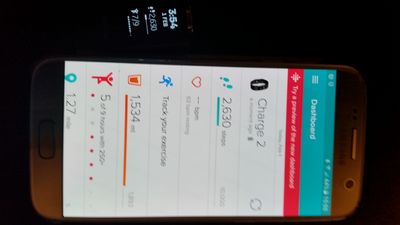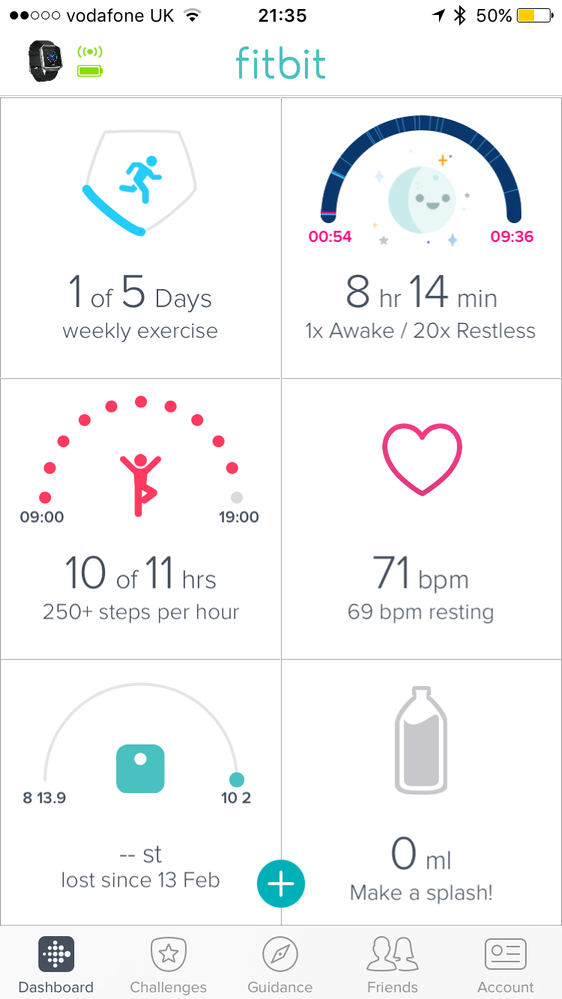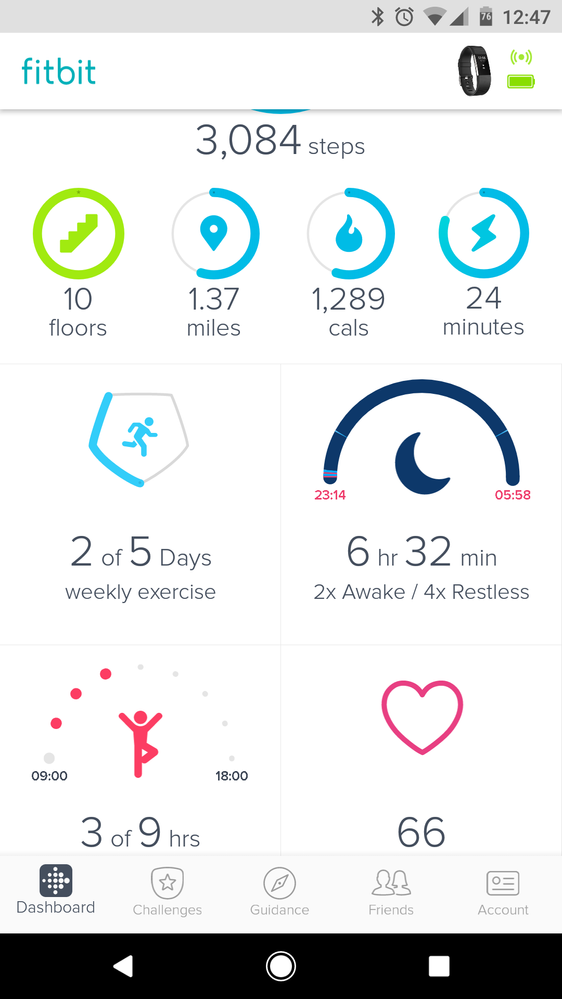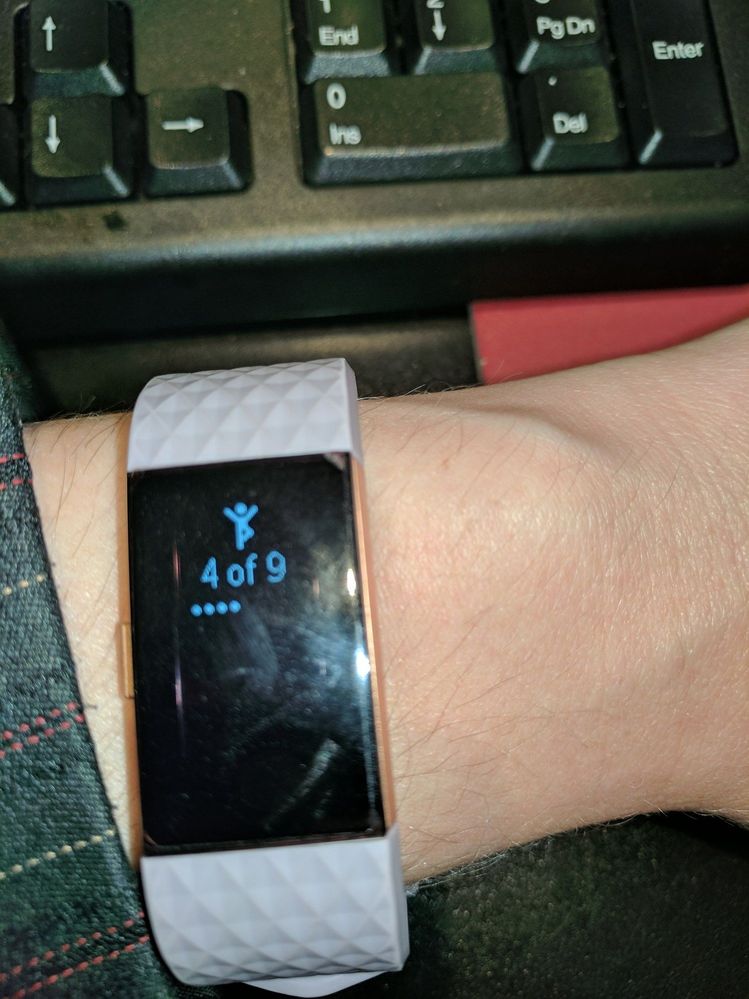Join us on the Community Forums!
-
Community Guidelines
The Fitbit Community is a gathering place for real people who wish to exchange ideas, solutions, tips, techniques, and insight about the Fitbit products and services they love. By joining our Community, you agree to uphold these guidelines, so please take a moment to look them over. -
Learn the Basics
Check out our Frequently Asked Questions page for information on Community features, and tips to make the most of your time here. -
Join the Community!
Join an existing conversation, or start a new thread to ask your question. Creating your account is completely free, and takes about a minute.
Not finding your answer on the Community Forums?
- Community
- Platform
- Fitbit.com Dashboard
- RESOLVED: Hourly activity goal issue
- Mark Topic as New
- Mark Topic as Read
- Float this Topic for Current User
- Bookmark
- Subscribe
- Mute
- Printer Friendly Page
- Community
- Platform
- Fitbit.com Dashboard
- RESOLVED: Hourly activity goal issue
RESOLVED: Hourly activity goal issue
- Mark Topic as New
- Mark Topic as Read
- Float this Topic for Current User
- Bookmark
- Subscribe
- Mute
- Printer Friendly Page
04-18-2017 15:32 - edited 07-10-2017 15:15
- Mark as New
- Bookmark
- Subscribe
- Permalink
- Report this post
 Community Moderator Alumni are previous members of the Moderation Team, which ensures conversations are friendly, factual, and on-topic. Moderators are here to answer questions, escalate bugs, and make sure your voice is heard by the larger Fitbit team. Learn more
Community Moderator Alumni are previous members of the Moderation Team, which ensures conversations are friendly, factual, and on-topic. Moderators are here to answer questions, escalate bugs, and make sure your voice is heard by the larger Fitbit team. Learn more
04-18-2017 15:32 - edited 07-10-2017 15:15
- Mark as New
- Bookmark
- Subscribe
- Permalink
- Report this post
Update 07/06/17: This issue has now been resolved, and this fix is retroactive. Now go get that 250!
Update 06/15/17: Engineers are actively working on this issue, and we hope to update you with good news soon.
Update 05/15/17: One fix caused another issue. This issue is not resolved and engineers are actively working on getting it fixed. Thanks for your patience while we sort this out!
Update 05/09/17: This issue should now be resolved, and is a retroactive fix, so if you go backwards in your hourly activity graph, the correct dots should be filled in. Thanks so much for your patience!
Update 4/18/17: Engineers are still looking into a couple of complicated Hourly Activity Goal issues. Here are the issues we're aware of:
-Hourly activity dots don't match up on the mobile app (iOS/Android/Windows) and Charge 2 or Blaze
-Hourly activity dots don't match up on the fitbit.com desktop and Charge 2 or Blaze
If you're experiencing the above issues, please know our engineers are aware and working on this and we'll update you when we have anything to share.
12-29-2016 12:20
- Mark as New
- Bookmark
- Subscribe
- Permalink
- Report this post
12-29-2016 12:20
- Mark as New
- Bookmark
- Subscribe
- Permalink
- Report this post
On mine, if you finish too close to the top of the hour, or start too close to the top of the hour and do not do anymore steps until the next hour, you' lol get this condition... for instance if you have 0 steps at 09:58 and you step 250 steps, and the if you step 250 steps staring at 10:00 and don't do anymore steps the rest of the hour, your Fitbit will show 250 achieved for both hours, but the web page misses for both hours, it seems that the web doesn't count step for this purpose for a couple minutes before and after the hour.
01-02-2017 13:06
- Mark as New
- Bookmark
- Subscribe
- Permalink
- Report this post
01-02-2017 13:06
- Mark as New
- Bookmark
- Subscribe
- Permalink
- Report this post
I have the same issue with my blaze from time to time. The phone app seems to match the dashboard but not always matching the tracker. Example from today:
Tracker shows 250+ steps for 10 am hour but the phone app and the dashboard on my PC show the 10 am hour as missed.
I reinstalled the phone app - but haven't done anything else.
K Cobb
 Best Answer
Best Answer01-03-2017 09:01
- Mark as New
- Bookmark
- Subscribe
- Permalink
- Report this post
01-03-2017 09:01
- Mark as New
- Bookmark
- Subscribe
- Permalink
- Report this post
I've been seeing this issue, too. My best guess is that steps taken in the first minute of the hour (e.g., 10:00:00 to 10:00:59) are counted as part of the earlier hour (9-10 for this example) on the dashboard, and as part of the later hour (10-11 for this example) on the watch.
 Best Answer
Best Answer01-03-2017 12:10
- Mark as New
- Bookmark
- Subscribe
- Permalink
- Report this post
01-03-2017 12:10
- Mark as New
- Bookmark
- Subscribe
- Permalink
- Report this post
Opposite to what I said this morning: this afternoon, it appears that steps taken in the first minute of the hour are attributed to the earlier hour on the watch and the later hour on the dashboard. Not sure whether I got it wrong this morning or if it changed. I am reasonably sure it's the steps taken in the first minute of the hour that contribute to the discrepancy.
 Best Answer
Best Answer01-07-2017 15:00 - edited 01-07-2017 15:02
- Mark as New
- Bookmark
- Subscribe
- Permalink
- Report this post
01-07-2017 15:00 - edited 01-07-2017 15:02
- Mark as New
- Bookmark
- Subscribe
- Permalink
- Report this post
Now there is a new behavior. The steps reach 250 and register as having reached the hourly activity goal. They sync properly to the app and dashboard. On the next sync, the steps are taken away and return to under 250, even though they have registered in the app! I had this happen three times in one hour!! It feels like "Groundhog Day" for hourly activity!
01-08-2017 06:28 - edited 01-08-2017 06:29
- Mark as New
- Bookmark
- Subscribe
- Permalink
- Report this post
01-08-2017 06:28 - edited 01-08-2017 06:29
- Mark as New
- Bookmark
- Subscribe
- Permalink
- Report this post
Same problem here and last evening it registered no steps while I was walking on a treadmill!!! Everyday is an adventure with this device. HR had less quirks.
 Best Answer
Best Answer01-18-2017 21:39 - edited 01-19-2017 06:18
- Mark as New
- Bookmark
- Subscribe
- Permalink
- Report this post
01-18-2017 21:39 - edited 01-19-2017 06:18
- Mark as New
- Bookmark
- Subscribe
- Permalink
- Report this post
@CallieFitbit OK so now how do you explain this? Its just past midnight and I just looked at my watch and it says 16 steps (and is correct) and also says that I have reached the hourly goal. Not possable as 16 steps is not 250!! I am not sure if this has happened before, but I thought it was odd enough to report.
 Best Answer
Best Answer01-20-2017 11:41
- Mark as New
- Bookmark
- Subscribe
- Permalink
- Report this post
 Community Moderator Alumni are previous members of the Moderation Team, which ensures conversations are friendly, factual, and on-topic. Moderators are here to answer questions, escalate bugs, and make sure your voice is heard by the larger Fitbit team. Learn more
Community Moderator Alumni are previous members of the Moderation Team, which ensures conversations are friendly, factual, and on-topic. Moderators are here to answer questions, escalate bugs, and make sure your voice is heard by the larger Fitbit team. Learn more
01-20-2017 11:41
- Mark as New
- Bookmark
- Subscribe
- Permalink
- Report this post
Hey @VT-guy could you please let me know which app version and which device you're using to sync? If you aren't updated, this can cause issues with the way your firmware and software works. Let me know!
 Best Answer
Best Answer01-20-2017 11:52 - edited 01-20-2017 12:11
- Mark as New
- Bookmark
- Subscribe
- Permalink
- Report this post
01-20-2017 11:52 - edited 01-20-2017 12:11
- Mark as New
- Bookmark
- Subscribe
- Permalink
- Report this post
@CallieFitbit I am useing my laptop with bluetooth its a Dell and I have the windows 10 app (wont show version # but eveything is uptpdate) most of the time, or my Kindle Fire with app version 2.20.1 when it does not want to sync. And I don't constanly sync all day only when I want too. Also I have not seen this happen again.
 Best Answer
Best Answer01-20-2017 12:55
- Mark as New
- Bookmark
- Subscribe
- Permalink
- Report this post
 Community Moderator Alumni are previous members of the Moderation Team, which ensures conversations are friendly, factual, and on-topic. Moderators are here to answer questions, escalate bugs, and make sure your voice is heard by the larger Fitbit team. Learn more
Community Moderator Alumni are previous members of the Moderation Team, which ensures conversations are friendly, factual, and on-topic. Moderators are here to answer questions, escalate bugs, and make sure your voice is heard by the larger Fitbit team. Learn more
01-20-2017 12:55
- Mark as New
- Bookmark
- Subscribe
- Permalink
- Report this post
@VT-guy The Kindle Fire isn't a supported device for syncing Fitbit trackers and it sounds like it is using a very dated version of the Fitbit Android App, the latest version is 2.40.
The dated Fitbit App is likely the root cause to the hourly activity discrepancy that you are experiencing on your Charge 2, App version 2.20.1 was released 6 months before Charge 2 was announced.
01-20-2017 13:03
- Mark as New
- Bookmark
- Subscribe
- Permalink
- Report this post
01-20-2017 13:03
- Mark as New
- Bookmark
- Subscribe
- Permalink
- Report this post
Have to tell you if the Fire is not suppoted they why to you have the app avalable in the Amazon app store for the Fire? oh and it recongnized the Charge 2, where as your app for the windows phone does not recognize the C2. I only use the non PC app when the PC app is being dumb and wont talk.
 Best Answer
Best Answer01-20-2017 13:23
- Mark as New
- Bookmark
- Subscribe
- Permalink
- Report this post
 Community Moderator Alumni are previous members of the Moderation Team, which ensures conversations are friendly, factual, and on-topic. Moderators are here to answer questions, escalate bugs, and make sure your voice is heard by the larger Fitbit team. Learn more
Community Moderator Alumni are previous members of the Moderation Team, which ensures conversations are friendly, factual, and on-topic. Moderators are here to answer questions, escalate bugs, and make sure your voice is heard by the larger Fitbit team. Learn more
01-20-2017 13:23
- Mark as New
- Bookmark
- Subscribe
- Permalink
- Report this post
@VT-guy Fitbit supports iOS, Android, and the Windows platforms. I can't speak to why the app is available on Amazon's App Store, but I do know that it is possible to sideload Android Apps on to Kindle Fires, which is what's happening here. Even though it's possible to side-load Android Apps onto your Kindle, it's likely that you will have a sub-optimal experience since the app is designed to work on Android mobile devices.
If you are still having trouble with syncing to your Windows 10 App on the PC, I'd recommend the sync troubleshoots mentioned here. Hope this helps you out.
01-20-2017 14:02
- Mark as New
- Bookmark
- Subscribe
- Permalink
- Report this post
01-20-2017 14:02
- Mark as New
- Bookmark
- Subscribe
- Permalink
- Report this post
FYI I did not side load the app on my fire. Its available on the Amazon Kindle fire app store and signed by your company!!!! Oh and it works better then your current MS PC app. I know windows phone not popular and the last verson of the app the doesn't support the C2, so my question is if your no longer supporting a platform/updateing it you really should be doing something to inform, otherwise you should keep them upto date and working. Remember everything stays on the internet till its deleted. So words of advisement to pass on if you have apps out that you either need to send out update, notify they are no longer supported right on the app page in bold, or pull them!
Oh ya and please add distance back to activity tracking. Its kinda the point of an activity tracker to track time, steps and DISTANCE when working out no matter if its walking or running.
Now back to my orignal issue I posted about. My C2 is new(holiday gift) and this happened right after the day changed and all counters are reset to 0. I looked at my watch before the day was over and I know didn't reach 250 for the 11pm hour as i was catching up on news and when I looked at my watch as I was about to head to bed just after midnight I saw it say 250step goal reached and I only had 5 steps for the new day. It was an intersting glitch I thought I would pass on. I don't expect any to come from it but I will note if it happens again.
 Best Answer
Best Answer02-01-2017 08:07 - edited 02-01-2017 08:08
- Mark as New
- Bookmark
- Subscribe
- Permalink
- Report this post
02-01-2017 08:07 - edited 02-01-2017 08:08
- Mark as New
- Bookmark
- Subscribe
- Permalink
- Report this post
I am seeing this behaviour too:
Am using the latest firmware and the latest version of the Android App on a Galaxy S7.
 Best Answer
Best Answer02-07-2017 13:49
- Mark as New
- Bookmark
- Subscribe
- Permalink
- Report this post
02-07-2017 13:49
- Mark as New
- Bookmark
- Subscribe
- Permalink
- Report this post
I am having the same issue. Fitbit charge 2 says 11/11 hours met phone says 9/11
 Best Answer
Best Answer02-09-2017 10:28 - edited 02-09-2017 10:32
- Mark as New
- Bookmark
- Subscribe
- Permalink
- Report this post
02-09-2017 10:28 - edited 02-09-2017 10:32
- Mark as New
- Bookmark
- Subscribe
- Permalink
- Report this post
I am having the same issue. My Fitbit correctly shows that I have completed all my 10/10 x 250 steps, but neither the Windows 10 app nor the Iphone/ ipad apps show it correctly some days. Today, they didn't sync 2 of the hours. Often, the first one of the morning gets missed. it is very frustrating.
I think it is to do with what the watch sends out to the app. It obviously marks it as "sent" at some point but if the info fails to get passed through, it doesn't know and it obviously doesn't resend again that day any earlier hours that it considers that it already reported. Otherwise I would not have this issue across all apps on all devices showing the same error.
And yes I have tried resetting the watch and logging out of all the apps and in again.
Here is my photo:
02-10-2017 09:38
- Mark as New
- Bookmark
- Subscribe
- Permalink
- Report this post
02-10-2017 09:38
- Mark as New
- Bookmark
- Subscribe
- Permalink
- Report this post
Same issue for me too -- Charge 2 says I've completed all my hourly activity and yet the app does not. This was a key reason I got this model, so I'd love the credit!
I see this issue has been outstanding for at least 4 months. Any update from the developers since people keep having this issue??
Thanks.
02-20-2017 13:36
- Mark as New
- Bookmark
- Subscribe
- Permalink
- Report this post
02-20-2017 13:36
- Mark as New
- Bookmark
- Subscribe
- Permalink
- Report this post
This has just happened to me on my blaze. On my tracker it shows 11/11 hours completed but when I try to sync it only shows 10/11 hours completed. I have tried the usual trouble shooting solutions but they dont seem to be working.
02-21-2017 04:58
- Mark as New
- Bookmark
- Subscribe
- Permalink
- Report this post
02-21-2017 04:58
- Mark as New
- Bookmark
- Subscribe
- Permalink
- Report this post
I have the same thing happening to me today.
 Best Answer
Best Answer02-21-2017 13:56
- Mark as New
- Bookmark
- Subscribe
- Permalink
- Report this post
 Community Moderator Alumni are previous members of the Moderation Team, which ensures conversations are friendly, factual, and on-topic. Moderators are here to answer questions, escalate bugs, and make sure your voice is heard by the larger Fitbit team. Learn more
Community Moderator Alumni are previous members of the Moderation Team, which ensures conversations are friendly, factual, and on-topic. Moderators are here to answer questions, escalate bugs, and make sure your voice is heard by the larger Fitbit team. Learn more
02-21-2017 13:56
- Mark as New
- Bookmark
- Subscribe
- Permalink
- Report this post
Update 2/21/17: Hi all, thanks for all of your screenshots and for providing this info to us. The issue where the Hourly Activity Goal tile and your Blaze/Charge 2 do not match up is a known issue that our engineers are hard at work on. Thanks for notifying us and we'll let you know when there's a fix!