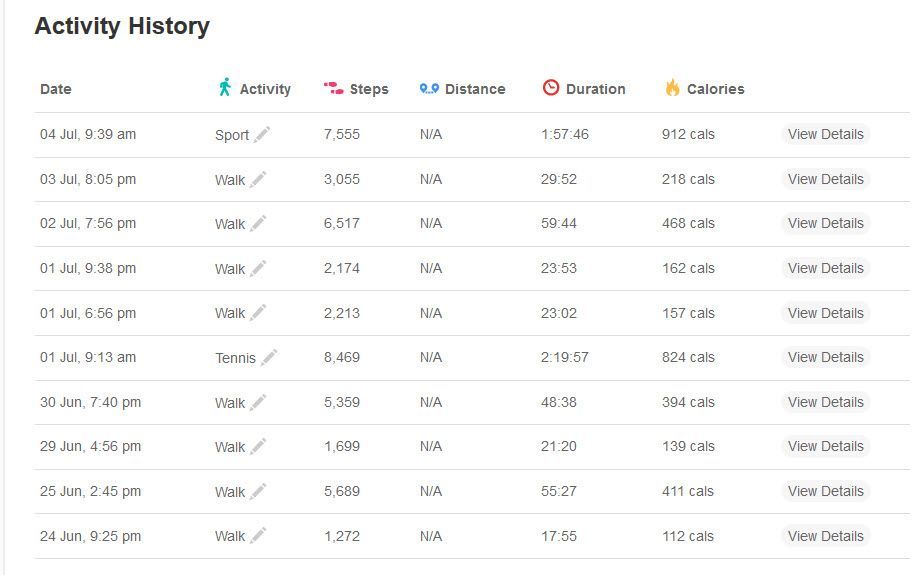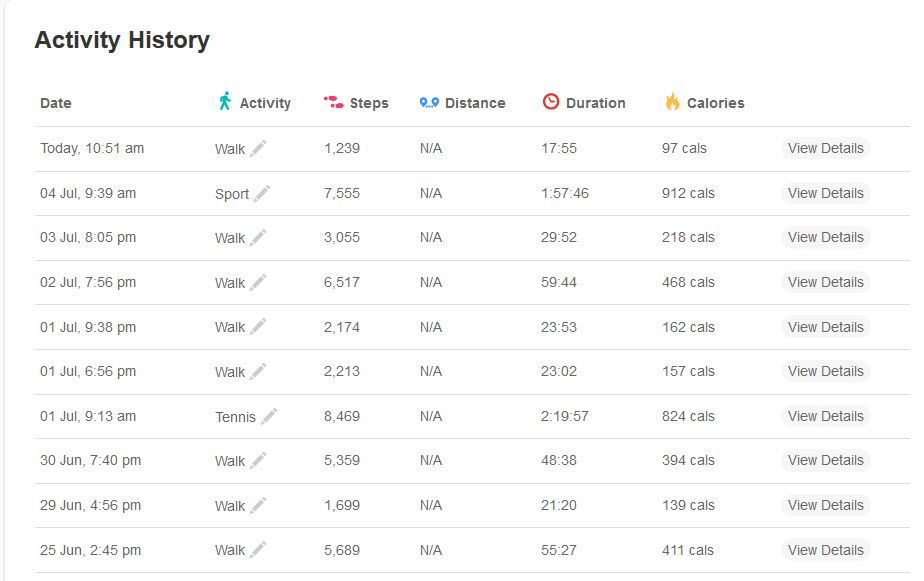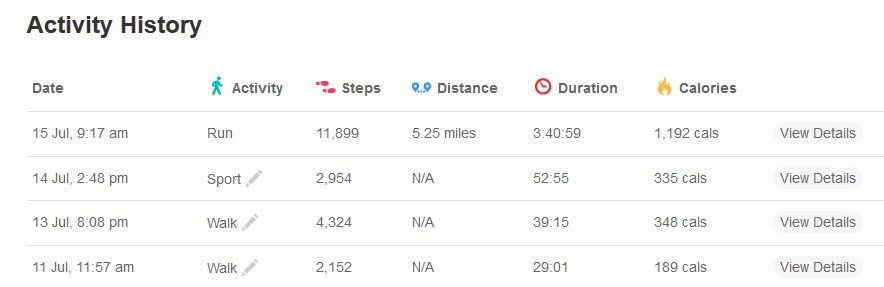Join us on the Community Forums!
-
Community Guidelines
The Fitbit Community is a gathering place for real people who wish to exchange ideas, solutions, tips, techniques, and insight about the Fitbit products and services they love. By joining our Community, you agree to uphold these guidelines, so please take a moment to look them over. -
Learn the Basics
Check out our Frequently Asked Questions page for information on Community features, and tips to make the most of your time here. -
Join the Community!
Join an existing conversation, or start a new thread to ask your question. Creating your account is completely free, and takes about a minute.
Not finding your answer on the Community Forums?
- Community
- Platform
- Fitbit.com Dashboard
- Web Dashboard Showing N/A for Distance
- Mark Topic as New
- Mark Topic as Read
- Float this Topic for Current User
- Bookmark
- Subscribe
- Mute
- Printer Friendly Page
- Community
- Platform
- Fitbit.com Dashboard
- Web Dashboard Showing N/A for Distance
Web Dashboard Showing N/A for Distance
ANSWERED- Mark Topic as New
- Mark Topic as Read
- Float this Topic for Current User
- Bookmark
- Subscribe
- Mute
- Printer Friendly Page
07-02-2017 02:13
- Mark as New
- Bookmark
- Subscribe
- Permalink
- Report this post
SunsetRunner
07-02-2017 02:13
- Mark as New
- Bookmark
- Subscribe
- Permalink
- Report this post
Hi, my Web Dashboard is only showing N/A in the Distance column for all my activities. The Android App does however show Miles. Is there a way to correct the problem in the Web Dashboard?
Thanks
Keith
Answered! Go to the Best Answer.
 Best Answer
Best AnswerAccepted Solutions
07-16-2017 03:42
- Mark as New
- Bookmark
- Subscribe
- Permalink
- Report this post
07-16-2017 03:42
- Mark as New
- Bookmark
- Subscribe
- Permalink
- Report this post
For some reason you can only start manually and edit if the "Workout" is selected. If you select "Workout" manually the little pencil will show in the dashboard then you can change or name it whatever you want.
07-04-2017 10:45
- Mark as New
- Bookmark
- Subscribe
- Permalink
- Report this post
 Community Moderators ensure that conversations are friendly, factual, and on-topic. We're here to answer questions, escalate bugs, and make sure your voice is heard by the larger Fitbit team. Learn more
Community Moderators ensure that conversations are friendly, factual, and on-topic. We're here to answer questions, escalate bugs, and make sure your voice is heard by the larger Fitbit team. Learn more
07-04-2017 10:45
- Mark as New
- Bookmark
- Subscribe
- Permalink
- Report this post
Hello @SunsetRunner!
I'd like to take a closer look at what is going on. Could you take a screen shot of the distance on the Dashboard and on the app? Then post it here so that I can see exactly what you mean.
Additionally, I'd like to ask you some questions:
- Is this for any specific activity or overall distance?
- When did you notice this? When did it start happening?
Look forward to your reply so that I can help you make sense of this.
07-05-2017 01:15
- Mark as New
- Bookmark
- Subscribe
- Permalink
- Report this post
SunsetRunner
07-05-2017 01:15
- Mark as New
- Bookmark
- Subscribe
- Permalink
- Report this post
Hello Lanuza,
Thanks for getting back, I have attached a screenshot (below) of the Activity page from may Dashboard showing the column of N/As under Distance.
Re your questions...
- The problem seems to occur for all activities
- I first noticed this problem on the day that I posted my problem (02 July 2017). However that was also the first day I had used the Web Dashboard as up until then I'd been using the Windows App on my PC.
All the best
Keith
 Best Answer
Best Answer07-06-2017 09:30
- Mark as New
- Bookmark
- Subscribe
- Permalink
- Report this post
 Community Moderators ensure that conversations are friendly, factual, and on-topic. We're here to answer questions, escalate bugs, and make sure your voice is heard by the larger Fitbit team. Learn more
Community Moderators ensure that conversations are friendly, factual, and on-topic. We're here to answer questions, escalate bugs, and make sure your voice is heard by the larger Fitbit team. Learn more
07-06-2017 09:30
- Mark as New
- Bookmark
- Subscribe
- Permalink
- Report this post
Hey @SunsetRunner!
Perhaps it could be that the web Dashboard is not fully loading all information up. Let's try the the following:
- Log out of your web Dashboard.
- Clear the your browser's cache.
- Log back into your Dashboard.
After doing that check the activity list. Please let me know how it goes.
07-06-2017 10:03 - edited 07-06-2017 12:24
- Mark as New
- Bookmark
- Subscribe
- Permalink
- Report this post
SunsetRunner
07-06-2017 10:03 - edited 07-06-2017 12:24
- Mark as New
- Bookmark
- Subscribe
- Permalink
- Report this post
Hi Lanuza,
No luck I'm afraid. I followed your instructions (logged out of the Web Dashboard, cleared the Cache and restarted my browser) but no change. I've attached another screenshot taken after I followed your steps.
All the best
Keith
 Best Answer
Best Answer07-07-2017 11:50
- Mark as New
- Bookmark
- Subscribe
- Permalink
- Report this post
 Community Moderators ensure that conversations are friendly, factual, and on-topic. We're here to answer questions, escalate bugs, and make sure your voice is heard by the larger Fitbit team. Learn more
Community Moderators ensure that conversations are friendly, factual, and on-topic. We're here to answer questions, escalate bugs, and make sure your voice is heard by the larger Fitbit team. Learn more
07-07-2017 11:50
- Mark as New
- Bookmark
- Subscribe
- Permalink
- Report this post
Thanks for letting me know that it didn't work @SunsetRunner.
In this case, I'll be letting the rest of the team know. Thanks for bringing it up and for following through with the troubleshooting steps I mentioned. Whenever we have any updates on the situation we will be letting everyone know. I will be sure to keep my eyes open.
Let me know if you have any further questions!
 Best Answer
Best Answer07-10-2017 04:34
- Mark as New
- Bookmark
- Subscribe
- Permalink
- Report this post
07-10-2017 04:34
- Mark as New
- Bookmark
- Subscribe
- Permalink
- Report this post
looks like you used the auto-detect function, letting Fitbit decide what you what you were doing. This mode does not report distance.
Best to manually start the event tracking from the Charge 2.
 Best Answer
Best Answer07-11-2017 08:00
- Mark as New
- Bookmark
- Subscribe
- Permalink
- Report this post
 Community Moderators ensure that conversations are friendly, factual, and on-topic. We're here to answer questions, escalate bugs, and make sure your voice is heard by the larger Fitbit team. Learn more
Community Moderators ensure that conversations are friendly, factual, and on-topic. We're here to answer questions, escalate bugs, and make sure your voice is heard by the larger Fitbit team. Learn more
07-15-2017 23:32
- Mark as New
- Bookmark
- Subscribe
- Permalink
- Report this post
SunsetRunner
07-15-2017 23:32
- Mark as New
- Bookmark
- Subscribe
- Permalink
- Report this post
Hi,
Manually starting the event on the Charge 2 does seem to have fixed the problem, the log now shows miles. The downside is that when I start an event manually the Dashboard will not let me edit it's name (see screenshot below). For example Yesterday I played tennis, but started the event as "Run" and I cannot change this in the Dashboard. All other events started automatically show the "Click to Edit" pencil in the Activity column but this one does not. Perhaps I just have to live with it!
Keith
 Best Answer
Best Answer07-16-2017 03:42
- Mark as New
- Bookmark
- Subscribe
- Permalink
- Report this post
07-16-2017 03:42
- Mark as New
- Bookmark
- Subscribe
- Permalink
- Report this post
For some reason you can only start manually and edit if the "Workout" is selected. If you select "Workout" manually the little pencil will show in the dashboard then you can change or name it whatever you want.
07-16-2017 03:51
- Mark as New
- Bookmark
- Subscribe
- Permalink
- Report this post
SunsetRunner
07-16-2017 03:51
- Mark as New
- Bookmark
- Subscribe
- Permalink
- Report this post
Great, thank you. I'm "solved" then!
All the best
Keith
07-17-2017 09:15
- Mark as New
- Bookmark
- Subscribe
- Permalink
- Report this post
 Community Moderators ensure that conversations are friendly, factual, and on-topic. We're here to answer questions, escalate bugs, and make sure your voice is heard by the larger Fitbit team. Learn more
Community Moderators ensure that conversations are friendly, factual, and on-topic. We're here to answer questions, escalate bugs, and make sure your voice is heard by the larger Fitbit team. Learn more
07-17-2017 09:15
- Mark as New
- Bookmark
- Subscribe
- Permalink
- Report this post
Hey @SunsetRunner and @schmict.
Thank you very much for chiming in @schmict!
@SunsetRunner Glad to see that you selected that post as the Solution. That will help other users locate the answer in case they have the same question.
If you have the time, you should visit our Discussion boards. You can talk about a lot of different topics in there.
Hope to see you around.
 Best Answer
Best Answer