Join us on the Community Forums!
-
Community Guidelines
The Fitbit Community is a gathering place for real people who wish to exchange ideas, solutions, tips, techniques, and insight about the Fitbit products and services they love. By joining our Community, you agree to uphold these guidelines, so please take a moment to look them over. -
Learn the Basics
Check out our Frequently Asked Questions page for information on Community features, and tips to make the most of your time here. -
Join the Community!
Join an existing conversation, or start a new thread to ask your question. Creating your account is completely free, and takes about a minute.
Not finding your answer on the Community Forums?
- Community
- Platform
- Fitbit.com Dashboard
- Re: Fitbit, I'm DONE
- Mark Topic as New
- Mark Topic as Read
- Float this Topic for Current User
- Bookmark
- Subscribe
- Mute
- Printer Friendly Page
- Community
- Platform
- Fitbit.com Dashboard
- Re: Fitbit, I'm DONE
Web dashboard screen is black
ANSWERED- Mark Topic as New
- Mark Topic as Read
- Float this Topic for Current User
- Bookmark
- Subscribe
- Mute
- Printer Friendly Page
04-17-2024
06:00
- last edited on
04-17-2024
10:28
by
LizzyFitbit
![]()
- Mark as New
- Bookmark
- Subscribe
- Permalink
- Report this post
04-17-2024
06:00
- last edited on
04-17-2024
10:28
by
LizzyFitbit
![]()
- Mark as New
- Bookmark
- Subscribe
- Permalink
- Report this post
The dashboard is a black screen, and my sleep data are missing info on the app. What's going on? I only bought a Fitbit for the sleep data, and now I can't get to it.
Moderator Edit: Clarified subject
Answered! Go to the Best Answer.
04-23-2024 13:39
- Mark as New
- Bookmark
- Subscribe
- Permalink
- Report this post
04-23-2024 13:39
- Mark as New
- Bookmark
- Subscribe
- Permalink
- Report this post
Hi,
I posted this topic after leaving multiple messages for Fitbit support - no response. This morning this message showed up in my dashboard.
I click on the link at the bottom (If you miss the old look, head over to the browser view) - same blank screen. Bummer!
 Best Answer
Best Answer04-23-2024 13:50
- Mark as New
- Bookmark
- Subscribe
- Permalink
- Report this post
04-23-2024 13:50
- Mark as New
- Bookmark
- Subscribe
- Permalink
- Report this post
While it's nice that they finally admit it's not working and claim it's being worked on, I'm not waiting anymore. It's time to cancel FitBit Premium and look for a device and software vendor who is competent.
04-23-2024 13:58
- Mark as New
- Bookmark
- Subscribe
- Permalink
- Report this post
04-23-2024 13:58
- Mark as New
- Bookmark
- Subscribe
- Permalink
- Report this post
In addition to the blank dashboard on my laptop (Windows 11/Google Chrome), my activities are not updating...but my sleep is. Pleeeaaaaase fix this.
 Best Answer
Best Answer04-23-2024 14:00
- Mark as New
- Bookmark
- Subscribe
- Permalink
- Report this post
04-23-2024 14:00
- Mark as New
- Bookmark
- Subscribe
- Permalink
- Report this post
I would do just that if I knew how! I keep running into virtual assistance, never a live person.
Briefly & using Chrome on a MacbookPro late yesterday afternoon I was able to see the dashboard but not today. Went back to Safari and the usual 'black screen of death'. Apologies to the Windows community for highjacking the 'blue screen of death' expression LOL.
 Best Answer
Best Answer04-23-2024 14:06
- Mark as New
- Bookmark
- Subscribe
- Permalink
- Report this post
04-23-2024 14:06
- Mark as New
- Bookmark
- Subscribe
- Permalink
- Report this post
04-23-2024 14:14
- Mark as New
- Bookmark
- Subscribe
- Permalink
- Report this post
04-23-2024 14:14
- Mark as New
- Bookmark
- Subscribe
- Permalink
- Report this post
For the last two months, I've been getting auto-logged out by the Fitbit dashboard and having to log back in daily (reported in this thread). Talked to Fitbit support about it twice and they had no solutions other than to claim it was a problem with my browser (it's definitely not).
Today when I logged back in I was greeted by a screen telling me to find my dashboard on the app. There's a link to see the dashboard in browser view, but Fitbit is clearly trying to push users off the browser dashboard and onto the app. It's very frustrating that they don't seem to care about the many users who prefer to log food and activities on a browser (with regular sized keyboard functionality) instead of on an app, where logging custom foods and meals is quite onerous.
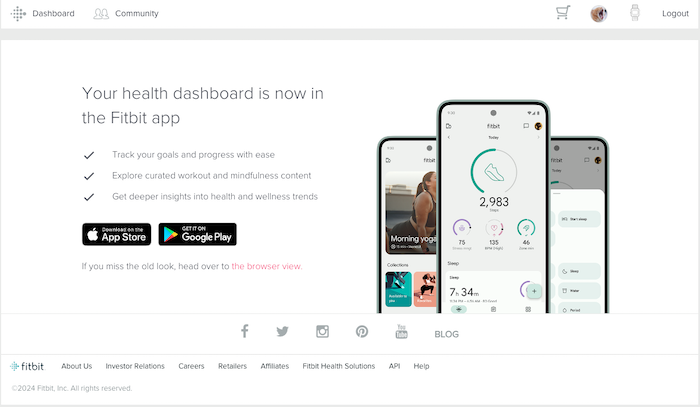
04-23-2024 14:17
- Mark as New
- Bookmark
- Subscribe
- Permalink
- Report this post
04-23-2024 14:17
- Mark as New
- Bookmark
- Subscribe
- Permalink
- Report this post
mine works in chrome not in edge. in edge its blank. its a developer issue.
 Best Answer
Best Answer04-23-2024 14:30
- Mark as New
- Bookmark
- Subscribe
- Permalink
- Report this post
04-23-2024 14:30
- Mark as New
- Bookmark
- Subscribe
- Permalink
- Report this post
Fitbit seems to have lost their way. Not responsive to customers is a really bad sign. I have had issues with the online dashboard for well over a week. Originally the human I talked to on the phone line said it was a technical issue and it would be fixed in a few hours. Not so.
Very frustrating trying to get something I am paying for to work correctly. Last night I tried going from Microsoft Edge to Chrome browser in Fitbit and ACTUALLY SAW MY DASHBOARD. Today the Chrome browser version of the dashboard is blank.
Now my sleep info today was wonky. No reading/no score today. I had to reboot my Iphone and then it appeared.
Starting to seek out competitive landscape. Fitbit could very well lose another customer.
 Best Answer
Best Answer04-23-2024 15:06
- Mark as New
- Bookmark
- Subscribe
- Permalink
- Report this post
04-23-2024 15:06
- Mark as New
- Bookmark
- Subscribe
- Permalink
- Report this post
You'd think a company like Google could fix this after 6 days
 Best Answer
Best Answer04-23-2024 15:07
- Mark as New
- Bookmark
- Subscribe
- Permalink
- Report this post
04-23-2024 15:07
- Mark as New
- Bookmark
- Subscribe
- Permalink
- Report this post
Same Disappointments as describedabove!! I've been with Fitbit for MANY years but this sleep app change is forcing me to look at other devices. So hating this so-called "upgrade". Roll back to the previous version PLEASE!!!
 Best Answer
Best Answer04-23-2024 15:10
- Mark as New
- Bookmark
- Subscribe
- Permalink
- Report this post
 Gold Fitbit Product Experts share support knowledge on the forums and advocate for the betterment of Fitbit products and services. Learn more
Gold Fitbit Product Experts share support knowledge on the forums and advocate for the betterment of Fitbit products and services. Learn more
04-23-2024 15:10
- Mark as New
- Bookmark
- Subscribe
- Permalink
- Report this post
Hello @Dutchie70 , @albor , @MuscleBuilder99 , @EL1010101 , @antcee
I saw a Moderator post acknowledging the current issue for the Fitbit.com dashboard. Apparently, the issue affects both Android and iOS users. The Fitbit team has submitted this for escalation. Hopefully, it won't take too long for the dashboard to be fixed.
Rieko | N California USA MBG PE
 Best Answer
Best Answer04-23-2024 15:23
- Mark as New
- Bookmark
- Subscribe
- Permalink
- Report this post
04-23-2024 15:23
- Mark as New
- Bookmark
- Subscribe
- Permalink
- Report this post
Just received this message when I logged into Fitbit on my Laptop...
"Your health dashboard is now in the Fitbit app"
04-23-2024 15:29
- Mark as New
- Bookmark
- Subscribe
- Permalink
- Report this post
04-23-2024 15:29
- Mark as New
- Bookmark
- Subscribe
- Permalink
- Report this post
I certainly do not want to use the app.
It is WAY TOO SMALL!
04-23-2024 15:38
- Mark as New
- Bookmark
- Subscribe
- Permalink
- Report this post
04-23-2024 15:38
- Mark as New
- Bookmark
- Subscribe
- Permalink
- Report this post
04-23-2024 15:39
- Mark as New
- Bookmark
- Subscribe
- Permalink
- Report this post
04-23-2024 15:39
- Mark as New
- Bookmark
- Subscribe
- Permalink
- Report this post
04-23-2024 15:50
- Mark as New
- Bookmark
- Subscribe
- Permalink
- Report this post
04-23-2024 15:50
- Mark as New
- Bookmark
- Subscribe
- Permalink
- Report this post
@CM1986 wrote:Hi All,
Something that has been working for me in Chrome that I have not seen mentioned yet is doing a hard refresh of the page (hold down Ctrl on the keyboard while clicking the refresh button for the site). I am not sure how to do that on my phone/Safari, but for now I've been getting the calorie data I need from the Log. *shrugging emoji*.
Try the hard refresh!
This worked for me on Chrome as well. It is a lot better than clear caches and stuff. Thanks for the temp fix and hope Fitbit will get a permanent fix in place real soon!
 Best Answer
Best Answer04-23-2024 15:57
- Mark as New
- Bookmark
- Subscribe
- Permalink
- Report this post
04-23-2024 15:57
- Mark as New
- Bookmark
- Subscribe
- Permalink
- Report this post
I've been having to log my Charge2 FB back in daily since last autumn, and
was told the reason was that they're no longer supporting Charge2.
At least =Firefox in Private Browsing mode retains the login information,
so it's only 1 click, unlke Chrome, where I need to fill out all three
fields in full.
 Best Answer
Best Answer
04-23-2024
16:21
- last edited on
04-27-2024
10:20
by
ManuFitbit
![]()
- Mark as New
- Bookmark
- Subscribe
- Permalink
- Report this post
04-23-2024
16:21
- last edited on
04-27-2024
10:20
by
ManuFitbit
![]()
- Mark as New
- Bookmark
- Subscribe
- Permalink
- Report this post
My dashboard is also a black screen. I'm using the web version using a PC and Windows 11. Frustrating!!! Especially with no one from Fitbit to speak with directly!!!!
---
Same here with Inspire 2. Using the web on a PC with Windows 11. Data syncs fine with MyFitnessPal. Too bad I must go to MyFitnessPal to see the data I should be seeing on the Fitbit dashboard 🙄
 Best Answer
Best Answer04-23-2024 16:25
- Mark as New
- Bookmark
- Subscribe
- Permalink
- Report this post
04-23-2024 16:25
- Mark as New
- Bookmark
- Subscribe
- Permalink
- Report this post
I can no longer see the dashboard screen in the Versa 2 online app. The Log screen works. How do I fix this problem?
 Best Answer
Best Answer04-23-2024 16:31
- Mark as New
- Bookmark
- Subscribe
- Permalink
- Report this post
04-23-2024 16:31
- Mark as New
- Bookmark
- Subscribe
- Permalink
- Report this post
I know there are existing threads about this, but I don't really care. Right now, I have to go to Google and clear my cache every single time I want to see dashboard updates on my laptop. This has been going on for at least a week, I believe, and I want to know when it's going to be fixed, because it is a pain in the butt.
Fitbit, we are waiting. 😡

