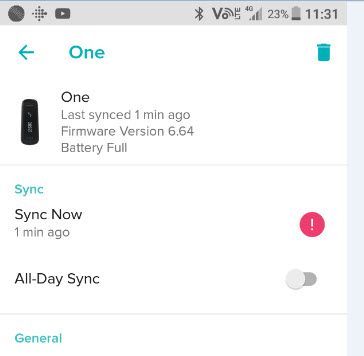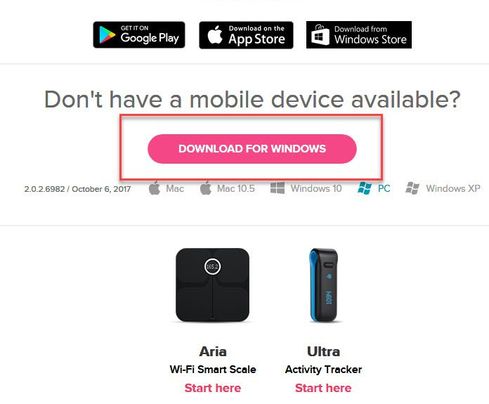Join us on the Community Forums!
-
Community Guidelines
The Fitbit Community is a gathering place for real people who wish to exchange ideas, solutions, tips, techniques, and insight about the Fitbit products and services they love. By joining our Community, you agree to uphold these guidelines, so please take a moment to look them over. -
Learn the Basics
Check out our Frequently Asked Questions page for information on Community features, and tips to make the most of your time here. -
Join the Community!
Join an existing conversation, or start a new thread to ask your question. Creating your account is completely free, and takes about a minute.
Not finding your answer on the Community Forums?
- Community
- Product Help Forums
- Flex & Flex 2
- Red circle with exclamation point in it when tryin...
- Mark Topic as New
- Mark Topic as Read
- Float this Topic for Current User
- Bookmark
- Subscribe
- Mute
- Printer Friendly Page
- Community
- Product Help Forums
- Flex & Flex 2
- Red circle with exclamation point in it when tryin...
Red circle with exclamation point in it when trying to sync.
- Mark Topic as New
- Mark Topic as Read
- Float this Topic for Current User
- Bookmark
- Subscribe
- Mute
- Printer Friendly Page
01-20-2018
07:16
- last edited on
08-20-2020
16:59
by
MatthewFitbit
![]()
- Mark as New
- Bookmark
- Subscribe
- Permalink
- Report this post
01-20-2018
07:16
- last edited on
08-20-2020
16:59
by
MatthewFitbit
![]()
- Mark as New
- Bookmark
- Subscribe
- Permalink
- Report this post
I am unable to sync my flex to my Samsung android. I will reconnect it and it might work for awhile then I start to get a red circle with an exclimation symbol in it and my flex won't sync. What does the red circle/exclimation mean and how do I fix this problem... I am tired of resetting like it is a new fitbit every couple of weeks.
Moderator Edit: Clarified Subject.
01-20-2018 07:48
- Mark as New
- Bookmark
- Subscribe
- Permalink
- Report this post
 Platinum Fitbit Product Experts share support knowledge on the forums and advocate for the betterment of Fitbit products and services. Learn more
Platinum Fitbit Product Experts share support knowledge on the forums and advocate for the betterment of Fitbit products and services. Learn more
01-20-2018 07:48
- Mark as New
- Bookmark
- Subscribe
- Permalink
- Report this post
That circle means that the sync was, for some reason, unsuccessful. It may have something to do with the tracker, or it may be something else entirely. Sometimes the servers are just busy, so just be patient and try again later.
Kristen | USA Cruising through the Lifestyle Forums
one cruise ship at a time!Pixel Watches 1-4 I Charges 3-6 I Versas 1, 2, and Lite I Inspires 1 & 2 I Ionic I Alta HR I Flex 1 I Aria 2 & Air I Senses 1 & 2
01-21-2018 11:35
- Mark as New
- Bookmark
- Subscribe
- Permalink
- Report this post
01-21-2018 11:35
- Mark as New
- Bookmark
- Subscribe
- Permalink
- Report this post
Mine is doing this at the moment and tells me to "undo any apps" I don't have any apps!! xx
 Best Answer
Best Answer01-27-2018 04:54
- Mark as New
- Bookmark
- Subscribe
- Permalink
- Report this post
 Fitbit Product Experts Alumni are retired members of the Fitbit Product Expert Program. Learn more
Fitbit Product Experts Alumni are retired members of the Fitbit Product Expert Program. Learn more
01-27-2018 04:54
- Mark as New
- Bookmark
- Subscribe
- Permalink
- Report this post
@DramaQueenDivaI have always believed our issues are server related when we cant sync like you suggest.. but that goes unanswered anywhere.in the Forums...
One of my very recent Support replies advised that the red dot exclamation mark meant we need to do a Forced Sync.. I didn't accept that from Support because tapping on the Account Icon, then the tracker, I believe that is a forced sync..
Support also ignored all of my error message screen shots..ranging from Sync failure, Bluetooth issues etc.. that go with the exclamation red dot.
But I eventually sync. I'm just trying to find a solution for many frustrated users on the Android.....
wrote:That circle means that the sync was, for some reason, unsuccessful. It may have something to do with the tracker, or it may be something else entirely. Sometimes the servers are just busy, so just be patient and try again later.
Ionic (OS 4.2.1, 27.72.1.15), Android App 3.45.1, Premium, Phone Sony Xperia XA2, Android 9.0
01-28-2018 01:49
- Mark as New
- Bookmark
- Subscribe
- Permalink
- Report this post
 Fitbit Product Experts Alumni are retired members of the Fitbit Product Expert Program. Learn more
Fitbit Product Experts Alumni are retired members of the Fitbit Product Expert Program. Learn more
01-28-2018 01:49
- Mark as New
- Bookmark
- Subscribe
- Permalink
- Report this post
The latest response from Support was that the red dot exclamation mark means that I still have a Fitbit connected to another App..
Correct, I was using the iPad and Windows 10 as alternative devices when I was having syncing issues a couple of weeks ago..
I uninstalled both of those Apps and just had a smooth multi sync to the Ionic and One.. But I have been syncing over the last few days and I will see if the exclamation mark appears..
Ionic (OS 4.2.1, 27.72.1.15), Android App 3.45.1, Premium, Phone Sony Xperia XA2, Android 9.0
 Best Answer
Best Answer02-03-2018 03:53 - edited 02-06-2018 06:52
- Mark as New
- Bookmark
- Subscribe
- Permalink
- Report this post
 Community Moderator Alumni are previous members of the Moderation Team, which ensures conversations are friendly, factual, and on-topic. Moderators are here to answer questions, escalate bugs, and make sure your voice is heard by the larger Fitbit team. Learn more
Community Moderator Alumni are previous members of the Moderation Team, which ensures conversations are friendly, factual, and on-topic. Moderators are here to answer questions, escalate bugs, and make sure your voice is heard by the larger Fitbit team. Learn more
02-03-2018 03:53 - edited 02-06-2018 06:52
- Mark as New
- Bookmark
- Subscribe
- Permalink
- Report this post
Hello @car2639, have a warm welcome to the Fitbit Community, it's great to have you around. It's always nice to see you around too @olive114. I really appreciate your help and insight @DramaQueenDiva, I hope you're having a great day. ![]()
@car2639 and @olive114, thanks for bringing this to my attention, at this moment I would like to ask you for a screenshot of the red circle with exclamation point you're getting. Additionally, please reply to me with the following information so I can investigate this issue further:
- Phone model you're using (complete model)
- OS version your phone is running.
- App version currently installed in your phone. (go to Account > Help to get it)
Thanks for your patience and understanding, I'll be waiting for your reply. ![]()
 Best Answer
Best Answer02-03-2018 04:44
- Mark as New
- Bookmark
- Subscribe
- Permalink
- Report this post
 Fitbit Product Experts Alumni are retired members of the Fitbit Product Expert Program. Learn more
Fitbit Product Experts Alumni are retired members of the Fitbit Product Expert Program. Learn more
02-03-2018 04:44
- Mark as New
- Bookmark
- Subscribe
- Permalink
- Report this post
@MarcoGFitbitHere is an example of the screenshot..and there is no indication of what the issue is...
Now that I'm on V2.65.1 and it it only occurs occasionally, normally just after I have a successful sync,, Either the One or the Ionic.. I haven't synced the One today (multi mode). The other error came up about 4 hours ago for the Ionic.. I just tapped the message and the Sync continued for about 5 minutes.
I just synced the Ionic... Only took 1 minute.. So these are the timing variances.. 1 minute, 5 minutes and while that struggles at other times out to 13 minutes I can create an Active record within that 13 minutes from the phone and it's on the PC Dashboard before I open the browser. That really confuses me...
- Phone Sony Xperia XP 2016 model (not on your list)
- Android V8.0.0 (Update from 7.1.1 1st Feb)
- App 2.65.1.
wrote:Hello @car2639, have a warm welcome to the Fitbit Community, it's great to have you around. It's always nice to see you around too @olive114 and @olive114. I really appreciate your help and insight @DramaQueenDiva, I hope you're having a great day.
@car2639 and @olive114, thanks for bringing this to my attention, at this moment I would like to ask you for a screenshot of the red circle with exclamation point you're getting. Additionally, please reply to me with the following information so I can investigate this issue further:
- Phone model you're using (complete model)
- OS version your phone is running.
- App version currently installed in your phone. (go to Account > Help to get it)
Thanks for your patience and understanding, I'll be waiting for your reply.
Ionic (OS 4.2.1, 27.72.1.15), Android App 3.45.1, Premium, Phone Sony Xperia XA2, Android 9.0
02-03-2018 04:57
- Mark as New
- Bookmark
- Subscribe
- Permalink
- Report this post
02-03-2018 04:57
- Mark as New
- Bookmark
- Subscribe
- Permalink
- Report this post
Hello, I don't have a digital camera here at the moment(daughter is borrowing it) I get much the same and the other photo supplied, the working same or says "unplug from other apps" or " you are not connected to Fitbit base station" . I don't have a "smart phone" just my laptop which is a Windows whatever number which didn't work for long so was updated to Windows 10. Is that any help? xx
 Best Answer
Best Answer02-03-2018 05:33
- Mark as New
- Bookmark
- Subscribe
- Permalink
- Report this post
 Fitbit Product Experts Alumni are retired members of the Fitbit Product Expert Program. Learn more
Fitbit Product Experts Alumni are retired members of the Fitbit Product Expert Program. Learn more
02-03-2018 05:33
- Mark as New
- Bookmark
- Subscribe
- Permalink
- Report this post
@olive114Every little bit helps.. You're reporting it on the Flex and Windows 10, me on Android with the One and the Ionic..
Are you using Fitbit Connect or Windows 10 Bluetooth ?
While I'm posting this I just had a win, my Windows 7/64 PC just synced my Ionic via Fitbit Connect.. Rarely happens..
Now it's struggling to Sync from the phone, up to 10 minutes now..
I created a 10 minute activity on the PC and it has already appeared on the phone Exercise tile.... Still syncing... That totally confuses me... because, if the activity works from the PC to the phone via my 4G+ cellphone network, it points towards the interface between the phone and the Fitbits...
So I then turn the Bluetooth off on the phone, the exclamation mark appears, tap that, and Fitbit asks for permission to turn on the Bluetooth and the phone syncs within a minute...
Thanks @WendyB for confirming that works in another post...
After midnight here, off to bed now
wrote:Hello, I don't have a digital camera here at the moment(daughter is borrowing it) I get much the same and the other photo supplied, the working same or says "unplug from other apps" or " you are not connected to Fitbit base station" . I don't have a "smart phone" just my laptop which is a Windows whatever number which didn't work for long so was updated to Windows 10. Is that any help? xx
Ionic (OS 4.2.1, 27.72.1.15), Android App 3.45.1, Premium, Phone Sony Xperia XA2, Android 9.0
 Best Answer
Best Answer02-04-2018 08:05
- Mark as New
- Bookmark
- Subscribe
- Permalink
- Report this post
02-04-2018 08:05
- Mark as New
- Bookmark
- Subscribe
- Permalink
- Report this post
Now you're asking!!!! Fitbit connect-don't have anything that is Bluetooth. xx
 Best Answer
Best Answer02-04-2018 15:38
- Mark as New
- Bookmark
- Subscribe
- Permalink
- Report this post
 Fitbit Product Experts Alumni are retired members of the Fitbit Product Expert Program. Learn more
Fitbit Product Experts Alumni are retired members of the Fitbit Product Expert Program. Learn more
02-04-2018 15:38
- Mark as New
- Bookmark
- Subscribe
- Permalink
- Report this post
@olive114I understand updating your old computer would probably not have Bluetooth embedded.. I realize this is very basic and we are probably oceans apart, but, do you still have the Fitbit Connect dongle you would have received with your Flex. . 
wrote:Now you're asking!!!! Fitbit connect-don't have anything that is Bluetooth. xx
Ionic (OS 4.2.1, 27.72.1.15), Android App 3.45.1, Premium, Phone Sony Xperia XA2, Android 9.0
02-05-2018 01:12
- Mark as New
- Bookmark
- Subscribe
- Permalink
- Report this post
02-05-2018 01:12
- Mark as New
- Bookmark
- Subscribe
- Permalink
- Report this post
Thank you for that Colin- I understood every word you typed ( do have probs with "online talk" sometime!)
I had resumed that the dongle had been recognised but went on the link you sent me, got the app bit on and it said that was installed so clicked on "launch" just to make sure (already "pinned to taskbar") and I was straight on desktop-logged in, synced with no "red circles etc". Thank you, I hope that may have given it a shove to get going correctly. Allyson xx
02-05-2018 01:32
- Mark as New
- Bookmark
- Subscribe
- Permalink
- Report this post
 Fitbit Product Experts Alumni are retired members of the Fitbit Product Expert Program. Learn more
Fitbit Product Experts Alumni are retired members of the Fitbit Product Expert Program. Learn more
02-05-2018 01:32
- Mark as New
- Bookmark
- Subscribe
- Permalink
- Report this post
@olive114 Great news... I hope it continues and your response will help others.. All the best for 2018
wrote:Thank you for that Colin- I understood every word you typed ( do have probs with "online talk" sometime!)
I had resumed that the dongle had been recognised but went on the link you sent me, got the app bit on and it said that was installed so clicked on "launch" just to make sure (already "pinned to taskbar") and I was straight on desktop-logged in, synced with no "red circles etc". Thank you, I hope that may have given it a shove to get going correctly. Allyson xx
Ionic (OS 4.2.1, 27.72.1.15), Android App 3.45.1, Premium, Phone Sony Xperia XA2, Android 9.0
02-06-2018 06:59
- Mark as New
- Bookmark
- Subscribe
- Permalink
- Report this post
 Community Moderator Alumni are previous members of the Moderation Team, which ensures conversations are friendly, factual, and on-topic. Moderators are here to answer questions, escalate bugs, and make sure your voice is heard by the larger Fitbit team. Learn more
Community Moderator Alumni are previous members of the Moderation Team, which ensures conversations are friendly, factual, and on-topic. Moderators are here to answer questions, escalate bugs, and make sure your voice is heard by the larger Fitbit team. Learn more
02-06-2018 06:59
- Mark as New
- Bookmark
- Subscribe
- Permalink
- Report this post
Hello @Colinm39 and @olive114, I hope you're doing well, thanks for taking the time to reply. ![]()
@olive114, I'm very glad to know the information and recommendations provided by @Colinm39 have helped you and that your issue has now been resolved.
@Colinm39, I appreciate you have replied to to me with the screenshots and the information requested. Please note that the errors you're getting are because your device (Sony Xperia XP) is not a compatible device. I understand your phone syncs with your tracker, some "not-compatible" devices can sync because they're using an Android version that is compatible, but that does not exempt them from receiving syncing errors like the one you're getting, which also explains the variation in the time it takes for the tracker to sync with your phone.
Please remember that our team is always working towards including more and more phone models on our list of compatible devices and I appreciate you have shared information about your phone with me, that is always helpful.
Thanks for your patience and understanding, if there's anything else you might want to add or if there's anything else I can do for you, please feel free to reply.
 Best Answer
Best Answer02-11-2018 09:51
- Mark as New
- Bookmark
- Subscribe
- Permalink
- Report this post
02-11-2018 09:51
- Mark as New
- Bookmark
- Subscribe
- Permalink
- Report this post
Sent from Yahoo Mail on Android
 Best Answer
Best Answer02-11-2018 14:16
- Mark as New
- Bookmark
- Subscribe
- Permalink
- Report this post
 Fitbit Product Experts Alumni are retired members of the Fitbit Product Expert Program. Learn more
Fitbit Product Experts Alumni are retired members of the Fitbit Product Expert Program. Learn more
02-11-2018 14:16
- Mark as New
- Bookmark
- Subscribe
- Permalink
- Report this post
@MarcoGFitbitI appreciate your response about the phones but now rarely see the exclamation mark because last week App V2.66 and Android 8.0.0 were updated on my phone...
I can invoke it by turning off the Bluetooth on the phone, get the message from the Fitbit App for permission to turn Bluetooth on, and away we go again.. Just a method I use to ensure Bluetooth is working..with my Ionic
Ionic (OS 4.2.1, 27.72.1.15), Android App 3.45.1, Premium, Phone Sony Xperia XA2, Android 9.0
 Best Answer
Best Answer02-12-2018 03:35
- Mark as New
- Bookmark
- Subscribe
- Permalink
- Report this post
 Community Moderator Alumni are previous members of the Moderation Team, which ensures conversations are friendly, factual, and on-topic. Moderators are here to answer questions, escalate bugs, and make sure your voice is heard by the larger Fitbit team. Learn more
Community Moderator Alumni are previous members of the Moderation Team, which ensures conversations are friendly, factual, and on-topic. Moderators are here to answer questions, escalate bugs, and make sure your voice is heard by the larger Fitbit team. Learn more
02-12-2018 03:35
- Mark as New
- Bookmark
- Subscribe
- Permalink
- Report this post
Hello @Colinm39 and @car2639 I hope you're doing well, thanks for taking the time to reply. ![]()
@car2639, I appreciate you have let me know the troubleshooting steps you've taken in order to try to resolve this issue. At this moment I will forward your information to our team so they can take a better look at this situation. Thanks for your patience and understanding.
@Colinm39, thanks for let me know you rarely see the exclamation point and for letting me know the process you perform in order to sync your tracker, I'm sure it will be very helpful for many members facing the same situation.
Thanks again for your insight, if there's anything else I can do for you, please don't hesitate to reply. ![]()
 Best Answer
Best Answer02-13-2020 20:15
- Mark as New
- Bookmark
- Subscribe
- Permalink
- Report this post
02-13-2020 20:15
- Mark as New
- Bookmark
- Subscribe
- Permalink
- Report this post
I had this very same issue. I have the fir if app on both my Samsung s5 and my iPad. My iPad would sync but my phone wouldn’t. I had to turn off Bluetooth on my iPad to be able to sync my fitbit versa lite with my phone. Basically the app can only be active on one device at a time. I hope this helps.
edit. I spent a day trying all of the usual fixes. Uninstall reinstall and reboot. Now it finally syncs and I get phone notifications.:)
02-14-2020 03:30
- Mark as New
- Bookmark
- Subscribe
- Permalink
- Report this post
02-14-2020 03:30
- Mark as New
- Bookmark
- Subscribe
- Permalink
- Report this post
Pleased you have managed to sort out your problem-feels good to work out what the problem is and to fix it. My Flex 2 is now working great. x
 Best Answer
Best Answer05-11-2022 04:20
- Mark as New
- Bookmark
- Subscribe
- Permalink
- Report this post
05-11-2022 04:20
- Mark as New
- Bookmark
- Subscribe
- Permalink
- Report this post
I'm having same issue have Uninstalled app and I tried everything still won't sync
 Best Answer
Best Answer