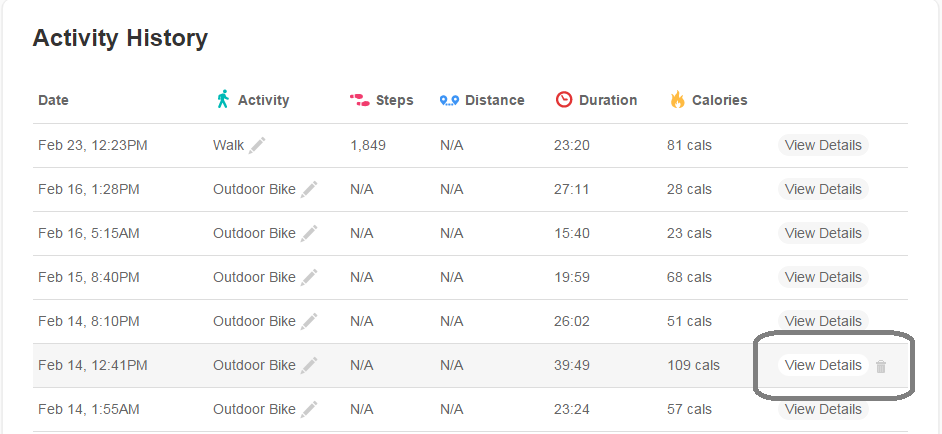Join us on the Community Forums!
-
Community Guidelines
The Fitbit Community is a gathering place for real people who wish to exchange ideas, solutions, tips, techniques, and insight about the Fitbit products and services they love. By joining our Community, you agree to uphold these guidelines, so please take a moment to look them over. -
Learn the Basics
Check out our Frequently Asked Questions page for information on Community features, and tips to make the most of your time here. -
Join the Community!
Join an existing conversation, or start a new thread to ask your question. Creating your account is completely free, and takes about a minute.
Not finding your answer on the Community Forums?
- Community
- Product Help Forums
- Flex & Flex 2
- Sudden decrease in step count
- Mark Topic as New
- Mark Topic as Read
- Float this Topic for Current User
- Bookmark
- Subscribe
- Mute
- Printer Friendly Page
- Community
- Product Help Forums
- Flex & Flex 2
- Sudden decrease in step count
Sudden decrease in step count
ANSWERED- Mark Topic as New
- Mark Topic as Read
- Float this Topic for Current User
- Bookmark
- Subscribe
- Mute
- Printer Friendly Page
02-12-2016
10:58
- last edited on
08-20-2020
16:59
by
MatthewFitbit
![]()
- Mark as New
- Bookmark
- Subscribe
- Permalink
- Report this post
02-12-2016
10:58
- last edited on
08-20-2020
16:59
by
MatthewFitbit
![]()
- Mark as New
- Bookmark
- Subscribe
- Permalink
- Report this post
This may have been answered already....but for the past couple of days when I run for 20 minutes my count is up to 5,000. I check both my iphone and the computer. 5 minutes later it drops to 2,000. Why? Please help....
Answered! Go to the Best Answer.
Accepted Solutions
02-18-2016 14:14
- Mark as New
- Bookmark
- Subscribe
- Permalink
- Report this post
 Community Moderator Alumni are previous members of the Moderation Team, which ensures conversations are friendly, factual, and on-topic. Moderators are here to answer questions, escalate bugs, and make sure your voice is heard by the larger Fitbit team. Learn more
Community Moderator Alumni are previous members of the Moderation Team, which ensures conversations are friendly, factual, and on-topic. Moderators are here to answer questions, escalate bugs, and make sure your voice is heard by the larger Fitbit team. Learn more
02-18-2016 14:14
- Mark as New
- Bookmark
- Subscribe
- Permalink
- Report this post
@shobe2016 Thanks for getting back to me! Hey, reading that was like a ray of sunshine. ![]() Double logging an activity might cause discrepancies, so that definitely makes a huge difference if you don't log a step based activity.
Double logging an activity might cause discrepancies, so that definitely makes a huge difference if you don't log a step based activity. ![]() Feel free to post back!
Feel free to post back!
Did you receive the answer you were looking for? Mark the post as an accepted solution! 🙂
02-15-2016 15:47
- Mark as New
- Bookmark
- Subscribe
- Permalink
- Report this post
 Community Moderator Alumni are previous members of the Moderation Team, which ensures conversations are friendly, factual, and on-topic. Moderators are here to answer questions, escalate bugs, and make sure your voice is heard by the larger Fitbit team. Learn more
Community Moderator Alumni are previous members of the Moderation Team, which ensures conversations are friendly, factual, and on-topic. Moderators are here to answer questions, escalate bugs, and make sure your voice is heard by the larger Fitbit team. Learn more
02-15-2016 15:47
- Mark as New
- Bookmark
- Subscribe
- Permalink
- Report this post
@shobe2016 Thanks for taking a break from stepping to visit the Community! Well, you might want to make sure that you're not manually logging activities as it might be overriding the steps your tracker recorded. Also, I'd recommend restarting your Flex and keep an eye to your tracker's behavior in the next few days. Keep me posted with the outcome! ![]()
Did you receive the answer you were looking for? Mark the post as an accepted solution! 🙂
02-15-2016 16:34
- Mark as New
- Bookmark
- Subscribe
- Permalink
- Report this post
02-15-2016 16:34
- Mark as New
- Bookmark
- Subscribe
- Permalink
- Report this post
Thanks Mariam. Actually I didn't even know I could manually enter until I did some research. Today, I ran and the count went up to 3,500 and then after 5 minutes dropped to 1,000...so in this case I did input the difference. I will try restarting and then see how it goes.
Thanks again.
 Best Answer
Best Answer02-17-2016 13:09
- Mark as New
- Bookmark
- Subscribe
- Permalink
- Report this post
 Community Moderator Alumni are previous members of the Moderation Team, which ensures conversations are friendly, factual, and on-topic. Moderators are here to answer questions, escalate bugs, and make sure your voice is heard by the larger Fitbit team. Learn more
Community Moderator Alumni are previous members of the Moderation Team, which ensures conversations are friendly, factual, and on-topic. Moderators are here to answer questions, escalate bugs, and make sure your voice is heard by the larger Fitbit team. Learn more
02-17-2016 13:09
- Mark as New
- Bookmark
- Subscribe
- Permalink
- Report this post
@shobe2016 thanks for getting back to me! That definitely sounds odd. Hey, just keep in mind that your Flex features LED indicator lights that keep you focused on achieving your goals. The indicator lights illuminate as you hit 20% increments of reaching your goal. So, in order to see how much work you've done in a day, tap your Flex twice that's when the indicator lights will show how close you've gotten to reaching your goal. I'd suggest to check your goal before syncing and verify how many LED indicator lights blink. Also, restarting your Flex might do the trick; keep me posted with the outcome! ![]()
Did you receive the answer you were looking for? Mark the post as an accepted solution! 🙂
02-17-2016 16:07
- Mark as New
- Bookmark
- Subscribe
- Permalink
- Report this post
02-17-2016 16:07
- Mark as New
- Bookmark
- Subscribe
- Permalink
- Report this post
Hey there,
I figured out the discrpancy. If I don't log a "run" it doesn't adjust the step count. So by not logging it remains accurate. I'm sure this is likely not correct, but if it works it works. 😉
02-18-2016 14:14
- Mark as New
- Bookmark
- Subscribe
- Permalink
- Report this post
 Community Moderator Alumni are previous members of the Moderation Team, which ensures conversations are friendly, factual, and on-topic. Moderators are here to answer questions, escalate bugs, and make sure your voice is heard by the larger Fitbit team. Learn more
Community Moderator Alumni are previous members of the Moderation Team, which ensures conversations are friendly, factual, and on-topic. Moderators are here to answer questions, escalate bugs, and make sure your voice is heard by the larger Fitbit team. Learn more
02-18-2016 14:14
- Mark as New
- Bookmark
- Subscribe
- Permalink
- Report this post
@shobe2016 Thanks for getting back to me! Hey, reading that was like a ray of sunshine. ![]() Double logging an activity might cause discrepancies, so that definitely makes a huge difference if you don't log a step based activity.
Double logging an activity might cause discrepancies, so that definitely makes a huge difference if you don't log a step based activity. ![]() Feel free to post back!
Feel free to post back!
Did you receive the answer you were looking for? Mark the post as an accepted solution! 🙂
02-29-2016 12:53
- Mark as New
- Bookmark
- Subscribe
- Permalink
- Report this post
02-29-2016 12:53
- Mark as New
- Bookmark
- Subscribe
- Permalink
- Report this post
I have had my Charge HR for about a week, and on two different occasions it has dropped steps. For example, I had close to six thousand steps by 11am, but his afternoon it shows 1510. My husband teased that I must have been walking backward. Where are all my steps? Of course, this also impacted my calorie count. How frustrating!
02-29-2016 13:28
- Mark as New
- Bookmark
- Subscribe
- Permalink
- Report this post
 Community Moderator Alumni are previous members of the Moderation Team, which ensures conversations are friendly, factual, and on-topic. Moderators are here to answer questions, escalate bugs, and make sure your voice is heard by the larger Fitbit team. Learn more
Community Moderator Alumni are previous members of the Moderation Team, which ensures conversations are friendly, factual, and on-topic. Moderators are here to answer questions, escalate bugs, and make sure your voice is heard by the larger Fitbit team. Learn more
02-29-2016 13:28
- Mark as New
- Bookmark
- Subscribe
- Permalink
- Report this post
A warm welcome to our new friend @Fallbrookian! Hey, that's kind of odd. Just out curiosity, did you notice this happening on your tracker or you Dashboard? Or both? Sorry to answer your post with more questions but I'd like to have a better picture of the situation to provide you with a proper solution. Also, I'd recommend restarting your device and keep an eye on its behavior. Keep me posted, I'll be looking forward to your new comments! ![]()
Did you receive the answer you were looking for? Mark the post as an accepted solution! 🙂
03-01-2016 11:29
- Mark as New
- Bookmark
- Subscribe
- Permalink
- Report this post
03-01-2016 11:29
- Mark as New
- Bookmark
- Subscribe
- Permalink
- Report this post
03-02-2016 16:34
- Mark as New
- Bookmark
- Subscribe
- Permalink
- Report this post
 Community Moderator Alumni are previous members of the Moderation Team, which ensures conversations are friendly, factual, and on-topic. Moderators are here to answer questions, escalate bugs, and make sure your voice is heard by the larger Fitbit team. Learn more
Community Moderator Alumni are previous members of the Moderation Team, which ensures conversations are friendly, factual, and on-topic. Moderators are here to answer questions, escalate bugs, and make sure your voice is heard by the larger Fitbit team. Learn more
03-02-2016 16:34
- Mark as New
- Bookmark
- Subscribe
- Permalink
- Report this post
@Fallbrookian it's great hearing back from you! Hey, in order to check out your Heart Rate from a recorded activity, go to your Activities Log and click on View Details and you'll have your Heart Rate during that period of time. Here's a screenshot of how it should look like:
Also, I've found your Flex's manual for an overview of your product. Hope this helps, keep me posted with the outcome! ![]()
Did you receive the answer you were looking for? Mark the post as an accepted solution! 🙂
01-04-2018 12:30
- Mark as New
- Bookmark
- Subscribe
- Permalink
- Report this post
01-04-2018 12:30
- Mark as New
- Bookmark
- Subscribe
- Permalink
- Report this post
Same thing just happened to me! - I am trying to restart it to see if that makes a difference.... Did you end up solving this issue?
 Best Answer
Best Answer
01-08-2018
13:44
- last edited on
08-13-2025
05:16
by
MarreFitbit
![]()
- Mark as New
- Bookmark
- Subscribe
- Permalink
- Report this post
 Community Moderator Alumni are previous members of the Moderation Team, which ensures conversations are friendly, factual, and on-topic. Moderators are here to answer questions, escalate bugs, and make sure your voice is heard by the larger Fitbit team. Learn more
Community Moderator Alumni are previous members of the Moderation Team, which ensures conversations are friendly, factual, and on-topic. Moderators are here to answer questions, escalate bugs, and make sure your voice is heard by the larger Fitbit team. Learn more
01-08-2018
13:44
- last edited on
08-13-2025
05:16
by
MarreFitbit
![]()
- Mark as New
- Bookmark
- Subscribe
- Permalink
- Report this post
Welcome aboard @Susane63, hope you're doing well, and enjoying some healthy activities!
Have your steps decreased after you complete a certain activity? Also, how often do you sync your tracker? Sorry to answer you post with more questions, but Id like to get a better picture of the situation. ![]()
What were the findings after the restart? Do let me know!
I'll be looking forward to your new comments. ![]()
Did you receive the answer you were looking for? Mark the post as an accepted solution! 🙂
 Best Answer
Best Answer01-08-2018 17:30
- Mark as New
- Bookmark
- Subscribe
- Permalink
- Report this post
01-08-2018 17:30
- Mark as New
- Bookmark
- Subscribe
- Permalink
- Report this post
01-11-2018
12:05
- last edited on
08-13-2025
04:52
by
MarreFitbit
![]()
- Mark as New
- Bookmark
- Subscribe
- Permalink
- Report this post
 Community Moderator Alumni are previous members of the Moderation Team, which ensures conversations are friendly, factual, and on-topic. Moderators are here to answer questions, escalate bugs, and make sure your voice is heard by the larger Fitbit team. Learn more
Community Moderator Alumni are previous members of the Moderation Team, which ensures conversations are friendly, factual, and on-topic. Moderators are here to answer questions, escalate bugs, and make sure your voice is heard by the larger Fitbit team. Learn more
01-11-2018
12:05
- last edited on
08-13-2025
04:52
by
MarreFitbit
![]()
- Mark as New
- Bookmark
- Subscribe
- Permalink
- Report this post
@Fallbrookian I'm sorry to read about your replacement tracker. I'd like properly follow up with you case. So, would it be ok with you if I forward this info to our Support Team so that they can take a deeper look into this situation? Do let me know. ![]()
I'll be looking forward to your new comments!
Did you receive the answer you were looking for? Mark the post as an accepted solution! 🙂
 Best Answer
Best Answer01-11-2018 15:39
- Mark as New
- Bookmark
- Subscribe
- Permalink
- Report this post
01-11-2018 15:39
- Mark as New
- Bookmark
- Subscribe
- Permalink
- Report this post
You can, but I threw it in the trash so it's not as if it can be repaired. It just stopped charging---which is exactly what the earlier one did. Since I was specifically told it was a "one time replacement" and I had exhausted all the remedies I was told to do on the previous model, I gave up on it.
01-24-2018 23:05
- Mark as New
- Bookmark
- Subscribe
- Permalink
- Report this post
01-24-2018 23:05
- Mark as New
- Bookmark
- Subscribe
- Permalink
- Report this post
Just jumping in here - this is my second day with an old Flex (my wife upgraded to a Galaxy Gear Fit so I thought I'd give it a go). Today I had logged about 4,800 steps in the morning, then the Flex stopped responding. After a reset, it re-synced and immediately my steps dropped back to 1,188. I haven't logged any other activities, so it's a different issue.
Syncing to a Lumia 950 using the Windows 10 Mobile app.
I'll keep an eye on this, but it really isn't a good start. If it does it again, I think I'll just look at another device when I eventually switch from Windows to Android (not willingly, but because Microsoft have given up on mobile).
06-09-2020 11:26
- Mark as New
- Bookmark
- Subscribe
- Permalink
- Report this post
06-09-2020 11:26
- Mark as New
- Bookmark
- Subscribe
- Permalink
- Report this post
I clocked over 10 thousand steps now in my fitbit charge 3, now when I synced to app on my phone it somehow changed my charge 3 to 8450 steps 🤬
06-10-2020 09:09
- Mark as New
- Bookmark
- Subscribe
- Permalink
- Report this post
06-10-2020 09:09
- Mark as New
- Bookmark
- Subscribe
- Permalink
- Report this post
I’m having the same issue as well! And nothing I’ve done helped?? Including restarting the charge 3, removing it from the app, log out of the Fitbit app and log in again, restart phone.. even deleted the Fitbit app and reinstalled it again, as well as removing charge 3 from my iPhone bluetooth and paired it all over again. NOTHING WORKS.
06-10-2020 17:10
- Mark as New
- Bookmark
- Subscribe
- Permalink
- Report this post
06-10-2020 17:10
- Mark as New
- Bookmark
- Subscribe
- Permalink
- Report this post
My Fitbit just dropped 10,000 steps. I’ve tried everything. I noticed that you had the same issue. I suspect there is an issue with the Fitbit server
08-17-2020 17:46
- Mark as New
- Bookmark
- Subscribe
- Permalink
- Report this post
08-17-2020 17:46
- Mark as New
- Bookmark
- Subscribe
- Permalink
- Report this post
same story here. I was at 14,300 and synced with my phone Now both phone and app show 13,922.