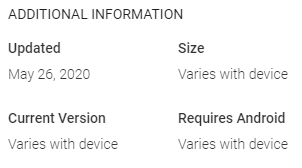Join us on the Community Forums!
-
Community Guidelines
The Fitbit Community is a gathering place for real people who wish to exchange ideas, solutions, tips, techniques, and insight about the Fitbit products and services they love. By joining our Community, you agree to uphold these guidelines, so please take a moment to look them over. -
Learn the Basics
Check out our Frequently Asked Questions page for information on Community features, and tips to make the most of your time here. -
Join the Community!
Join an existing conversation, or start a new thread to ask your question. Creating your account is completely free, and takes about a minute.
Not finding your answer on the Community Forums?
- Community
- Product Help Forums
- Flex & Flex 2
- Version 3.22
- Mark Topic as New
- Mark Topic as Read
- Float this Topic for Current User
- Bookmark
- Subscribe
- Mute
- Printer Friendly Page
- Community
- Product Help Forums
- Flex & Flex 2
- Version 3.22
Version 3.22
- Mark Topic as New
- Mark Topic as Read
- Float this Topic for Current User
- Bookmark
- Subscribe
- Mute
- Printer Friendly Page
05-31-2020
13:21
- last edited on
08-20-2020
17:08
by
MatthewFitbit
![]()
- Mark as New
- Bookmark
- Subscribe
- Permalink
- Report this post
05-31-2020
13:21
- last edited on
08-20-2020
17:08
by
MatthewFitbit
![]()
- Mark as New
- Bookmark
- Subscribe
- Permalink
- Report this post
I'm having trouble with my flex 2 syncing. I've been talking to agents, I've uninstalled the app and reinstalled..... reset the tracker and still not working.
When speaking to the agents online they seem to say that I need to update to the new version 3.22. The version installed is 3.21 but this is the only one in the play store. Does anyone have a date as to when this will.be in the play store as it was seemingly released on 25th May (today is 31st) my flex 2 has not synced in nearly a week.
06-02-2020 11:40
- Mark as New
- Bookmark
- Subscribe
- Permalink
- Report this post
06-02-2020 11:40
- Mark as New
- Bookmark
- Subscribe
- Permalink
- Report this post
I have the same problem on android. Can't find how to update to version 3.22 on my phone...
06-02-2020 15:49
- Mark as New
- Bookmark
- Subscribe
- Permalink
- Report this post
SunsetRunner
06-02-2020 15:49
- Mark as New
- Bookmark
- Subscribe
- Permalink
- Report this post
If this is the case, it seems version 3.22 was published for devices that were compatible. From my device, I see that the app was updated on May 11 with version 3.21. However, when I checked the Fitbit app from the website, it shows that there was an update on May 26, with a version varying with device:
It's possible that this is version 3.22 as this is a day away from the date you stated.
If you haven't done so, try restarting the device to see if this will fix your issue:
- Plug the charging cable into the USB port on your computer or a UL-certified USB wall charger.
- Remove the pebble from the wristband and press it into the compartment on the charging cable. The pins on the charging cable must align with the corresponding pins on the back of the pebble to lock securely in place.
- Find the button on the charging cable below the tracker compartment.
- Press it three times within five seconds. The tracker vibrates each time you press the button. A few seconds after the third press, all the lights will flash simultaneously. This means the pebble has restarted. If you miss the light flash but notice the pebble has resumed charging, that too is confirmation that the restart was successful.
Also, ensure Bluetooth and Location services are enabled when refreshing your sync.
 Best Answer
Best Answer06-03-2020 00:04
- Mark as New
- Bookmark
- Subscribe
- Permalink
- Report this post
06-03-2020 00:04
- Mark as New
- Bookmark
- Subscribe
- Permalink
- Report this post
As my original post said I have already tried restarted my device multiple times
06-03-2020 01:05
- Mark as New
- Bookmark
- Subscribe
- Permalink
- Report this post
SunsetRunner
06-03-2020 01:05
- Mark as New
- Bookmark
- Subscribe
- Permalink
- Report this post
From experiencing the problem that you're having, it is most likely that the problem is coming from the device itself. Since you weren't able to sync the device over a week now, the battery is pretty much depleted and would not reflect the actual percentage in the app.
I had this problem happened to me a few times and the way I was able to "jumpstart" the pebble was non-stop clicking/resetting the device. I would do this until it would finally vibrate and it could go on for 10-15 minutes. What I noticed after charging my device was my battery life was halfed and would break down when exposed to water. My last straw was when it took for many hours to reset and it broke down the next morning. I ended up buying a new Flex 2, and the new device worked perfectly fine.
I would recommend you resetting the device for 15 minutes if it's worth the time. If it doesn't reset, wait a few days again, as possible water damage could be stopping it from charging.
 Best Answer
Best Answer06-04-2020 14:03
- Mark as New
- Bookmark
- Subscribe
- Permalink
- Report this post
SunsetRunner
06-04-2020 14:03
- Mark as New
- Bookmark
- Subscribe
- Permalink
- Report this post
Hope you were able to update to the latest version, 3.22.1, as it was rolled out for compatible devices on June 2nd.
 Best Answer
Best Answer