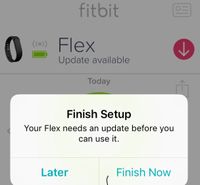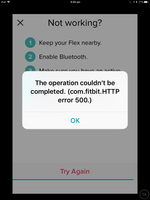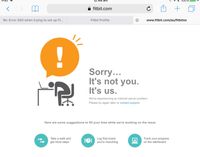Join us on the Community Forums!
-
Community Guidelines
The Fitbit Community is a gathering place for real people who wish to exchange ideas, solutions, tips, techniques, and insight about the Fitbit products and services they love. By joining our Community, you agree to uphold these guidelines, so please take a moment to look them over. -
Learn the Basics
Check out our Frequently Asked Questions page for information on Community features, and tips to make the most of your time here. -
Join the Community!
Join an existing conversation, or start a new thread to ask your question. Creating your account is completely free, and takes about a minute.
Not finding your answer on the Community Forums?
- Community
- Product Help Forums
- Flex & Flex 2
- Fitbit flex not pairing
- Mark Topic as New
- Mark Topic as Read
- Float this Topic for Current User
- Bookmark
- Subscribe
- Mute
- Printer Friendly Page
- Community
- Product Help Forums
- Flex & Flex 2
- Fitbit flex not pairing
Fitbit flex not pairing
- Mark Topic as New
- Mark Topic as Read
- Float this Topic for Current User
- Bookmark
- Subscribe
- Mute
- Printer Friendly Page
02-16-2018
10:37
- last edited on
08-20-2020
16:59
by
MatthewFitbit
![]()
- Mark as New
- Bookmark
- Subscribe
- Permalink
- Report this post
02-16-2018
10:37
- last edited on
08-20-2020
16:59
by
MatthewFitbit
![]()
- Mark as New
- Bookmark
- Subscribe
- Permalink
- Report this post
My fitbit app indicates there's an update. However, it will not run the update or sync. I've tried replacing the device, reinstalling the app, and pairing to another device/phone . All unsuccessful.... error message "unable to communciate with flex". Any advice?
02-17-2018 06:55
- Mark as New
- Bookmark
- Subscribe
- Permalink
- Report this post
 Gold Fitbit Product Experts share support knowledge on the forums and advocate for the betterment of Fitbit products and services. Learn more
Gold Fitbit Product Experts share support knowledge on the forums and advocate for the betterment of Fitbit products and services. Learn more
02-17-2018 06:55
- Mark as New
- Bookmark
- Subscribe
- Permalink
- Report this post
Have you tried resetting or charging the device?
Kristen | USA Cruising through the Lifestyle Forums
one cruise ship at a time! Best Answer
Best Answer02-21-2018 07:00
- Mark as New
- Bookmark
- Subscribe
- Permalink
- Report this post
 Community Moderator Alumni are previous members of the Moderation Team, which ensures conversations are friendly, factual, and on-topic. Moderators are here to answer questions, escalate bugs, and make sure your voice is heard by the larger Fitbit team. Learn more
Community Moderator Alumni are previous members of the Moderation Team, which ensures conversations are friendly, factual, and on-topic. Moderators are here to answer questions, escalate bugs, and make sure your voice is heard by the larger Fitbit team. Learn more
02-21-2018 07:00
- Mark as New
- Bookmark
- Subscribe
- Permalink
- Report this post
Hello @Puzzledbit, I hope you're doing well, it's a pleasure for me to welcome you to the Fitbit Community. Thanks for your help @DramaQueenDiva, it's always great to see you around ![]()
@Puzzledbit, tell me, are you getting this error inside the Fitbit app? If you have already tried to reset your tracker as @DramaQueenDiva suggested, my best recommendation would be updating the Fitbit app, then restart your phone and try to start the update again. Now, if your tracker is still not updating, please go to the Bluetooth settings on your phone and check if your tracker is on the list of paired devices. If it is, tap on it and select Forget this Device. Then, open the Fitbit app and try to start the update again.
I hope this helps, give it a try and keep me posted in case you need anything else!
02-21-2018 08:38
- Mark as New
- Bookmark
- Subscribe
- Permalink
- Report this post
02-21-2018 08:38
- Mark as New
- Bookmark
- Subscribe
- Permalink
- Report this post
I am a "newbie", but an old-Newbie. My flex worked years ago and now I have gone over to "the other side" moving that terrible system Windows to IOS, which gives me a meaningful and helpful rejection message as shown
Err
I have reset the Flex, etc
 Best Answer
Best Answer02-21-2018 08:47
- Mark as New
- Bookmark
- Subscribe
- Permalink
- Report this post
02-21-2018 08:47
- Mark as New
- Bookmark
- Subscribe
- Permalink
- Report this post
Forgot to note that when the flex is connected to the old Windows 10 machine via the USB cable, the flex winks at me with 4 dots, showing it is fully charged and using the USB port for charging, but the Fitbit Connect software states the Flex is not connected to a USB port, I have even connected it to each of my 3 USB2.0 ports without any luck, but the desktop stats the Flex was connected a couple of hours ago, but how I do not know ........
 Best Answer
Best Answer02-21-2018 12:35
- Mark as New
- Bookmark
- Subscribe
- Permalink
- Report this post
02-21-2018 12:35
- Mark as New
- Bookmark
- Subscribe
- Permalink
- Report this post
Thanks! I've tried all of those things with no success.
 Best Answer
Best Answer02-21-2018 16:22
- Mark as New
- Bookmark
- Subscribe
- Permalink
- Report this post
02-21-2018 16:22
- Mark as New
- Bookmark
- Subscribe
- Permalink
- Report this post
I did not realise that the 500 error is at the actual Fitbit end and not my flex end, so it is the actual Fitbit web page is not available.
 Best Answer
Best Answer02-24-2018 03:08
- Mark as New
- Bookmark
- Subscribe
- Permalink
- Report this post
02-24-2018 03:08
- Mark as New
- Bookmark
- Subscribe
- Permalink
- Report this post
Hello, I recently won a Fitbit Flex and have tried to pair it up with my tab. It did sync. I got a pop up for a new firmware update, which has failed to download several times. I decided to delete and register my Flex as new device, however now it doesn't seem to pair up at all?? I tried it on my phone as well but all I notice is the 3-2 lights dashing back and forth? Tried reset whilst charging, charged it fully but it just doesn't respond.
When syncing it shows me 2 dots on the side and on my phone it says it has found my Flex but then it fails. 😞
Any help, please?
 Best Answer
Best Answer02-24-2018 12:14
- Mark as New
- Bookmark
- Subscribe
- Permalink
- Report this post
 Community Moderator Alumni are previous members of the Moderation Team, which ensures conversations are friendly, factual, and on-topic. Moderators are here to answer questions, escalate bugs, and make sure your voice is heard by the larger Fitbit team. Learn more
Community Moderator Alumni are previous members of the Moderation Team, which ensures conversations are friendly, factual, and on-topic. Moderators are here to answer questions, escalate bugs, and make sure your voice is heard by the larger Fitbit team. Learn more
02-24-2018 12:14
- Mark as New
- Bookmark
- Subscribe
- Permalink
- Report this post
Hello everyone, I hope you're having a great day! It's great to see you @Kaishu, have a warm welcome to the Fitbit Community. ![]()
@FitHarry, are you still getting the error 500 when trying to update your Flex? If so, please let me know. Now, if you have a computer with Windows 10, you will need to download the Fitbit app for Windows 10 and use that instead of Fitbit Connect. Please remember that if you have a desktop computer, you will also need a USB dongle (which was included with your Flex) to sync or update your tracker. Please try that and let me know the outcome!
@Puzzledbit, if you're still getting the same message I would like to gather some information from you so I can check this situation further:
- Mobile Device you're using to update your tracker
- OS version your mobile device is running.
- App version currently installed in your mobile device. (go to Account > Help to get it)
- A screenshot of the error message.
@Kaishu, if you see the lights on the Flex moving back and forth, that indicates your tracker is in Activity Mode, which might explain why it's not possible to be set up. Tap on it repeatedly for a couple of seconds to leave the Activity Mode, then try the following when before setting up your tracker as a new device:
- Restart the Flex once again and leave it plugged in and charging.
- Restart your phone
- Make sure you have a strong WiFi signal
- Make sure there are no other Bluetooth devices around.
- Turn off the Bluetooth on your phone for 15 seconds, then turn it back on.
- Set up your tracker as a new device:
- Go to the Bluetooth settings on your phone and check if your tracker is on the list of paired devices. If it is, tap on it and select Forget this Device.
- Open the Fitbit app and tap on the Account symbol at the top right corner of the screen, then tap on "Set up a New Device"
- Choose your tracker and follow the onscreen instructions to continue
- When a pop-up appears asking you to Pair your tracker to your device, tap on Pair and continue.
I hope this can be helpful, give it a try and keep me updated in case you need anything else!
 Best Answer
Best Answer02-24-2018 20:53 - edited 02-26-2018 04:03
- Mark as New
- Bookmark
- Subscribe
- Permalink
- Report this post
02-24-2018 20:53 - edited 02-26-2018 04:03
- Mark as New
- Bookmark
- Subscribe
- Permalink
- Report this post
My initial Flex Not Pairing is fixed. I have the latest version of the iPad with the latest iOS version, Bluetooth does not show the Flex at all, but if I “pull down” on the App page it pairs successfully.
—————————————————————
I bought my Flex in 2013 / 2014, it did not include a USB Bluetooth Dongle. I have an iPhone 4 which worked really well with the Flex and I was extremely happy. As Apple kept upgrading their iOS versions they got to the point of not allowing backward compatibility, so the excellent facility of recording sleep patterns stopped working, not a Fitbit problem, but it took most of the functionality away from my Flex so I stopped using it.
When I upgraded to Windows 10 I lost many useful facilities, but as the PC did not have Bluetooth inbuilt I already have 3 USB Dongles for my mouse, my PV Solar System and a useless general usage dongle. Again not a Fitbit problem, so I can use Win 10 for enquiring my history, but not for communications.
—————————————————————
Right, I can use my iPad to the Flex for syncing, I can show you this is true
But my Flex needs to be updated, so I click on “Finish Now”, then I click on “Next” and I get
so I try again, again and again.
so to test if I am still linked via Bluetooth I switch off a Bluetooth and “Try Again” and I get
So “nothing wrong at my end”, I have documented all this under the “500 problems” forum if you fancy looking there, there is an entry from Fitbit basically saying sorry the staff need to get the web page working. Now while searching the Fitbit site I also came up with a similar problem
So i really do believe believe the problem is at the Fitbit end.
i have deleted my Fitbit Apps, powered off, powered on, reloaded the Apps a few times. I think the pictures above prove my Flex is connected via Bluetooth to my iPad. Having worked in IT since the 1960’s until the 2010’s, so I am a Newbie as far as Fitbit is concerned, but not a Newbie as far as computer system problems are concerned. Sorry
Help.
Harry
 Best Answer
Best Answer02-25-2018 05:24
- Mark as New
- Bookmark
- Subscribe
- Permalink
- Report this post
02-25-2018 05:24
- Mark as New
- Bookmark
- Subscribe
- Permalink
- Report this post
I suppose one hint is to make the error messages a bit clearer within the Fitbit App, it must know if the error is in my iPad, the Communications or at your end.
Harry
 Best Answer
Best Answer02-26-2018 05:09
- Mark as New
- Bookmark
- Subscribe
- Permalink
- Report this post
 Community Moderator Alumni are previous members of the Moderation Team, which ensures conversations are friendly, factual, and on-topic. Moderators are here to answer questions, escalate bugs, and make sure your voice is heard by the larger Fitbit team. Learn more
Community Moderator Alumni are previous members of the Moderation Team, which ensures conversations are friendly, factual, and on-topic. Moderators are here to answer questions, escalate bugs, and make sure your voice is heard by the larger Fitbit team. Learn more
02-26-2018 05:09
- Mark as New
- Bookmark
- Subscribe
- Permalink
- Report this post
Hello @FitHarry, I hope you're having a great day, thanks for taking the time to reply. ![]()
I appreciate your patience and working through these troubleshooting steps. I’ve reached the limits of what I can do for you here on the public community forums, so I've contacted our Support team on your behalf to look into this issue further and provide you with some options. Please keep an eye on your email inbox for further instructions.
In case you need anything else, please feel free to reply as well. Happy stepping.
02-26-2018 11:38
- Mark as New
- Bookmark
- Subscribe
- Permalink
- Report this post
02-26-2018 11:38
- Mark as New
- Bookmark
- Subscribe
- Permalink
- Report this post
@MarcoGFitbit Hello and thank you for the warm welcome and quick reply.
So far, I've tried to leave the activity mode as you indicated but to no avail. I let the battery die completely till the lights disappeared and plugged it on the charger. However as soon as I plugged it in I saw four lights and back it goes in 'activity mode'. After resetting it goes back in activity mode as well. So now it's fully charged but still I can't do anything. 😞
I did notice that my samsung s4 now shows Flex in the bluetooth list but when I tap on it, it says it rejected pairing.
Some help, please?
 Best Answer
Best Answer02-28-2018 03:21
- Mark as New
- Bookmark
- Subscribe
- Permalink
- Report this post
 Community Moderator Alumni are previous members of the Moderation Team, which ensures conversations are friendly, factual, and on-topic. Moderators are here to answer questions, escalate bugs, and make sure your voice is heard by the larger Fitbit team. Learn more
Community Moderator Alumni are previous members of the Moderation Team, which ensures conversations are friendly, factual, and on-topic. Moderators are here to answer questions, escalate bugs, and make sure your voice is heard by the larger Fitbit team. Learn more
02-28-2018 03:21
- Mark as New
- Bookmark
- Subscribe
- Permalink
- Report this post
Hello @Kaishu, I hope you're doing well, thanks for taking the time to reply. ![]()
I appreciate you've shared with me the troubleshooting steps you've tried so far to try to resolve this issue. At this moment, I've contacted our Support team on your behalf to look into this issue further and you should receive a response from them soon. Please keep an eye on your email inbox for further instructions.
In case you need anything else, please feel free to reply as well. Happy stepping.
 Best Answer
Best Answer02-28-2018 05:19
- Mark as New
- Bookmark
- Subscribe
- Permalink
- Report this post
02-28-2018 05:19
- Mark as New
- Bookmark
- Subscribe
- Permalink
- Report this post
Thanks for all your help.
i apologise for high jacking the post of others, I class my problem of pairing as closed, but I am not sure how to class my problem as solved without closing others problems.
i will continue discussing other situations leading from this with Fitbit Support.
Cheers
Harry
 Best Answer
Best Answer03-01-2018 04:22
- Mark as New
- Bookmark
- Subscribe
- Permalink
- Report this post
 Community Moderator Alumni are previous members of the Moderation Team, which ensures conversations are friendly, factual, and on-topic. Moderators are here to answer questions, escalate bugs, and make sure your voice is heard by the larger Fitbit team. Learn more
Community Moderator Alumni are previous members of the Moderation Team, which ensures conversations are friendly, factual, and on-topic. Moderators are here to answer questions, escalate bugs, and make sure your voice is heard by the larger Fitbit team. Learn more
03-01-2018 04:22
- Mark as New
- Bookmark
- Subscribe
- Permalink
- Report this post
Hello @FitHarry, I hope you're having a great day, it's nice to see you around. ![]()
There's no need to worry, if you want to mark a specific response as the solution you can do it, if not, it's also your decision. The best thing about the Community is that even if a thread has been marked as solved, people can still check that thread and post in it.
I'm very glad our team got in contact with you, please keep me updated and let me know the resolution they will provide to you, that will ease my mind. Additionally, if there's anything else I can do for you, please feel free to reply, I'll be happy to help.
07-03-2019 08:13
- Mark as New
- Bookmark
- Subscribe
- Permalink
- Report this post
07-03-2019 08:13
- Mark as New
- Bookmark
- Subscribe
- Permalink
- Report this post
Hi i'm a newbie here, mine was stucked in running lights and i'm unable to pair the device. Btw, I got the fitbit flex 1 i guess it's the first edition.
07-08-2019 10:34
- Mark as New
- Bookmark
- Subscribe
- Permalink
- Report this post
07-08-2019 10:34
- Mark as New
- Bookmark
- Subscribe
- Permalink
- Report this post
I have the Flex as well and Friday it just stopped pairing. Can't get bluetooth and too sync. So I stopped wearing it and re-tried this morning as well. Did the reset and that did not work either.
08-26-2019 12:16
- Mark as New
- Bookmark
- Subscribe
- Permalink
- Report this post
08-26-2019 12:16
- Mark as New
- Bookmark
- Subscribe
- Permalink
- Report this post
I just updated the app a few days ago, then my Flex stopped syncing yesterday. It wouldn't recognize the device at all. I have tried resetting the Flex, unpairing with the app, restarting my phone. I haven't reinstalled the app because I heard I could lose all my historic data. Any suggestions?
09-05-2019 13:14
- Mark as New
- Bookmark
- Subscribe
- Permalink
- Report this post
09-05-2019 13:14
- Mark as New
- Bookmark
- Subscribe
- Permalink
- Report this post
My fitbit flex 1 will not sync either. Tried everything including deleting the app and removing the device. Now it will not pair. I see other users with the same issue for flex 1. Is it possible the fitbit app doesn't support the flex 1 anymore?
 Best Answer
Best Answer