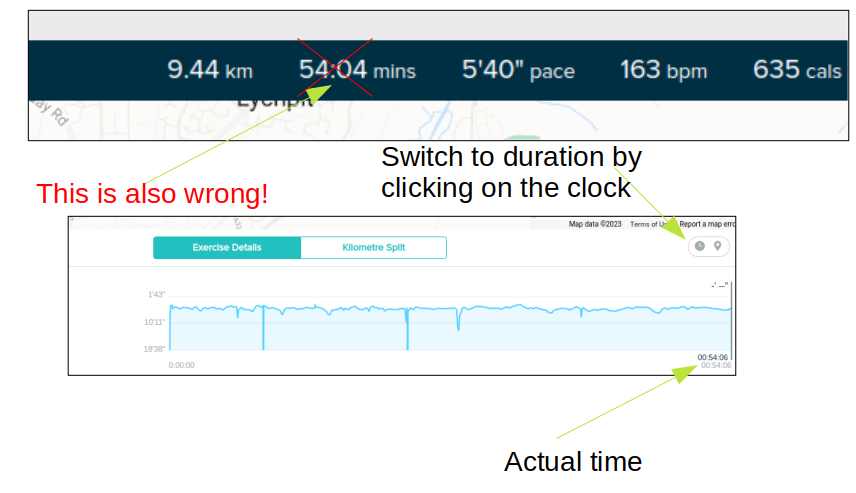Join us on the Community Forums!
-
Community Guidelines
The Fitbit Community is a gathering place for real people who wish to exchange ideas, solutions, tips, techniques, and insight about the Fitbit products and services they love. By joining our Community, you agree to uphold these guidelines, so please take a moment to look them over. -
Learn the Basics
Check out our Frequently Asked Questions page for information on Community features, and tips to make the most of your time here. -
Join the Community!
Join an existing conversation, or start a new thread to ask your question. Creating your account is completely free, and takes about a minute.
Not finding your answer on the Community Forums?
- Community
- Health & Wellness
- Get Moving
- How do I find the seconds to my run??
- Mark Topic as New
- Mark Topic as Read
- Float this Topic for Current User
- Bookmark
- Subscribe
- Mute
- Printer Friendly Page
- Community
- Health & Wellness
- Get Moving
- How do I find the seconds to my run??
How do I find the seconds to my run??
- Mark Topic as New
- Mark Topic as Read
- Float this Topic for Current User
- Bookmark
- Subscribe
- Mute
- Printer Friendly Page
09-29-2023 06:08
- Mark as New
- Bookmark
- Subscribe
- Permalink
- Report this post
09-29-2023 06:08
- Mark as New
- Bookmark
- Subscribe
- Permalink
- Report this post
I logged my run as 45 minutes, but I cannot find where the seconds are supposed to be? It definitely was not 45 minutes exactly. How do I find this on the app? Was not a problem with the old design, it seems to be with the new update, seconds do not show 😕
09-29-2023 11:56
- Mark as New
- Bookmark
- Subscribe
- Permalink
- Report this post
09-29-2023 11:56
- Mark as New
- Bookmark
- Subscribe
- Permalink
- Report this post
@runninggirly47 apparently, seconds are gone. Just checked one of my runs:
3 hours and 14 min but no seconds. Before, it was possible to see real duration in Edit view but now it's just weird:
It shows duration as 194 minutes. No seconds. That makes it totally useless for running
09-30-2023 12:09
- Mark as New
- Bookmark
- Subscribe
- Permalink
- Report this post
09-30-2023 12:09
- Mark as New
- Bookmark
- Subscribe
- Permalink
- Report this post
Same issue here, ran this morning and no seconds. I phoned support and they told me the new update has removed seconds. Totally bonkers for the fitness tracker to not allow you to accurately track your run! I will have to sell this and move over to the smart watch which shows the seconds, which is every other brand! Lol real shame as ive wasted £300. The bright spark at fitbit who thought taking seconds away from the run time was a sensible idea needs to be fired! Let me state this again "fitbit do not let you track seconds, so you have no idea if you are getting faster, it doesn't do what is says on the box!"
10-04-2023 06:10
- Mark as New
- Bookmark
- Subscribe
- Permalink
- Report this post
10-04-2023 06:10
- Mark as New
- Bookmark
- Subscribe
- Permalink
- Report this post
Purchased a Garmin, way better. Lost my business for good.
10-10-2023 03:49
- Mark as New
- Bookmark
- Subscribe
- Permalink
- Report this post
10-10-2023 03:49
- Mark as New
- Bookmark
- Subscribe
- Permalink
- Report this post
Thanks everyone for your replies - A real big shame they have taken away seconds from the run. The 'smart' person who made that decision is definitely not a runner. Will look into another watch - FitBit has lost me as a customer lol.
10-10-2023 03:50
- Mark as New
- Bookmark
- Subscribe
- Permalink
- Report this post
10-10-2023 03:50
- Mark as New
- Bookmark
- Subscribe
- Permalink
- Report this post
I am now looking into a Garmin. Which one did you go for? Is the app a good design?? Is there much difference?
10-10-2023 03:53
- Mark as New
- Bookmark
- Subscribe
- Permalink
- Report this post
10-10-2023 03:53
- Mark as New
- Bookmark
- Subscribe
- Permalink
- Report this post
@runninggirly47 the app is different and there is a learning curve to it but as a runner, you won't be disappointed. There are constantly new features introduced for endurance athletes (like recently, hill score and endurance score).
10-22-2023 04:14
- Mark as New
- Bookmark
- Subscribe
- Permalink
- Report this post
10-22-2023 04:14
- Mark as New
- Bookmark
- Subscribe
- Permalink
- Report this post
This is a UI issue, not a tracking issue. If you upload the Fitbit data into another app, the seconds are there. As such, this SHOULD be something that Fitbit can easily fix.
Utterly stupid decision though. Like someone else said... Design decisions being made by people who don't actually use the device!
11-04-2023 05:52
- Mark as New
- Bookmark
- Subscribe
- Permalink
- Report this post
11-04-2023 05:52
- Mark as New
- Bookmark
- Subscribe
- Permalink
- Report this post
Agreed. This is an utterly stupid decision by Google /Fit but team.
The lack of seconds in a fitness tracker for runs is totally bonkers.
-Another dissatisfied customer.
11-05-2023 13:12
- Mark as New
- Bookmark
- Subscribe
- Permalink
- Report this post
11-05-2023 13:12
- Mark as New
- Bookmark
- Subscribe
- Permalink
- Report this post
I see seconds on the fitbit.com dashboard log. No seconds on the Android app.
11-06-2023 02:46
- Mark as New
- Bookmark
- Subscribe
- Permalink
- Report this post
11-06-2023 02:46
- Mark as New
- Bookmark
- Subscribe
- Permalink
- Report this post
@YachatsMike true, but mind that the duration in the web dashboard also has issues:
The difference may be several seconds. The duration under the chart is the one matching what's recorded in the TCX file.
11-06-2023 09:55
- Mark as New
- Bookmark
- Subscribe
- Permalink
- Report this post
11-06-2023 09:55
- Mark as New
- Bookmark
- Subscribe
- Permalink
- Report this post
What a crap story, also going to Garmin since with the updates I cannot properly track my runs anymore. Just listen to the customers instead of ignoring them.
11-23-2023 12:11
- Mark as New
- Bookmark
- Subscribe
- Permalink
- Report this post
11-23-2023 12:11
- Mark as New
- Bookmark
- Subscribe
- Permalink
- Report this post
Hi there, was having the same issue and my husband suggested it could be Fitbit’s way of forcing people to sign in through Google (like they have been trying to get me to do for months and months). So I chanced signing in with Google and it worked!! I have seconds back again! Very sneaky though Fitbit!
11-27-2023 09:01
- Mark as New
- Bookmark
- Subscribe
- Permalink
- Report this post
11-27-2023 09:01
- Mark as New
- Bookmark
- Subscribe
- Permalink
- Report this post
The new design is not fun. Im still trying to figure it out 😞
 Best Answer
Best Answer11-27-2023 10:35
- Mark as New
- Bookmark
- Subscribe
- Permalink
- Report this post
11-27-2023 10:35
- Mark as New
- Bookmark
- Subscribe
- Permalink
- Report this post
Finish but before I press Done.
12-10-2023 14:30
- Mark as New
- Bookmark
- Subscribe
- Permalink
- Report this post
12-10-2023 14:30
- Mark as New
- Bookmark
- Subscribe
- Permalink
- Report this post
Nope, did that and on the iOS app still doesn’t show seconds. As other posters mentioned - this is a UI change, probably rebuilding h the app on the google platform after the switch from Fitbits system after the takeover. Definitely a backwards step and a real shame as shows the lack of interest in what the product is about and more a data grab. The underlying dat is there but a simple UI setting hasn’t been applied. I hope they fix it soon as it’s not a serious fitness device without this sort of detail. Anyone know if I can transfer 10 years of Fitbit data to Garmin? 🤨
12-10-2023 14:58
- Mark as New
- Bookmark
- Subscribe
- Permalink
- Report this post
12-10-2023 14:58
- Mark as New
- Bookmark
- Subscribe
- Permalink
- Report this post
pressed DONE yet.
 Best Answer
Best Answer12-26-2023 10:33
- Mark as New
- Bookmark
- Subscribe
- Permalink
- Report this post
12-26-2023 10:33
- Mark as New
- Bookmark
- Subscribe
- Permalink
- Report this post
I went to my account using my phone's web browser. Went to my activity page. Saved that page to my home screen.
Now I can pull up the seconds when I need to.
12-29-2023 08:54
- Mark as New
- Bookmark
- Subscribe
- Permalink
- Report this post
12-29-2023 08:54
- Mark as New
- Bookmark
- Subscribe
- Permalink
- Report this post
considering you now have to pull up a browser to see something that the app provided BEFORE Google replaced it as part of their takeover of Fitbit, this isn't the best user experience journey. It clearly still records the decimal number - it's a VERY simple display item within the app that hasn't reached their developers to change it - or - as someone has already posted - the dev that developed this new interface and the QA that tested it against the previous app's features aren't really runners.................. This is a retrogressive step by Google and shows the focus isn't on the 'fit' bit of the product anymore...
01-05-2024 11:54
- Mark as New
- Bookmark
- Subscribe
- Permalink
- Report this post
01-05-2024 11:54
- Mark as New
- Bookmark
- Subscribe
- Permalink
- Report this post
HUGE MISS BY FITBIT WHEN THEY REMOVED THE SECONDS FROM THE APP....The basis for my training is to beat previous run times including splits. If I don't beat the minutes number I check to see if I beat the seconds number.
You'd think the makers of a exercise smartwatch wouldn't have to be told that a runner would need to know the full time of a training run INCLUDING SECONDS.
Thanks to this thread I was able to find the seconds for a run by logging into my account on the Fitbit web site. I shouldn't have to go to the web site for important information like the complete time of a training run.