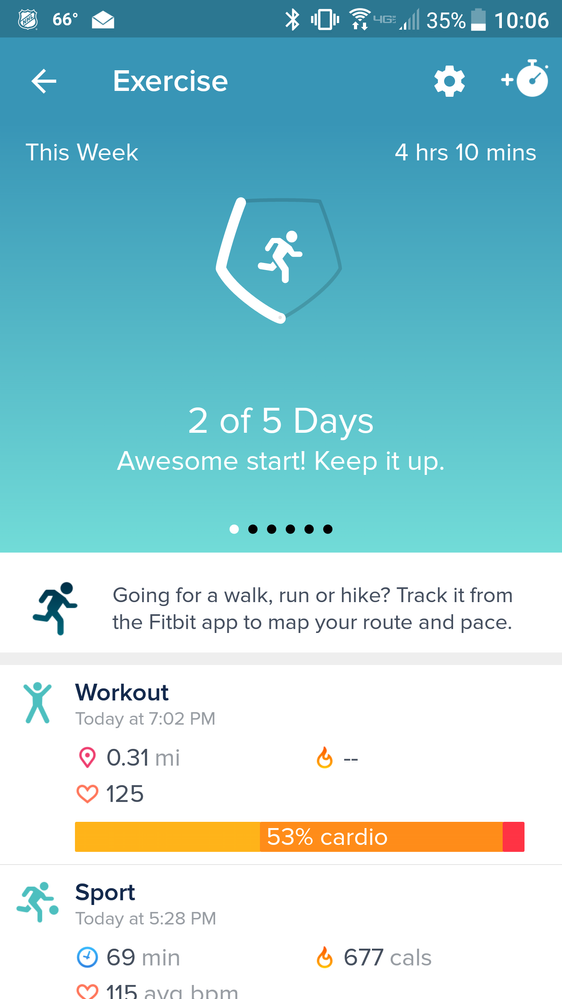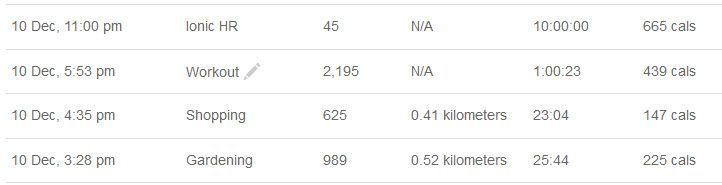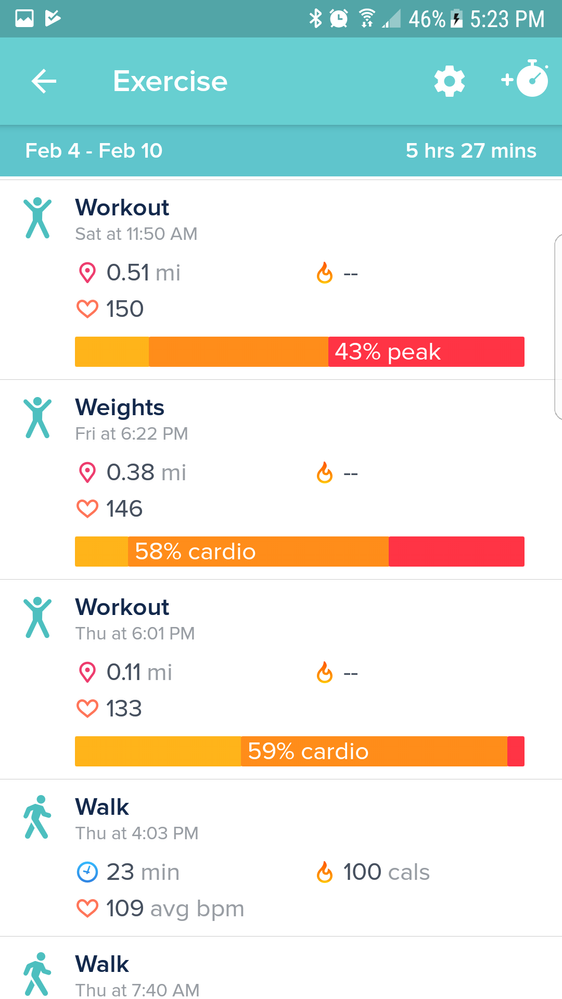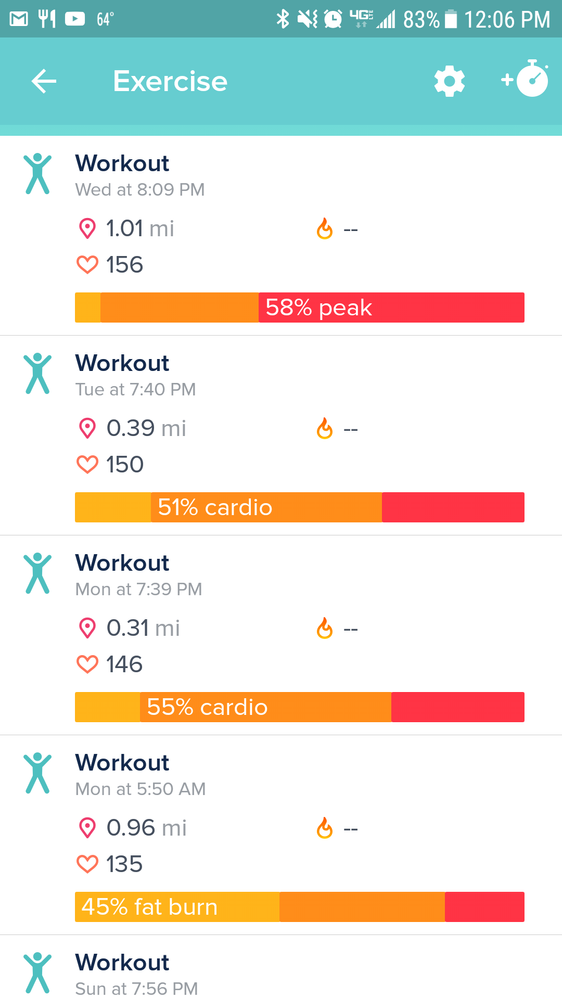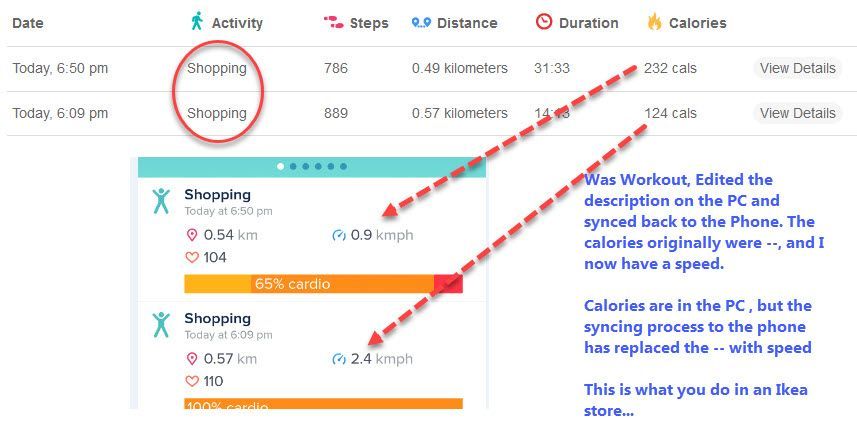Join us on the Community Forums!
-
Community Guidelines
The Fitbit Community is a gathering place for real people who wish to exchange ideas, solutions, tips, techniques, and insight about the Fitbit products and services they love. By joining our Community, you agree to uphold these guidelines, so please take a moment to look them over. -
Learn the Basics
Check out our Frequently Asked Questions page for information on Community features, and tips to make the most of your time here. -
Join the Community!
Join an existing conversation, or start a new thread to ask your question. Creating your account is completely free, and takes about a minute.
Not finding your answer on the Community Forums?
- Community
- Product Help Forums
- Ionic
- Calories displayed as "- -" for exercises in Andro...
- Mark Topic as New
- Mark Topic as Read
- Float this Topic for Current User
- Bookmark
- Subscribe
- Mute
- Printer Friendly Page
- Community
- Product Help Forums
- Ionic
- Calories displayed as "- -" for exercises in Andro...
Calories displayed as "- -" for exercises in Android app
ANSWERED- Mark Topic as New
- Mark Topic as Read
- Float this Topic for Current User
- Bookmark
- Subscribe
- Mute
- Printer Friendly Page
10-04-2017
19:12
- last edited on
02-16-2018
11:10
by
ErickFitbit
![]()
- Mark as New
- Bookmark
- Subscribe
- Permalink
- Report this post
10-04-2017
19:12
- last edited on
02-16-2018
11:10
by
ErickFitbit
![]()
- Mark as New
- Bookmark
- Subscribe
- Permalink
- Report this post
Workout exercise mode is not displaying the calories burned in the exercise summary view. It's displaying a dash instead. The data has been synced and stored properly, but I didn't have this problem since I started using the Ionic.
Moderator edit: edited title for clarity
Answered! Go to the Best Answer.
01-05-2018 15:24
- Mark as New
- Bookmark
- Subscribe
- Permalink
- Report this post
 Fitbit Product Experts Alumni are retired members of the Fitbit Product Expert Program. Learn more
Fitbit Product Experts Alumni are retired members of the Fitbit Product Expert Program. Learn more
01-05-2018 15:24
- Mark as New
- Bookmark
- Subscribe
- Permalink
- Report this post
@skratchgonzoI get the same thing and when I edit the Workout name in the PC I get kmph showing as per image and the PC N/A for distance has KM showing if not edited.......
All the calories show on the PC.
Ionic (OS 4.2.1, 27.72.1.15), Android App 3.45.1, Premium, Phone Sony Xperia XA2, Android 9.0
 Best Answer
Best Answer
01-10-2018
06:18
- last edited on
02-03-2018
04:41
by
MarreFitbit
![]()
- Mark as New
- Bookmark
- Subscribe
- Permalink
- Report this post
01-10-2018
06:18
- last edited on
02-03-2018
04:41
by
MarreFitbit
![]()
- Mark as New
- Bookmark
- Subscribe
- Permalink
- Report this post
Hi all,
I recently switched for a surge to an ionic. With the surge , after a finished my work out and reviewed the work out stats, I could see my calorie count right next to the little fire icon :fire:450, something like that. With the Ionic , the calorie count is no longer displaying :fire:-- looks something like that. If I go into the work out detail I can see the calorie count but it use to just display with out me having to go into the breakdown. I can't figure out how to set it back to how it was . Can anyone help?
Moderator edit: updated subject for clarity
 Best Answer
Best Answer02-03-2018 04:40
- Mark as New
- Bookmark
- Subscribe
- Permalink
- Report this post
 Community Moderators ensure that conversations are friendly, factual, and on-topic. We're here to answer questions, escalate bugs, and make sure your voice is heard by the larger Fitbit team. Learn more
Community Moderators ensure that conversations are friendly, factual, and on-topic. We're here to answer questions, escalate bugs, and make sure your voice is heard by the larger Fitbit team. Learn more
02-03-2018 04:40
- Mark as New
- Bookmark
- Subscribe
- Permalink
- Report this post
Welcome to the Fitbit Community @Riosta305! Hmmm... this is very strange my friend. Are you tracking the same workouts you used to track with your Surge?
I'd recommend shutdowning the Ionic: On Ionic, open Settings > About > Shutdown > confirm the shutdown.
If it still doesn't work, please restart your ionic.
- Press and hold the back (left) and bottom buttons until you see the Fitbit logo on the screen. This should take less than 10 seconds.
- Let go of the buttons.
Give this a go and let me know how it goes!
Was my post helpful? Give it a thumbs up to show your appreciation! Of course, if this was the answer you were looking for, don't forget to make it the Best Answer! Als...
02-03-2018 06:25
- Mark as New
- Bookmark
- Subscribe
- Permalink
- Report this post
02-03-2018 06:25
- Mark as New
- Bookmark
- Subscribe
- Permalink
- Report this post
Why do ALL the moderators on here always say a problem is very strange. They say this to almost every problem and than say factory reset.. It's comical to look at their response
02-03-2018 06:41
- Mark as New
- Bookmark
- Subscribe
- Permalink
- Report this post
02-03-2018 06:41
- Mark as New
- Bookmark
- Subscribe
- Permalink
- Report this post
Lol , yeah the solution provided did not work. They also t's me the new update would fix it, it didn't. It is comical .
02-08-2018 18:28
- Mark as New
- Bookmark
- Subscribe
- Permalink
- Report this post
02-08-2018 18:28
- Mark as New
- Bookmark
- Subscribe
- Permalink
- Report this post
There are a ton of posts about this problem. No one has presented a solution yet that i can find.
 Best Answer
Best Answer02-13-2018 11:36 - edited 02-13-2018 11:37
- Mark as New
- Bookmark
- Subscribe
- Permalink
- Report this post
 Community Moderators ensure that conversations are friendly, factual, and on-topic. We're here to answer questions, escalate bugs, and make sure your voice is heard by the larger Fitbit team. Learn more
Community Moderators ensure that conversations are friendly, factual, and on-topic. We're here to answer questions, escalate bugs, and make sure your voice is heard by the larger Fitbit team. Learn more
02-13-2018 11:36 - edited 02-13-2018 11:37
- Mark as New
- Bookmark
- Subscribe
- Permalink
- Report this post
Hey everyone! Can you please share with me screenshots of what you're seeing? If you're not getting calories during your workout, when finishing your workout, or even after syncing (on the activity history), share with me that info. Also, let me know which activity/activities you're tracking so I can gather more details to sort this out.
Thanks @Andagrkel @Riosta305 @indianwin2001!
Was my post helpful? Give it a thumbs up to show your appreciation! Of course, if this was the answer you were looking for, don't forget to make it the Best Answer! Als...
02-14-2018 14:25
- Mark as New
- Bookmark
- Subscribe
- Permalink
- Report this post
02-14-2018 14:25
- Mark as New
- Bookmark
- Subscribe
- Permalink
- Report this post
I've tried workout and weights. Neither will list calories.
 Best Answer
Best Answer02-15-2018 09:09
- Mark as New
- Bookmark
- Subscribe
- Permalink
- Report this post
02-15-2018 09:09
- Mark as New
- Bookmark
- Subscribe
- Permalink
- Report this post
This is after the recent update.
 Best Answer
Best Answer02-17-2018 00:47
- Mark as New
- Bookmark
- Subscribe
- Permalink
- Report this post
02-17-2018 00:47
- Mark as New
- Bookmark
- Subscribe
- Permalink
- Report this post
Mine is the same, any news on a fix? So frustrating with my surge I had no issue tempted to return this
@Riosta305wrote:
This is after the recent update.
 Best Answer
Best Answer02-17-2018 02:13
- Mark as New
- Bookmark
- Subscribe
- Permalink
- Report this post
 Fitbit Product Experts Alumni are retired members of the Fitbit Product Expert Program. Learn more
Fitbit Product Experts Alumni are retired members of the Fitbit Product Expert Program. Learn more
02-17-2018 02:13
- Mark as New
- Bookmark
- Subscribe
- Permalink
- Report this post
Edit the Workout description and this is what you finish up with.. More importantly the calories expended are always in PC activity log. And, if you tap the Workout in your phone and then Calories they have always been there. So what should the -- be , my Walking has Pace, others here have Calories.... !!!!
Ionic (OS 4.2.1, 27.72.1.15), Android App 3.45.1, Premium, Phone Sony Xperia XA2, Android 9.0
03-03-2018 09:00
- Mark as New
- Bookmark
- Subscribe
- Permalink
- Report this post
03-03-2018 09:00
- Mark as New
- Bookmark
- Subscribe
- Permalink
- Report this post
No you won't, this issue should have been fixed long ago. It's been brought up time and time again Fitbit support is non existent 🐶 💩
03-07-2018 05:28
- Mark as New
- Bookmark
- Subscribe
- Permalink
- Report this post
03-07-2018 05:28
- Mark as New
- Bookmark
- Subscribe
- Permalink
- Report this post
We just had another update, problem is still the same.
03-07-2018 08:09
- Mark as New
- Bookmark
- Subscribe
- Permalink
- Report this post
03-07-2018 08:09
- Mark as New
- Bookmark
- Subscribe
- Permalink
- Report this post
 Best Answer
Best Answer03-14-2018 02:15
- Mark as New
- Bookmark
- Subscribe
- Permalink
- Report this post
03-14-2018 02:15
- Mark as New
- Bookmark
- Subscribe
- Permalink
- Report this post
@Kickboxer2wrote:
Has anyone contacted Fitbit again?
Yes me! They sent me this email:
We deeply appreciate your concern in regards to the calories not appearing listed within the general view of your Exercise Log within the Fit bit app for your mobile device. We wish to thank you as well, for providing us with a new screenshot that better displays the issue at hand.
As of this moment, our engineering team is currently hard at work while researching for a resolution to this issue and we are certain that the screenshot you have provided will be much help as a base for this same purpose. For the time being though, we would like to apologise for the inconveniences this has brought upon you and kindly ask you to grant us with some more of your patience and time as the resolution is met.
In the time being, we would like to let you know that our engineering team has relaid to us that you may still review the number of calories burnt during a specific activity, by simply tapping on it and accessing its detailed view.
Do allow us to apologize once more for the inconvenience. It is our hope that this particular mishap does not refrain you from enjoying all of the other features your Fitbit Ionic has to offer.
Should you have any other questions or inquiries in need of clarifying for the time being, please be sure to voice them to us. We’ll be more than happy and ready to help as best and much as we can.
Sincerely
 Best Answer
Best Answer
03-23-2018
11:27
- last edited on
03-29-2018
06:03
by
DavideFitbit
![]()
- Mark as New
- Bookmark
- Subscribe
- Permalink
- Report this post
03-23-2018
11:27
- last edited on
03-29-2018
06:03
by
DavideFitbit
![]()
- Mark as New
- Bookmark
- Subscribe
- Permalink
- Report this post
They just rolled out a whole new os and didn't bother to fix this..fitbit.
Moderator edit: word choice
03-28-2018 17:59
- Mark as New
- Bookmark
- Subscribe
- Permalink
- Report this post
03-28-2018 17:59
- Mark as New
- Bookmark
- Subscribe
- Permalink
- Report this post
Just got the Fitbit IONIC and also having this issue. commenting so i can follow any replies or fixes. hopefully we get one soon!
 Best Answer
Best Answer03-28-2018 18:05
- Mark as New
- Bookmark
- Subscribe
- Permalink
- Report this post
 Fitbit Product Experts Alumni are retired members of the Fitbit Product Expert Program. Learn more
Fitbit Product Experts Alumni are retired members of the Fitbit Product Expert Program. Learn more
03-28-2018 18:05
- Mark as New
- Bookmark
- Subscribe
- Permalink
- Report this post
I'm not sure why this thread is in the Ionic forum, when it appears to be an Android app issue?
Anyway, it can be annoying not seeing those stats at a glance. But as already mentioned, you can click through for the stats, and they are being correctly applied to the daily totals.
 Best Answer
Best Answer03-28-2018 18:21
- Mark as New
- Bookmark
- Subscribe
- Permalink
- Report this post
03-28-2018 18:21
- Mark as New
- Bookmark
- Subscribe
- Permalink
- Report this post
Because it only happens with ionic watches
 Best Answer
Best Answer03-28-2018 18:26 - edited 03-28-2018 18:26
- Mark as New
- Bookmark
- Subscribe
- Permalink
- Report this post
 Fitbit Product Experts Alumni are retired members of the Fitbit Product Expert Program. Learn more
Fitbit Product Experts Alumni are retired members of the Fitbit Product Expert Program. Learn more
03-28-2018 18:26 - edited 03-28-2018 18:26
- Mark as New
- Bookmark
- Subscribe
- Permalink
- Report this post
@skratchgonzowrote:Because it only happens with ionic watches
Only Ionic watches and the Android app, right?
On the web app, my display always looks fine with the Ionic.
 Best Answer
Best Answer