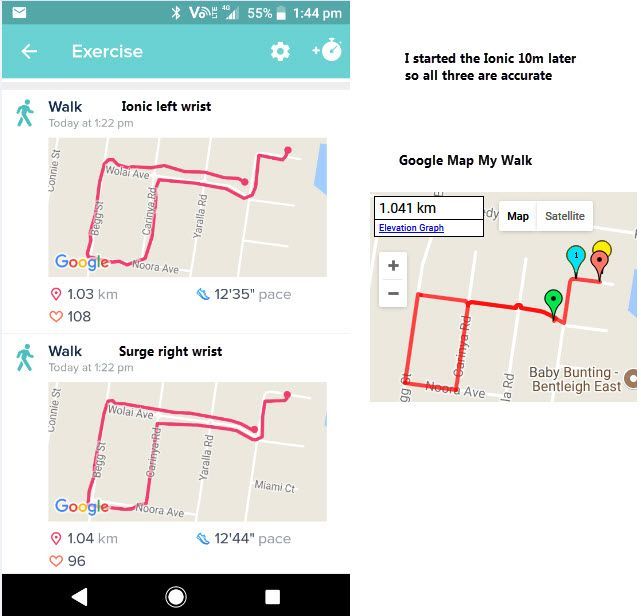Join us on the Community Forums!
-
Community Guidelines
The Fitbit Community is a gathering place for real people who wish to exchange ideas, solutions, tips, techniques, and insight about the Fitbit products and services they love. By joining our Community, you agree to uphold these guidelines, so please take a moment to look them over. -
Learn the Basics
Check out our Frequently Asked Questions page for information on Community features, and tips to make the most of your time here. -
Join the Community!
Join an existing conversation, or start a new thread to ask your question. Creating your account is completely free, and takes about a minute.
Not finding your answer on the Community Forums?
- Community
- Product Help Forums
- Ionic
- Re: Constantly “connecting gps”
- Mark Topic as New
- Mark Topic as Read
- Float this Topic for Current User
- Bookmark
- Subscribe
- Mute
- Printer Friendly Page
- Community
- Product Help Forums
- Ionic
- Re: Constantly “connecting gps”
Constantly “connecting gps”
- Mark Topic as New
- Mark Topic as Read
- Float this Topic for Current User
- Bookmark
- Subscribe
- Mute
- Printer Friendly Page
01-20-2018 08:32
- Mark as New
- Bookmark
- Subscribe
- Permalink
- Report this post
01-20-2018 08:32
- Mark as New
- Bookmark
- Subscribe
- Permalink
- Report this post
I bought an Ionic 2 days ago and so far haven’t been able to get the god to connect.
Move made sure it’s enabled on the dash board and on the run/bike settings
I’ve restarted the fitbit and made sure my app is up to date.
Any ideas anyone?
 Best Answer
Best Answer
01-21-2018
12:28
- last edited on
12-19-2025
08:43
by
MarreFitbit
![]()
- Mark as New
- Bookmark
- Subscribe
- Permalink
- Report this post
 Community Moderator Alumni are previous members of the Moderation Team, which ensures conversations are friendly, factual, and on-topic. Moderators are here to answer questions, escalate bugs, and make sure your voice is heard by the larger Fitbit team. Learn more
Community Moderator Alumni are previous members of the Moderation Team, which ensures conversations are friendly, factual, and on-topic. Moderators are here to answer questions, escalate bugs, and make sure your voice is heard by the larger Fitbit team. Learn more
01-21-2018
12:28
- last edited on
12-19-2025
08:43
by
MarreFitbit
![]()
- Mark as New
- Bookmark
- Subscribe
- Permalink
- Report this post
@Ruthyhroo Welcome to the Fitbit family! That is strange! There are some reasons as to why this may be happening. I t could be environmental reason such as tall buildings, dense forests, steep hills, and even a thick cloud cover can interfere with your watch's ability to connect to GPS satellites. Are you near any of those when you try to get GPS connected?
Also, try turning off your Ionic and then turn it back on. You should find this option on your Ionic's settings.
Also, please check this helpful article for more details regarding GPS and your Ionic.
Hope this helps. Keep me posted! ![]()
 Best Answer
Best Answer01-21-2018 22:48
- Mark as New
- Bookmark
- Subscribe
- Permalink
- Report this post
01-21-2018 22:48
- Mark as New
- Bookmark
- Subscribe
- Permalink
- Report this post
@SantiR Thanks for the welcome and the reply.
I have tried to get the gps in various different places, my garden, the local park, at work and it still won’t find it.
On all occasions they’re weren’t any high building, dense trees, steep fills etc to interfere with the signal.
Move switch the fitbit on and off on severally occasions too.
Mum going to email the help desk now. It’s been going on for more or less a week.
 Best Answer
Best Answer
01-22-2018
16:48
- last edited on
12-19-2025
08:41
by
MarreFitbit
![]()
- Mark as New
- Bookmark
- Subscribe
- Permalink
- Report this post
 Community Moderator Alumni are previous members of the Moderation Team, which ensures conversations are friendly, factual, and on-topic. Moderators are here to answer questions, escalate bugs, and make sure your voice is heard by the larger Fitbit team. Learn more
Community Moderator Alumni are previous members of the Moderation Team, which ensures conversations are friendly, factual, and on-topic. Moderators are here to answer questions, escalate bugs, and make sure your voice is heard by the larger Fitbit team. Learn more
01-22-2018
16:48
- last edited on
12-19-2025
08:41
by
MarreFitbit
![]()
- Mark as New
- Bookmark
- Subscribe
- Permalink
- Report this post
@Ruthyhroo Thanks for your reply and for providing that information! It is very strange indeed! I'm glad you contacted customer support. They are great and should be able to give a more in depth help.
For the moment, you can try the following:
- Log in to your online dashboard and go to your device's settings.
- Search the "GPS" option and click it.
- Turn GPS off.
- Sync your Ionic.
- Turn GPS back on.
- Sync your Ionic.
This is how the option looks like:

Try that out and let me know if that works. Also, let me know what customer support says!
Keep me posted! ![]()
02-04-2018 04:37
- Mark as New
- Bookmark
- Subscribe
- Permalink
- Report this post
 Fitbit Product Experts Alumni are retired members of the Fitbit Product Expert Program. Learn more
Fitbit Product Experts Alumni are retired members of the Fitbit Product Expert Program. Learn more
02-04-2018 04:37
- Mark as New
- Bookmark
- Subscribe
- Permalink
- Report this post
@RuthyhrooDid you have any positive answers from Fitbit Support. I ask because I had the same issue this evening. I have checked, double checked and followed what @SantiR suggested. My Ionic battery was 83% and I restarted the Ionic before I started and waited for a connection... It has worked before. It was just "Connecting" all of the time I was walking..
The image below is my available Satellites, clear sky, stars, no clouds, only single storey suburban houses and no overhanging trees and ![]() no Lunar eclipse.. Just pavement walking.. The resulting distance was steps x my fixed stride length. I'm happy with that.
no Lunar eclipse.. Just pavement walking.. The resulting distance was steps x my fixed stride length. I'm happy with that.
I will give Fitbit the benefit of the doubt because my Ionic kept "connecting" for my entire walk hoping it would connect. BUT, when it wasn't connecting I used the Android Fitbit phone tracker, it would not connect as well..
When I finished, I started a Walk Exercise and that connected immediately. I stopped that and then tried the phone... it connected immediately and recorded a small GPS route.
wrote:@SantiR Thanks for the welcome and the reply.
I have tried to get the gps in various different places, my garden, the local park, at work and it still won’t find it.
On all occasions they’re weren’t any high building, dense trees, steep fills etc to interfere with the signal.
Move switch the fitbit on and off on severally occasions too.
Mum going to email the help desk now. It’s been going on for more or less a week.
Ionic (OS 4.2.1, 27.72.1.15), Android App 3.45.1, Premium, Phone Sony Xperia XA2, Android 9.0
 Best Answer
Best Answer02-15-2018 11:03
- Mark as New
- Bookmark
- Subscribe
- Permalink
- Report this post
02-15-2018 11:03
- Mark as New
- Bookmark
- Subscribe
- Permalink
- Report this post
I would like to know if this problem has been resolved as well. I'm having the same issue with my Ionic - GPS is "Connecting....", but never connects. I've tried everything suggested in this thread and it's still not working. I just got the device yesterday, so I don't know that it ever worked.
 Best Answer
Best Answer02-15-2018 14:59
- Mark as New
- Bookmark
- Subscribe
- Permalink
- Report this post
 Fitbit Product Experts Alumni are retired members of the Fitbit Product Expert Program. Learn more
Fitbit Product Experts Alumni are retired members of the Fitbit Product Expert Program. Learn more
02-15-2018 14:59
- Mark as New
- Bookmark
- Subscribe
- Permalink
- Report this post
@DebBytesSame problem last night for me and didn't connect at all, and this was immediately after the latest firmware upgrade on the Ionic, not fixed.. Same number of Satellites.. No news yet, but it did connect the other night and this is what I received, I gave up waiting for it to connect so I started....The distance was correct, but the plotting erratic. The pace was accurate... and of course it used my step length for the missing distance at the start. I was walking so that wasn't an issue of varying step length.

@DebByteswrote:I would like to know if this problem has been resolved as well. I'm having the same issue with my Ionic - GPS is "Connecting....", but never connects. I've tried everything suggested in this thread and it's still not working. I just got the device yesterday, so I don't know that it ever worked.
Ionic (OS 4.2.1, 27.72.1.15), Android App 3.45.1, Premium, Phone Sony Xperia XA2, Android 9.0
 Best Answer
Best Answer03-09-2018 03:13
- Mark as New
- Bookmark
- Subscribe
- Permalink
- Report this post
03-09-2018 03:13
- Mark as New
- Bookmark
- Subscribe
- Permalink
- Report this post
Same issue the other night went for run and was constantly connecting for good hour, apparently I went swimming which I didn’t...
 Best Answer
Best Answer04-02-2018 18:55 - edited 04-02-2018 19:20
- Mark as New
- Bookmark
- Subscribe
- Permalink
- Report this post
 Fitbit Product Experts Alumni are retired members of the Fitbit Product Expert Program. Learn more
Fitbit Product Experts Alumni are retired members of the Fitbit Product Expert Program. Learn more
04-02-2018 18:55 - edited 04-02-2018 19:20
- Mark as New
- Bookmark
- Subscribe
- Permalink
- Report this post
My current status since the OS2 update with firmware GPS is still "connecting" all of the time.. I give up after a few minutes...
At the same time separately, both my Surge and Android phone connect immediate and give me GPS tracking synced to the phone and in turn to the PC..
I have a case in with Fitbit Support and they are telling me to change my device... Why.?... The GPS on the Ionic was working before the last update and what has the phone got to do with a standalone GPS ?
Everything else on my Fitbit works including concurrent multi mode..
I have also turned off GPS on the PC etc as recommended by @SantiR. in an earlier post
Ionic (OS 4.2.1, 27.72.1.15), Android App 3.45.1, Premium, Phone Sony Xperia XA2, Android 9.0
 Best Answer
Best Answer05-01-2018 14:25
- Mark as New
- Bookmark
- Subscribe
- Permalink
- Report this post
05-01-2018 14:25
- Mark as New
- Bookmark
- Subscribe
- Permalink
- Report this post
Hi, did you get to the bottom of this issue? Mine constantly says "connecting" so frustrating! Thanks
 Best Answer
Best Answer05-01-2018 17:17
- Mark as New
- Bookmark
- Subscribe
- Permalink
- Report this post
 Fitbit Product Experts Alumni are retired members of the Fitbit Product Expert Program. Learn more
Fitbit Product Experts Alumni are retired members of the Fitbit Product Expert Program. Learn more
05-01-2018 17:17
- Mark as New
- Bookmark
- Subscribe
- Permalink
- Report this post
@Johno84I finally built up a case and emailed the results to Fitbit Support, and with some backwards and forwards dialogue with more results, suddenly an email to say a replacement was on the way.. Within 3 business days I had a replacement Ionic from overseas. They sent it on Thursday and I installed and updated on Monday.. Great service.. The original Ionic was 6 months old and degraded about a month ago..Seemed to coincide with the OS2 and Firmware upgrade but that may have just been the luck of the draw and a red herring...
This link explains to another user what I needed to do.. Fortunately I had a Surge as well.
I also made sure it was connecting for a sizable walk on all devices. The first image was just before the total failure and you can see how far I walked before it eventually connected and then the erratic tracking. The second image was the 13th February in the same areas.. and last image from last week is in the same area where I live, and crisp and clean.. with comparisons.. So the GPS was definitely faulty on my first Ionic. I backed all of the results with the GPS Status App.. shown in the link.
@Johno84 wrote:Hi, did you get to the bottom of this issue? Mine constantly says "connecting" so frustrating! Thanks
Ionic (OS 4.2.1, 27.72.1.15), Android App 3.45.1, Premium, Phone Sony Xperia XA2, Android 9.0
 Best Answer
Best Answer05-02-2018 04:55
- Mark as New
- Bookmark
- Subscribe
- Permalink
- Report this post
05-02-2018 04:55
- Mark as New
- Bookmark
- Subscribe
- Permalink
- Report this post
resolution. The GPS NEVER connects indoors and when outdoors, I have to be
in a completely open area for it to connect - no trees, no buildings. It
makes the GPS functionality pretty much useless.
 Best Answer
Best Answer05-02-2018 05:24
- Mark as New
- Bookmark
- Subscribe
- Permalink
- Report this post
05-02-2018 05:24
- Mark as New
- Bookmark
- Subscribe
- Permalink
- Report this post
Sent from Samsung Mobile on O2
 Best Answer
Best Answer05-02-2018 05:48
- Mark as New
- Bookmark
- Subscribe
- Permalink
- Report this post
 Fitbit Product Experts Alumni are retired members of the Fitbit Product Expert Program. Learn more
Fitbit Product Experts Alumni are retired members of the Fitbit Product Expert Program. Learn more
05-02-2018 05:48
- Mark as New
- Bookmark
- Subscribe
- Permalink
- Report this post
My replacement Ionic connects within seconds with a phone that's not on the comparability list..
I have just upgraded to App 2.71 and again a perfect sync with the Ionic and Mobile Track connects immediately..
It will be interesting to see what the response is from Support..
@Johno84 wrote:
Thanks for getting back to me. How frustrating! Seems like no-one is getting to the bottom of this issue. I'm in contact with fitbit so will keep you informed
Sent from Samsung Mobile on O2
Ionic (OS 4.2.1, 27.72.1.15), Android App 3.45.1, Premium, Phone Sony Xperia XA2, Android 9.0
 Best Answer
Best Answer05-02-2018 12:41
- Mark as New
- Bookmark
- Subscribe
- Permalink
- Report this post
05-02-2018 12:41
- Mark as New
- Bookmark
- Subscribe
- Permalink
- Report this post
I've been complaining about this issue ever since the last update and I am being told it's the hardware. I too am "walking through houses" and "zigzagging repeatedly across the street" the entire time if and when I finally do get a GPS connection.
I know the FB Devs are working hard to make things right, but this is just aggravating.
T-Mo Sammy S21 Ultra Running Android OS 11
 Best Answer
Best Answer09-29-2018 05:23
- Mark as New
- Bookmark
- Subscribe
- Permalink
- Report this post
09-29-2018 05:23
- Mark as New
- Bookmark
- Subscribe
- Permalink
- Report this post
@SantiR thanks , it finally worked.
I almost gave up after almost trying everything, restarting the ionic, removing it from the mobile app, switching gps off and on from the exercise settings and nothing worked until I switched gps off and on from the online dashboard.
Now it connects to gps under 30 seconds. Thanks a lot 😄