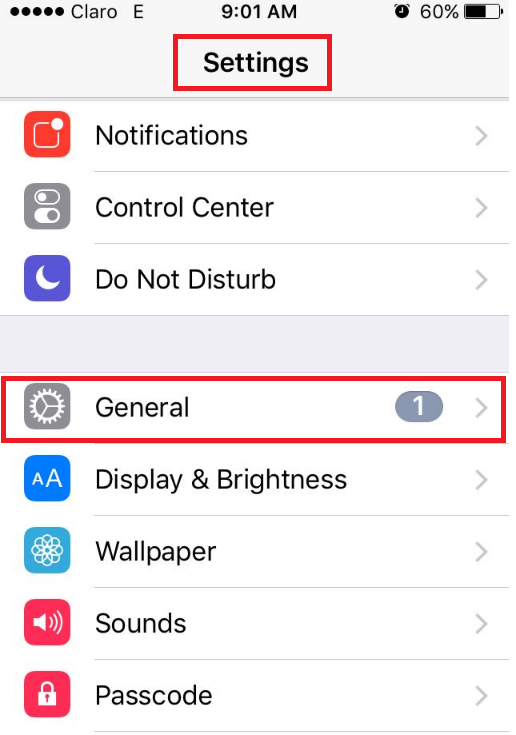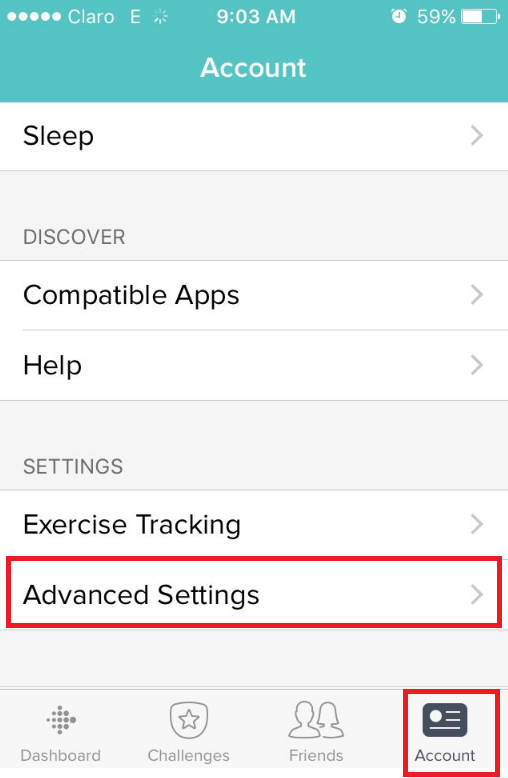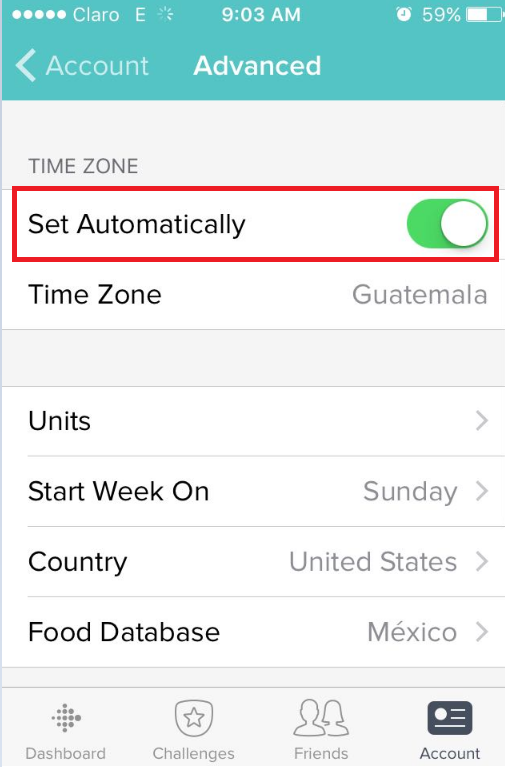Join us on the Community Forums!
-
Community Guidelines
The Fitbit Community is a gathering place for real people who wish to exchange ideas, solutions, tips, techniques, and insight about the Fitbit products and services they love. By joining our Community, you agree to uphold these guidelines, so please take a moment to look them over. -
Learn the Basics
Check out our Frequently Asked Questions page for information on Community features, and tips to make the most of your time here. -
Join the Community!
Join an existing conversation, or start a new thread to ask your question. Creating your account is completely free, and takes about a minute.
Not finding your answer on the Community Forums?
- Community
- Product Help Forums
- Ionic
- Date and time are wrong on Fitbit Ionic
- Mark Topic as New
- Mark Topic as Read
- Float this Topic for Current User
- Bookmark
- Subscribe
- Mute
- Printer Friendly Page
- Community
- Product Help Forums
- Ionic
- Date and time are wrong on Fitbit Ionic
Date and time are wrong on Fitbit Ionic
- Mark Topic as New
- Mark Topic as Read
- Float this Topic for Current User
- Bookmark
- Subscribe
- Mute
- Printer Friendly Page
06-28-2018
09:04
- last edited on
06-28-2018
12:46
by
MarreFitbit
![]()
- Mark as New
- Bookmark
- Subscribe
- Permalink
- Report this post
06-28-2018
09:04
- last edited on
06-28-2018
12:46
by
MarreFitbit
![]()
- Mark as New
- Bookmark
- Subscribe
- Permalink
- Report this post
Date/time correction
Moderator edit: updated subject for clarity
 Best Answer
Best Answer06-28-2018 09:36
- Mark as New
- Bookmark
- Subscribe
- Permalink
- Report this post
 Fitbit Product Experts Alumni are retired members of the Fitbit Product Expert Program. Learn more
Fitbit Product Experts Alumni are retired members of the Fitbit Product Expert Program. Learn more
06-28-2018 09:36
- Mark as New
- Bookmark
- Subscribe
- Permalink
- Report this post
A Restart will normally do it
http://help.fitbit.com/articles/en_US/Help_article/1186/?q=restart&l=en_US&fs=Search&pn=1
If not
On the computer: Go to the Dashboard and click on the gear and choose settings from the drop down. Scroll down to time zone Change it to a different one. Sync it. Go back in and change it to the correct one and sync again
Phone: Click on account upper top right looks like an envelope. Scroll down to advanced settings and do the same as above

Wendy | CA | Moto G6 Android
Want to discuss ways to increase your activity? Visit the Lifestyle Forum
 Best Answer
Best Answer06-28-2018 12:49 - edited 06-28-2018 12:50
- Mark as New
- Bookmark
- Subscribe
- Permalink
- Report this post
 Community Moderators ensure that conversations are friendly, factual, and on-topic. We're here to answer questions, escalate bugs, and make sure your voice is heard by the larger Fitbit team. Learn more
Community Moderators ensure that conversations are friendly, factual, and on-topic. We're here to answer questions, escalate bugs, and make sure your voice is heard by the larger Fitbit team. Learn more
06-28-2018 12:49 - edited 06-28-2018 12:50
- Mark as New
- Bookmark
- Subscribe
- Permalink
- Report this post
Welcome to the Fitbit Community @Kimfromyuma! Have you tried what my friend @WendyB suggested you?
If you use a mobile device to sync, check if you have the automatic time zone enabled in the settings of the phone, if not, I suggest turning that option on so the Fitbit app can pick up the information from the Internet and set the time in an automatic way.
Additionally, check if the automatic time zone is also set in your Fitbit app. Here are the steps (I use screen shots from my iPhone, but if you're on Android, just go to the settings on your phone):
1. Go to the Settings in your phone and tap on General:
2. Select the Date & Time option and verify that the Automatic time is on:
3. Go to the Fitbit app and tap on Account, then scroll down and select Advance Settings, there you'll find the option to set the Automatic time:
If that doesn't work, I'd recommend trying to update the time zone online by going to https://www.fitbit.com/settings/profile. Don't forget to sync after you change, maybe this helps to update the time on your app and tracker.
I was also wondering which tracker you own? It seems that you have a Charge HR instead of the Ionic, would you mind to confirm?
Give this a go and let us know the outcome!
Was my post helpful? Give it a thumbs up to show your appreciation! Of course, if this was the answer you were looking for, don't forget to make it the Best Answer! Als...
 Best Answer
Best Answer07-02-2018 03:54
- Mark as New
- Bookmark
- Subscribe
- Permalink
- Report this post
07-02-2018 03:54
- Mark as New
- Bookmark
- Subscribe
- Permalink
- Report this post
Also having issues with one of the Adidas Editions I bought. The time keeps changing constantly. It won't keep the correct time. All settings have been checked. The device has been switched off and on again, reset and factory reset multiple times. Not only does the time not stay correct, it doesn't log floors or sleep, and has inaccurate steps. Worst £300 ever spent.
 Best Answer
Best Answer