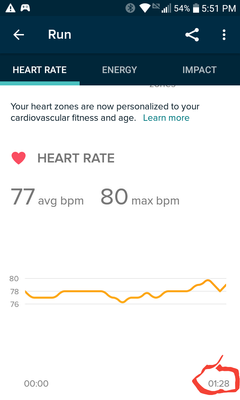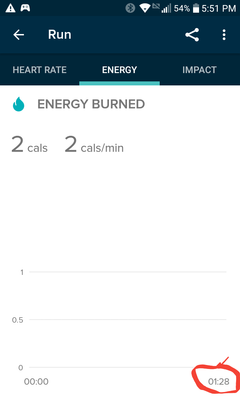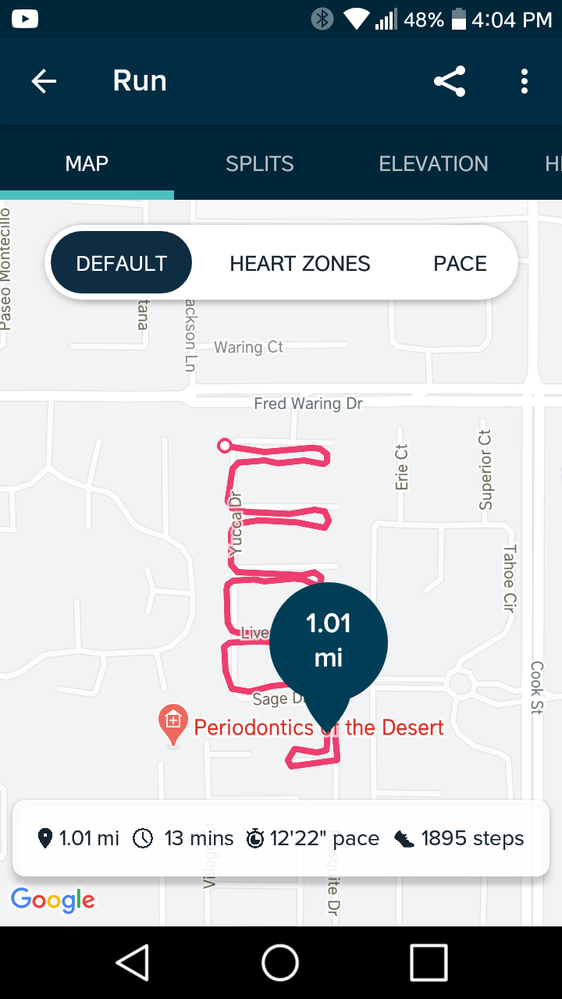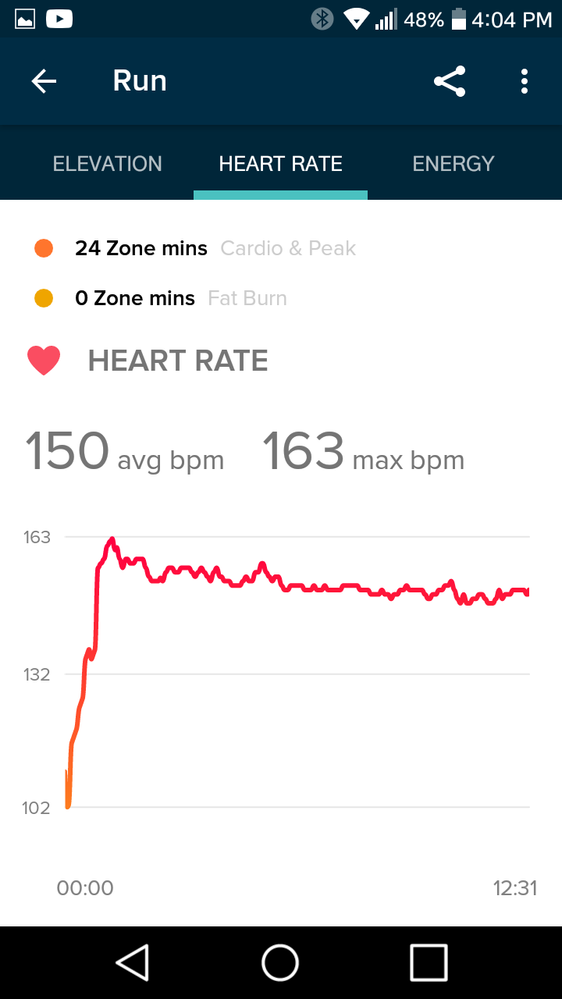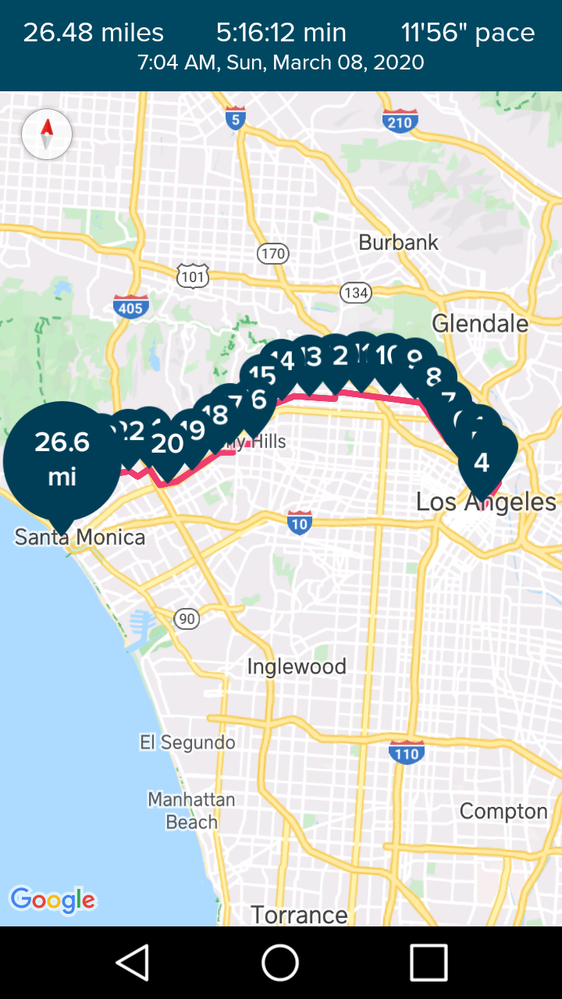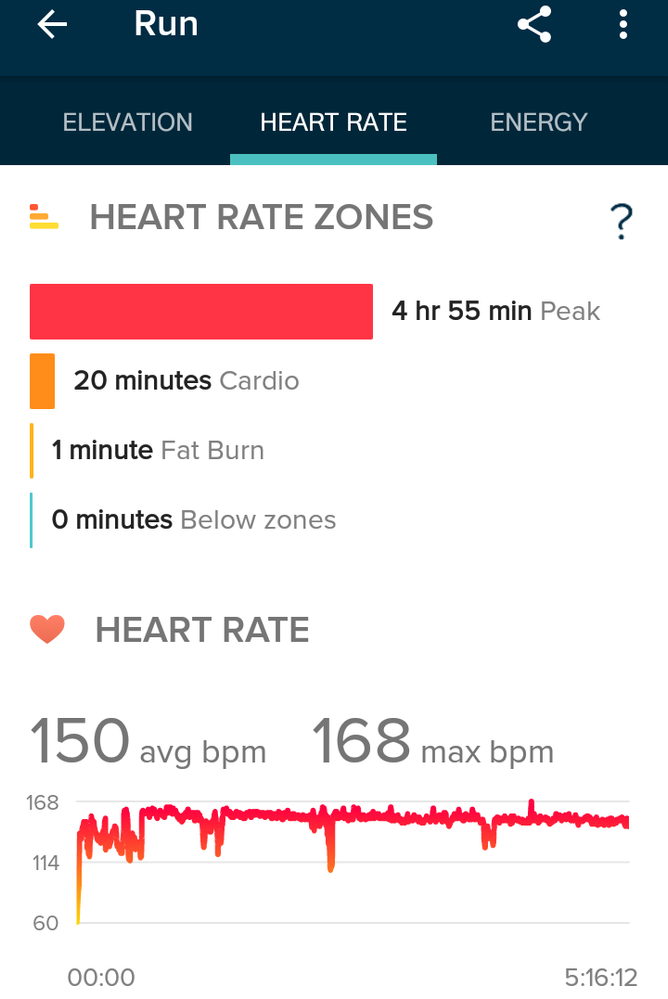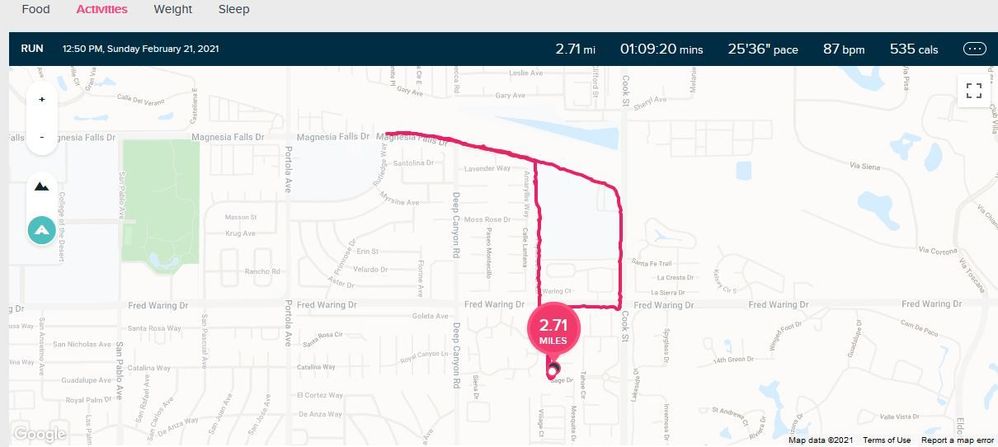Join us on the Community Forums!
-
Community Guidelines
The Fitbit Community is a gathering place for real people who wish to exchange ideas, solutions, tips, techniques, and insight about the Fitbit products and services they love. By joining our Community, you agree to uphold these guidelines, so please take a moment to look them over. -
Learn the Basics
Check out our Frequently Asked Questions page for information on Community features, and tips to make the most of your time here. -
Join the Community!
Join an existing conversation, or start a new thread to ask your question. Creating your account is completely free, and takes about a minute.
Not finding your answer on the Community Forums?
- Community
- Product Help Forums
- Ionic
- Fitbit App no longer displaying H:M:S, only Hours ...
- Mark Topic as New
- Mark Topic as Read
- Float this Topic for Current User
- Bookmark
- Subscribe
- Mute
- Printer Friendly Page
- Community
- Product Help Forums
- Ionic
- Fitbit App no longer displaying H:M:S, only Hours ...
Fitbit App no longer displaying H:M:S, only Hours and Minutes- rounded to the nearest minute
ANSWERED- Mark Topic as New
- Mark Topic as Read
- Float this Topic for Current User
- Bookmark
- Subscribe
- Mute
- Printer Friendly Page
02-22-2021 14:21
- Mark as New
- Bookmark
- Subscribe
- Permalink
- Report this post
02-22-2021 14:21
- Mark as New
- Bookmark
- Subscribe
- Permalink
- Report this post
Why does my Fitbit App, used with my Ionic tracker, no longer displays hours:minutes:seconds, but only hours and minutes, rounded to the nearest minute?
The Fitbit App is automatically updated on my phone, so it's on the latest revision. This change came in some previous updates, but I don't know when, since I had stopped running for a while and started again recently.
Previously, my Fitbit App displayed H:M:S on run activity. This change to H:M-only makes the Fitbit App all but useless when tracking run performance, where differences may be measured in seconds.
I had previously posted on another thread about how my Ionic, Fitbit App, and Strava data never aligned 100% accurately. I sincerely hope this change to the Fitbit App tracking to Hours and Minutes (only) was not a response to the accuracy issue. IOW, if the Fitbit data is not displayed down to "seconds", it becomes impossible to compare it's accuracy when ported over to Strava.
Alt, is this a decremented feature that's inspired to get people to upgrade to a paid Fitbit Premium account?
In either case, I'd see this as a REALLY BAD way of doing business.
I'd look for a technical fix, or a further app update to correct this present issue.
Right now, the only way to preserve accurate stats that are captured during the Run function, is to photograph the face of the watch, to catch all the data as-is, before it's ported to the Fitbit App. To say the least, capturing a snapshot of my watch after a run is inconvenient at best, and difficult at worst.
This is a huge disappointment. I want to continue to use my Ionic and have accurate data displayed on the Fitbit App. It's an in-house thing and has nothing to do with other apps or websites. I'm interested to see this feature fixed.
Please advise.
Thank you
Answered! Go to the Best Answer.
 Best Answer
Best AnswerAccepted Solutions
02-22-2021 14:58
- Mark as New
- Bookmark
- Subscribe
- Permalink
- Report this post
 Platinum Fitbit Product Experts share support knowledge on the forums and advocate for the betterment of Fitbit products and services. Learn more
Platinum Fitbit Product Experts share support knowledge on the forums and advocate for the betterment of Fitbit products and services. Learn more
02-22-2021 14:58
- Mark as New
- Bookmark
- Subscribe
- Permalink
- Report this post
I just did a dummy "Run' of 1 minute, 28 seconds.
That time is shown in both displays below. If you see otherwise, it would help to include screen shots to let us see where you are talking about.
-------------------------------------------------------------
I don't use Strava so can't help you there, and if people believe Fitbit breaks products to sell new ones, nothing I say would convince them otherwise so I don't bother.
02-22-2021 14:58
- Mark as New
- Bookmark
- Subscribe
- Permalink
- Report this post
 Platinum Fitbit Product Experts share support knowledge on the forums and advocate for the betterment of Fitbit products and services. Learn more
Platinum Fitbit Product Experts share support knowledge on the forums and advocate for the betterment of Fitbit products and services. Learn more
02-22-2021 14:58
- Mark as New
- Bookmark
- Subscribe
- Permalink
- Report this post
I just did a dummy "Run' of 1 minute, 28 seconds.
That time is shown in both displays below. If you see otherwise, it would help to include screen shots to let us see where you are talking about.
-------------------------------------------------------------
I don't use Strava so can't help you there, and if people believe Fitbit breaks products to sell new ones, nothing I say would convince them otherwise so I don't bother.
02-22-2021 16:12 - edited 02-22-2021 16:12
- Mark as New
- Bookmark
- Subscribe
- Permalink
- Report this post
02-22-2021 16:12 - edited 02-22-2021 16:12
- Mark as New
- Bookmark
- Subscribe
- Permalink
- Report this post
Okay, looks like you solved it, answered the question. Thank you.
Notice on the first screen shot it says "13 min". On the second screenshot it says "12:31". I verified this for other runs.
The answer is,... they hid the numbers on another screen! "Heart Rate". I'm happy just to find it.
I never would have found that number at the bottom of the heart rate screen.
I'll be able to track my progress better now. I'm not a fast runner. Every second counts!
Thanks again.
02-22-2021 16:41
- Mark as New
- Bookmark
- Subscribe
- Permalink
- Report this post
 Platinum Fitbit Product Experts share support knowledge on the forums and advocate for the betterment of Fitbit products and services. Learn more
Platinum Fitbit Product Experts share support knowledge on the forums and advocate for the betterment of Fitbit products and services. Learn more
02-22-2021 16:41
- Mark as New
- Bookmark
- Subscribe
- Permalink
- Report this post
I wasn't connected to GPS so wasn't seeing that map screen where it's just to minutes
 Best Answer
Best Answer02-22-2021 17:44 - edited 02-22-2021 17:55
- Mark as New
- Bookmark
- Subscribe
- Permalink
- Report this post
02-22-2021 17:44 - edited 02-22-2021 17:55
- Mark as New
- Bookmark
- Subscribe
- Permalink
- Report this post
Right. As you can see, this time last year the GPS/Map (default/summary) screen used to display H:M:S.
For most runs, I was not used to looking at the Heart Rate or other sub-stats. Otherwise, I'd never have asked the question.
I'll be honest, I like the old summary screen better. The font was bigger, and it displayed H:M:S. On the new screen, they shrunk the font and rounded to H:M, to add Steps and some kitchy icons. Then I have to dig on sub-screens to see my exact time. To me, that's a downgrade.
I got the Fitbit App and Strava to align "better" through trial and error, and a reset routine I follow before each run, but they still don't align exactly. However, that's another post.
 Best Answer
Best Answer02-22-2021 19:16
- Mark as New
- Bookmark
- Subscribe
- Permalink
- Report this post
02-22-2021 19:16
- Mark as New
- Bookmark
- Subscribe
- Permalink
- Report this post
Also, the Fitbit Website environment reports runs in a basic H:M:S, by default, but who logs onto their computers anymore to proof a mobile app?
We want a mobile app that works without hassle the first time.