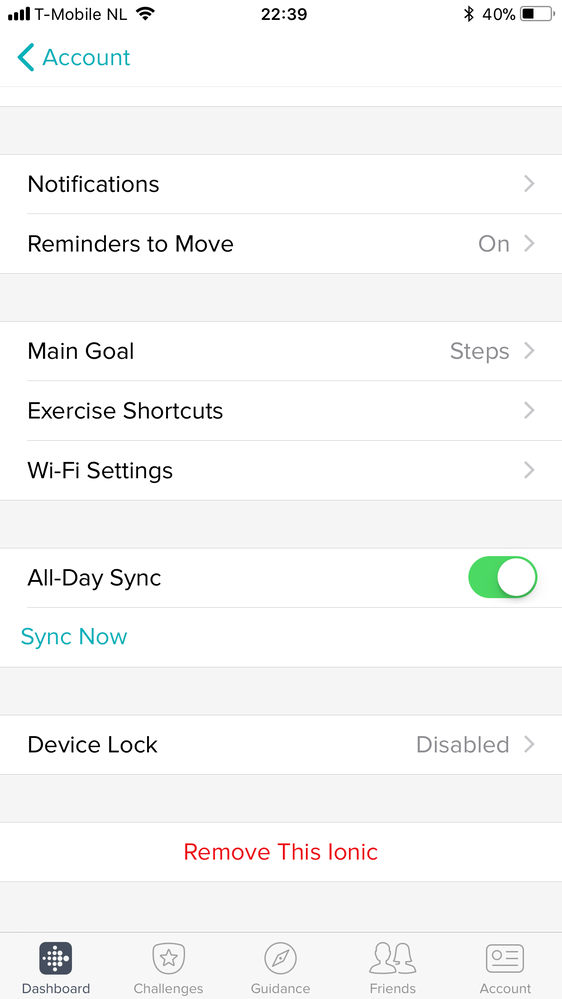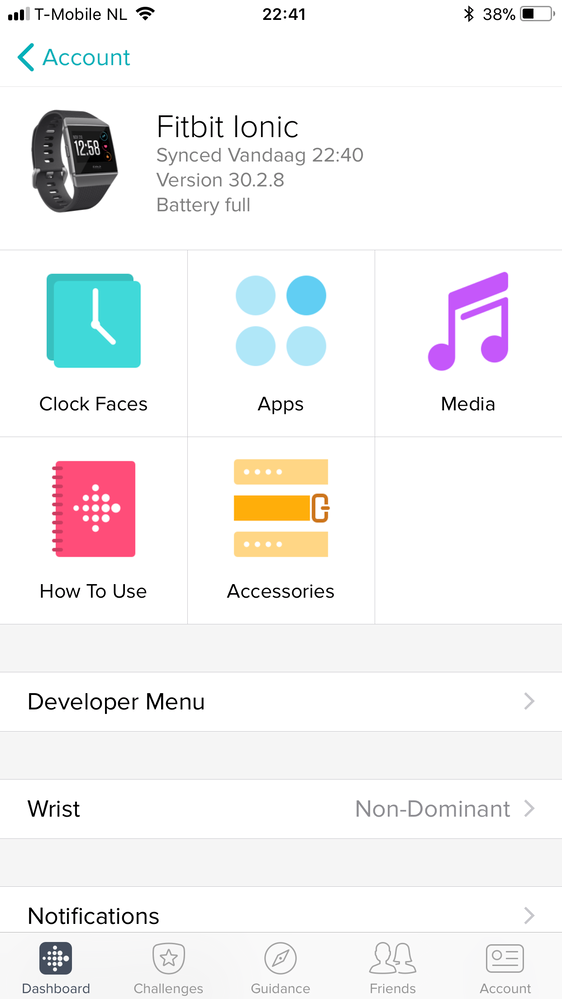Join us on the Community Forums!
-
Community Guidelines
The Fitbit Community is a gathering place for real people who wish to exchange ideas, solutions, tips, techniques, and insight about the Fitbit products and services they love. By joining our Community, you agree to uphold these guidelines, so please take a moment to look them over. -
Learn the Basics
Check out our Frequently Asked Questions page for information on Community features, and tips to make the most of your time here. -
Join the Community!
Join an existing conversation, or start a new thread to ask your question. Creating your account is completely free, and takes about a minute.
Not finding your answer on the Community Forums?
- Community
- Product Help Forums
- Ionic
- Re: How do i disable the PIN (Device Lock)?
- Mark Topic as New
- Mark Topic as Read
- Float this Topic for Current User
- Bookmark
- Subscribe
- Mute
- Printer Friendly Page
- Community
- Product Help Forums
- Ionic
- Re: How do i disable the PIN (Device Lock)?
How do I disable the PIN (Device Lock)?
ANSWERED- Mark Topic as New
- Mark Topic as Read
- Float this Topic for Current User
- Bookmark
- Subscribe
- Mute
- Printer Friendly Page
09-27-2017
23:29
- last edited on
05-19-2023
17:30
by
AndreaFitbit
![]()
- Mark as New
- Bookmark
- Subscribe
- Permalink
- Report this post
09-27-2017
23:29
- last edited on
05-19-2023
17:30
by
AndreaFitbit
![]()
- Mark as New
- Bookmark
- Subscribe
- Permalink
- Report this post
I just got my new Fitbit Ionic and I was playing around with it. I enabled the PIN and now i'd like to disable it, but I cannot find a way to do that. I had gone through the wallet app, but did not enter a credit card. I tried uninstalling the wallet app, but I still don't see a way to remove/disable the PIN. I can reset the PIN, but not disable it. How can I disable it so I don't have to enter it in if I don't want/need payments?
Moderator edit: format.
Answered! Go to the Best Answer.
Accepted Solutions
05-29-2023 11:06
- Mark as New
- Bookmark
- Subscribe
- Permalink
- Report this post
 Community Moderators ensure that conversations are friendly, factual, and on-topic. We're here to answer questions, escalate bugs, and make sure your voice is heard by the larger Fitbit team. Learn more
Community Moderators ensure that conversations are friendly, factual, and on-topic. We're here to answer questions, escalate bugs, and make sure your voice is heard by the larger Fitbit team. Learn more
05-29-2023 11:06
- Mark as New
- Bookmark
- Subscribe
- Permalink
- Report this post
Hi everyone and welcome to our new members.
Currently there is a voluntary Safety Recall of Fitbit Ionic Smartwatches. For more information, please visit our web page at help.fitbit.com/ionic.
I wanted to let you know that I'm going to close this thread to keep the Community organized and prevent any confusion.
Have a great rest of your day.
 Best Answer
Best Answer09-28-2017 04:04
- Mark as New
- Bookmark
- Subscribe
- Permalink
- Report this post
 Fitbit Product Experts Alumni are retired members of the Fitbit Product Expert Program. Learn more
Fitbit Product Experts Alumni are retired members of the Fitbit Product Expert Program. Learn more
09-28-2017 04:04
- Mark as New
- Bookmark
- Subscribe
- Permalink
- Report this post
Not done from the tracker itself @Fozzy0007
Use your mobile,
To change the device lock setting:
- On Fitbit app dashboard, tap or click the Account icon (
) > your device image.
- Tap or click Device Lock.
- Tap or click to change your device lock setting.
Let us know how it goes...

WmChapman | TX
Ionic, Versa, Blaze, Surge, Charge 2, 3 SE, AltaHR, Flex2, Ace, Aria, iPhoneXR "Every fitbit counts"
Be sure to visit Fitbit help if more help is needed.
09-28-2017 10:32
- Mark as New
- Bookmark
- Subscribe
- Permalink
- Report this post
09-28-2017 10:32
- Mark as New
- Bookmark
- Subscribe
- Permalink
- Report this post
Your pin code is to unlock your device, not your payment pincode!
 Best Answer
Best Answer09-28-2017 10:36 - edited 09-28-2017 10:37
- Mark as New
- Bookmark
- Subscribe
- Permalink
- Report this post
09-28-2017 10:36 - edited 09-28-2017 10:37
- Mark as New
- Bookmark
- Subscribe
- Permalink
- Report this post
I don't see an option for "Device Lock"...
I tap the Account Icon
i tap the ionic icon
i don't see Device Lock... i do see "Pin enabled"... if i tap that it only gives me the option to reset the PIN, not turn it off.
i tried deactivating the wallet app, but i still haven't seen it allow me to turn off the PIN entirely
(I'm using the Android Fitbit App for the above)
09-28-2017 10:40
- Mark as New
- Bookmark
- Subscribe
- Permalink
- Report this post
09-28-2017 10:40
- Mark as New
- Bookmark
- Subscribe
- Permalink
- Report this post
after my last response, i checked to see if there were updates to the Fitbit app waiting, and there was... it is not disabled... thanks for the help!
09-28-2017 15:06
- Mark as New
- Bookmark
- Subscribe
- Permalink
- Report this post
SunsetRunner
09-28-2017 15:06
- Mark as New
- Bookmark
- Subscribe
- Permalink
- Report this post
You're the lucky one, every time I try to enable the Device Lock I get a message indicating the firmware is not up to date, odd as it took 1 hour to do the update in the first place.
Overall very disappointed after "3" factory resets, device lock and wifi don't work. This is on the verge of going back.
09-30-2017 05:35
- Mark as New
- Bookmark
- Subscribe
- Permalink
- Report this post
SunsetRunner
09-30-2017 05:35
- Mark as New
- Bookmark
- Subscribe
- Permalink
- Report this post
Me again.
After factory reset number 4 the fitbit app updated the Ionic, then another update, so 2 version updates and it now works.
Fitbit are you acting like Microsoft in releasing before fully testing and letting your loyal customers tell you about bugs!!!
09-30-2017 13:13
- Mark as New
- Bookmark
- Subscribe
- Permalink
- Report this post
09-30-2017 13:13
- Mark as New
- Bookmark
- Subscribe
- Permalink
- Report this post
i got my ionic this morning. Set up device lock, updated the device and my fitbit app (on android), and still dont see a device lock option under account settings. Maybe post a screenshot... i dont know.
So far I can't sync music, pandora, or turn off the pin code.
09-30-2017 13:42
- Mark as New
- Bookmark
- Subscribe
- Permalink
- Report this post
10-02-2017 22:33
- Mark as New
- Bookmark
- Subscribe
- Permalink
- Report this post
10-02-2017 22:33
- Mark as New
- Bookmark
- Subscribe
- Permalink
- Report this post
@Jorkal wrote:
What phone are you using?
 Best Answer
Best Answer10-02-2017 22:44
- Mark as New
- Bookmark
- Subscribe
- Permalink
- Report this post
10-02-2017 22:44
- Mark as New
- Bookmark
- Subscribe
- Permalink
- Report this post
IPhone 7+
 Best Answer
Best Answer10-03-2017 23:22
- Mark as New
- Bookmark
- Subscribe
- Permalink
- Report this post
10-03-2017 23:22
- Mark as New
- Bookmark
- Subscribe
- Permalink
- Report this post
Hi, this doesn't appear to work on my Android. There is no 'Device Lock' option. Do you know how I might go about it? TIA 🙂
 Best Answer
Best Answer10-06-2017 04:57
- Mark as New
- Bookmark
- Subscribe
- Permalink
- Report this post
10-06-2017 04:57
- Mark as New
- Bookmark
- Subscribe
- Permalink
- Report this post
yes, i just got the fitbit (Sydney, Australia) i use android and I can not disable the PIN, it is very frustrating!!!!!
10-06-2017 14:10
- Mark as New
- Bookmark
- Subscribe
- Permalink
- Report this post
10-06-2017 14:10
- Mark as New
- Bookmark
- Subscribe
- Permalink
- Report this post
 Best Answer
Best Answer10-06-2017 19:41 - edited 10-06-2017 20:45
- Mark as New
- Bookmark
- Subscribe
- Permalink
- Report this post
10-06-2017 19:41 - edited 10-06-2017 20:45
- Mark as New
- Bookmark
- Subscribe
- Permalink
- Report this post
On android the pin appears to be you phone pin.
They should use the android pin activity for this,
10-16-2017 10:55
- Mark as New
- Bookmark
- Subscribe
- Permalink
- Report this post
10-16-2017 10:55
- Mark as New
- Bookmark
- Subscribe
- Permalink
- Report this post
This did not work on my android. However I went to account - ionic - then scrolled down to pin. Type in your backup password (mine was the same as fitbit.com) Once you are in I clicked on swipe and said no security and the password was removed.
 Best Answer
Best Answer10-16-2017 18:27
- Mark as New
- Bookmark
- Subscribe
- Permalink
- Report this post
10-16-2017 18:27
- Mark as New
- Bookmark
- Subscribe
- Permalink
- Report this post
I lied the pin is back....
 Best Answer
Best Answer10-17-2017 20:13
- Mark as New
- Bookmark
- Subscribe
- Permalink
- Report this post
SunsetRunner
10-17-2017 20:13
- Mark as New
- Bookmark
- Subscribe
- Permalink
- Report this post
This is so infuriating. This on top of hours agonizing over music syncing that still doesn't work. I have so much hate and disgust for this device and the whole Fitbit company. We are all so stupid to spend so much money on this half-baked horror.
10-18-2017 13:28 - edited 10-18-2017 13:30
- Mark as New
- Bookmark
- Subscribe
- Permalink
- Report this post
10-18-2017 13:28 - edited 10-18-2017 13:30
- Mark as New
- Bookmark
- Subscribe
- Permalink
- Report this post
Ultimately, I had to find my old ipad pair with that then use the iOS app to remove the pin.
Might be easier to factory reset
 Best Answer
Best Answer10-27-2017 05:36
- Mark as New
- Bookmark
- Subscribe
- Permalink
- Report this post
10-27-2017 05:36
- Mark as New
- Bookmark
- Subscribe
- Permalink
- Report this post
Did not work for me. 😞
 Best Answer
Best Answer