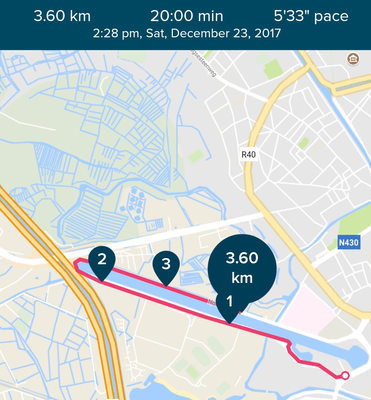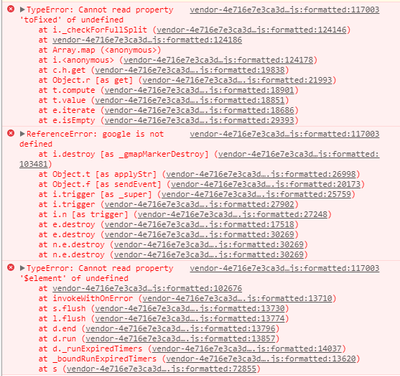Join us on the Community Forums!
-
Community Guidelines
The Fitbit Community is a gathering place for real people who wish to exchange ideas, solutions, tips, techniques, and insight about the Fitbit products and services they love. By joining our Community, you agree to uphold these guidelines, so please take a moment to look them over. -
Learn the Basics
Check out our Frequently Asked Questions page for information on Community features, and tips to make the most of your time here. -
Join the Community!
Join an existing conversation, or start a new thread to ask your question. Creating your account is completely free, and takes about a minute.
Not finding your answer on the Community Forums?
- Community
- Product Help Forums
- Ionic
- Interval exercise data not showing in dashboard
- Mark Topic as New
- Mark Topic as Read
- Float this Topic for Current User
- Bookmark
- Subscribe
- Mute
- Printer Friendly Page
- Community
- Product Help Forums
- Ionic
- Interval exercise data not showing in dashboard
Interval exercise data not showing in dashboard
- Mark Topic as New
- Mark Topic as Read
- Float this Topic for Current User
- Bookmark
- Subscribe
- Mute
- Printer Friendly Page
10-27-2017 22:13
- Mark as New
- Bookmark
- Subscribe
- Permalink
- Report this post
10-27-2017 22:13
- Mark as New
- Bookmark
- Subscribe
- Permalink
- Report this post
I went for an interval run. Before setting off I set the Move and Rest to what I wanted, made sure the GPS had found me and set off. On syncing afterwards, when I look on the fitbit app on my tablet, if I press on Exercise I get the overview like usual with the map of where I went (which is all good) and when I click into the details for the interval workout it shows me usual stuff correctly (like heart rate over the course of the exercise and calories, with the usual graphs, also correctly like usual).
But I prefer the detail of the dashboard which I go to the website for. However for the interval workout I get the overview map in the Exercise panel on the main dashboard, but when I click on it I only then get text data (correct by the way) I just don't have any graphs to scrub through to view the details of my run, nor is the map showing at the top like it usually does. Is this a 'feature' of an interval workout?
I'd take a screenshot of my dashboard to demonstrate what it looks like if anyone can tell me how to insert an image into this post (if I click the camera icon I don't get an option to browse my computer to choose a file).
Sorry if my question isn't clear - it's a bit hard to describe.
Thanks,
11-18-2017 05:22 - edited 11-18-2017 05:26
- Mark as New
- Bookmark
- Subscribe
- Permalink
- Report this post
 Community Moderators ensure that conversations are friendly, factual, and on-topic. We're here to answer questions, escalate bugs, and make sure your voice is heard by the larger Fitbit team. Learn more
Community Moderators ensure that conversations are friendly, factual, and on-topic. We're here to answer questions, escalate bugs, and make sure your voice is heard by the larger Fitbit team. Learn more
11-18-2017 05:22 - edited 11-18-2017 05:26
- Mark as New
- Bookmark
- Subscribe
- Permalink
- Report this post
Welcome to the Fitbit Community @helen101, hope you're doing great! During your workout, view the following interval stats on your screen:
- Countdown of the time left in your current round
- Number of rounds that remain in your workout
- Total time left in your workout
You can customize the stats you see on Ionic by clicking here.
You can view other real-time stats including your heart rate and estimated calories burned by tapping your device during the workout.
You can use built-in or "connected" GPS to capture additional workout stats including route, distance, and pace.
You can see a summary of your workout including your total time, max heart rate, and estimated calories burned in your exercise history. View your workout summary on Ionic after ending the exercise.
Make sure to sync properly, you can also try the following steps:
- Make sure that your Fitbit app is up-to-date (Android, iOS)
- Log out of your Fitbit app
- Force quit the app
- Turn off the Bluetooth
- Shut off your phone and turn it on after 1-2 minutes
- Turn on the Bluetooth
- Log back into your Fitbit app
Hope this helps!
Was my post helpful? Give it a thumbs up to show your appreciation! Of course, if this was the answer you were looking for, don't forget to make it the Best Answer! Als...
 Best Answer
Best Answer12-23-2017 07:21
- Mark as New
- Bookmark
- Subscribe
- Permalink
- Report this post
12-23-2017 07:21
- Mark as New
- Bookmark
- Subscribe
- Permalink
- Report this post
Hi,
I'm also experiencing the same issue as helen101. The data displays just fine in the Fitbit mobile app:
But I was wondering why my interval workout wasn't showing up in Strava, and thinking that it was probably because Fitbit doesn't sync that exercise type, I'd do it manually by exporting the data from the dashboard. That's when I noticed the same problem:
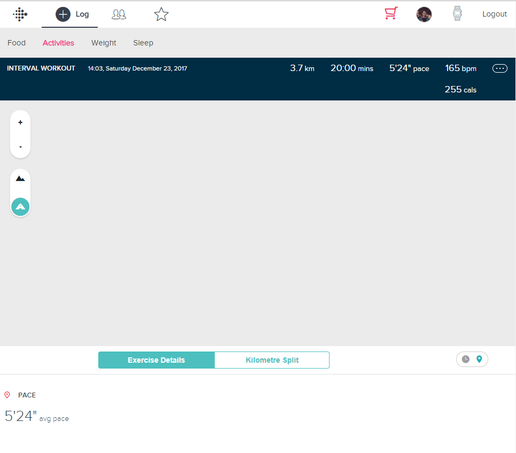
And when I try to retrieve my interval training's data by copying another exercise's request and changing the excercise ID I get the following response: "validation - logId - Could not convert activity log 1.1 to TCX"
It would probably be a good idea to log this as a new bug report ![]()
01-18-2018 00:39
- Mark as New
- Bookmark
- Subscribe
- Permalink
- Report this post
01-18-2018 00:39
- Mark as New
- Bookmark
- Subscribe
- Permalink
- Report this post
Exactly the same issue here, no option to export interval run to tcx and no map. Shows on Fitbit app can't sync to Strava.
 Best Answer
Best Answer04-29-2020 21:51
- Mark as New
- Bookmark
- Subscribe
- Permalink
- Report this post
04-29-2020 21:51
- Mark as New
- Bookmark
- Subscribe
- Permalink
- Report this post
Dear lord, 2 years later and no solutions, I bet everyone has this problem (no correct TCX data with the Ionic), and the only people who notice are Strava users. I am so frustrated that I bought this watch. What is the point if I need my phone to get data.
Fitbit dev's, please escalate this bug and give an estimated timeline. Or, send me a link to your code repo and let me fix it please. I am ready to throw this watch in the trash, buy a Garmin forerunner 245 music (it's in my shopping cart), and leave a bunch of bad reviews.
ALSO, please add PACE to interval workouts -- you have it automatically on the Charge 2, but it's not an option on the Ionic.
https://community.fitbit.com/t5/Ionic/Can-t-get-the-map-from-Interval-workout/td-p/2863097/page/3
01-18-2021 08:24
- Mark as New
- Bookmark
- Subscribe
- Permalink
- Report this post
01-18-2021 08:24
- Mark as New
- Bookmark
- Subscribe
- Permalink
- Report this post
Yip. . . still same issue for me as well!
 Best Answer
Best Answer