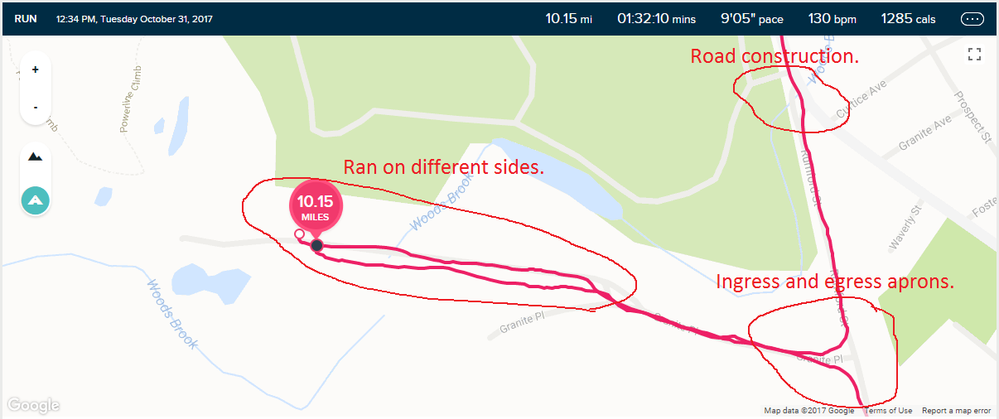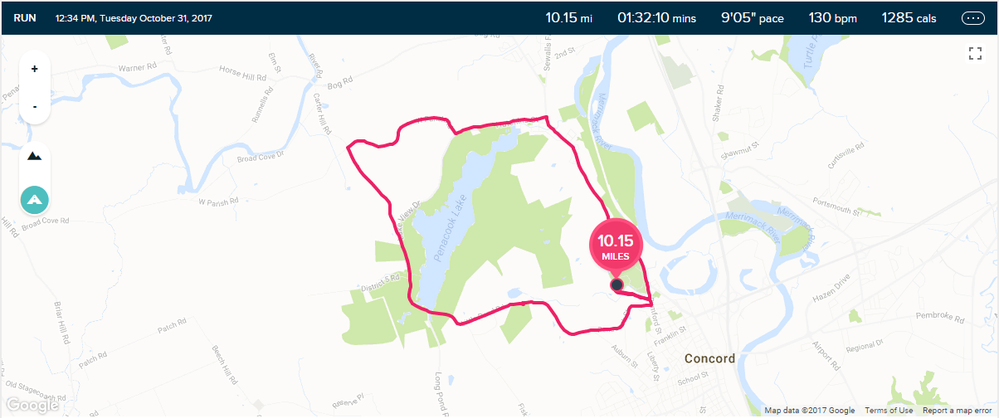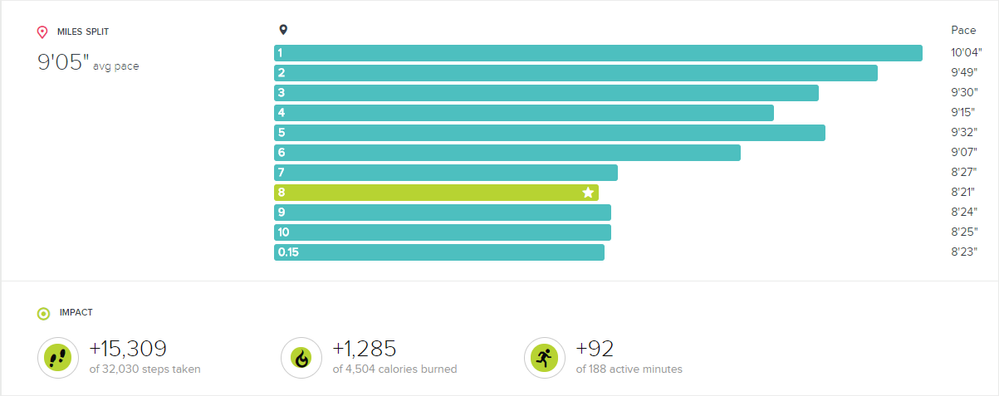Join us on the Community Forums!
-
Community Guidelines
The Fitbit Community is a gathering place for real people who wish to exchange ideas, solutions, tips, techniques, and insight about the Fitbit products and services they love. By joining our Community, you agree to uphold these guidelines, so please take a moment to look them over. -
Learn the Basics
Check out our Frequently Asked Questions page for information on Community features, and tips to make the most of your time here. -
Join the Community!
Join an existing conversation, or start a new thread to ask your question. Creating your account is completely free, and takes about a minute.
Not finding your answer on the Community Forums?
- Community
- Product Help Forums
- Ionic
- Ionic GPS Inaccuracies
- Mark Topic as New
- Mark Topic as Read
- Float this Topic for Current User
- Bookmark
- Subscribe
- Mute
- Printer Friendly Page
- Community
- Product Help Forums
- Ionic
- Ionic GPS Inaccuracies
Ionic GPS Inaccuracies
- Mark Topic as New
- Mark Topic as Read
- Float this Topic for Current User
- Bookmark
- Subscribe
- Mute
- Printer Friendly Page
10-04-2017
23:45
- last edited on
11-23-2017
15:24
by
SantiR
![]()
- Mark as New
- Bookmark
- Subscribe
- Permalink
- Report this post
10-04-2017
23:45
- last edited on
11-23-2017
15:24
by
SantiR
![]()
- Mark as New
- Bookmark
- Subscribe
- Permalink
- Report this post
Hi,
I'm a new Fitbit user, bought an Ionic on Monday and I'm having some issues with the GPS. Went on a couple of runs (at a track) and the gps seemed to be completely out both on the distance travelled and pace per kilometre.
I'm a long time strava user so yesterday I went for a run with both the Fitbit Ionic going and the strava on my iPhone running at the same time. Here are the results:
Strava - 7.9km @ 4:15/km
Fitbit - 7.2km @ 4:34/km
The difference of 0.7km is quite big and the difference in pace is also worrying. I waited till both had connected to gps before starting the run and I run in London where gps signal should be good.
Is my Fitbit Ionic GPS not working correctly? Any help/advice would be appreciated.
Thanks
Matt
Moderator Edit: Updated Subject for Clarity
11-23-2017 23:45
- Mark as New
- Bookmark
- Subscribe
- Permalink
- Report this post
11-23-2017 23:45
- Mark as New
- Bookmark
- Subscribe
- Permalink
- Report this post
I've had the opposite problem. My Ionic has been long for some recent runs. Did a 2-lap group run (measured at 8.4k per lap) which my fellow runners' devices (almost all Garmins) put between 8.4k and 8.7k. My Ionic put the first lap at 9.3k and second at 9.0k.
Also, the instantaneous pace and kilometre notification info is still hugely inaccurate.
11-24-2017 06:45
- Mark as New
- Bookmark
- Subscribe
- Permalink
- Report this post
11-24-2017 06:45
- Mark as New
- Bookmark
- Subscribe
- Permalink
- Report this post
Just wanted to reply about GPS in London, unless he is running in Canary Wharf or in the City where there are some tall buildings with lots of glass then he is going to get a rock steady signal.
It will also be obvious as the route will bounce all over the place.
 Best Answer
Best Answer11-27-2017 05:58
- Mark as New
- Bookmark
- Subscribe
- Permalink
- Report this post
11-27-2017 05:58
- Mark as New
- Bookmark
- Subscribe
- Permalink
- Report this post
Finally took the plunge and bought the new Ionic after reading lots of good reviews. Tried it out for the first time yesterday and it seems I have the same issue as others on this thread.
I ran the same route as I do every weekend which I have measured on mapmyrun/google maps at 13.88km and when previously using nike run club app on iPhone 7 I always came within 0.05km of this figure. The Ionic though recorded this route at 13.48km which is way out in my view.
I bought this watch purely for the GPS/activity tracking functionality as I want to build up to do a half marathon in March and thought being able to accurately track my progress would incentivise me (I also dont like wearing the arm band required to carry my phone whilst running).
However, having now seen this thread I am wondering if I made the wrong choice. The worst thing here seems to be lack of acknowledgement from FitBit that this is a real issue and a plan to do anything about it. Has anyone seen any feedback elsewhere from FitBit that may give us confidence that the issues surrounding GPS/tracking accuracy are being taken seriously and will be fixed soon?
11-27-2017 06:28
- Mark as New
- Bookmark
- Subscribe
- Permalink
- Report this post
11-27-2017 06:28
- Mark as New
- Bookmark
- Subscribe
- Permalink
- Report this post
There hasn't been any firm commitment from FitBit other than they are aware I believe of the issues.
The one thing that gives me hope is that while the watch presently gets things a little wrong, the underlying data seems to be correct. My runs were always about 5% off on the watch.
I think this will be fixed in the near future.
I'm unusual in that I'm right handed and wear my watch on my right wrist (it comes from having broke my left wrist when I was a child). About 2 weeks ago I switched to my left wrist and turned dominant wrist off. I also have stop detection turned off. The last 10 runs have been accurate. I don't know if the watch is 'learning' or the change to my non dominant wrist has made the difference.
 Best Answer
Best Answer11-27-2017 12:46 - edited 11-27-2017 12:47
- Mark as New
- Bookmark
- Subscribe
- Permalink
- Report this post
11-27-2017 12:46 - edited 11-27-2017 12:47
- Mark as New
- Bookmark
- Subscribe
- Permalink
- Report this post
I'm running into the same issues experienced in this thread. I went on a run yesterday and the Ionic tracked it nearly 1 mile shorter than the actual distance. Outside of yesterday when I go on my normal runs it's constantly getting the distance incorrect. Before the Ionic I was using a Polar M400, which is rock-solid and correct every single time. I've gotten to the point when I'm more surprised when the Ionic is actually correct which is sad for a product of this value.
Some notes - I run in a neighborhood - there's not enough trees that should cause issue.
I recently had to switch to running with the Ionic on my dominant wrist. I did this because when I would run with it on my left wrist, the music skipped so much it was unusable. FitBit's solution was for me to wear it on my right wrist, so that it was closer to the Flyer's sensor.... Talk about bogus.
I really want this watch to be good, I think being able to listen to the playlists while running is a great feature. I've had several different GPS watches over the years and all of them have been reasonably accurate. However the Iconic just isn't.. It's not even close.
11-27-2017 12:51
- Mark as New
- Bookmark
- Subscribe
- Permalink
- Report this post
11-27-2017 12:51
- Mark as New
- Bookmark
- Subscribe
- Permalink
- Report this post
@Smackems, can you post an image of the GPS track from when the distance is accurate as well as when it is inaccurate?
FWIW, I've logged roughly 30 runs ranging from three to fourteen miles with my Ionic and there have only been two runs where it effectively got lost and misreported my distance. The flip side is the track rendered after the run seems to be much more accurate than both my (now retired) Surge and Garmin Forerunner.
11-27-2017 12:55
- Mark as New
- Bookmark
- Subscribe
- Permalink
- Report this post
11-27-2017 12:55
- Mark as New
- Bookmark
- Subscribe
- Permalink
- Report this post
The Ionic keeps disappointing me on my long runs. It is losing the GPS and then reconnecting for the next 30 minutes. When it finally reconnects it assumes a straight line from where it drops to where it reconnects. This is on the same trail over and over but not in the same place so I have no reason to think there are trees in the way of getting a clear signal. I really love everything else about the Ionic, but the built in GPS is why I bought it. If this feature doesn't become more reliable, I may switch to Garmin. I don't want to but....
 Best Answer
Best Answer11-27-2017 13:01
- Mark as New
- Bookmark
- Subscribe
- Permalink
- Report this post
11-27-2017 13:01
- Mark as New
- Bookmark
- Subscribe
- Permalink
- Report this post
@Ksphs, do you live at a high latitude? I ask because when I'm north of the 45th parallel, especially when I'm well north, the accuracy of all of my GPS devices (car, hand held, and wrist based) suffers noticeably.
 Best Answer
Best Answer11-28-2017 03:38
- Mark as New
- Bookmark
- Subscribe
- Permalink
- Report this post
11-28-2017 03:38
- Mark as New
- Bookmark
- Subscribe
- Permalink
- Report this post
Another test run today (looking at both my phone distances and my watch distances every 0.5km).
This time I tried an interval run and noticed three things...
1. The Ionic continues to have difficulty with accurate distances on curves (I can often lose 10m ever time I go around a corner)... Again, almost like it is average out the corner too much - cutting it off.
2. The Ionic has real difficulty with interval runs ie changing your pace when you run. It was significantly slower to note the change in pace than my phone was, and over a sprint km would lose about 50m (compared to my phone)... Once I returned to a jog, it would 'catch up' 30-40 of those meters.
- Again, these seem to be issues with its 'averaging algorithms' (not sure what to call it?), as the base map looks accurate.
3. When running a consistent pace on a straightaway you get excellent GPS accuracy... sadly this is rarely the case during our runs.
I have had no connectivity issues, so I am thankful for that, but I think there is a real problem with how Fitbit Ionic is interpreting the GPS data. Hopefully this can be fixed with an update.
 Best Answer
Best Answer11-28-2017 03:48
- Mark as New
- Bookmark
- Subscribe
- Permalink
- Report this post
11-28-2017 03:48
- Mark as New
- Bookmark
- Subscribe
- Permalink
- Report this post
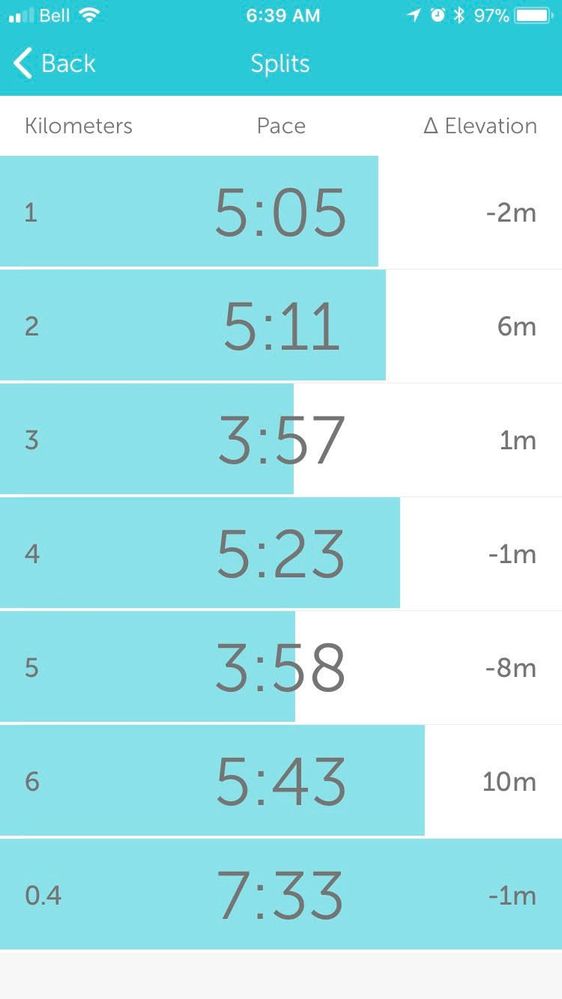
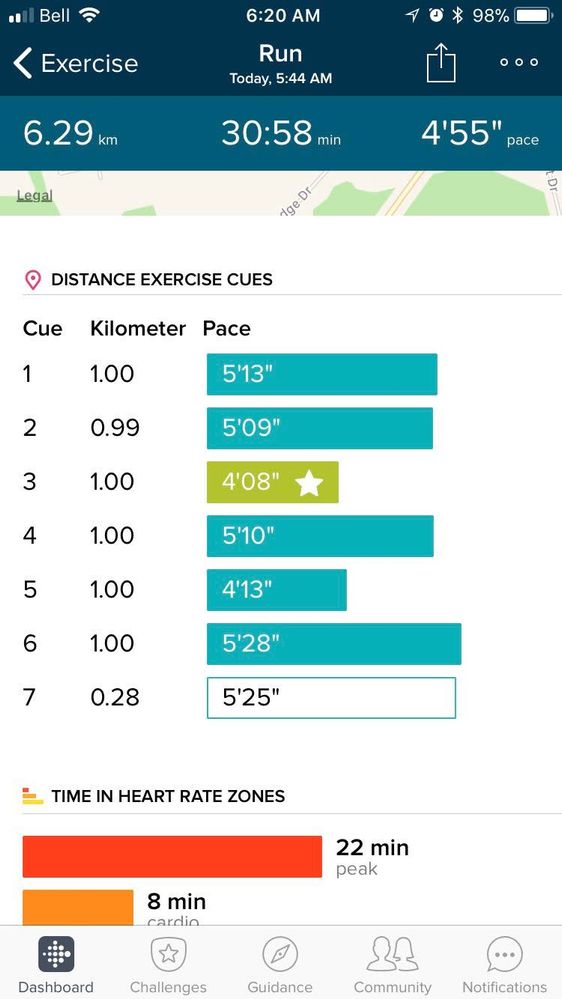
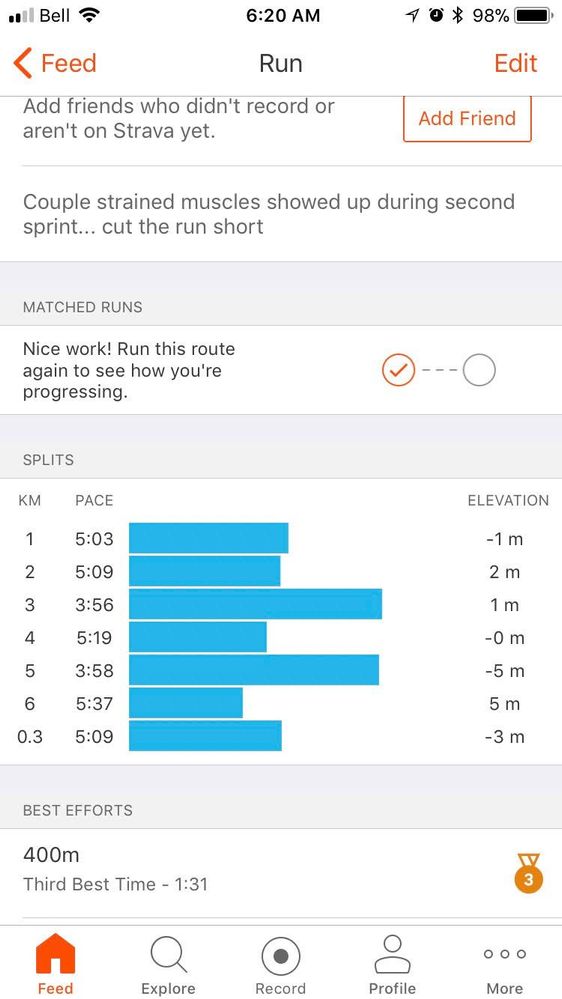
Here is my phone data compared to my Fitbit Data... The runkeeper Photo is Runkeeper's interpretation of my Fitbit Data. (Strava is my Phone's GPS). Notice the large differences during the interval portion of my run.
 Best Answer
Best Answer11-28-2017 05:27
- Mark as New
- Bookmark
- Subscribe
- Permalink
- Report this post
11-28-2017 05:27
- Mark as New
- Bookmark
- Subscribe
- Permalink
- Report this post
@Tunah85, interesting, my Ionic is typically far more accurate than my (now retired) Surge and Garmin Forerunner; here is a zoomed in screen shot from a recent run where I ran on different sides of the access road for a stretch, ingressed and egressed the access road via aprons, and deviated around a small bit of road construction:
In addition, when I manually plot that same run on MapMyRun, it comes out to 10.15 miles.
The above said, I live less than 100 miles south of the 45th Parallel, and when I venture up to higher latitudes I notice a decided degradation in the GPS accuracy of not only my Ionic, but pretty much every GPS device I own. I don't suppose you live/run in a high latitude environment.
 Best Answer
Best Answer11-28-2017 06:33
- Mark as New
- Bookmark
- Subscribe
- Permalink
- Report this post
11-28-2017 06:33
- Mark as New
- Bookmark
- Subscribe
- Permalink
- Report this post
 Best Answer
Best Answer11-28-2017 06:39
- Mark as New
- Bookmark
- Subscribe
- Permalink
- Report this post
11-28-2017 06:39
- Mark as New
- Bookmark
- Subscribe
- Permalink
- Report this post
Hi Tim76
I've been butting heads with Fitbit on this for 2 weeks. They refuse to admit there's an issue, even though all I originally asked for was an update as to when they'd issue a firmware upgrade.
All I got was patronizing info on 'how to run with a GPS'!! Then they asked me to send it back, but wouldn't offer a replacement until they had checked it out, which was very irritating as they'd checked my maps and could clearly see the issues.
The rest of the device works great, if they can get the GPS sorted it will be a really good all round device.
 Best Answer
Best Answer11-28-2017 07:20
- Mark as New
- Bookmark
- Subscribe
- Permalink
- Report this post
11-28-2017 07:20
- Mark as New
- Bookmark
- Subscribe
- Permalink
- Report this post
I'm almost certain that Ionic is measuring distance and pace based on some step-count/stride-length calculation. It doesn't appear to be using information collected via GPS.
In almost all cases the GPS mapping downloaded to my phone looks spot-on accurate. So GPS is working correct. During training runs the mile-cues and pace look reasonable.
But when I pick up my pace and stride while racing, Ionic's distance becomes understated and the pace displayed is overstated. Yet it's course mapping - as I said above - is very close to perfect.
Every race I've participated in with my ionic has had distance understated by around 20% and pace significantly overstated. This is what leads me to think these measurements are being performed without GPS plots. To date, my Ionic has been useless when racing.
I hope this is corrected before too much longer. I want some degree of accuracy when I start training for Boston Marathon 2018. I fear that the money I spent on Ionic was wasted.
 Best Answer
Best Answer11-28-2017 08:06 - edited 11-28-2017 08:08
- Mark as New
- Bookmark
- Subscribe
- Permalink
- Report this post
11-28-2017 08:06 - edited 11-28-2017 08:08
- Mark as New
- Bookmark
- Subscribe
- Permalink
- Report this post
@bmw54, I'm not at all sure how you came to be convinced stride length comes into play for any distance/speed calculations made when using an Ionic in GPS mode. Why? Consider the 10.15 mile run (confirmed both via the Ionic's GPS as well as a manual MapMyRun plot) posted below:
My profile has a 38" stride length for running; if the Fitbit software was using the steps times stride length formula, instead of a distance of 10.15 miles, the distance would have been 9.18 miles, and instead of a 9:05 pace, I would have run more like a 10:02 pace.
11-28-2017 08:10
- Mark as New
- Bookmark
- Subscribe
- Permalink
- Report this post
11-28-2017 08:10
- Mark as New
- Bookmark
- Subscribe
- Permalink
- Report this post
Thanks for all the feedback guys. Some really interesting comments here, all of which lead me to believe there is a wider issue. I will do a couple more training runs this week and compile the data and raise a ticket with Fitbit. Hoping that they will have to acknowledge it the more complaints they get.
Like others on this thread, I really like the device itself and want the GPS to work. However, if the GPS is not fixed or improved then I will seriously consider taking it back.
@bmw54 - interesting theory about using step count/stride length to calculate the distance. I may try changing my settings (stride length/height) and repeating my run to see if I get the same overall distance.
Will let you all know what response I get from Fitbit. Would be nice if they looked at this board and were a bit more proactive in their approach.
 Best Answer
Best Answer11-28-2017 08:17
- Mark as New
- Bookmark
- Subscribe
- Permalink
- Report this post
11-28-2017 08:17
- Mark as New
- Bookmark
- Subscribe
- Permalink
- Report this post
@Tim76 wrote:
@bmw54 - interesting theory about using step count/stride length to calculate the distance. I may try changing my settings (stride length/height) and repeating my run to see if I get the same overall distance.
Regardless of how you set your stride length, when in GPS mode the Fitbit software ignores the settings and calculates distance and speed exclusively based upon GPS track.
 Best Answer
Best Answer11-28-2017 09:18
- Mark as New
- Bookmark
- Subscribe
- Permalink
- Report this post
11-28-2017 09:18
- Mark as New
- Bookmark
- Subscribe
- Permalink
- Report this post
Obviously I have no knowledge of Ionic's algorithms.
But I have observed it to be accurate in both distance and pace on my training runs.
And, regrettably, I find it consistently very incorrect when racing. It always understates distance by 20% and overstates my pace.
The race's official results are always a pleasant surprise. This was not the case with my Surge.
So, while I ponder all this on my long runs I have to wonder if GPS is being ignored. Or if my Ionic is simply defective.
 Best Answer
Best Answer11-28-2017 09:24 - edited 11-28-2017 10:35
- Mark as New
- Bookmark
- Subscribe
- Permalink
- Report this post
SunsetRunner
11-28-2017 09:24 - edited 11-28-2017 10:35
- Mark as New
- Bookmark
- Subscribe
- Permalink
- Report this post
Just download the tcx data, and see for yourself. Import it into Excel (as xml). You'll see the latitude and longitude, and the distance. Then do the math. Calculate the distance from one location to the next. Add them up. BOOM... Science.
If anything, you'll find that the Fitbit takes a ton of data, and uses too high a precision value. It samples and stores data every second (big files, and that's why it takes so long to sync). And for commercial grade GPS, it's not very realistic to use 8 13 digits (past the decimal point) as the Fitbit does - it's all noise past 6 digits.
This morning, Fitbit data shows 8843.18 meters (5.495 mi) while Endomondo was 8854.08 meters (5.502 mi). Essentially, over the full run, only a ~10 meter difference.
 Best Answer
Best Answer11-28-2017 10:33
- Mark as New
- Bookmark
- Subscribe
- Permalink
- Report this post
11-28-2017 10:33
- Mark as New
- Bookmark
- Subscribe
- Permalink
- Report this post
@bmw54, I am inclined to think you have a defective Ionic; my Surges (original plus replacement) were no where near as accurate as my Ionic.
 Best Answer
Best Answer