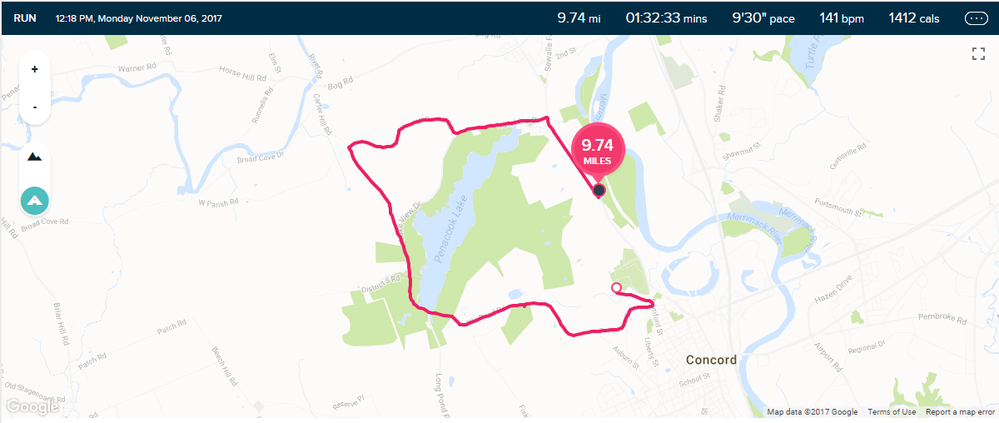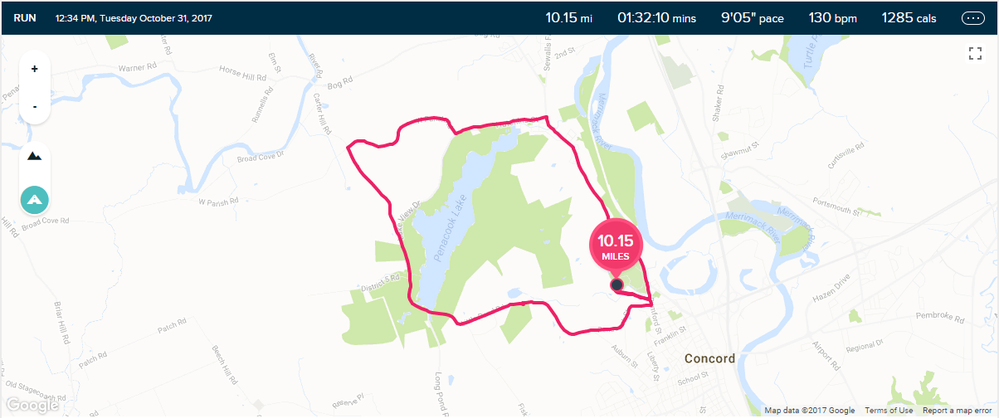Join us on the Community Forums!
-
Community Guidelines
The Fitbit Community is a gathering place for real people who wish to exchange ideas, solutions, tips, techniques, and insight about the Fitbit products and services they love. By joining our Community, you agree to uphold these guidelines, so please take a moment to look them over. -
Learn the Basics
Check out our Frequently Asked Questions page for information on Community features, and tips to make the most of your time here. -
Join the Community!
Join an existing conversation, or start a new thread to ask your question. Creating your account is completely free, and takes about a minute.
Not finding your answer on the Community Forums?
- Community
- Product Help Forums
- Ionic
- Ionic GPS Inaccuracies
- Mark Topic as New
- Mark Topic as Read
- Float this Topic for Current User
- Bookmark
- Subscribe
- Mute
- Printer Friendly Page
- Community
- Product Help Forums
- Ionic
- Ionic GPS Inaccuracies
Ionic GPS Inaccuracies
- Mark Topic as New
- Mark Topic as Read
- Float this Topic for Current User
- Bookmark
- Subscribe
- Mute
- Printer Friendly Page
10-04-2017
23:45
- last edited on
11-23-2017
15:24
by
SantiR
![]()
- Mark as New
- Bookmark
- Subscribe
- Permalink
- Report this post
10-04-2017
23:45
- last edited on
11-23-2017
15:24
by
SantiR
![]()
- Mark as New
- Bookmark
- Subscribe
- Permalink
- Report this post
Hi,
I'm a new Fitbit user, bought an Ionic on Monday and I'm having some issues with the GPS. Went on a couple of runs (at a track) and the gps seemed to be completely out both on the distance travelled and pace per kilometre.
I'm a long time strava user so yesterday I went for a run with both the Fitbit Ionic going and the strava on my iPhone running at the same time. Here are the results:
Strava - 7.9km @ 4:15/km
Fitbit - 7.2km @ 4:34/km
The difference of 0.7km is quite big and the difference in pace is also worrying. I waited till both had connected to gps before starting the run and I run in London where gps signal should be good.
Is my Fitbit Ionic GPS not working correctly? Any help/advice would be appreciated.
Thanks
Matt
Moderator Edit: Updated Subject for Clarity
11-30-2017 15:05 - edited 11-30-2017 15:13
- Mark as New
- Bookmark
- Subscribe
- Permalink
- Report this post
11-30-2017 15:05 - edited 11-30-2017 15:13
- Mark as New
- Bookmark
- Subscribe
- Permalink
- Report this post
@bbarrera wrote:
@shipo wrote:I think you're misunderstanding how the Ionic works; when in GPS mode, the ONLY means of measuring distance and pace is via GPS.
The Ionic may not be in GPS mode for the entire run/walk/ride... What happens if mid-run, the Ionic temporarily loses GPS lock and then reacquires? Or doesn't initially have GPS lock?
On the odd occasion when my Ionic (or my Surge or Forerunner before it) loses track during a run, the plotted track on the map stops. This is not the same issue as what @bmw54 has reported.
Here is the second of two runs I've done with the Ionic which lost the track mid-run:
Here is what the map should have looked like:
Looking at the two maps, it seems obvious the satellite link was lost as I made the turn south at the 7.5 mile mark.
 Best Answer
Best Answer11-30-2017 15:40 - edited 11-30-2017 15:43
- Mark as New
- Bookmark
- Subscribe
- Permalink
- Report this post
11-30-2017 15:40 - edited 11-30-2017 15:43
- Mark as New
- Bookmark
- Subscribe
- Permalink
- Report this post
@shipo lost lock at 7.5 mile mark? That means there is a straight line between turning south at 7.5 mile mark and 9.74 mile "finish"? I'm assuming you ran the same route on both. Whats odd is they are nearly the same distance (0.4 miles, a 4% difference), but the missing red line between the two looks to be ~1 mile. And the 7.5mile-to-finish segment is about 1 mile. I'm basing that on your route being roughly a square, with +/- 2.5 mile sides. Weird map and results from Monday Nov 6 run.
on previous page, bhwolf thinks Ionic lost gps lock and restarted tracking later when reacquired. Seems reasonable to me, but it comes down to how Fitbit engineers programmed run mode. When that happened, there is a straight line drawn between the stop/start points.
And further down, ZenGardner reports something similar.
p.s. I've had my Garmin bike computer reboot once or twice, in the 2+ years I've had it. And battery died once or twice before I had a chance to hook up battery. In all cases, after turning back on it kept tracking and I only lost a minute from one of those long 2-8 hour rides. Just a small gap/jump in map data, easily seen when scrolling thru timeline in Strava/TrainingPeaks/GarminConnect/RideWithGPS.
Aria, Fitbit MobileTrack on iOS. Previous: Flex, Force, Surge, Blaze
 Best Answer
Best Answer11-30-2017 15:49
- Mark as New
- Bookmark
- Subscribe
- Permalink
- Report this post
SunsetRunner
11-30-2017 15:49
- Mark as New
- Bookmark
- Subscribe
- Permalink
- Report this post
@bbarrera My gps lock loss has been so short, I didn't notice any degradation to distance nor pace. Since my wife and I run very early in the morning I continue to use Endmondo to track her - just in case - so I track my runs, too, and everything is pretty consistent.
 Best Answer
Best Answer11-30-2017 17:17
- Mark as New
- Bookmark
- Subscribe
- Permalink
- Report this post
11-30-2017 17:17
- Mark as New
- Bookmark
- Subscribe
- Permalink
- Report this post
With the advice of the other posters in this thread, I downloaded the data collected during the recent race (course maps are displayed above). From this I found:
1. geo coordinates, altitude and heart rate were collected every few seconds. I think this shows that the physical functioning of my ionic is solid.
2. Ionic never lost signal and was able to produce a very accurate course map.
3. Distances between geo coordinates were, it seems, not calculated correctly. Incremental errors led to a half-mile (10%) under-reporting of total distance. This degree of error also produced an over-reporting of pace.
there are several algorithms for calculating distance between geo coordinates that involve, in part, earth curvature and altitude loss/gain. This is the area I suspect Fitbit needs to examine. For some reason these algorithms seem to work at my training pace (8'30" miles) and not at my race pace (sub 7 minute miles).
It would be pathetic if Fitbit was not using geo coordinates to calculate distance and, instead , was using some sort of saved/historical pace information.
I'm encouraged by the notion that a software fix might do the trick. Maybe my $300 hasn't been wasted.
11-30-2017 17:41
- Mark as New
- Bookmark
- Subscribe
- Permalink
- Report this post
11-30-2017 17:41
- Mark as New
- Bookmark
- Subscribe
- Permalink
- Report this post
@bmw54 wrote:For some reason these algorithms seem to work at my training pace (8'30" miles) and not at my race pace (sub 7 minute miles).
*Sigh*
I remember what it was like to be young and fast. 🙂
 Best Answer
Best Answer12-04-2017 06:41
- Mark as New
- Bookmark
- Subscribe
- Permalink
- Report this post
12-04-2017 06:41
- Mark as New
- Bookmark
- Subscribe
- Permalink
- Report this post
I had to return an MS Band 2 about 3 months ago because the battery quit taking a charge. The MS Store let me know they quit producing the Band 2 (because of the battery issue) and offered an exchange for the Fitbit Surge. I exchanged it and was noticing issues with inconsistent GPS results right away with the Surge. I returned the Surge within a week for store credit. My experience with the Surge made me reluctant to consider the up and coming Ionic.
I broke out my "ancient" Garmin 305 and although it doesn't have all of the added functionality of a Surge, it posted consistently accurate distances which corresponded with my old MS Band 2 (great running/cycling/step counting watch with terrible battery cycle problem) and my Pixel phone.
To me, time and distance accuracy are keys to measuring performance and progress. If either isn't right, there is little value in the watch.
I am continuing to use the old 305 until a newer device comes out with the added functionality
Sounds like Fitbit is still working out the kinks with the new Ionic model.
 Best Answer
Best Answer12-04-2017 06:52
- Mark as New
- Bookmark
- Subscribe
- Permalink
- Report this post
12-04-2017 06:52
- Mark as New
- Bookmark
- Subscribe
- Permalink
- Report this post
@Frank00, interesting; I went from a 305 to a Surge and then to an Ionic; the Ionic has by far the most accurate GPS tracking of the three.
 Best Answer
Best Answer12-05-2017 12:50
- Mark as New
- Bookmark
- Subscribe
- Permalink
- Report this post
12-05-2017 12:50
- Mark as New
- Bookmark
- Subscribe
- Permalink
- Report this post
Hey MattFitbit
i see there's a firmware update for the iconic; did the engineers fix the GPS issue?
Thanks mate
 Best Answer
Best Answer12-05-2017 12:52 - edited 12-05-2017 12:54
- Mark as New
- Bookmark
- Subscribe
- Permalink
- Report this post
12-05-2017 12:52 - edited 12-05-2017 12:54
- Mark as New
- Bookmark
- Subscribe
- Permalink
- Report this post
@RonanB wrote:Hey MattFitbit
i see there's a firmware update for the iconic; did the engineers fix the GPS issue?
Thanks mate
Where did you see notification of a firmware update?
Edit: Never mind, I just went into Fitbit Connect and initiated a Firmware update.
 Best Answer
Best Answer12-05-2017 12:54
- Mark as New
- Bookmark
- Subscribe
- Permalink
- Report this post
12-05-2017 12:54
- Mark as New
- Bookmark
- Subscribe
- Permalink
- Report this post
Hi
Open the app on your phone and you should see it where you sync...
 Best Answer
Best Answer12-05-2017 13:05
- Mark as New
- Bookmark
- Subscribe
- Permalink
- Report this post
12-05-2017 13:05
- Mark as New
- Bookmark
- Subscribe
- Permalink
- Report this post
@RonanB wrote:Hi
Open the app on your phone and you should see it where you sync...
I'm doing my update from my PC using Fitbit Direct.
 Best Answer
Best Answer12-05-2017 16:36
- Mark as New
- Bookmark
- Subscribe
- Permalink
- Report this post
 Fitbit Product Experts Alumni are retired members of the Fitbit Product Expert Program. Learn more
Fitbit Product Experts Alumni are retired members of the Fitbit Product Expert Program. Learn more
12-05-2017 16:36
- Mark as New
- Bookmark
- Subscribe
- Permalink
- Report this post
@shipo As I post this I noticed a red drop down arrow in my Fitbit App. Tapped that and we are downloading via WiFi on the phone..It's going to take awhile. Same WiFi in the house.. Fortunately my Ionic battery is at 95%..
Ionic (OS 4.2.1, 27.72.1.15), Android App 3.45.1, Premium, Phone Sony Xperia XA2, Android 9.0
 Best Answer
Best Answer12-05-2017 17:43
- Mark as New
- Bookmark
- Subscribe
- Permalink
- Report this post
12-05-2017 17:43
- Mark as New
- Bookmark
- Subscribe
- Permalink
- Report this post
@Colinm39 wrote:@shipo As I post this I noticed a red drop down arrow in my Fitbit App. Tapped that and we are downloading via WiFi on the phone..It's going to take awhile. Same WiFi in the house.. Fortunately my Ionic battery is at 95%..
Mine finished after I got home; currently showing version 27.31.1.16. Hopefully I can get out for a run tomorrow and see if the Heart Rate tracking during the first mile or so is more accurate. 🙂
 Best Answer
Best Answer12-05-2017 18:23
- Mark as New
- Bookmark
- Subscribe
- Permalink
- Report this post
12-05-2017 18:23
- Mark as New
- Bookmark
- Subscribe
- Permalink
- Report this post
I am also currently updating. Hope to get out for a run on Thursday. My most recent run on Monday was more of the same... Ionic wasn't able to handle changes in pace, and sharp turns as well as my phone's GPS was. Difference was only 150-200m at the end of my 10k run, but still enough that it is annoying (and affected my pace reading by as much as 10 seconds on some km splits).
Here's hoping!
 Best Answer
Best Answer12-05-2017 18:45
- Mark as New
- Bookmark
- Subscribe
- Permalink
- Report this post
 Fitbit Product Experts Alumni are retired members of the Fitbit Product Expert Program. Learn more
Fitbit Product Experts Alumni are retired members of the Fitbit Product Expert Program. Learn more
12-05-2017 18:45
- Mark as New
- Bookmark
- Subscribe
- Permalink
- Report this post
@shipo Mine failed and now using Fitbit Connect.. At 2 hours this is the status.
@shipo wrote:
@Colinm39 wrote:@shipo As I post this I noticed a red drop down arrow in my Fitbit App. Tapped that and we are downloading via WiFi on the phone..It's going to take awhile. Same WiFi in the house.. Fortunately my Ionic battery is at 95%..
Mine finished after I got home; currently showing version 27.31.1.16. Hopefully I can get out for a run tomorrow and see if the Heart Rate tracking during the first mile or so is more accurate. 🙂
Ionic (OS 4.2.1, 27.72.1.15), Android App 3.45.1, Premium, Phone Sony Xperia XA2, Android 9.0
 Best Answer
Best Answer12-06-2017 01:58
- Mark as New
- Bookmark
- Subscribe
- Permalink
- Report this post
12-06-2017 03:11
- Mark as New
- Bookmark
- Subscribe
- Permalink
- Report this post
 Fitbit Product Experts Alumni are retired members of the Fitbit Product Expert Program. Learn more
Fitbit Product Experts Alumni are retired members of the Fitbit Product Expert Program. Learn more
12-06-2017 03:11
- Mark as New
- Bookmark
- Subscribe
- Permalink
- Report this post
@shipo I'm at a loss about the slowness of the update with Fitbit Connect. Must be the Bluetooth link because my internet download is 94mbs and to the WiFi is 38mbs.
So far the syncing is more responsive.
Ionic (OS 4.2.1, 27.72.1.15), Android App 3.45.1, Premium, Phone Sony Xperia XA2, Android 9.0
 Best Answer
Best Answer12-06-2017 11:50
- Mark as New
- Bookmark
- Subscribe
- Permalink
- Report this post
12-06-2017 11:50
- Mark as New
- Bookmark
- Subscribe
- Permalink
- Report this post
after installing the firmware update (27.31.1.16) I found the new watch faces for Ionic and installed one. Nice.
But in my mind the real test was GPS / run tracking. So I went out for my standard 10.5 mile run today to check it out. Unfortunately signal was lost after 7.43 miles and never regained. Three miles were 'lost'.
I've never had that happen before with this Ionic or either of my three Surges - hopefully it's an 'outlier' and not a result of the update.
 Best Answer
Best Answer12-06-2017 12:09
- Mark as New
- Bookmark
- Subscribe
- Permalink
- Report this post
12-06-2017 12:09
- Mark as New
- Bookmark
- Subscribe
- Permalink
- Report this post
@bmw54 wrote:
I've never had that happen before with this Ionic or either of my three Surges - hopefully it's an 'outlier' and not a result of the update.
Interesting; my Surge lost the signal on a fairly regular basis; on some occasions it would simply quit mid-run, in other cases it would show me doing things like running across lakes and/or through the Lady's Locker Room at the local health club. It was fun claiming I did both, but we all know the reality. 🙂
 Best Answer
Best Answer12-07-2017 04:02 - edited 12-07-2017 04:02
- Mark as New
- Bookmark
- Subscribe
- Permalink
- Report this post
12-07-2017 04:02 - edited 12-07-2017 04:02
- Mark as New
- Bookmark
- Subscribe
- Permalink
- Report this post
I can confirm that the GPS issues we have been experiencing have NOT been solved with the update.
Went and sprinted a few km this morning with both Strava open (phone) and my ionic.
Km. Strava Ionic Runkeeper (using Ionic's GPS data)
1 3:51 4:14 3:53
2 4:01 4:03 4:04
3 4:20 4:28 4:22
Kilometer 1 continues to be a problem for the Ionic... but again... the base GPS data is fine...something wrong with the way Ionic is interpreting that data.
 Best Answer
Best Answer