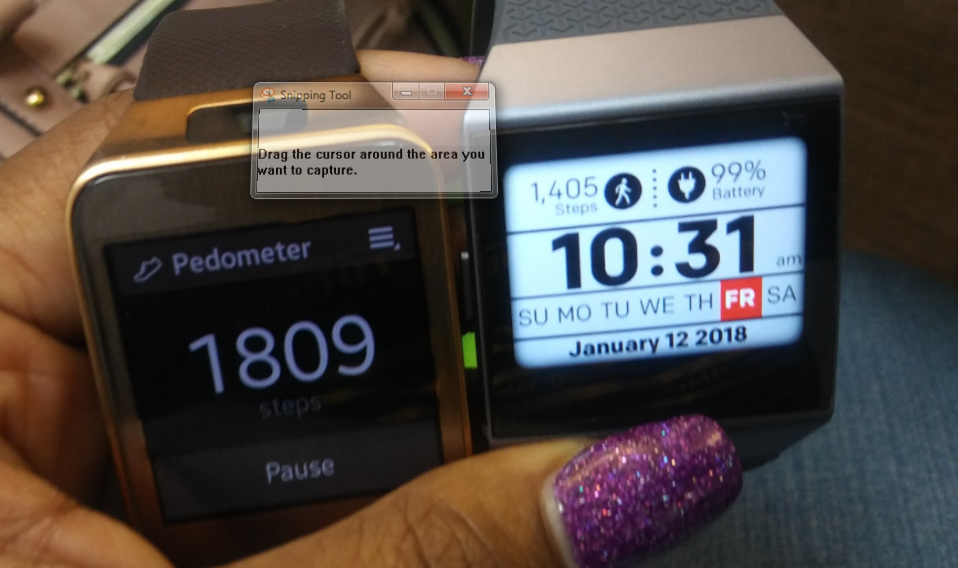Join us on the Community Forums!
-
Community Guidelines
The Fitbit Community is a gathering place for real people who wish to exchange ideas, solutions, tips, techniques, and insight about the Fitbit products and services they love. By joining our Community, you agree to uphold these guidelines, so please take a moment to look them over. -
Learn the Basics
Check out our Frequently Asked Questions page for information on Community features, and tips to make the most of your time here. -
Join the Community!
Join an existing conversation, or start a new thread to ask your question. Creating your account is completely free, and takes about a minute.
Not finding your answer on the Community Forums?
- Community
- Product Help Forums
- Ionic
- Re: Ionic not counting steps correctly
- Mark Topic as New
- Mark Topic as Read
- Float this Topic for Current User
- Bookmark
- Subscribe
- Mute
- Printer Friendly Page
- Community
- Product Help Forums
- Ionic
- Re: Ionic not counting steps correctly
Ionic not counting steps correctly
- Mark Topic as New
- Mark Topic as Read
- Float this Topic for Current User
- Bookmark
- Subscribe
- Mute
- Printer Friendly Page
01-10-2018 10:29
- Mark as New
- Bookmark
- Subscribe
- Permalink
- Report this post
01-10-2018 10:29
- Mark as New
- Bookmark
- Subscribe
- Permalink
- Report this post
I have the ionic, and i'm having issues with it not accurately counting my steps. I can count my steps myself and look at my watch and its not even moving. then next thing i know I go from 100 steps to 109 steps and i know I have walked more than that. I had the blaze and the steps are accurate. I have rebooted the Ionic as of today to see if there is a difference. Has anyone else had this issue?
01-10-2018 11:03
- Mark as New
- Bookmark
- Subscribe
- Permalink
- Report this post
 Fitbit Product Experts Alumni are retired members of the Fitbit Product Expert Program. Learn more
Fitbit Product Experts Alumni are retired members of the Fitbit Product Expert Program. Learn more
01-10-2018 11:03
- Mark as New
- Bookmark
- Subscribe
- Permalink
- Report this post
See this thread by @YojanaFitbit Hopefully it helps
https://community.fitbit.com/t5/Surge/Incorrect-Step-Count/m-p/2420364/highlight/true#M75987
If that doesn't help Contact Support.
http://help.fitbit.com/?cu=1

Wendy | CA | Moto G6 Android
Want to discuss ways to increase your activity? Visit the Lifestyle Forum
01-11-2018 20:51
- Mark as New
- Bookmark
- Subscribe
- Permalink
- Report this post
01-11-2018 20:51
- Mark as New
- Bookmark
- Subscribe
- Permalink
- Report this post
Okay,
I did the counting test and counted 100 steps from this starting point ( 3,266 current steps)
after 100 steps i ended up with 3,366 steps ( which is an accurate step count).
I went an additional 100 steps( 200 total ) and ended up with 3,436 steps;
This was after rebooting the device. I will follow up with any issues if they arise again.
********************************************
Update:
after the reboot it was working from what it seemed like. but then i put on my samsung gear watch and had a manual hand clicker and walked 1026 steps and my watch actually calculated 1226 steps.. my gear and my hand clicker numbers matched.
also now the watch is counting steps from my arm movements while sitting down i went from 9,084 steps to 9,096 steps from just moving around on my couch slightly. While the watch is cute and all it may be returned to the store.
 Best Answer
Best Answer01-12-2018 07:40
- Mark as New
- Bookmark
- Subscribe
- Permalink
- Report this post
01-12-2018 07:40
- Mark as New
- Bookmark
- Subscribe
- Permalink
- Report this post
I've been testing my step count and clearly the Ionic is off by 404 steps vs my Samsung Gear2. As i walk i can see my gear counting each step i take, as for the Ionic it just sits dormant and then decide to update the steps and majority of the steps are missed. Is there any resolution to this counting issues. This morning i started both watches with 0 counts and at 10:39 am i this check, and got these results below.
Trouble shooting steps taken:
Rebooted the device
checked for sensitivity levels ( found none)
01-12-2018 20:24
- Mark as New
- Bookmark
- Subscribe
- Permalink
- Report this post
01-12-2018 20:24
- Mark as New
- Bookmark
- Subscribe
- Permalink
- Report this post
Mine is way off compared to my Fitbit One, which is extremely accurate. Many days it’s off by 1500 or 1600; some days it’s “only” 800 steps off. (Still too much in my opinion.)
Tonight I went to two stores where I pushed s shopping cart and the One is ahead of the Ionic by 3500 steps, and the Ionic had nearly 200 steps on it this morning before I put on the One.
There has has to be a solution since so many people are getting accurate counts. How can my $99, 2-year old One, (that replaced a 3-year old One I had lost, which was also dead accurate way back in 2012), be so much better than a $300 device with the latest technology?
01-17-2018 08:18
- Mark as New
- Bookmark
- Subscribe
- Permalink
- Report this post
01-17-2018 08:18
- Mark as New
- Bookmark
- Subscribe
- Permalink
- Report this post
I absolutely agree. Mine is doing the same thing. It’s also not counting stairs. I live in a three story townhouse and have three kids. I work from home and am up and down the stairs all day. It’s currently registering 1 floor. My steps are extremely low than when I wore my Alta as well. I’m very disappointed as this was too expensive not to be accurate.
01-18-2018 17:45
- Mark as New
- Bookmark
- Subscribe
- Permalink
- Report this post
01-18-2018 17:45
- Mark as New
- Bookmark
- Subscribe
- Permalink
- Report this post
I am having all the same issues. Grocery shopping, carrying a box, and even walking without vigorous at movement and my steps are way off.
01-18-2018 18:06
- Mark as New
- Bookmark
- Subscribe
- Permalink
- Report this post
SunsetRunner
01-18-2018 18:06
- Mark as New
- Bookmark
- Subscribe
- Permalink
- Report this post
I'm having the same issue. I'm almost ready to re enroll my one so that I can compare. Steps are of by thousands of steps. Anything without vigorous arm swinging doesn't appear to be counted. What is going on?
01-18-2018 19:09
- Mark as New
- Bookmark
- Subscribe
- Permalink
- Report this post
01-18-2018 19:09
- Mark as New
- Bookmark
- Subscribe
- Permalink
- Report this post
I have the ionic and I found that you can change the stride length to make it more accurate. When I first came across this it was set to set automatically so I changed it. Then found that it was more accurate. You can find it by going to the account icon then to advanced setting then to the bottom to stride length.
01-18-2018 19:59
- Mark as New
- Bookmark
- Subscribe
- Permalink
- Report this post
01-18-2018 19:59
- Mark as New
- Bookmark
- Subscribe
- Permalink
- Report this post
I tried that but it’s still way off. Currently off by 800 steps and most of the steps not counted occur while I’m doing basic things around the house in the evening. It would be really awesome if anyone from Fitbit would help but I haven’t seen one reply on any of these threads. Yet they are commenting on every poor review on Amazon. Seems a bit odd...maybe I’ll post there instead.
02-06-2018 05:34
- Mark as New
- Bookmark
- Subscribe
- Permalink
- Report this post
02-06-2018 05:34
- Mark as New
- Bookmark
- Subscribe
- Permalink
- Report this post
I have the same problem and have been doing lots of troubleshooting and not getting the results I want. With my old fitbit charge hr I always did 10,000 steps a day, not changing my routine and now only getting 5,000 steps with ionic. I tried to measure the step stride as per the instructions and manually set the step stride and still getting only half of the steps.
There were notes that it can take time for the steps to show on the fitbit ionic but after using this for a month I doubt if the ionic is working correctly.
02-06-2018 13:12
- Mark as New
- Bookmark
- Subscribe
- Permalink
- Report this post
02-06-2018 13:12
- Mark as New
- Bookmark
- Subscribe
- Permalink
- Report this post
You might have to take it back to the store that you bought it from if it is not working correctly.
 Best Answer
Best Answer02-21-2018 12:48
- Mark as New
- Bookmark
- Subscribe
- Permalink
- Report this post
02-21-2018 12:48
- Mark as New
- Bookmark
- Subscribe
- Permalink
- Report this post
Hi - did you get to the bottom of the problem? I have the same issue. It seems to only count steps involving swinging my arms, when walking around the house my step count doesn’t change. I was thinking about exchanging it for a different ionic in case mine is faulty or just getting a refund. I hoped the update I applied today would help but it’s no different. Any luck?
02-21-2018 13:53
- Mark as New
- Bookmark
- Subscribe
- Permalink
- Report this post
02-21-2018 13:53
- Mark as New
- Bookmark
- Subscribe
- Permalink
- Report this post
No but I don't have the same problem as some of the steps count but not all. I didn't choose to return the fitbit as I was hoping to get a fix first. I did the update yesterday but have had knee surgery yesterday and not to walk much for 48 hours - I will start my test tomorrow night to see if the steps all register.
02-21-2018 16:09
- Mark as New
- Bookmark
- Subscribe
- Permalink
- Report this post
02-21-2018 16:09
- Mark as New
- Bookmark
- Subscribe
- Permalink
- Report this post
Sent from my iPhone
02-21-2018 16:32
- Mark as New
- Bookmark
- Subscribe
- Permalink
- Report this post
02-21-2018 16:32
- Mark as New
- Bookmark
- Subscribe
- Permalink
- Report this post
I’m having the same problems and have been making complaints since the middle of January. I’m not happy with the out come it’s like they don’t care. It’s been ongoing for about a 2 month now.🤦🏽:female_sign:🤦🏽:female_sign:
03-21-2018 21:41
- Mark as New
- Bookmark
- Subscribe
- Permalink
- Report this post
03-21-2018 21:41
- Mark as New
- Bookmark
- Subscribe
- Permalink
- Report this post
Was it ever fixed?
 Best Answer
Best Answer03-21-2018 21:53
- Mark as New
- Bookmark
- Subscribe
- Permalink
- Report this post
03-21-2018 21:53
- Mark as New
- Bookmark
- Subscribe
- Permalink
- Report this post
For me, it has not. In my home if I take 30 steps it may count 15, 25, 6, or, rarely, the correct amount. I posted this question multiple times in Jan./Feb. but no one ever addressed it. Many other people reported the issue, as well.I'm hoping if I go for a run when it finally warms up here, it might help? Supposedly using GPS while running could trigger the mysterious calibration message I've never received.
03-22-2018 00:28
- Mark as New
- Bookmark
- Subscribe
- Permalink
- Report this post
03-22-2018 00:28
- Mark as New
- Bookmark
- Subscribe
- Permalink
- Report this post
03-23-2018 19:59
- Mark as New
- Bookmark
- Subscribe
- Permalink
- Report this post
03-23-2018 19:59
- Mark as New
- Bookmark
- Subscribe
- Permalink
- Report this post
I tried everything I could think of to test how many steps because I know the IONIC was not counting steps correctly: I followed the procedure for manually adding your steps (very time consuming to measure feet and steps taken), reset the IONIC to factory defaults along with deleting my app from my cellphone, worn both the Garmin Viosmart and IONIC for a couple of days to test steps, etc.
The step count with IONIC was about half the steps I took with Garmin Viosmart. I was planning to bring the IONIC back to the store that I purchased it from but it was over the 30 day limit so I was stuck. Luckily or unluckily, after an update to the IONIC the IONIC was "dead in the water" and would not power on. I worked with tech support to try to get it to power back on without any luck. I was in the warranty period so I was able to get a replacement.
After receiving the replacement I tested the Garmin Viosmart and IONIC for a couple of days to test steps and now the missed steps are only about 1,000 steps off. I've observed that when I hold my pocketbook on my left shoulder (arm which I have the IONIC on) the step count is not accurate. When I don't hold my pocketbook the step counts on both the Garmin Viosmart and IONIC are very close. It seems to me that if you don't get a fluid movement with your arm and leg then the step count is off.
I am not able to put my pocketbook on my right shoulder due to disk problems in my neck so I'm stuck not having the account of steps walked.
This is only my observation of my issues with my IONIC and don't know if you would get the same results.