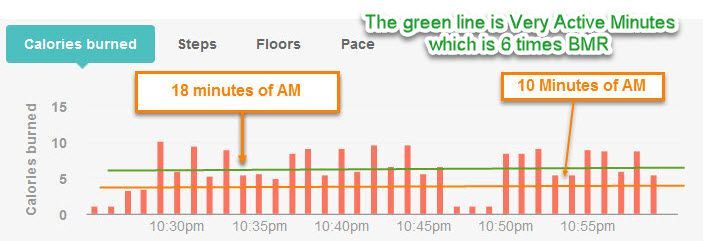Join us on the Community Forums!
-
Community Guidelines
The Fitbit Community is a gathering place for real people who wish to exchange ideas, solutions, tips, techniques, and insight about the Fitbit products and services they love. By joining our Community, you agree to uphold these guidelines, so please take a moment to look them over. -
Learn the Basics
Check out our Frequently Asked Questions page for information on Community features, and tips to make the most of your time here. -
Join the Community!
Join an existing conversation, or start a new thread to ask your question. Creating your account is completely free, and takes about a minute.
Not finding your answer on the Community Forums?
- Community
- Product Help Forums
- Ionic
- Ionic not recognizing Active Minutes without start...
- Mark Topic as New
- Mark Topic as Read
- Float this Topic for Current User
- Bookmark
- Subscribe
- Mute
- Printer Friendly Page
- Community
- Product Help Forums
- Ionic
- Ionic not recognizing Active Minutes without start...
Ionic not recognizing Active Minutes without starting a Workout
- Mark Topic as New
- Mark Topic as Read
- Float this Topic for Current User
- Bookmark
- Subscribe
- Mute
- Printer Friendly Page
01-08-2018 18:05
- Mark as New
- Bookmark
- Subscribe
- Permalink
- Report this post
01-08-2018 18:05
- Mark as New
- Bookmark
- Subscribe
- Permalink
- Report this post
My Ionic has the latest firmware from 12/05. It has never recognized Active Minutes since I got it unless I start a workout. That is the only active minutes it ever shows.
I am a very active person so there is definitely something wrong with this device. I have reset the Ionic several times since I purchased it months ago.
 Best Answer
Best Answer
01-09-2018
09:39
- last edited on
12-20-2025
05:54
by
MarreFitbit
![]()
- Mark as New
- Bookmark
- Subscribe
- Permalink
- Report this post
 Community Moderator Alumni are previous members of the Moderation Team, which ensures conversations are friendly, factual, and on-topic. Moderators are here to answer questions, escalate bugs, and make sure your voice is heard by the larger Fitbit team. Learn more
Community Moderator Alumni are previous members of the Moderation Team, which ensures conversations are friendly, factual, and on-topic. Moderators are here to answer questions, escalate bugs, and make sure your voice is heard by the larger Fitbit team. Learn more
01-09-2018
09:39
- last edited on
12-20-2025
05:54
by
MarreFitbit
![]()
- Mark as New
- Bookmark
- Subscribe
- Permalink
- Report this post
@Monte87 Welcome to the Fitbit family! That is strange! What kind of activity are you performing when you don't start a workout?
Make sure it is a continuous moderate to intense kind of activity. This is because Fitbit calculates active minutes using metabolic equivalents, which are the METs. They indicate exercise intensity. Your watch estimates your MET value in any given minute by calculating the intensity of your activity.
Active minutes are only awarded after 10 minutes of continuous moderate to intense activity. The more calories you burn the higher your total active minutes. Remember that the intensity of the exercise is the key.
Please check this helpful article for more details on this.
Keep me posted! ![]()
01-09-2018 11:10
- Mark as New
- Bookmark
- Subscribe
- Permalink
- Report this post
01-09-2018 11:10
- Mark as New
- Bookmark
- Subscribe
- Permalink
- Report this post
Thanks for your reply @SantiR I followed all the help articles on Active Minutes.
My Ionic is definitely missing 10+ minutes of activity... The latest example was carrying many grocery bags up stairs into my school. I can only park so close and have to go up stairs to drop the bags in the classroom. Then I go back down for more. The whole task takes more than 10 minutes and my heart rate goes up from going up & down the stairs with bags.
Isn't it strange that my Ionic never logs any active minutes for me ever - unless I manually start an exercise?
01-10-2018
08:04
- last edited on
12-20-2025
05:12
by
MarreFitbit
![]()
- Mark as New
- Bookmark
- Subscribe
- Permalink
- Report this post
 Community Moderator Alumni are previous members of the Moderation Team, which ensures conversations are friendly, factual, and on-topic. Moderators are here to answer questions, escalate bugs, and make sure your voice is heard by the larger Fitbit team. Learn more
Community Moderator Alumni are previous members of the Moderation Team, which ensures conversations are friendly, factual, and on-topic. Moderators are here to answer questions, escalate bugs, and make sure your voice is heard by the larger Fitbit team. Learn more
01-10-2018
08:04
- last edited on
12-20-2025
05:12
by
MarreFitbit
![]()
- Mark as New
- Bookmark
- Subscribe
- Permalink
- Report this post
@Monte87 Thanks for your reply! Yes, very odd indeed!
Just to be clear, how are you tracking your activities manually?
Are you tracking them via the Exercise App on your Ionic? or are you manually logging/starting the activities on the Fitbit App?
Keep me posted! ![]()
01-11-2018 12:39
- Mark as New
- Bookmark
- Subscribe
- Permalink
- Report this post
01-11-2018 12:39
- Mark as New
- Bookmark
- Subscribe
- Permalink
- Report this post
@SantiRI am tracking the activities by starting a Workout in the Exercise App on the Ionic.
 Best Answer
Best Answer
01-14-2018
06:07
- last edited on
12-20-2025
04:30
by
MarreFitbit
![]()
- Mark as New
- Bookmark
- Subscribe
- Permalink
- Report this post
 Community Moderator Alumni are previous members of the Moderation Team, which ensures conversations are friendly, factual, and on-topic. Moderators are here to answer questions, escalate bugs, and make sure your voice is heard by the larger Fitbit team. Learn more
Community Moderator Alumni are previous members of the Moderation Team, which ensures conversations are friendly, factual, and on-topic. Moderators are here to answer questions, escalate bugs, and make sure your voice is heard by the larger Fitbit team. Learn more
01-14-2018
06:07
- last edited on
12-20-2025
04:30
by
MarreFitbit
![]()
- Mark as New
- Bookmark
- Subscribe
- Permalink
- Report this post
@Monte87 Thanks for your reply! Have you noticed if heart rate is being properly tracked during your exercise session? I know it is going up when you do the stair climbing, but is it a constant reading? Could you share a screen sot of your exercise details?
There was another user experiencing the same and the solution was that heart rate was not being properly tracked. So, he changed the wrist placement of it and it worked. Check this thread for more details on that!
For correct wrist placement, check this out!
Hope this helps. Let me know how it goes! ![]()
01-16-2018 17:55
- Mark as New
- Bookmark
- Subscribe
- Permalink
- Report this post
01-16-2018 17:55
- Mark as New
- Bookmark
- Subscribe
- Permalink
- Report this post
Yes, I believe heart rate is being properly tracked during exercise and throughout the day...
There are some moments where, during a workout, the Heart Rate number is Grey on the Ionic, but most often it displays the Heart Rate number.
The attached screenshot shows the Ionic does have pretty consistent tracking of Heart Rate over time but there are some gaps.
 Best Answer
Best Answer01-16-2018 18:41
- Mark as New
- Bookmark
- Subscribe
- Permalink
- Report this post
 Fitbit Product Experts Alumni are retired members of the Fitbit Product Expert Program. Learn more
Fitbit Product Experts Alumni are retired members of the Fitbit Product Expert Program. Learn more
01-16-2018 18:41
- Mark as New
- Bookmark
- Subscribe
- Permalink
- Report this post
@Monte87I set my auto track exercises to 10 minutes minimum.. Yesterday I picked up Walking and Aerobics (gardening) as activities and their active minutes.
When you have this issue I suggest, on your PC you use the large stopwatch to create an activity and analyse that in the one minute graphs..
.
This is a pure copy of your data, then click on the very small stopwatch next to the description of the activity and analyze the graphs. Click on the calories and you should have at least 3 times your BMR/minute..for a minimum of 10 minutes for Active Minutes recording.
@Monte87 wrote:Thanks for your reply @SantiR I followed all the help articles on Active Minutes.
My Ionic is definitely missing 10+ minutes of activity... The latest example was carrying many grocery bags up stairs into my school. I can only park so close and have to go up stairs to drop the bags in the classroom. Then I go back down for more. The whole task takes more than 10 minutes and my heart rate goes up from going up & down the stairs with bags.
Isn't it strange that my Ionic never logs any active minutes for me ever - unless I manually start an exercise?
Ionic (OS 4.2.1, 27.72.1.15), Android App 3.45.1, Premium, Phone Sony Xperia XA2, Android 9.0
01-20-2018 11:42
- Mark as New
- Bookmark
- Subscribe
- Permalink
- Report this post
01-20-2018 11:42
- Mark as New
- Bookmark
- Subscribe
- Permalink
- Report this post
Thanks for this suggestion @Colinm39 I will try this and report back with my findings...
 Best Answer
Best Answer02-19-2018 19:32
- Mark as New
- Bookmark
- Subscribe
- Permalink
- Report this post
02-19-2018 19:32
- Mark as New
- Bookmark
- Subscribe
- Permalink
- Report this post
Hey guys, the same is happening to me.
i used to have a charge and always recorder my workout sessions.
after 3 Days working out with my ionic this is happening... same workout I did with my charge but the ionic is not recognizing anything. My heartbeat is ok one hour over 110 and still nothing. I really need a solution because if ionic can’t track my workout I prefer to return it and go back to the charge 2. Thanks
 Best Answer
Best Answer02-20-2018 08:08
- Mark as New
- Bookmark
- Subscribe
- Permalink
- Report this post
02-20-2018 08:08
- Mark as New
- Bookmark
- Subscribe
- Permalink
- Report this post
Hi @Joita12
When beginning exercise, I always kick off one of the workout selections on the Ionic. That works for me and all of stats of my exercise are captured...
What was NOT working for me is the Active Minutes feature... For example, say I run up and down stairs with groceries or laundry for more than 10 minutes, and don't kick off a workout - the Ionic will not show any Active Minutes.
Are you kicking off a workout or looking for the Ionic to Auto-Recognize?
02-20-2018 08:19
- Mark as New
- Bookmark
- Subscribe
- Permalink
- Report this post
02-20-2018 08:19
- Mark as New
- Bookmark
- Subscribe
- Permalink
- Report this post
Hey!
No active minutes as you described and not auto recognize my workout.
If I want my workout session to be recorded I need to launch it from the fitbit.
My fitbit charge was super intelligent it recognized active minutes and workout session without me doing anything.
Is this possible with the ionic?
 Best Answer
Best Answer02-20-2018 15:23 - edited 02-20-2018 15:29
- Mark as New
- Bookmark
- Subscribe
- Permalink
- Report this post
 Fitbit Product Experts Alumni are retired members of the Fitbit Product Expert Program. Learn more
Fitbit Product Experts Alumni are retired members of the Fitbit Product Expert Program. Learn more
02-20-2018 15:23 - edited 02-20-2018 15:29
- Mark as New
- Bookmark
- Subscribe
- Permalink
- Report this post
Fitbit Active Minutes is all about 10 minutes of continuous calorie burn equal to or greater than 3 times your Basal Metabolic Rate (BMR)/minute. This calculator uses the same equations that Fitbit uses and is within 5 calories of my 24 hr BMR.
Divide the answer by 1,440 minutes in a day and then apply it to the next step. I need a minimum of 3.3 calories/minute for one Active Minute (AM)
You need to create an ActivityRecord, which is a copy of your data and non destructive, for the period you exercised. If you haven't used this feature before go into your PC Activity Log and click the large stopwatch at the bottom of the view.
When you have entered the data and log it, you then click on the very small stop watch next to the description and click on Calories and analyse the calories expended.
Here are the results for 50 active minutes yesterday over 1-1/4 hours. It was burst type shopping including car parks, driving between 3 shopping centers doing planned pickups so it was easy to walk rapidly. One was a large mall.
You will notice there are only 9 active minutes in one section and we believe Fitbit have some rounding in their calculations..etc and overlap on the graphing. In that section the 1st graph bar is 3 calories where the green dotted arrow sits...
The last image is this months activity and I have only averaged 7,265 steps/day but make the most of it.... and brisk walking is all I can do..

Ionic (OS 4.2.1, 27.72.1.15), Android App 3.45.1, Premium, Phone Sony Xperia XA2, Android 9.0
 Best Answer
Best Answer02-20-2018 16:09
- Mark as New
- Bookmark
- Subscribe
- Permalink
- Report this post
02-20-2018 16:09
- Mark as New
- Bookmark
- Subscribe
- Permalink
- Report this post
Thanks Colin!
i understand the math behind this but the only thing I want is my fitbit ionic to perform as my charge did.
My expectation is for my 300 dollar device to work as it should and to track my exercise and solve my questions no the other way around.
Ill activate the workout mode today but.... this is not what I was expecting.
thank you for your information is very interesting!
Joanna
02-20-2018 16:36 - edited 02-20-2018 16:44
- Mark as New
- Bookmark
- Subscribe
- Permalink
- Report this post
 Fitbit Product Experts Alumni are retired members of the Fitbit Product Expert Program. Learn more
Fitbit Product Experts Alumni are retired members of the Fitbit Product Expert Program. Learn more
02-20-2018 16:36 - edited 02-20-2018 16:44
- Mark as New
- Bookmark
- Subscribe
- Permalink
- Report this post
@Joita12 Thanks for the response.. I created that because I'm having no issues with my Ionic.. I examine and I will create a custom activity of the HR period and see what transpires. I use this method to see why I'm not getting Active Minutes. You maybe looking at the Ionic not recording your HR correctly. I also wear a Fitbit One in multi mode to ensure the step counts are accurate.. ![]() This is what some very retired engineers do. Keeps the mind very active..
This is what some very retired engineers do. Keeps the mind very active..
My Ionic rarely picks up the Auto Tracking.. I set those to 10 minutes to ensure they may get picked up..
Here is yesterdays HR graph from a Custom Activity to coincide with my earlier post.. Because the Calories flat lined (averaged) I now have 85 active minutes for yesterday.. When that occurs I delete the created activity.
I ignore the sudden peaking of the HR because I know that's not accurate but the other areas are accurate. I know that's not me with that high HR (unfortunately it affects calories). I'm genetically built with a low RHR and last night my sleeping HR averaged 49bpm.. 2nd image and ignore the yellow because Fitbit haven't got their scales correct. Zero Fat burning, but the main bathroom breaks show as yellow, not the smaller peaks which coincide with me being "awake" by the sleep graph..
Ionic (OS 4.2.1, 27.72.1.15), Android App 3.45.1, Premium, Phone Sony Xperia XA2, Android 9.0
 Best Answer
Best Answer02-21-2018 07:23 - edited 02-21-2018 07:24
- Mark as New
- Bookmark
- Subscribe
- Permalink
- Report this post
02-21-2018 07:23 - edited 02-21-2018 07:24
- Mark as New
- Bookmark
- Subscribe
- Permalink
- Report this post
Yes, great information @Colinm39 but something must be wrong with an Ionic that Never Auto-Recognizes a workout and Never logs any Active Minutes without us starting a workout on the device.
True, the Ionic might be missing our HR too much to notice these activities but my HR graph for the day is always complete and without many gaps.
Let's try this @Joita12, next time we exercise, let's not kick-off the workout on the Ionic. Take note of your Start and Stop times... We can later go back to the website and create the activity record as @Colinm39 describes.
 Best Answer
Best Answer02-23-2018 12:31
- Mark as New
- Bookmark
- Subscribe
- Permalink
- Report this post
02-23-2018 12:31
- Mark as New
- Bookmark
- Subscribe
- Permalink
- Report this post
Even when I start a workout on the ionic, it is not registering the entire time as active minutes. Did 45+ minutes of cardio and 45 minutes of weights (both started on the ionic) yet, active minutes only reads as 54 for the day. This just started happening this week. For the few weeks before that it seemed to use the full amount of time.
02-23-2018 13:31
- Mark as New
- Bookmark
- Subscribe
- Permalink
- Report this post
02-23-2018 13:31
- Mark as New
- Bookmark
- Subscribe
- Permalink
- Report this post
Sorry to hear you are having trouble also @LPFD16
I think there are definitely some issues with Ionic that Fitbit has not acknowledged (or fixed) yet...
I know it seems confusing - but maybe you would want to try what was suggested up above in this thread. It gives you a look into the raw data that the Ionic has captured.
A simple description of how to do this is:
- Sync your fitbit with your phone
- Logon to fitbit.com with your username and password.
- In Activities, find that little Stopwatch icon (was tricky to find for me) and create an activity log for the time you worked out.
You may be able to make some sense out of all the data and graphs in there based on that cardio and weight training you did. Maybe we can figure out what is going on together with the people in this thread
02-23-2018 14:50
- Mark as New
- Bookmark
- Subscribe
- Permalink
- Report this post
 Fitbit Product Experts Alumni are retired members of the Fitbit Product Expert Program. Learn more
Fitbit Product Experts Alumni are retired members of the Fitbit Product Expert Program. Learn more
02-23-2018 14:50
- Mark as New
- Bookmark
- Subscribe
- Permalink
- Report this post
@Monte87I totally agree.. Here is an example of an Interval timer walk I did last night and superimposing the calorie burns from the Activity Log and my HR graph. It's very clear.. This would also ensure that the tracker is giving you the correct calculations.. Imperative the physical settings are correct for the correct BMR calculation.
This is one issue here, I received 12 minutes and the Fat Burn and Cardio are only 11 minutes.. I have noticed these issues over the years, but more importantly, in this case I had my 10 minutes and received a full complement of Active minutes according to the Dashboard.
Sadly I had to create the HR graph because some of us have reported the lack of data being transferred from the Phone to the PC for Interval Timer and possibly Hiking.. It has been reported to Support.. Awaiting 2nd reply.
Ionic (OS 4.2.1, 27.72.1.15), Android App 3.45.1, Premium, Phone Sony Xperia XA2, Android 9.0
02-23-2018 15:14
- Mark as New
- Bookmark
- Subscribe
- Permalink
- Report this post
 Fitbit Product Experts Alumni are retired members of the Fitbit Product Expert Program. Learn more
Fitbit Product Experts Alumni are retired members of the Fitbit Product Expert Program. Learn more
02-23-2018 15:14
- Mark as New
- Bookmark
- Subscribe
- Permalink
- Report this post
@LPFD16I have been helping users for years over this Active Minute dilemma and the only way to put you at ease is to see where the problem is.. The tools are here and these examples show why some users are confused about the concept. We see a credit occasionally where I have 9 active minutes.. We put that down to some calculations by Fitbit and cusping on a minute..
You can create a deliberate manual activity as I have done in the last graph to see where your Active minutes kick in..
Keeping posting here if you need help because Active Minutes do work and they have worked for me over 6 years and on every Fitbit I have owned.. It was harder in the early use of Fitbits because we only had non HR Fitbits and we analyzed effort more closely then... ![]() Sadly the HR issue is a problem if we don't get that correct with the wearing of the Fitbit..
Sadly the HR issue is a problem if we don't get that correct with the wearing of the Fitbit..
The first graph was the other day where I was doing "burst" shopping, driving between 4 shopping centres, parking and knowing what was needed, pickup's etc for my daughters 50th..![]()
Ionic (OS 4.2.1, 27.72.1.15), Android App 3.45.1, Premium, Phone Sony Xperia XA2, Android 9.0