Join us on the Community Forums!
-
Community Guidelines
The Fitbit Community is a gathering place for real people who wish to exchange ideas, solutions, tips, techniques, and insight about the Fitbit products and services they love. By joining our Community, you agree to uphold these guidelines, so please take a moment to look them over. -
Learn the Basics
Check out our Frequently Asked Questions page for information on Community features, and tips to make the most of your time here. -
Join the Community!
Join an existing conversation, or start a new thread to ask your question. Creating your account is completely free, and takes about a minute.
Not finding your answer on the Community Forums?
- Community
- Product Help Forums
- Ionic
- Re: Ionic not updating Strava
- Mark Topic as New
- Mark Topic as Read
- Float this Topic for Current User
- Bookmark
- Subscribe
- Mute
- Printer Friendly Page
- Community
- Product Help Forums
- Ionic
- Re: Ionic not updating Strava
Is FB to Strava link down?
- Mark Topic as New
- Mark Topic as Read
- Float this Topic for Current User
- Bookmark
- Subscribe
- Mute
- Printer Friendly Page
08-07-2018 19:58
- Mark as New
- Bookmark
- Subscribe
- Permalink
- Report this post
08-07-2018 19:58
- Mark as New
- Bookmark
- Subscribe
- Permalink
- Report this post
Hello FB,
Is your backend link to Strava down? My new run details from yesterday, which are uploaded to FB, are not showing up on my dashboard on Strava website.
Thanks
GT
08-08-2018 12:03
- Mark as New
- Bookmark
- Subscribe
- Permalink
- Report this post
08-08-2018 12:03
- Mark as New
- Bookmark
- Subscribe
- Permalink
- Report this post
Just updated the strava app and tonight’s run finally linked Fitbit to strava.
 Best Answer
Best Answer08-08-2018 12:05
- Mark as New
- Bookmark
- Subscribe
- Permalink
- Report this post
 Community Moderator Alumni are previous members of the Moderation Team, which ensures conversations are friendly, factual, and on-topic. Moderators are here to answer questions, escalate bugs, and make sure your voice is heard by the larger Fitbit team. Learn more
Community Moderator Alumni are previous members of the Moderation Team, which ensures conversations are friendly, factual, and on-topic. Moderators are here to answer questions, escalate bugs, and make sure your voice is heard by the larger Fitbit team. Learn more
08-08-2018 12:05
- Mark as New
- Bookmark
- Subscribe
- Permalink
- Report this post
Hi all. Just wanted to thank you for reporting that your exercises are not updating to Strava.
I checked with our team and we are not currently aware of an outage that may be affecting users.
As @Rich_Laue recommended, you may need to revoke access and relink your profile. I recommend giving that a try and seeing if your next exercise uploads as usual.
If you continue to experience issues, please let me know.
Want to get more deep sleep? Join the discussion on our Sleep better forum.
08-08-2018 12:30
- Mark as New
- Bookmark
- Subscribe
- Permalink
- Report this post
08-08-2018 12:30
- Mark as New
- Bookmark
- Subscribe
- Permalink
- Report this post
And it still wont sync....
Enviado desde Outlook
08-08-2018 13:14
- Mark as New
- Bookmark
- Subscribe
- Permalink
- Report this post
SunsetRunner
08-08-2018 13:14
- Mark as New
- Bookmark
- Subscribe
- Permalink
- Report this post
I have done the same.
Having quite a lot of issues with Strava and Fitbit these days. But this issue whereby the data flow has just stopped is very frustrating.
I'll give it until tomorrow.......
08-08-2018 13:22
- Mark as New
- Bookmark
- Subscribe
- Permalink
- Report this post
08-08-2018 13:22
- Mark as New
- Bookmark
- Subscribe
- Permalink
- Report this post
Mine isn’t working either - I’ve tried disconnecting and reconnecting and still nothing 😞
 Best Answer
Best Answer08-08-2018 14:13
- Mark as New
- Bookmark
- Subscribe
- Permalink
- Report this post
08-08-2018 14:13
- Mark as New
- Bookmark
- Subscribe
- Permalink
- Report this post
@Rich_Laue wrote:This can only be answered by asking Strava.
Please stop spreading wrong information.
1. Using the first link, it states using https://strava.fitbit.com/ to setup syncing.
2. That takes you to a Fitbit server, and if you know anything about oauth then it clearly reveals that you are authorizing Fitbit to upload to Strava.
Here is a screenshot, where again the information is repeated:
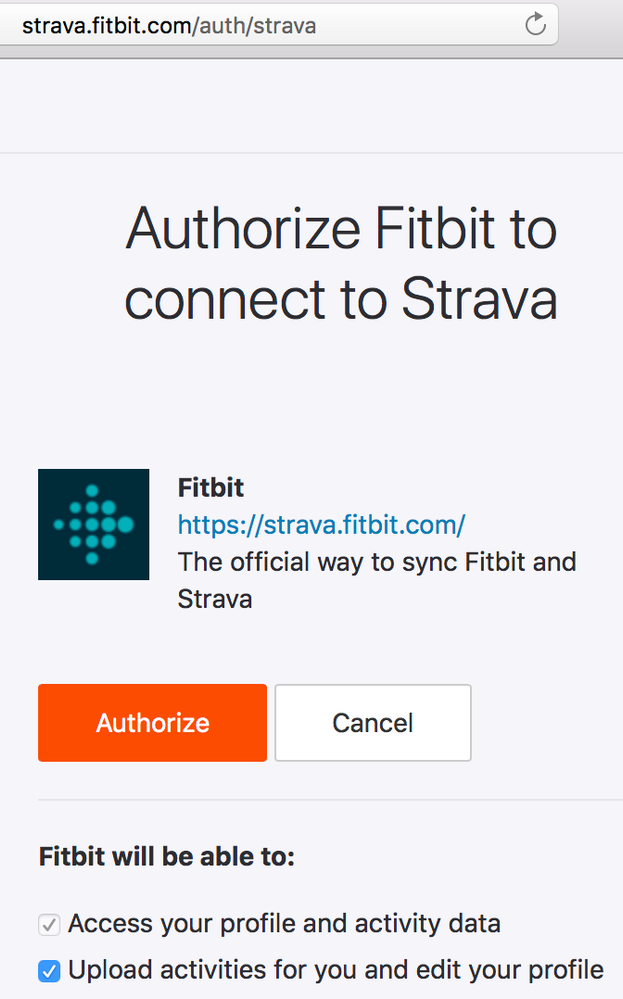
Look at bottom:
Fitbit will be able to: Upload activities for you and edit your profile
What is not clear to you?
Aria, Fitbit MobileTrack on iOS. Previous: Flex, Force, Surge, Blaze
08-08-2018 18:46
- Mark as New
- Bookmark
- Subscribe
- Permalink
- Report this post
08-08-2018 18:46
- Mark as New
- Bookmark
- Subscribe
- Permalink
- Report this post
This is the response from Strava on the ticket I raised with them:
Erika (Help Center) Aug 8, 10:53 AM PDT |
 Best Answer
Best Answer08-09-2018 05:51
- Mark as New
- Bookmark
- Subscribe
- Permalink
- Report this post
08-09-2018 05:51
- Mark as New
- Bookmark
- Subscribe
- Permalink
- Report this post
So I went through all the pain of revoking access, rebooting the fitbit, the iPhone and the laptop, and got Strava synced. 1 test walk and 2 runs later, back to square one. Fitbit needs to look up the term 'self-evident computing' and then start from scratch or maybe move to a more robust platform like Android. As soon as the UK three network can accommodate the Apple watch (or I move to France), I'm gone. No more fitbit.
Was really disappointed at how few apps there are as well, and those that exist seem to be flaky. Having to use an old podcast played as music, to work through my Couch to 5k program. Very disappointing, but again it wouldn't be an issue if this was an Android platform
 Best Answer
Best Answer08-09-2018 06:25 - edited 08-09-2018 06:25
- Mark as New
- Bookmark
- Subscribe
- Permalink
- Report this post
 Community Moderators ensure that conversations are friendly, factual, and on-topic. We're here to answer questions, escalate bugs, and make sure your voice is heard by the larger Fitbit team. Learn more
Community Moderators ensure that conversations are friendly, factual, and on-topic. We're here to answer questions, escalate bugs, and make sure your voice is heard by the larger Fitbit team. Learn more
08-09-2018 06:25 - edited 08-09-2018 06:25
- Mark as New
- Bookmark
- Subscribe
- Permalink
- Report this post
Welcome to the Fitbit Community @SunsetRunner! Thanks for already troubleshooting this syncing issue between Strava and your Fitbit Ionic. Nice way to go!
To resolve the problem with Strava, please make sure you have connected your Strava account to Fitbit. For instructions to link them please visit this article.
Then, please follow these instructions:
- From the Fitbit app tap the Ionic icon > Apps > My Apps (Users must authorize Strava in two places: the Fitbit App Gallery and strava.fitbit.com.)
- Tap the gear icon next to Strava > Authorize
- Login to your Strava account > Authorize
Please keep in mind the maps of your activities won't be shown immediately once Strava is selected, but it is necessary selecting each activity in order to access them. On your Ionic you will be able to see the last 10 workouts. For information about what data will be transferred between your accounts please check out this post. The following activities won't be synchronized to Strava:
- Non-GPS activities
- Previously completed activities
- Duplicate activities—that is, if you already recorded an activity with Strava, a Fitbit activity that occurs at the same time won't sync.
Please let me know if you have any other questions.
Was my post helpful? Give it a thumbs up to show your appreciation! Of course, if this was the answer you were looking for, don't forget to make it the Best Answer! Als...
08-09-2018 08:25
- Mark as New
- Bookmark
- Subscribe
- Permalink
- Report this post
SunsetRunner
08-09-2018 08:25
- Mark as New
- Bookmark
- Subscribe
- Permalink
- Report this post
Thanks for the support, I did all of the above twice but I still can 't see my ride in the Fitbit app! I know that as soon as I open the fitbit app it will send recorded runs with the ionic to Strava but does strava send strava recorded rides back to the Ionic as well?
The problem is still the same, my strava recorded ride will not show up on fitbit and the calories burned on that ride did not add to nu daily stats.
 Best Answer
Best Answer08-09-2018 10:08
- Mark as New
- Bookmark
- Subscribe
- Permalink
- Report this post
 Community Moderators ensure that conversations are friendly, factual, and on-topic. We're here to answer questions, escalate bugs, and make sure your voice is heard by the larger Fitbit team. Learn more
Community Moderators ensure that conversations are friendly, factual, and on-topic. We're here to answer questions, escalate bugs, and make sure your voice is heard by the larger Fitbit team. Learn more
08-09-2018 10:08
- Mark as New
- Bookmark
- Subscribe
- Permalink
- Report this post
Thanks for following my suggestions @SunsetRunner. Also, thanks for bringing this issue to my attention. I've forward this to our team and we're investigating and looking for a way to resolve the issue.
I'll keep you updated when I have information.
Thanks for your time and cooperation. Let me know if there's anything else I may assist you with in the meantime.
Was my post helpful? Give it a thumbs up to show your appreciation! Of course, if this was the answer you were looking for, don't forget to make it the Best Answer! Als...
08-09-2018 11:23
- Mark as New
- Bookmark
- Subscribe
- Permalink
- Report this post
 Platinum Fitbit Product Experts share support knowledge on the forums and advocate for the betterment of Fitbit products and services. Learn more
Platinum Fitbit Product Experts share support knowledge on the forums and advocate for the betterment of Fitbit products and services. Learn more
08-09-2018 11:23
- Mark as New
- Bookmark
- Subscribe
- Permalink
- Report this post
@bbarrera I'm simply repeating what the moseratore have said in relation to Strava, the Strava website recommended less than a year ago
08-09-2018 11:46
- Mark as New
- Bookmark
- Subscribe
- Permalink
- Report this post
08-09-2018 11:46
- Mark as New
- Bookmark
- Subscribe
- Permalink
- Report this post
Enviado desde Outlook
 Best Answer
Best Answer08-09-2018 12:06
- Mark as New
- Bookmark
- Subscribe
- Permalink
- Report this post
SunsetRunner
08-09-2018 12:06
- Mark as New
- Bookmark
- Subscribe
- Permalink
- Report this post
@GTPune wrote:This is the response from Strava on the ticket I raised with them:
Erika (Help Center)
Aug 8, 10:53 AM PDT
Thanks for writing in. We are experiencing issues processing activities that we are aware of and our engineering team is working on resolving the problems. Unfortunately, this may occur for the next few days until we are able to resolve the cause. You can check on the status of the issue here.
We appreciate your patience while our team works on a quick resolution. This can cause activities to not upload, or upload but not allow you to open them right away. Beyond syncing, this can also cause delays when making any edits, cropping, or deleting.
A workaround until this is resolved is to use the web pages on fitbit to export the tcx from the activities page and then manually upload the activity on the strava upload page.
08-09-2018 12:08 - edited 08-09-2018 12:09
- Mark as New
- Bookmark
- Subscribe
- Permalink
- Report this post
 Community Moderator Alumni are previous members of the Moderation Team, which ensures conversations are friendly, factual, and on-topic. Moderators are here to answer questions, escalate bugs, and make sure your voice is heard by the larger Fitbit team. Learn more
Community Moderator Alumni are previous members of the Moderation Team, which ensures conversations are friendly, factual, and on-topic. Moderators are here to answer questions, escalate bugs, and make sure your voice is heard by the larger Fitbit team. Learn more
08-09-2018 12:08 - edited 08-09-2018 12:09
- Mark as New
- Bookmark
- Subscribe
- Permalink
- Report this post
Hi all. Just wanted to provide a quick update.
As @GTPune mentioned, Strava is working to resolve an issue which may cause inconsistencies syncing runs for the next few days. Our engineering team is also monitoring the integration on our end and hope to have things back to normal soon.
In the meantime, @MarreFitbit provided some solid troubleshooting steps, here. These will hopefully help while attempting to upload to Strava.
I will be sure to keep you all updated as more information becomes available. Let me know if you have any questions!
Want to get more deep sleep? Join the discussion on our Sleep better forum.
08-09-2018 12:56 - edited 08-09-2018 12:58
- Mark as New
- Bookmark
- Subscribe
- Permalink
- Report this post
SunsetRunner
08-09-2018 12:56 - edited 08-09-2018 12:58
- Mark as New
- Bookmark
- Subscribe
- Permalink
- Report this post
Thanks for the update. Sounds like the team (both Fitbit and Strava) have acknowledged the issue.
08-09-2018 12:57
- Mark as New
- Bookmark
- Subscribe
- Permalink
- Report this post
08-09-2018 12:57
- Mark as New
- Bookmark
- Subscribe
- Permalink
- Report this post
Revoking the access worked though did loose one run. Working now so happy 😀 thanks
08-10-2018 09:27
- Mark as New
- Bookmark
- Subscribe
- Permalink
- Report this post
08-10-2018 09:27
- Mark as New
- Bookmark
- Subscribe
- Permalink
- Report this post
@ClareTr1 wrote:Revoking the access worked though did loose one run. Working now so happy 😀 thanks
I don't think revoking and reconnecting Fitbit to Strava has anything to do with the issue. My activities up to 5th are synched, activity on 7th did not get synched and activity today got synched without me doing anything. I think Strava systems goofed on between 6th and 7th and although they are trying to recover it, they may have lost some data.
@MattFitbitAn activity can be uploaded to Strava manually using a .gpx or .tpx file but is there a way to download such files from fitbit???
 Best Answer
Best Answer08-10-2018 12:19
- Mark as New
- Bookmark
- Subscribe
- Permalink
- Report this post
SunsetRunner
08-10-2018 12:19
- Mark as New
- Bookmark
- Subscribe
- Permalink
- Report this post
1. Go to www.fitbit.com via a browser(i.e. not an app).
2. Login
3. Then go to - www.fitbit.com/activities
4. Select the "View Details" option on the right of the exercise you wish to export
5. Click the on the 3 dots icon in the top right
6. Choose export as TCX file.
As an aside. My activities started syncing as if by magic yesterday again!
 Best Answer
Best Answer08-10-2018 19:34
- Mark as New
- Bookmark
- Subscribe
- Permalink
- Report this post
08-10-2018 19:34
- Mark as New
- Bookmark
- Subscribe
- Permalink
- Report this post
@SunsetRunner wrote:
1. Go to www.fitbit.com via a browser(i.e. not an app).
2. Login
3. Then go to - www.fitbit.com/activities
4. Select the "View Details" option on the right of the exercise you wish to export
5. Click the on the 3 dots icon in the top right
6. Choose export as TCX file.
As an aside. My activities started syncing as if by magic yesterday again!
Thanks I will try this. Yes my new activities are synching but one activity is lost in between.
 Best Answer
Best Answer
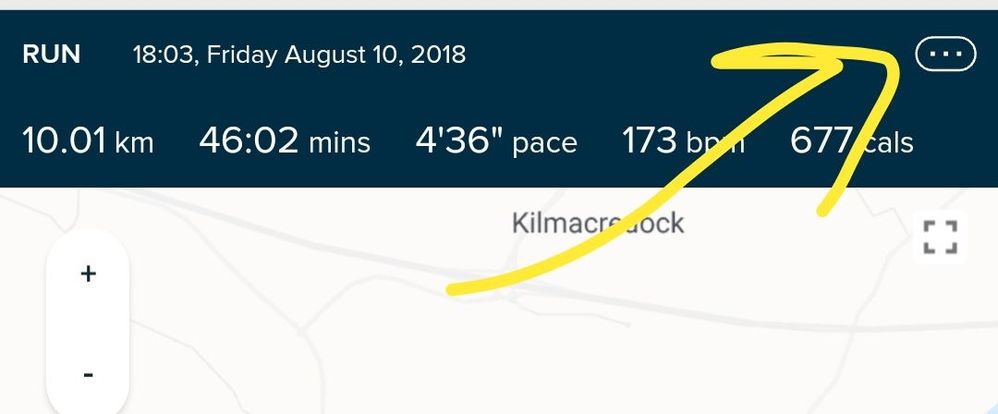
We appreciate your patience while our team works on a quick resolution. This can cause activities to not upload, or upload but not allow you to open them right away. Beyond syncing, this can also cause delays when making any edits, cropping, or deleting.